How to view the desktop version of an AMP site in Safari

iMore offers spot-on advice and guidance from our team of experts, with decades of Apple device experience to lean on. Learn more with iMore!
You are now subscribed
Your newsletter sign-up was successful
Many websites (iMore included) have turned to Google AMP for displaying certain mobile pages. There are a number of reasons for this: It's often a faster (and ad-light!) way to display articles when you're browsing on your phone, and Google prioritizes AMP-based pages in mobile search. But just because it's sometimes convenient for publishers and viewers doesn't mean it's always the best way to view a website.
If you want to switch from an AMP-based page on your iPhone to the full website, here's how to go about it.
How to switch from Google AMP to the desktop version of a website
- Click on a Google AMP page in Safari.
- Tap the Share button in the bottom center of the screen.
- Swipe left along the bottom row until you see the Request Desktop Site button, and select it.
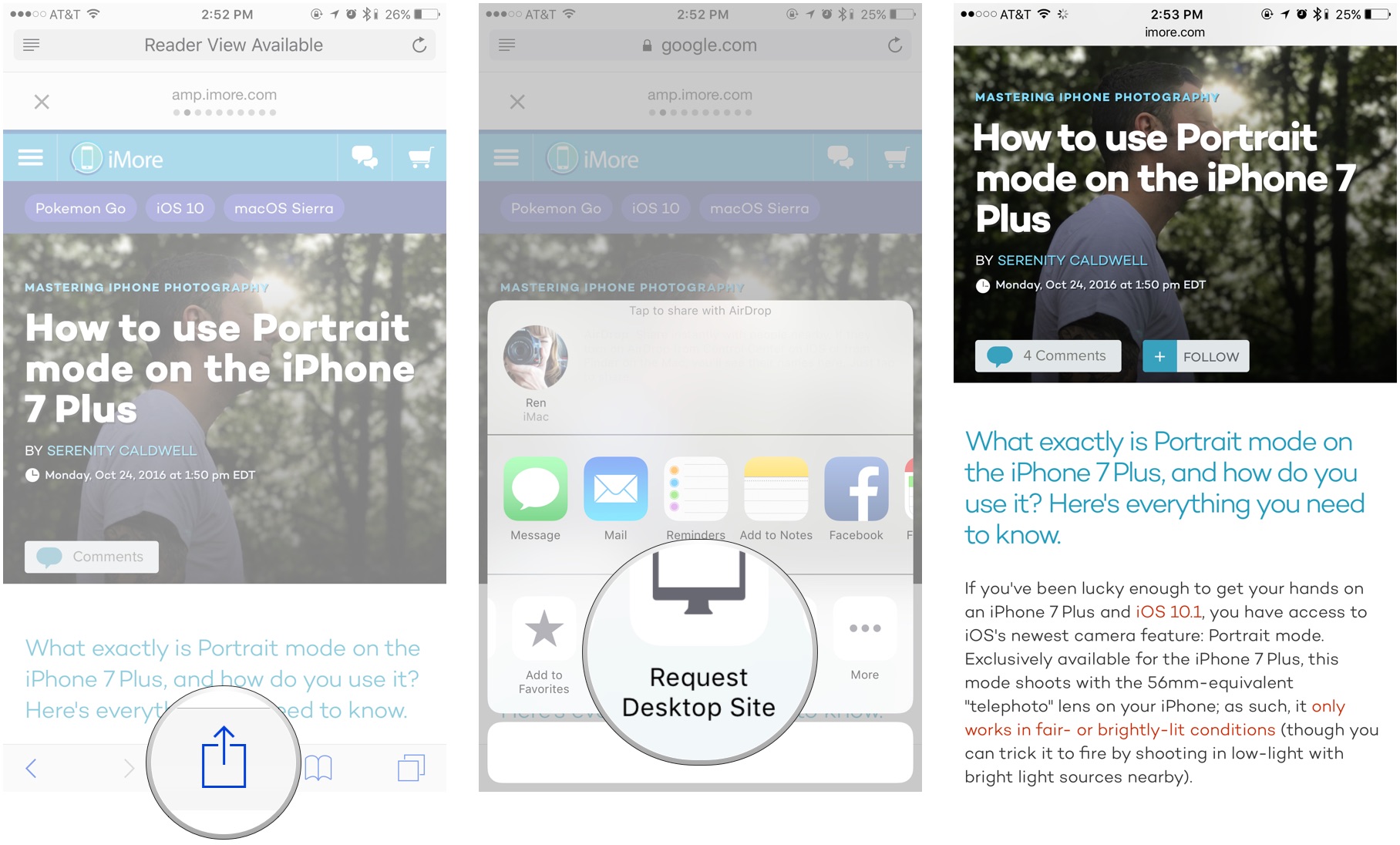
- The website will reload as its desktop version.
Questions?
Let us know in the comments.
iMore offers spot-on advice and guidance from our team of experts, with decades of Apple device experience to lean on. Learn more with iMore!
Serenity was formerly the Managing Editor at iMore, and now works for Apple. She's been talking, writing about, and tinkering with Apple products since she was old enough to double-click. In her spare time, she sketches, sings, and in her secret superhero life, plays roller derby. Follow her on Twitter @settern.

