How to leave a FaceTime video message on iOS 17
I can't take the call right now.


- Compatibility: iPhone XR and later
- Release date: September 18
- How to download and install iOS 17
- How to make iOS 17 Contact Posters
- How to use StandBy on iOS 17
- How to leave a FaceTime video message on iOS 17
FaceTime is one of the key pillars of the iPhone ecosystem. It's also one of the best ways that Apple users can keep in touch with their loved ones.
Even though you can now use FaceTime on both Android and Windows phones, it's still one of the benefits of having an iPhone, whether that's an older model or one of the new iPhone 15 or iPhone 15 Pro handsets.
With iOS 17, Apple is keen to make you love FaceTime even more and has added FaceTime Video Messages. This means that when you call a friend or family member and they're not around to pick up, you can leave them a message. It feels like a very obviously Apple feature to us, which we think will appeal to iPhone users. In this guide, we'll look at how to leave a FaceTime video message in iOS 17.

"I love FaceTime video messages on iOS 17. The feature feels like the natural evolution of the voicemail and brings even more personality to your iPhone and relationships with your loved ones."
How to leave a FaceTime video Message on iOS 17
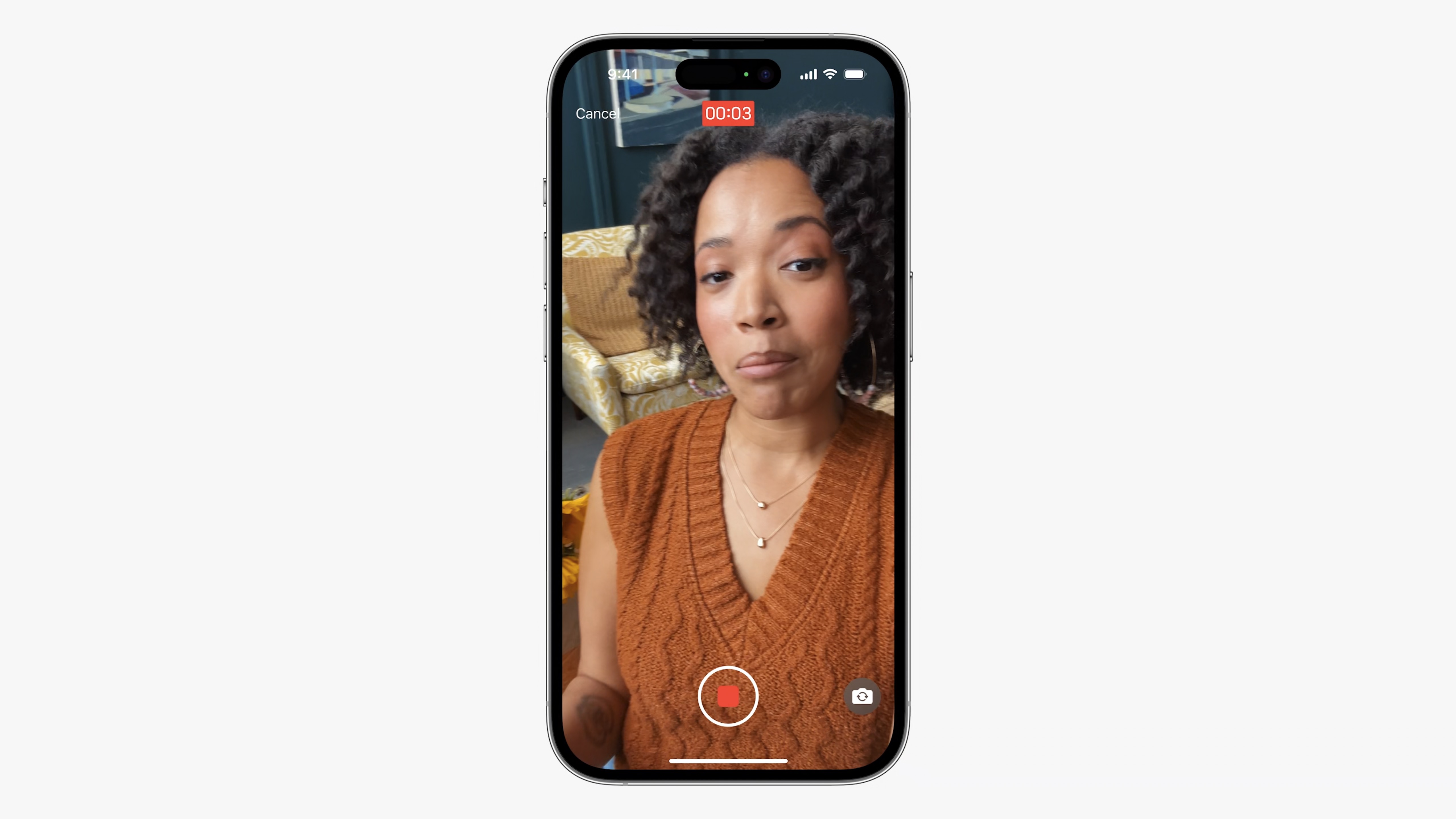
Leaving a video message on FaceTime is as simple as you’d imagine. First of all, you need to be on iOS 17, and you need the person you’re trying to call to not pick up. Then your iPhone will present a screen with a few options, including Call Again, Close, and Record Video. Select Record Video, then it’s lights, camera, and action.
That’s all there is to it. Once you record the video, you can send it to your contact or rerecord it to make sure you send the perfect video voicemail.
One more thing… video messages on FaceTime are a game changer
The recurring theme of iOS 17 is creativity and helping users feel more connected to their devices, whether that be with personalized Contact Posters, Live Stickers, or video voicemails in FaceTime.
After using the latest iOS for a couple of months now, I’ve been very impressed with how personal it feels. My iPhone has beautiful full-screen contact cards, and whenever I want to leave my partner a FaceTime message while she works, I can do so using this great feature. Everyone understands the concept of a voicemail, so with iOS 17 they’ll know exactly what to use video voicemails for.
iMore offers spot-on advice and guidance from our team of experts, with decades of Apple device experience to lean on. Learn more with iMore!
The ability to leave a message on FaceTime could go down as the major iOS 17 feature that withstands the test of time, as I genuinely can’t see people not opting to leave a voicemail when your mom or brother frustratingly doesn’t pick up the phone.

John-Anthony Disotto is the How To Editor of iMore, ensuring you can get the most from your Apple products and helping fix things when your technology isn’t behaving itself.
Living in Scotland, where he worked for Apple as a technician focused on iOS and iPhone repairs at the Genius Bar, John-Anthony has used the Apple ecosystem for over a decade and prides himself in his ability to complete his Apple Watch activity rings.
John-Anthony has previously worked in editorial for collectable TCG websites and graduated from The University of Strathclyde where he won the Scottish Student Journalism Award for Website of the Year as Editor-in-Chief of his university paper. He is also an avid film geek, having previously written film reviews and received the Edinburgh International Film Festival Student Critics award in 2019.
John-Anthony also loves to tinker with other non-Apple technology and enjoys playing around with game emulation and Linux on his Steam Deck.
In his spare time, John-Anthony can be found watching any sport under the sun from football to darts, taking the term “Lego house” far too literally as he runs out of space to display any more plastic bricks, or chilling on the couch with his French Bulldog, Kermit.
