iOS 17's most important feature could be this mental health tracker — here's how to use it
How are you feeling today?


- Compatibility: iPhone XR and later
- Release date: September 18
- How to download and install iOS 17
- How to make iOS 17 Contact Posters
- How to use StandBy on iOS 17
- How to leave a FaceTime video message on iOS 17
Apple has added new mental health features to its Health app in iOS 17 that could change the way we all think about taking care of ourselves. Health in iOS 17 gets a big boost thanks to a series of trackers and tools that let you log your daily moods and emotions, either at certain times throughout the day or just whenever you feel like it's helpful. Apple's Health app will also show you more information about your sleep and exercise, alongside guidance you can use to help take better care of your mental help.
As someone who has struggled with mental health in the past, I can't begin to stress how important small tools and tiny changes can be in the ongoing, daily battle. I've found a lot of taking care of your mental health is often just about awareness, rather than trying to force changes in your psyche. To that end, these new check-in tools and features are perfect for encouraging people to stop and take time to think about their mood.
Here’s how to use the new mental health logging features on iOS 17.
How to log your mental health on iOS 17
Finding iOS 17’s mental health log feature can be tricky the first time around, but once you’ve started using it, notifications will surface the feature daily so you don’t miss a day.
- Open Health and select Browse in the bottom right-hand corner
- Under Health Categories, tap Mental Wellbeing, or enter “mental wellbeing” into the search bar at the top
- In the Get More From Health section tap Get Started
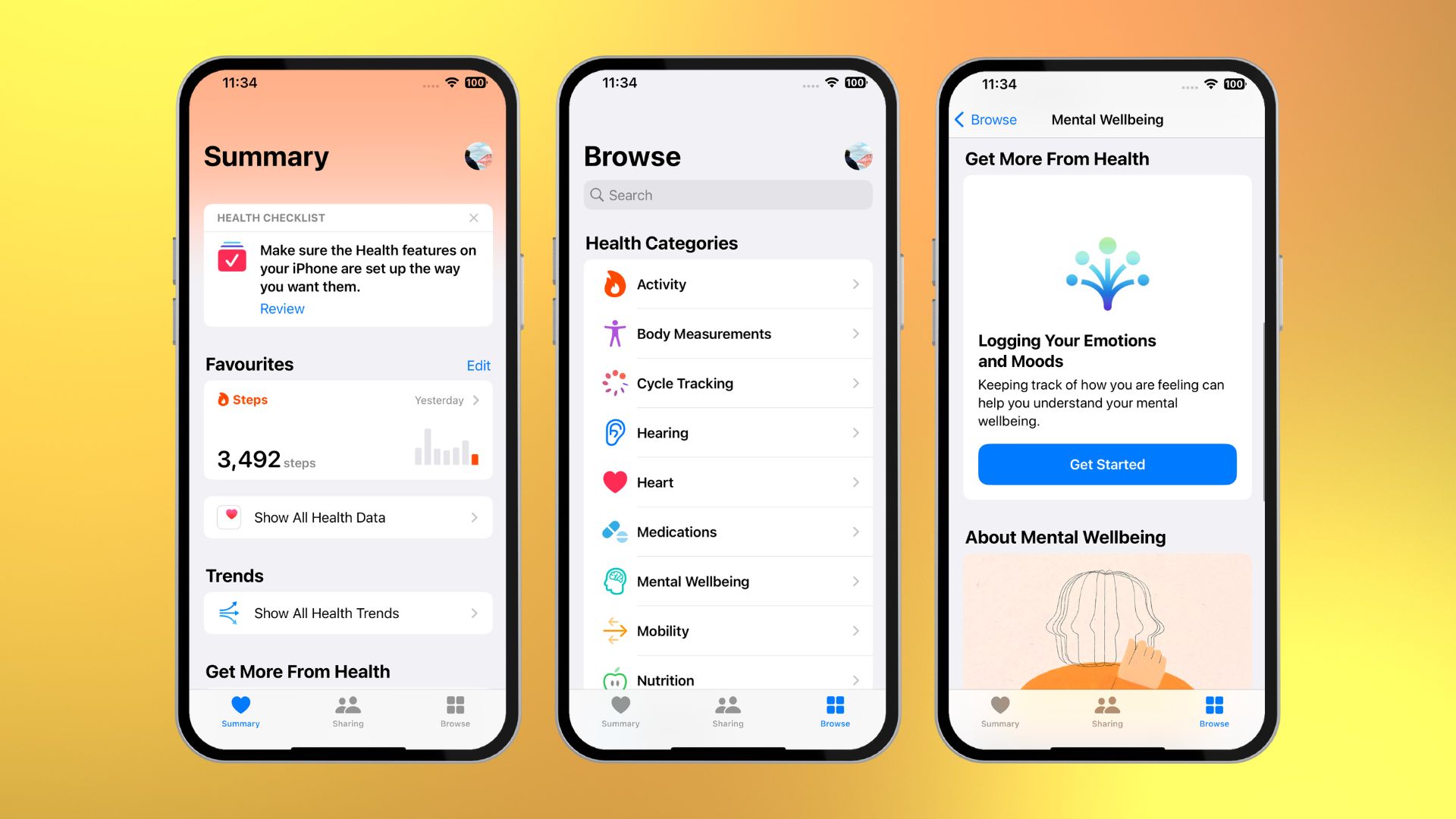
- Tap Begin
- Choose either How you feel right now (recommended) or How you’ve felt overall today (best for the end of the day)
- Tap Next
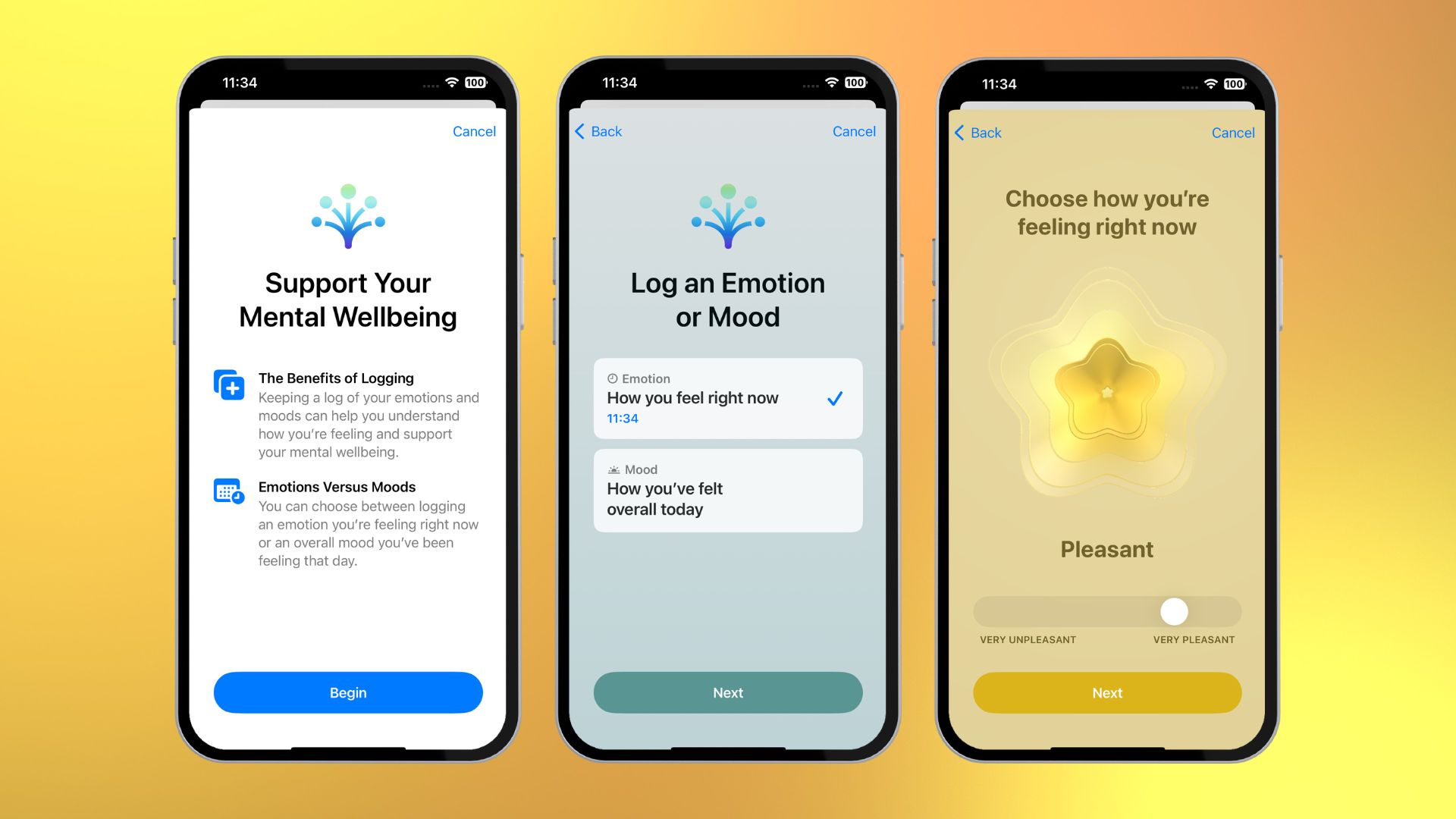
- Move the slider to set your mood, then tap Next
- Choose a few words from the What best describes this feeling box (you can see more words by selecting (show more)
- Choose one or more items in the What’s having the biggest impact on you? Section, then press done
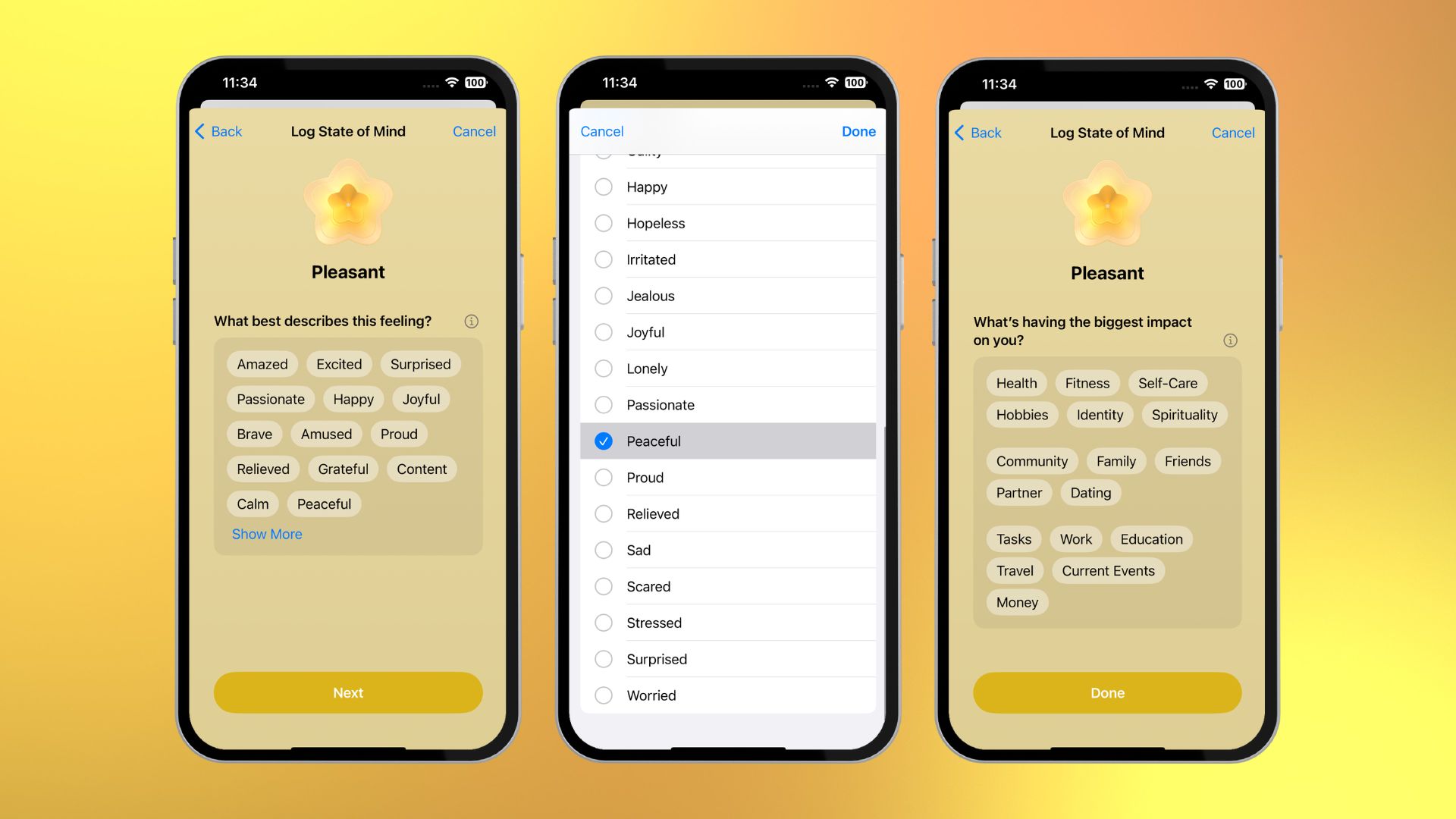
Schedule iOS 17 reminders for your mental health
Here you can now schedule reminders for logging how you feel. Apple recommends at least twice a day to help you get a better sense of your wellbeing.
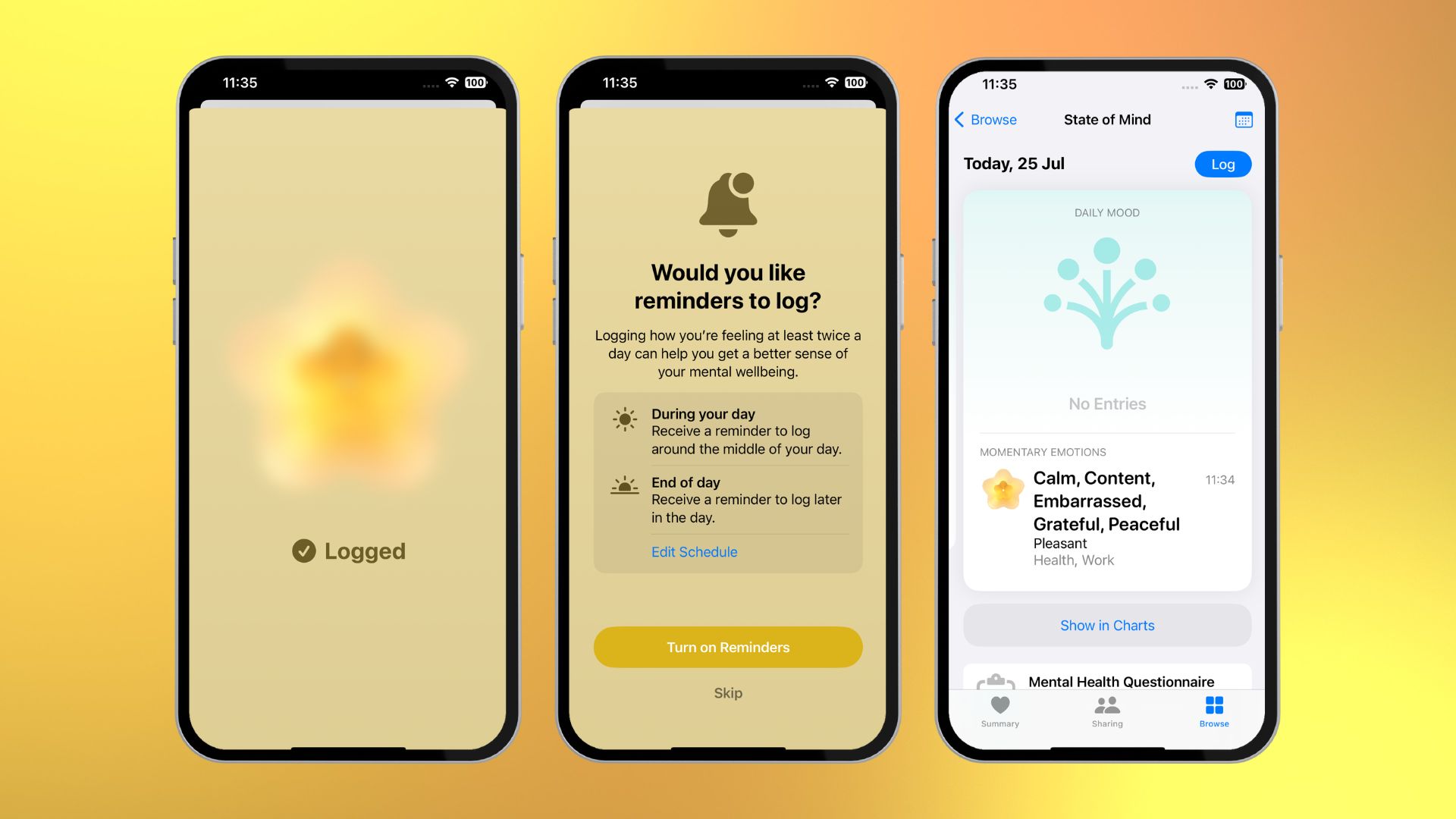
- By default reminders are set to during your day, and end of day
- Press Edit schedule to change when you receive reminders
- Select Turn on reminders when you’re done
You’ll now see the daily mood tree on your health app, and you’ll note there’s also a blue Log button at the top where you can add entries throughout the day if you’re feeling particularly overwhelmed, anxious, or just want to note a particular feeling. Otherwise, the notifications will take care of you, and the best part is they also come up on your Apple Watch too!
One more thing... be more mindful with iOS 17
Congratulations, you’ve now completed your first mental health log with Apple and will have reminders going forward to keep doing it. You can also take Apple’s Mental Health Questionnaire for a more comprehensive assessment of your current mood and risk of common conditions such as anxiety and depression.
iMore offers spot-on advice and guidance from our team of experts, with decades of Apple device experience to lean on. Learn more with iMore!
iOS 17 also adds the new Journal app, which can work alongside your mental health logs to give you a more mindful life using your iPhone on iOS 17. The Journal app will launch later this year.

Stephen Warwick has written about Apple for five years at iMore and previously elsewhere. He covers all of iMore's latest breaking news regarding all of Apple's products and services, both hardware and software. Stephen has interviewed industry experts in a range of fields including finance, litigation, security, and more. He also specializes in curating and reviewing audio hardware and has experience beyond journalism in sound engineering, production, and design.
Before becoming a writer Stephen studied Ancient History at University and also worked at Apple for more than two years. Stephen is also a host on the iMore show, a weekly podcast recorded live that discusses the latest in breaking Apple news, as well as featuring fun trivia about all things Apple. Follow him on Twitter @stephenwarwick9
