iPad mini vs. iPad 2 vs. iPad 4 vs. iPhone 5: Display density macros

iMore offers spot-on advice and guidance from our team of experts, with decades of Apple device experience to lean on. Learn more with iMore!
You are now subscribed
Your newsletter sign-up was successful
The iPad mini is the first non-Retina display iOS device Apple has introduced since the iPad 2 in the spring of 2011. The iPhone 4, iPhone 4S, and iPhone 5 are all Retina devices, as are the iPod touch 4 and iPod touch 5. There's are a lot of technical reasons why Apple made that choice. Lighting, powering, and paying for a 2048x1536 panel would have resulted in a substantial thicker, heavier, more expensive iPad mini. But how much of a difference does it really make?
For some people even the idea of a non-Retina mobile display in 2012 is deal breaker. For others people it's the idea that Retina even matters at all that's ridiculous. Still others want retina but will live without it for now. Everything is relative and everyone has their priorities.
I've been using an iPhone 4S, iPhone 5 and iPad 3 for the last 7 months so those chunky pixels are like sandpaper on my eyeballs. My mom's only ever owned an iPad 2 so she thinks the iPad mini is a good step up. Georgia's always cared more about performance than display, and she thinks the iPad mini's portability trumps any concern about screen resolution.
Yet display density is a real thing. It can be measured and compared. Whether is matters to you or not, whether it's a priority for you or not, it's something to be recognized and considered.
So here is it, looked at through a macro lens. First, the Safari icon. From left to right, iPad 2 at 132 ppi, iPad mini at 163 ppi, iPad 4 at 264 ppi, and iPhone 5 at 326 ppi.

Obviously, the iPad 2 has the largest, most easily discernible pixels, and the iPhone 5 the least. The iPad mini, while better than the iPad 2, is still close enough that it looks about the same. Likewise, the iPad 4 isn't as good as the iPhone 5, but it's good enough that it's hard to tell the difference.
Here's some web text and graphics, same order of devices.
iMore offers spot-on advice and guidance from our team of experts, with decades of Apple device experience to lean on. Learn more with iMore!
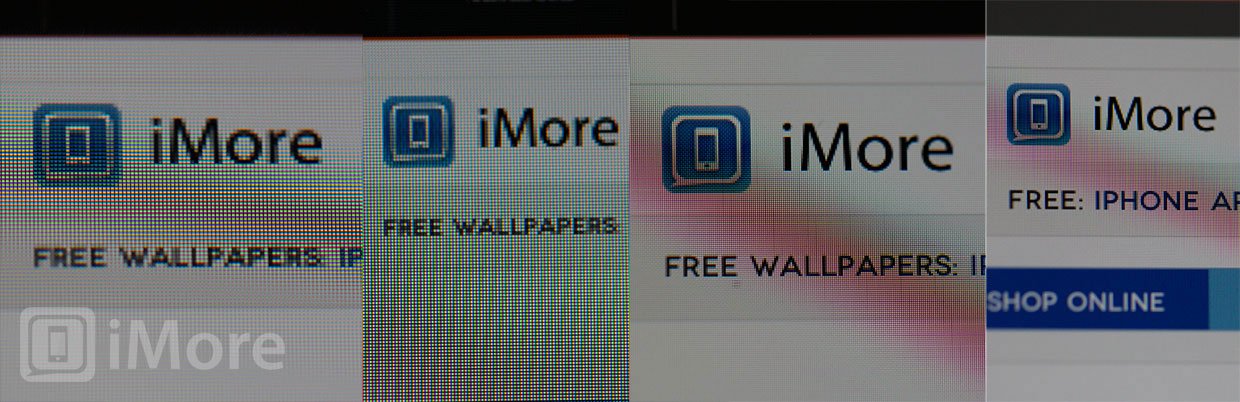
Here's iBooks text, again same order of devices (though I didn't have the same books available on the iPad 2).
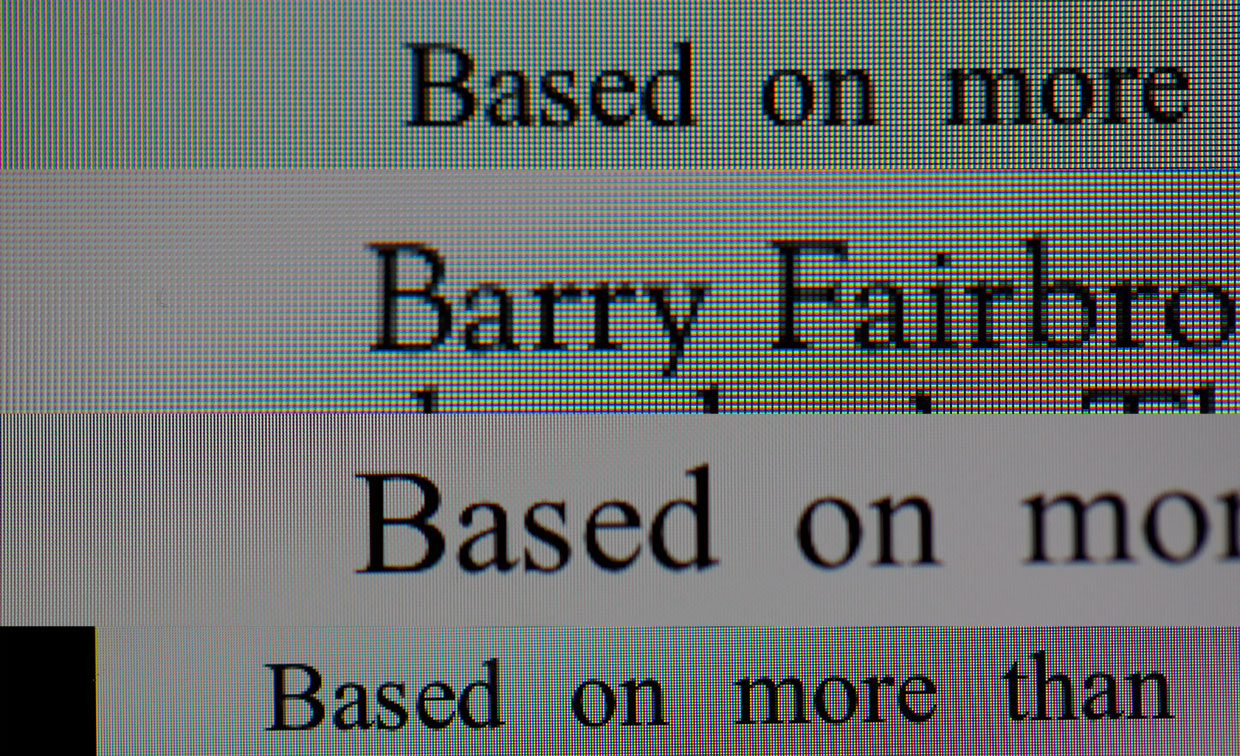
And here's some iBooks graphics, just to highlight the difference between the iPad mini (top), iPad 4 (middle), and iPhone 5 (bottom).
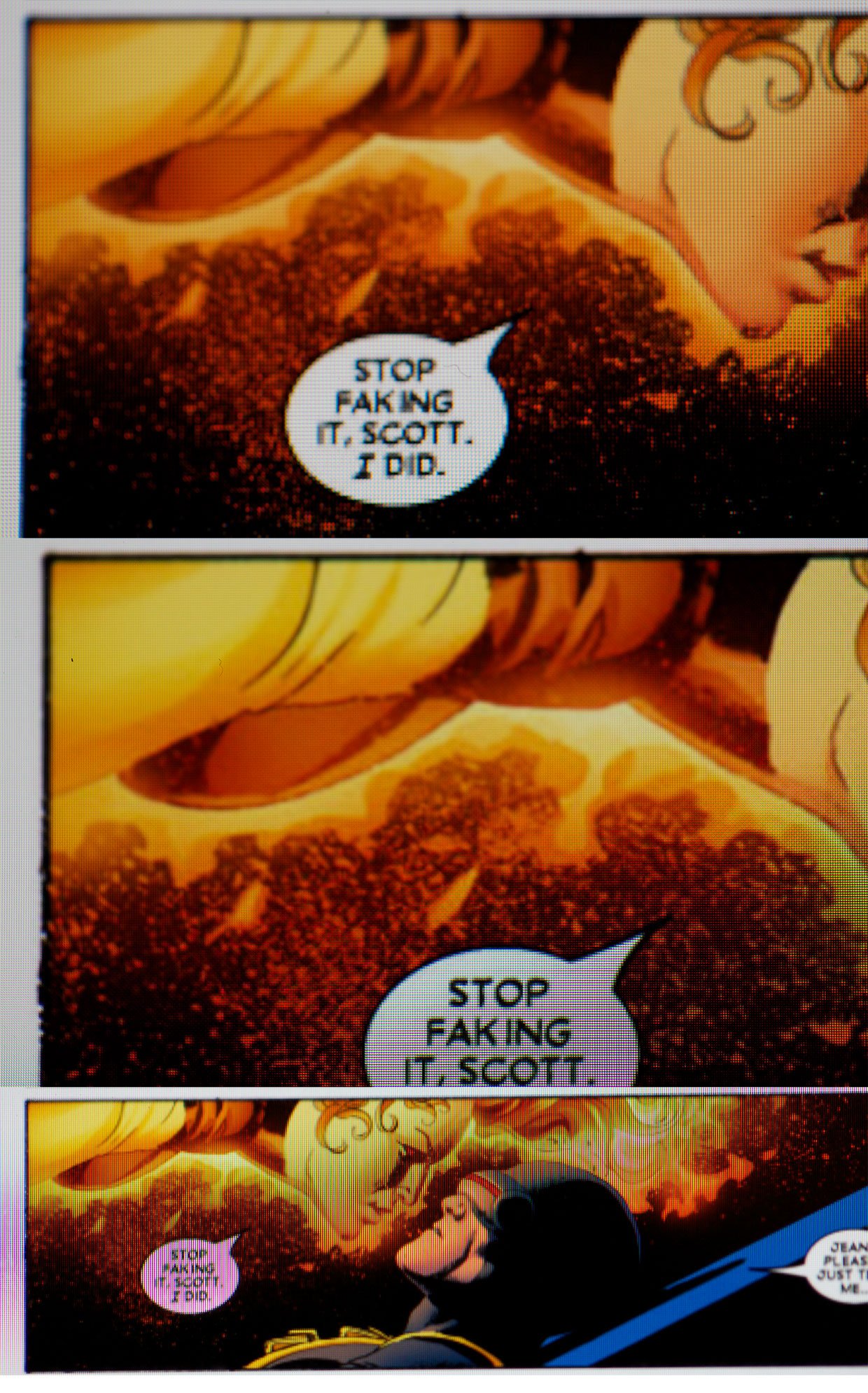
Personally, I find small text noticeably pixelated and more difficult to read on the iPad mini. While it's denser than the iPad 2, it's also smaller. Going from the iPad 3 or iPad 4, and especially from the iPod touch 5 or iPhone 5 to the iPad mini isn't quite as bad as going to the iPad 2, but it's close. Going from the iPad 2 to the iPad mini is a small upgrade in terms of display, as is going from the iPhone 3GS or iPod touch 3 which have identical density but nowhere near as good color or panel quality.
Fast moving video and video games hold up much better across the range of devices, simply based on how we perceive and process motion. So, if that's your primary use case, you won't notice the difference as much.
I notice the lack of Retina on the iPad mini a lot. It bothers me. But unlike some of my designer friends who won't even look at it, much less buy it, it's not a deal breaker for me. The compactness, the thinness, and especially the lightness are profound enough that I'll put up with the lack of Retina for now.
Apple had to compromise on the Retina display in order to make a lighter, thinner, smaller, less expensive iPad, and I'm willing to make that same compromise to own one.
For my mom, the iPad mini will be an upgrade in every way, and for Georgia, who doesn't care about screen density, it's not even a compromise.

Rene Ritchie is one of the most respected Apple analysts in the business, reaching a combined audience of over 40 million readers a month. His YouTube channel, Vector, has over 90 thousand subscribers and 14 million views and his podcasts, including Debug, have been downloaded over 20 million times. He also regularly co-hosts MacBreak Weekly for the TWiT network and co-hosted CES Live! and Talk Mobile. Based in Montreal, Rene is a former director of product marketing, web developer, and graphic designer. He's authored several books and appeared on numerous television and radio segments to discuss Apple and the technology industry. When not working, he likes to cook, grapple, and spend time with his friends and family.
