The iPad Pro is the best computer to lose at a rest stop at 1AM

I planned to spend today finishing up my artist's review for the 9.7-inch iPad Pro. Instead, I'm writing this article from a Frank Pepe's parking lot off I-95, after a stressful-but-successful mission to rescue my iPad Pro, which I accidentally abandoned at a Connecticut rest stop last night.
I know. I'm the worst.
The story
After a fun weekend down in DC with Providence Roller Derby playing two incredibly hard-fought games against the roller derby teams from Washington DC and Cleveland, OH, I spent most of the car ride home excited to get back to writing about the iPad Pro and its 9.7-inch sibling; I even pulled out the 12.9-inch model to do some note-taking during the drive.
And then, in a late-night haze during our last rest stop of the evening, I did the unthinkable: I left the Pro on a Subway counter. I didn't realize I had done so until this morning, when I went to gather my things to go to a local coffee shop to write — only to realize that my iPad wasn't among them.
Horror, panic, iCloud.com
Losing any item is heart-wrenching, especially if it has any sort of sentimental or physical value. When you lose a device, you go through the same emotions: shock that the iPad's gone, disbelief that it's not actually among your things, horror that you were so stupid to leave it somewhere, and acceptance that it's lost.
But with an Apple device, you have an ace up your sleeve that a favorite sweatshirt lacks: Find My iPhone. Despite its iPhone-centric name, the free iCloud.com service actually covers all iOS and Mac devices; to activate it, you need only an Apple device logged in to your iCloud account. As long as your iPhone, iPad, or Mac is on and connected to the Internet, it will broadcast a GPS signal that you can view via iCloud.com or the Find My iPhone app on any other iOS device.
Once I realized that my iPad was indeed not in my house, I raced up the stairs to our office and fired up iCloud.com on my Mac. As I went over over the road trip in my head, there were only two places I could have left it: our last rest stop in Connecticut, or my teammate's car. iCloud confirmed that I did in fact leave it more than 100 miles from my house, at the Darien rest stop — and that, miraculously, the iPad was still there.
iMore offers spot-on advice and guidance from our team of experts, with decades of Apple device experience to lean on. Learn more with iMore!
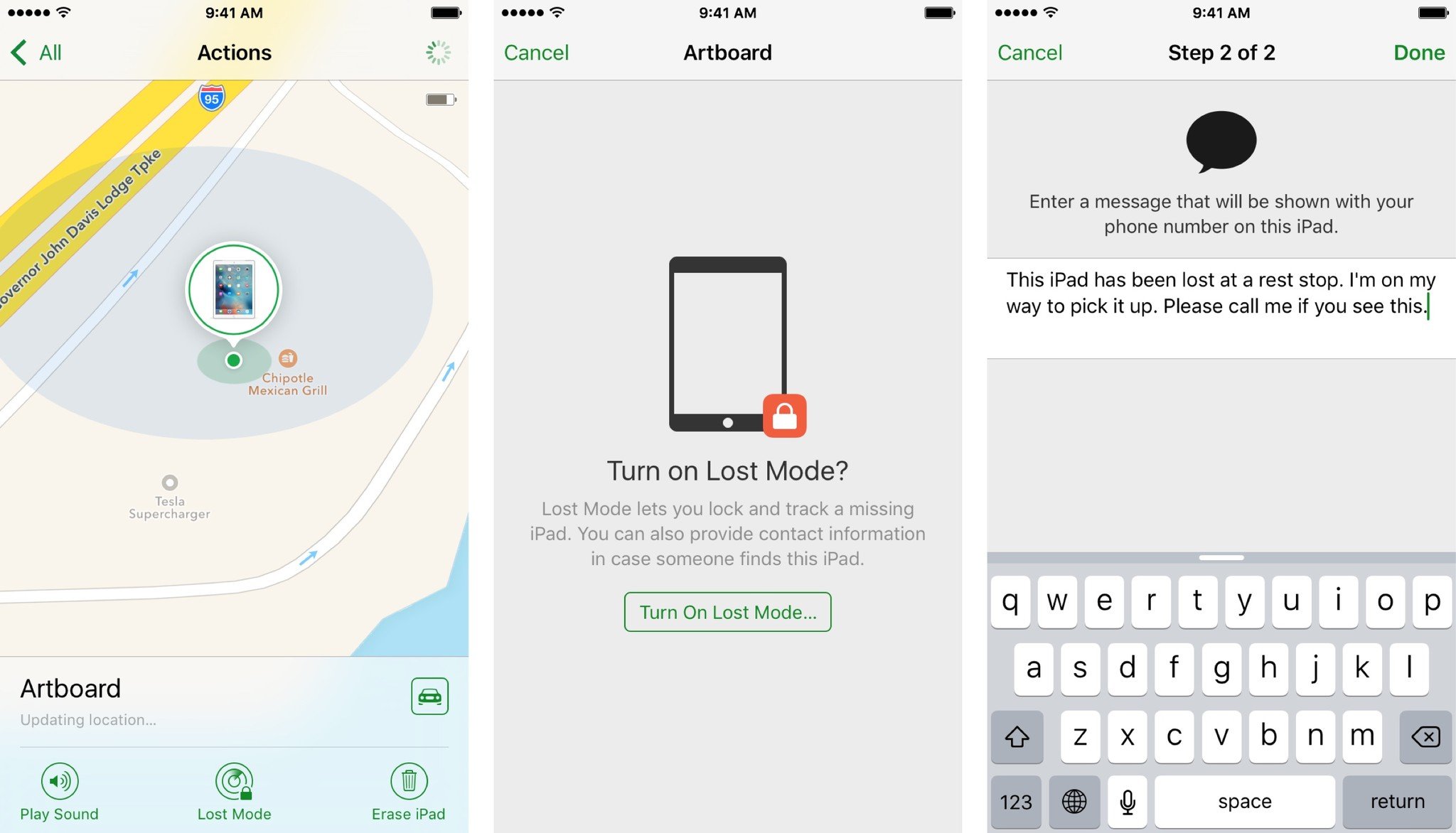
While I hoped that the iPad was sitting safe and sound in a lost and found area, I wasn't going to take any chances: I immediately remotely locked the device from iCloud.com using the Lost Mode option, and had the iPad display both a quick message that I was on my way to Darien to come pick it up, and my phone number.
A race against the clock
I lost my iPad around 1 a.m. in the early morning hours; as of 11 a.m., it still had half its battery life and a good cellular connection. That meant the service was able to immediately return a location, along with how much battery life the iPad had left before it disconnected.
In theory, I would have more than enough time to hop in my car and rescue my iPad before it disappeared off the grid. But when you've lost a device, you're not just playing against the clock — you're playing against human nature, too. If someone were to pick up my iPad before then, they could just turn it off. That would immediately disconnect it from cellular and present the message "last seen at this time". I was hopeful that because the iPad was still on and at the rest area, it had been put in lost and found, but you never know.
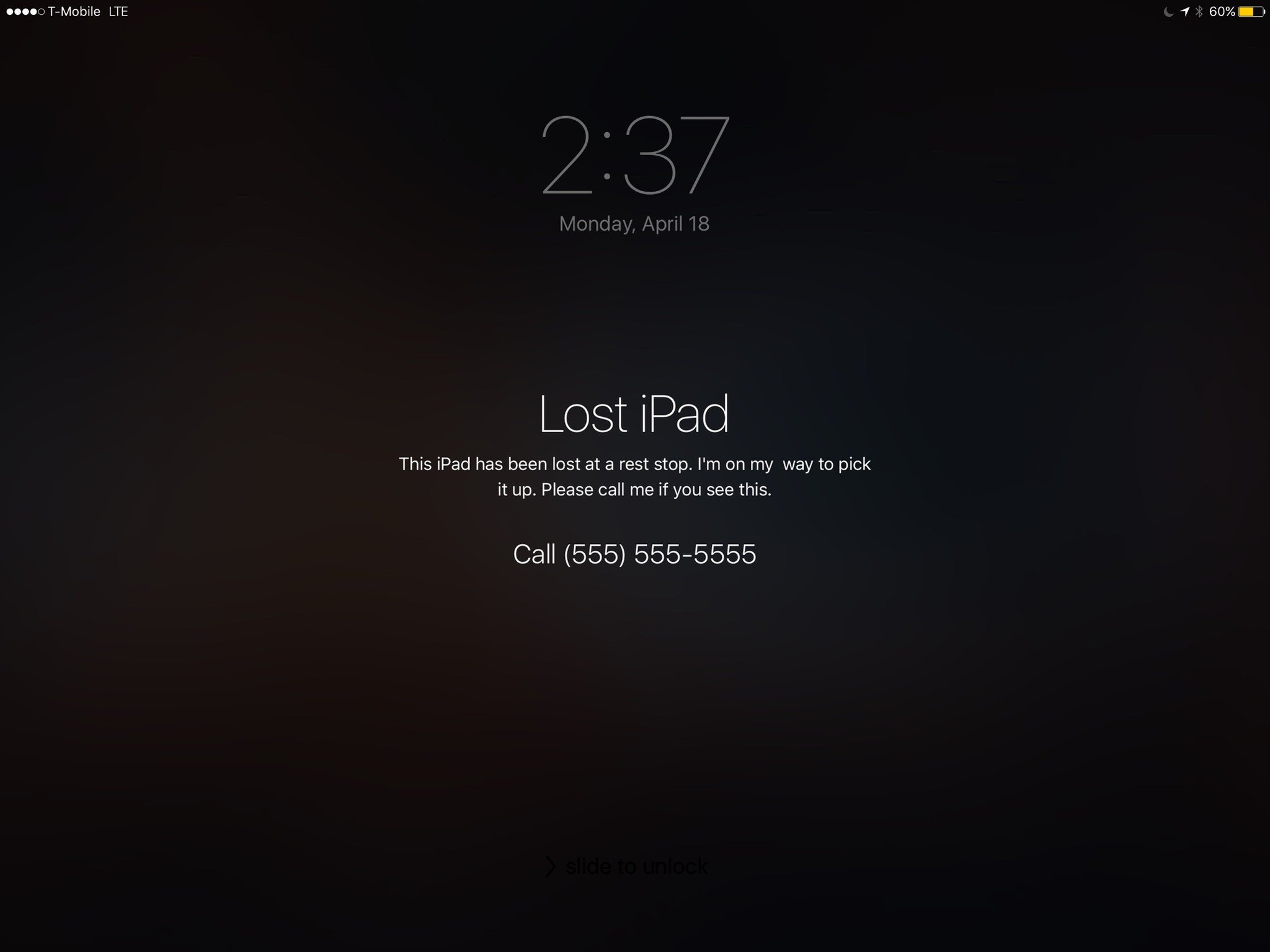
Thankfully, until your battery dies or your device is forceably turned off, Lost Mode not only automatically locks your iOS device and displays information on the screen, it also keeps track of any movement. If my device was taken out of the rest stop, I'd see a red dotted line via iCloud that tracked it from its initial "Lost" location to any new location.
And if the worst happened — my iPad's battery died, or someone turned it off — I could remotely erase all its data to keep my information safe. Not as good as getting my iPad back, but if someone with unscrupulous morals got ahold of my device, at least I could protect its information.
On the road again
I used Find My iPhone's directions button to plot a direct course to my missing device, then drove as fast as speed limits would let me to return to the scene of the accidental abandonment, checking in on my iPad every twenty minutes to make sure it was still broadcasting a location signal.
When I finally got to the rest stop, the iPad was, thankfully, still broadcasting a location from inside its walls. The Find My iPhone signal wasn't precise enough for me to randomly walk around and figure out where it was hiding, so I asked an employee, who directed me to the Subway counter. (Lost and Found lives there, apparently, because it's one of the few restaurants open 24 hours.)
I asked about the iPad to a few bewildered Subway employees, who shrugged and said they'd check. Meanwhile, I whipped out the Find My iPhone app on my iPhone 6s and hit the Play Sound button for my iPad.
From the Subway kitchen, I heard a faint pinging, followed by the Subway manager bringing out my poor, now-found iPad.
"Lucky girl."
Serendipity aligns

I was lucky. I may have been dumb enough to exhaustedly tote my iPad to a rest stop, then leave it on a table at 1 a.m., but one of the employees immediately spotted it and put it back in the Subway lost and found. It probably helped that my Pro currently lives in a bright red Logitech Create case, but if I'd left it during the middle of the day, at peak rest hour times, I suspect it would be someone else's new computer by now.
It's also fortunate that my iPad had a mostly-full ten hour battery and an active data plan: Any Wi-Fi-only devices, including iPads and Macs, will only broadcast a signal when they're connected to a known network. A lost computer won't automatically reach out to an open network, even if there's one available; it has to be one you know or that's been manually connected.
I hadn't charged my iPad during the DC trip, but because I'd used it only lightly during my travels, it still held a 75 percent charge. Had I been traveling with a MacBook Air, my battery would have likely drained while idle; if I had a Wi-Fi-only iPad model, it would have shown up located in the last place I used a Wi-Fi network: a rest stop in Maryland.
Luck had a ton to do with me being able to write this story on my iPad Pro. But I also look back at my iPad Pro Experiments, and think: "Even with the same good Samaritans picking it up, would I have found my computer if it had been the MacBook Air I'd left?"
I might have, if you added many worried calls to various rest areas and stressed driving. But I likely wouldn't have ever seen it again.
At least I know one thing for sure: Next time I go into a rest area while half-asleep, I'm leaving the computer under a sweater in the car. It's probably in less danger waiting for me in a parking lot than accidentally getting left at a Subway in the middle of the night.
Serenity was formerly the Managing Editor at iMore, and now works for Apple. She's been talking, writing about, and tinkering with Apple products since she was old enough to double-click. In her spare time, she sketches, sings, and in her secret superhero life, plays roller derby. Follow her on Twitter @settern.

