How to jailbreak iOS 4.2.1 iPhone, iPad untethered via greenpois0n [Mac users only]
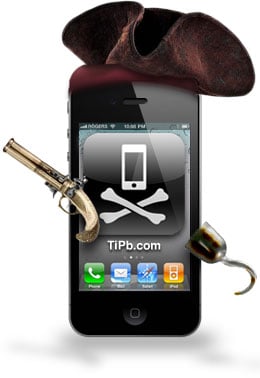
Greenpois0n RC5 now allows you to jailbreak iOS 4.2.1 untethered on most devices including iPhone 4 and iPad. The best part? You won't need any SHSH blobs saved. redsn0w beta required you to have 4.2b3 blobs saved (and it was pretty unstable). Hopefully greenpois0n is going to be a much smoother experience for you guys. Hit the jump for a walkthrough on how to jailbreak iOS 4.2.1 with greenpois0n and for the answers to some commonly asked questions.
What devices will greenpois0n RC5 jailbreak?
- iPhone 4/3GS
- iPad
- iPod Touch 2G/3G/4G
- AppleTV second generation
You'll need to be running iOS 4.2.1 in order for this version of greenpois0n to work (4.1.1 for AppleTV second generation users).
Should I do a full stock restore first?
In short, most likely. If you're already stock and haven't been jailbroken, you're fine. Still back up your phone first in case anything goes wrong.
If you are currently jailbroken on 4.1, yes. Do a full stock restore to 4.2.1 and restore as a new iPhone. After jailbreaking, I still don't recommend restoring from a backup. Old jailbreak pieces can come with your backup and cause issues for you. Just my personal recommendation.
If you are currently tethered on 4.2.1 via redsn0w, you should be able to just run greepois0n right over your current jailbreak to untether. Some of the devs are saying if you have issues installing Cydia via greenpois0n after running it, simply run redsn0w again and let it re-install Cydia. Basically, as long as you aren't running a Monte version jailbreak on 4.2.1, you should be able to run greenpois0n to untether.
Will this jailbreak iOS 4.3 beta?
No. You'll have to wait a bit longer on a tested jailbreak for 4.3.
Jailbreaking iOS 4.2.1 via Greenpois0n
- Download greenpois0n onto your Mac. (Some users have been reporting the servers being down. If you can't get it to download right away, just be patient. Their servers are probably just lagging from all the traffic. There are a few mirrors out there so be sure to check the comments for the latest updates on those.
- Plug your iPhone, iPod Touch, iPad, or AppleTV in via USB (make sure the power is off) and follow the on-screen instructions to enter DFU mode.

- Greenpois0n will recognize when your phone is properly in DFU mode and start to do its thing. After it's done, you'll see a Loader icon on your homescreen. Tap it and install Cydia. (Note: This only differs for AppleTV jailbreakers. You'll be done but need to continue accessing and installing apps via Terminal and SSH.)

- You're done! Restore all your stuff (if you choose to or were stock before) and enjoy being jailbroken!
Note: Some users in the comments have been reporting sometimes the initializing error is a result of not holding the home button long enough when entering DFU mode. Even when the text is not greyed out anymore, continue holding the home button if you're getting the Initializing error even after trying Greenpois0n RC5 version 2.
iMore offers spot-on advice and guidance from our team of experts, with decades of Apple device experience to lean on. Learn more with iMore!
If you guys have already used this version of greenpois0n, let us know how it's going in the comments! Have other questions? Check our our Jailbreak Starters Guide and jailbreak forums!
iMore senior editor from 2011 to 2015.

