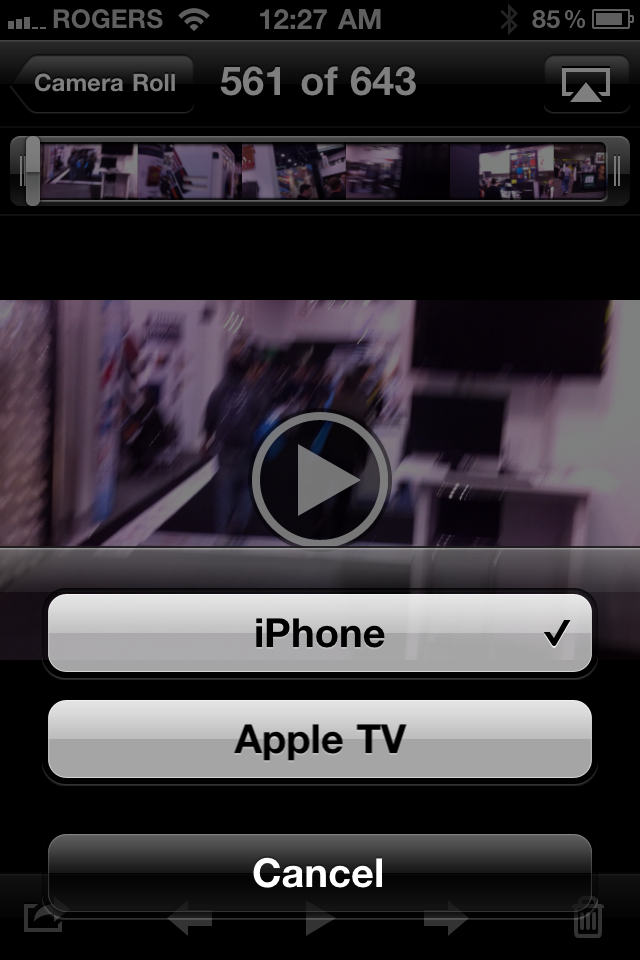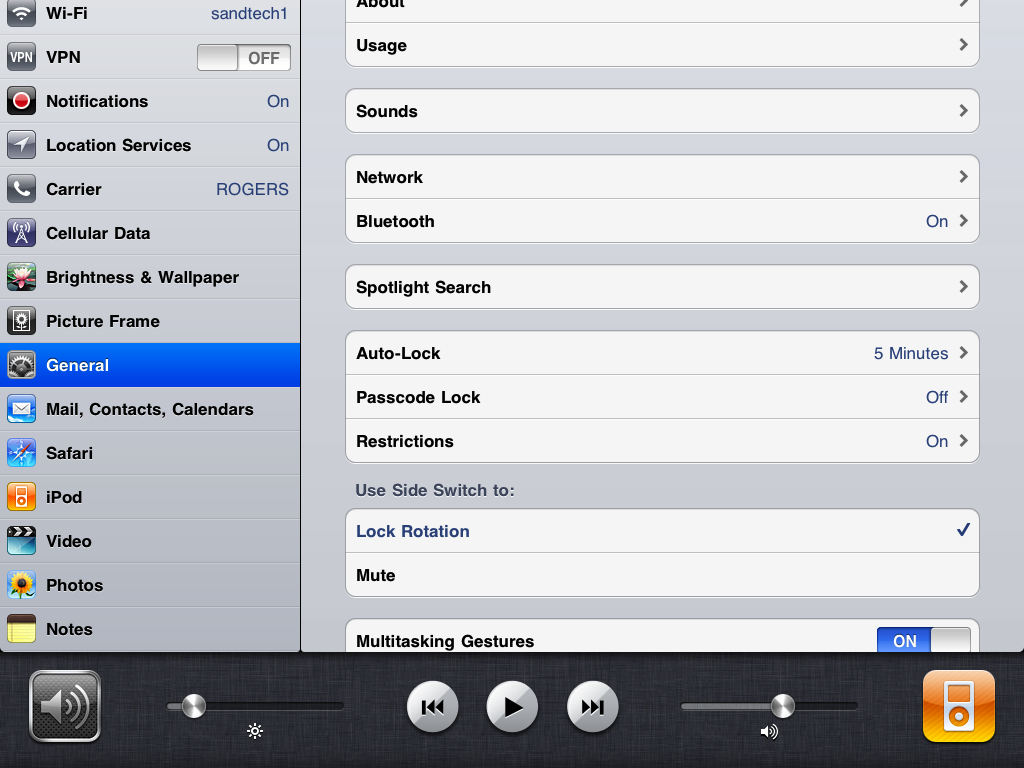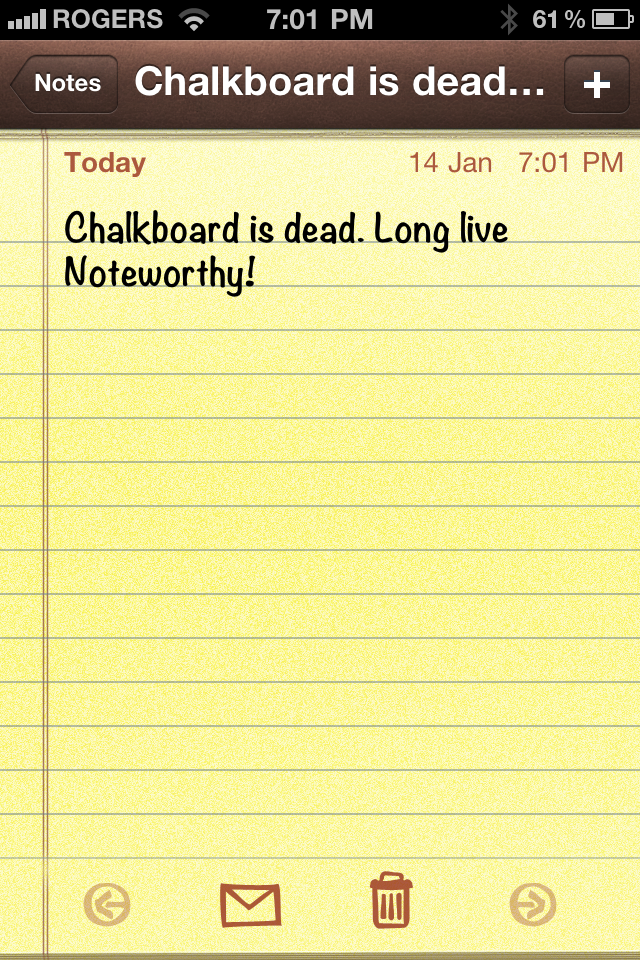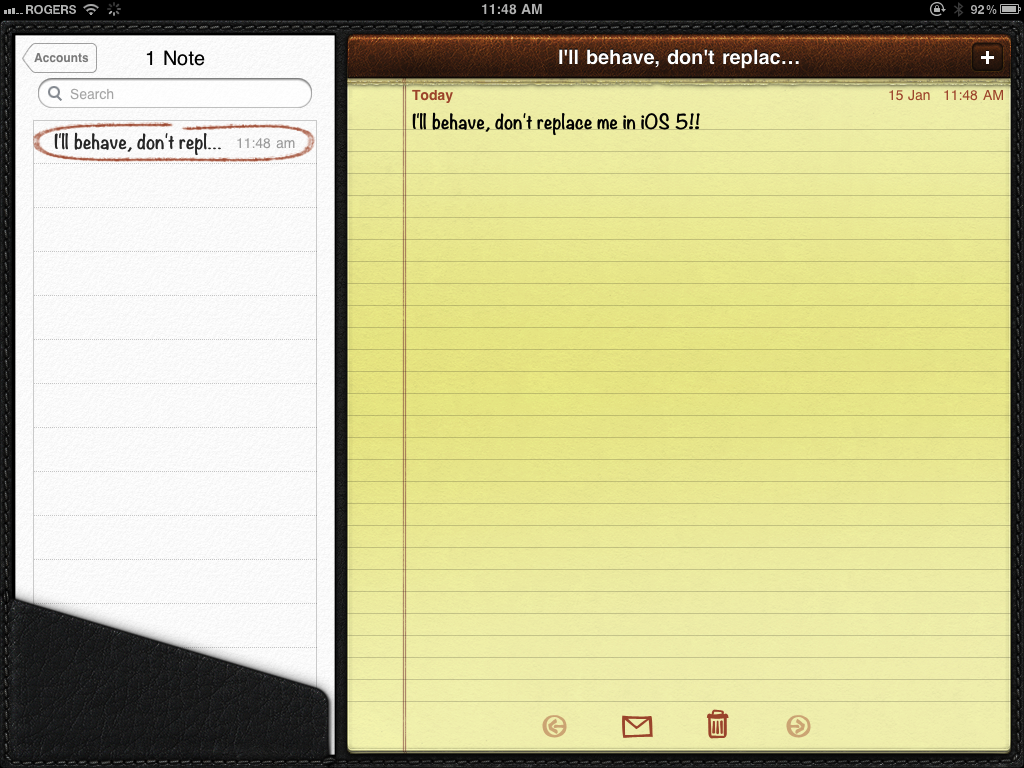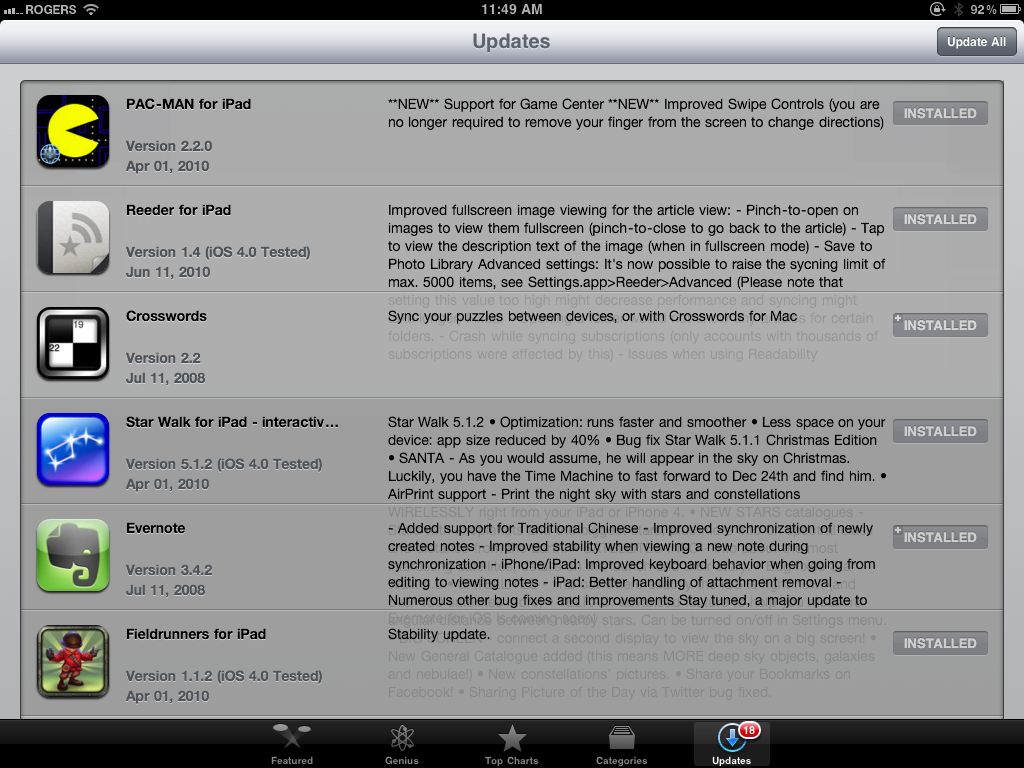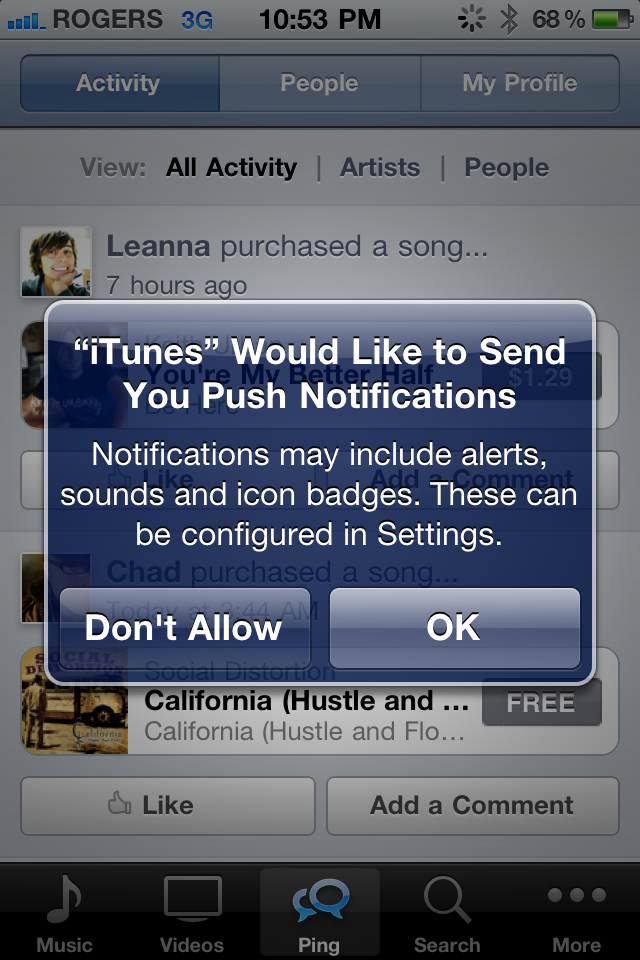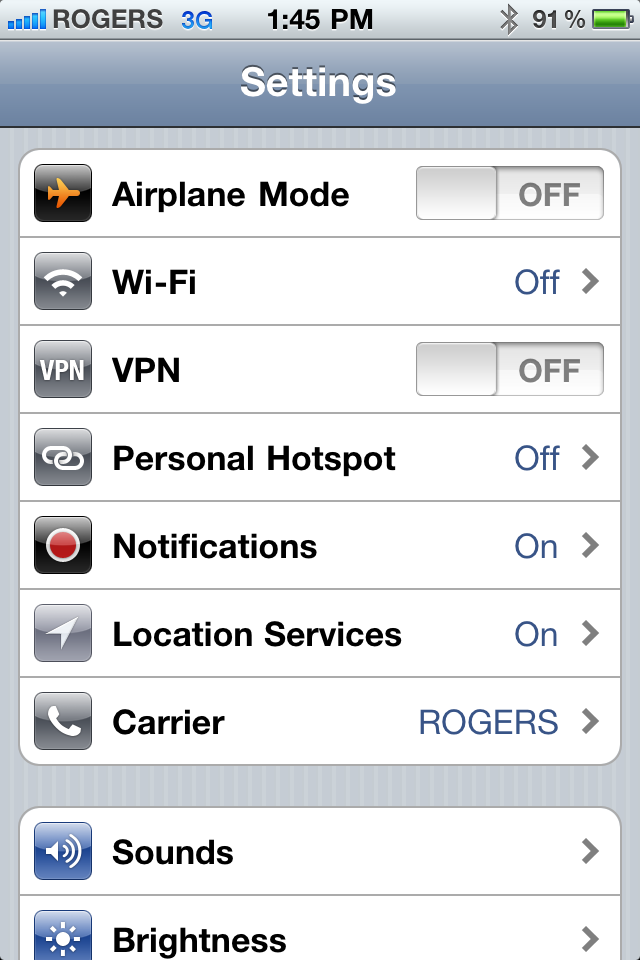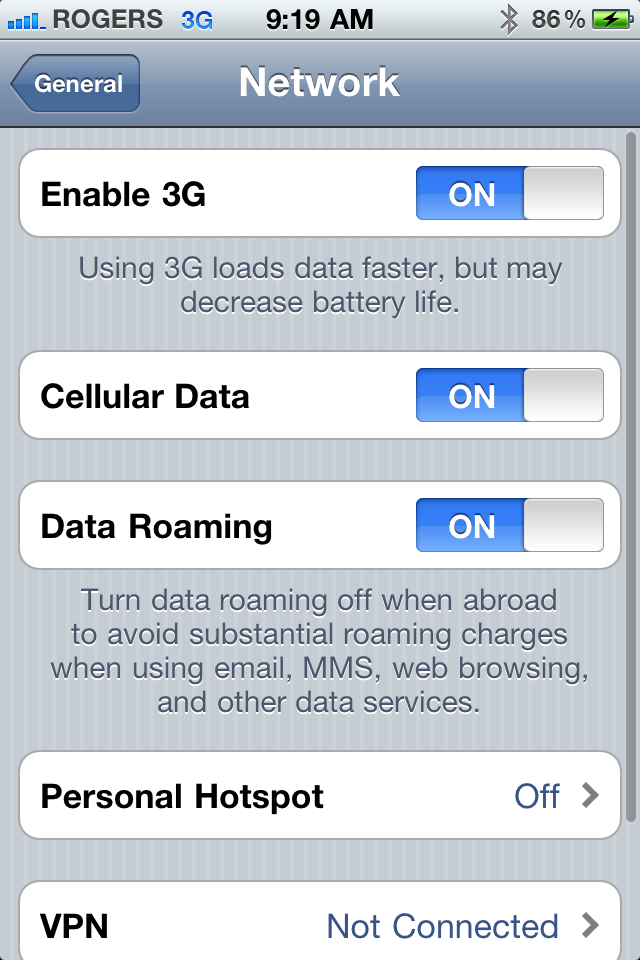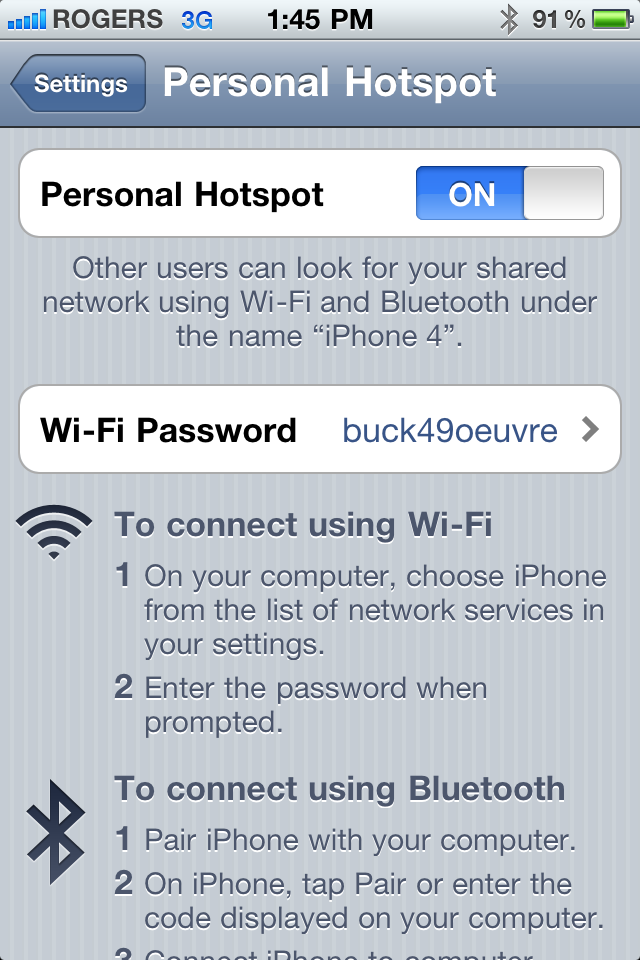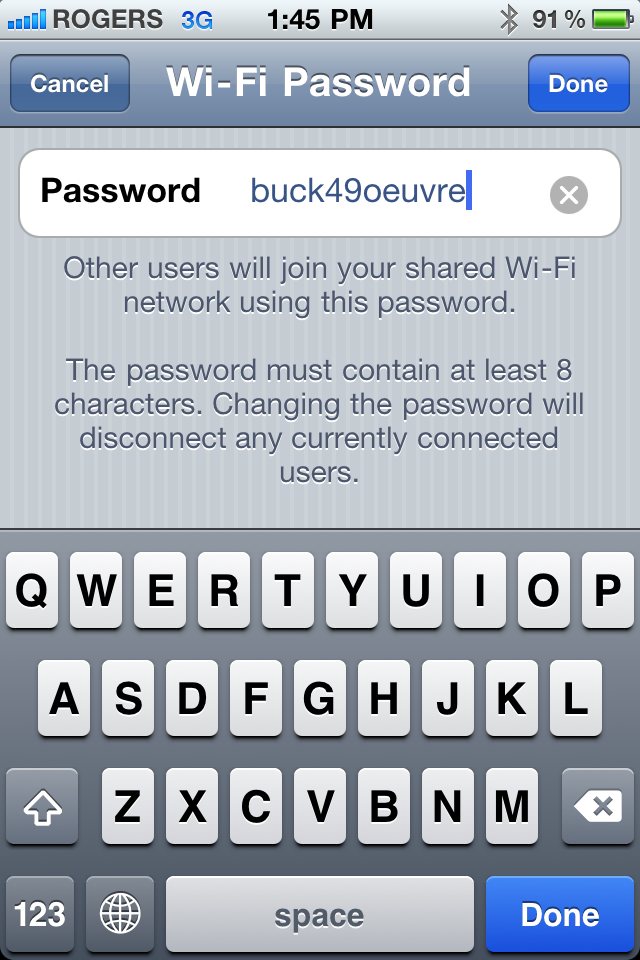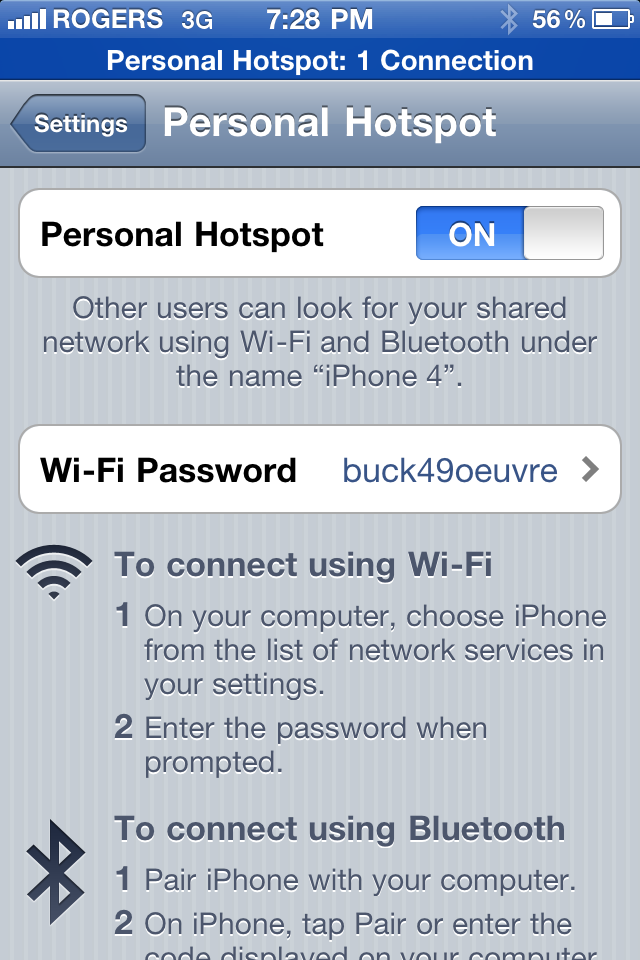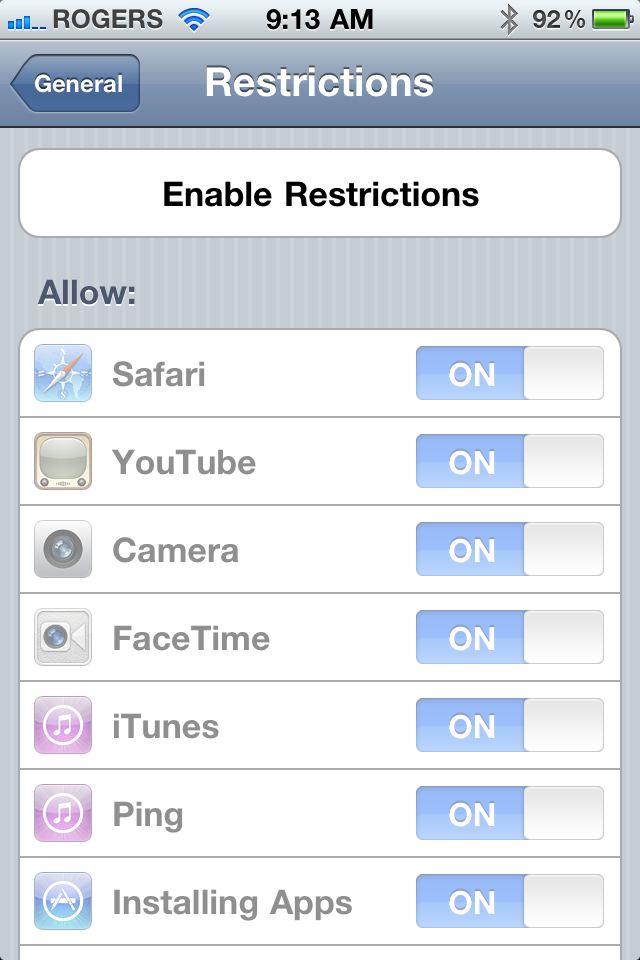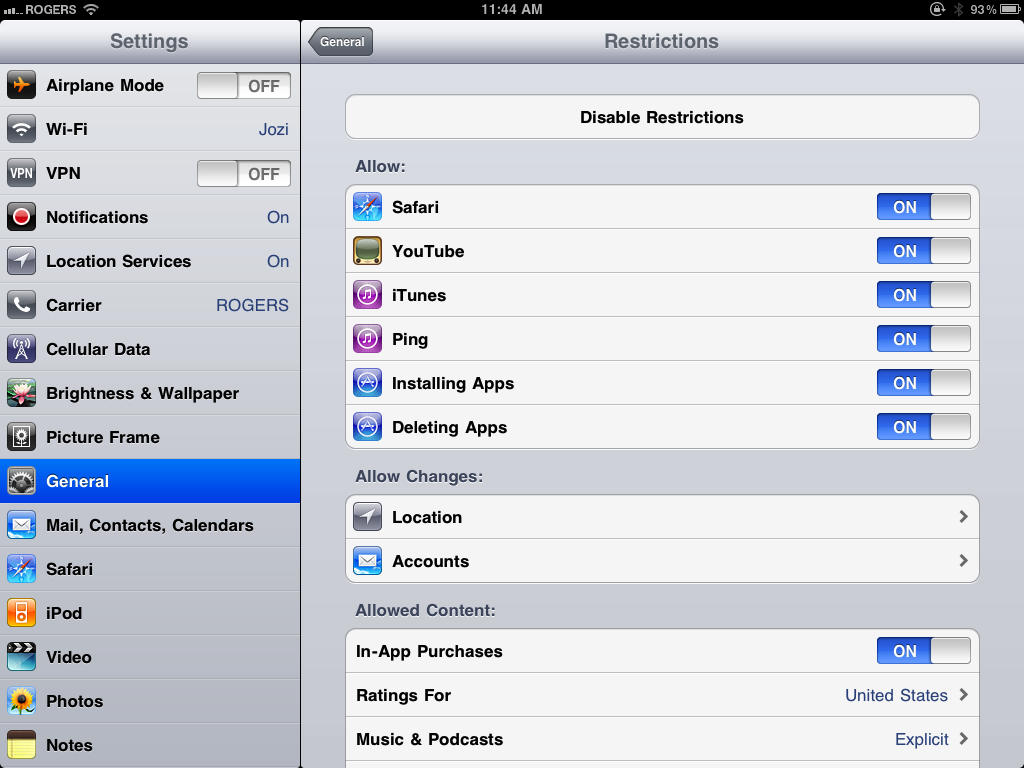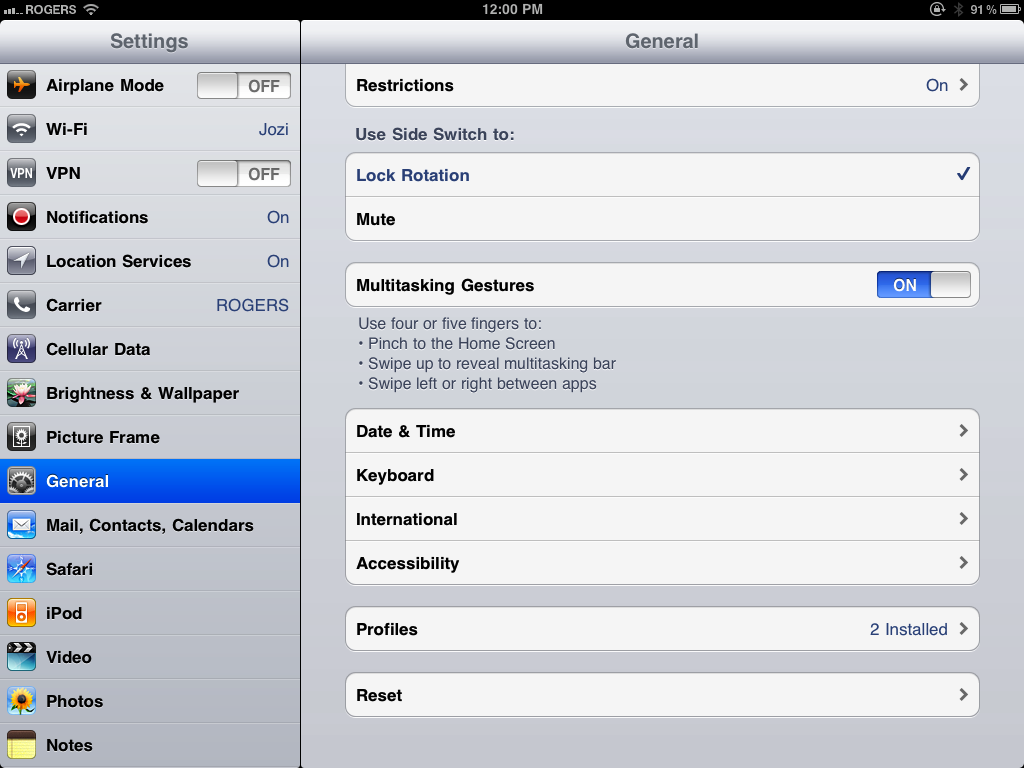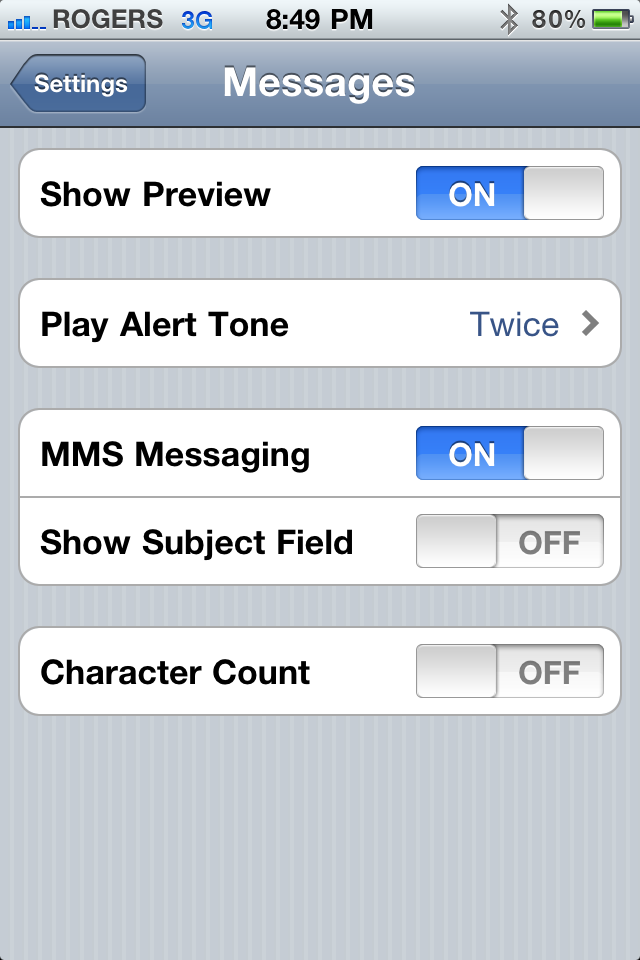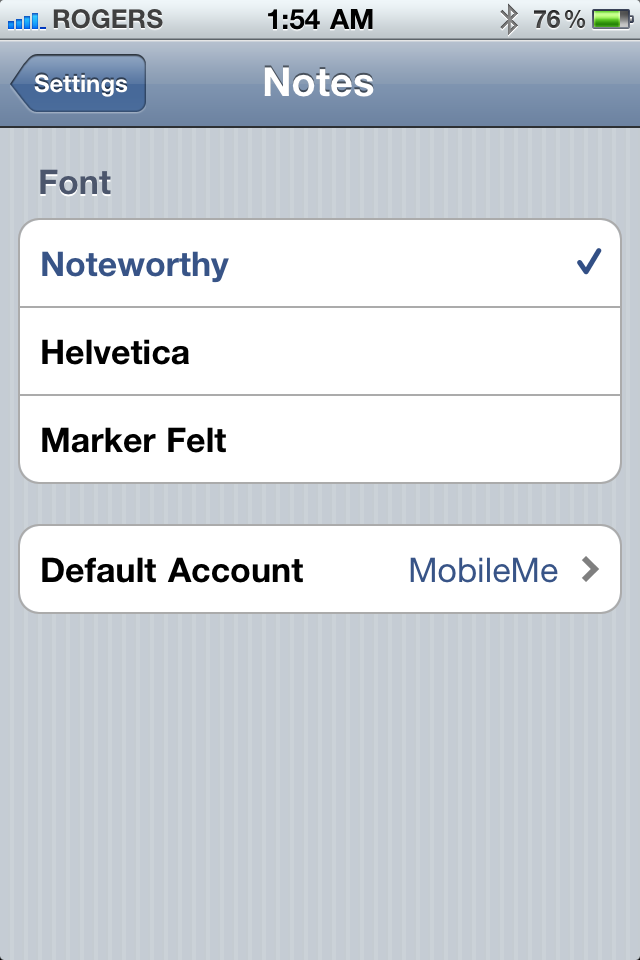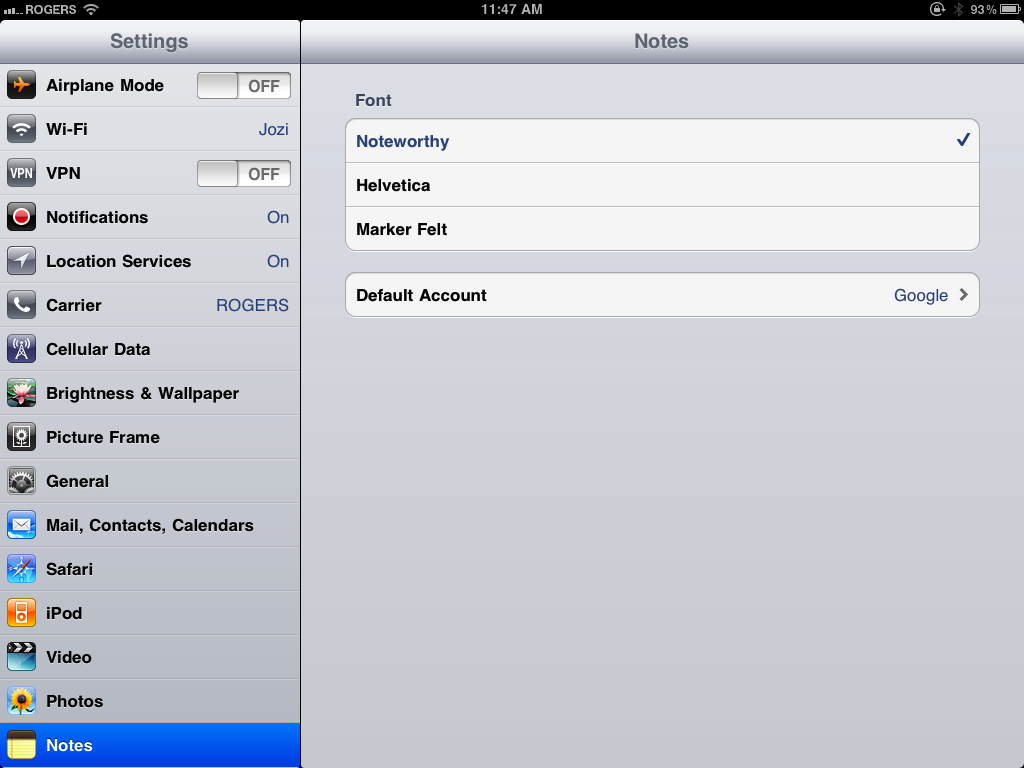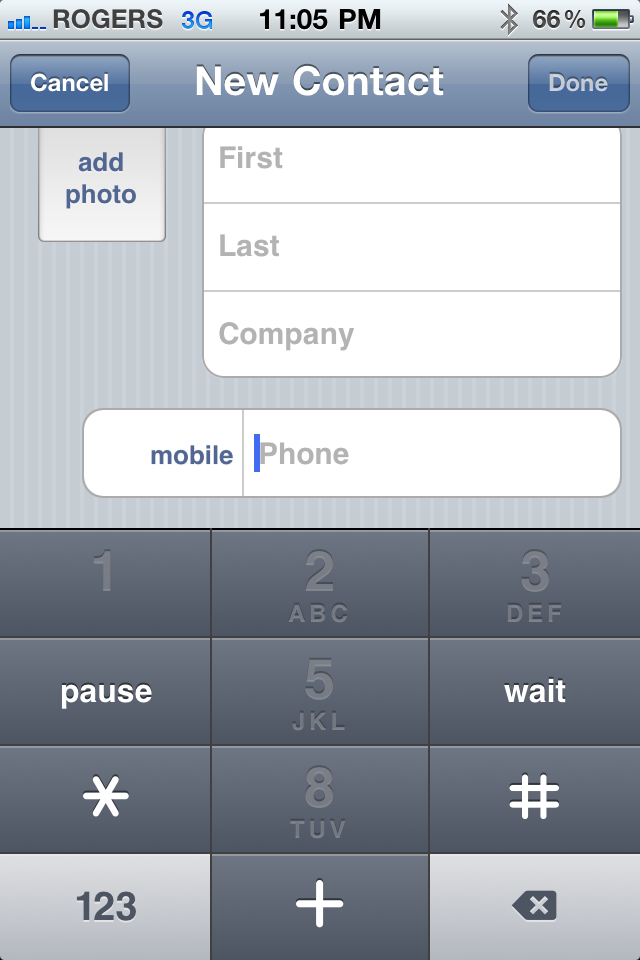Complete feature guide to Apple's iOS 4.3 software beta for iPhone, iPod touch, and iPad
iOS 4.3 has just come out in beta with a rumored release date anywhere from February 10 (the Verizon iPhone release date) to March, 2011, and new features like Wi-Fi personal hotspot for iPhone and multitouch navigation gestures for iPad.
If you want a quick look at the new software but don't have a lot of time, check out the video above for everything you need to know about iOS 4.3 in just 5 minutes. For a more in-depth iOS 4.3 guide, read on after the break.
Note: We're combining iPhone, iPod touch, and iPad walkthroughs below since, post iOS 4.2 grand-unification the size of the updates are roughly similar. If it gets more complicated later, we'll split iPhone/iPod touch out from iPad like last time.
What hasn't changed
iOS 4.3 looks to have interesting albeit far from numerous changes thus far. Since we're only covering what's new and improved, here's a list of previous walkthroughs for those new to iPhone, iPod touch, and iPad so you can learn about all the established features. Major releases in bold.
- iOS 4.2 for iPhone | iOS 4.2 for iPad
- iOS 4.1 for iPhone
- iOS 4 for iPhone
- iOS 3.2 for iPad
- iOS 3.1 for iPhone
- iOS 3.0 for iPhone
- iPhone 2.2 for iPhone
- iPhone 2.1 for iPhone
- iPhone 2.0 for iPhone
System-wide changes
AirPlay

AirPlay was introduced in iOS 4.2 and allows video and audio to be sent from iPhone, iPod touch, iPad, and iTunes on Windows or Mac to an Apple TV, or audio-only to a growing number of 3rd party speakers and other accessories. While iOS 4.2 only provided video-to-Apple TV support from the YouTube and iPod/Video apps, iOS 4.3 promises to allow both apps and web content the ability to send video to Apple TV. (It's up to individual developers to implement, of course.)
Apple's own apps, like Photo, should be able to AirPlay video recordings in iOS 4.3 as well. Hurray.
3rd party apps like Air Video and Zumocast should gain Airplay Video streaming. No word yet on Angry Birds (using iPhone or iPad as a controller, naturally).
iMore offers spot-on advice and guidance from our team of experts, with decades of Apple device experience to lean on. Learn more with iMore!
Home Screen

SpringBoard, the app that runs the home screen and overall interface in iOS, gets its multitasking dock UI tweaked once again on iPad.
Multitouch navigation gestures (iPad only)
Apple has introduced 4 or 5 finger multitouch navigation gestures in the iOS 4.3 for iPad beta with language that indicates they may or may not be bound for primetime:
We are providing this preview before releasing them to the public to understand how these gestures work with your apps. Test them and give us your feedback on the Apple Developer Forums.
The new gestures don't replace the Home Button but do reduce the amount of times you need to single or double click it, which could reduce concerns of hardware wear and tear post iOS 4.
The new gestures can be done with 4 or 5 fingers and resemble multitouch trackpad gestures available on Mac OS X since the introduction of the original MacBook Air in 2008 and expanded upon in the recent Mac OS X 10.7 Lion preview given by Steve Jobs at the Back to the Mac event. The gestures currently include
- Pinch all fingers in to exit an app and return to the Home Screen (identical to single-clicking the Home Button).
- Swipe up from the bottom bezel to reveal the multitasking Fast App Switcher Dock (identical to double-clicking the Home Button).
- Swipe sideways from left to right or right to left to move between recently open apps (similar to double-clicking the Home Button to reveal the Fast App Switcher and tapping on an app icon immediately to right).
The sideways swipe is interesting in that it allows you to go left or right whereas the Fast App Switcher reorders the recent app icons so you always go backwards in "time" to the right. It seems perceptively faster for a single app-back movement since there's no carousel animation, yet you can only swipe back one app at a time whereas you can tap on any of 4 immediately available app icons in the Fast App Switcher and swipe back 4 additional apps at a time.
Performance on the current generation iPad, however, is hampered by lack of RAM. With only 256MB many apps will need to reload when you swipe back to them (at least so far in the beta). An iPad 2 with 512MB -- or better yet 1GB -- would fly with this system (just sayin'...).
Mute widget (iPad only)
When iPad shipped with iOS 3.2 the hardware switch above the volume rocker was set to lock or unlock screen orientation. In iOS 4.2 it was changed to a mute/un-mute switch like iPhone. Uncharacteristically, Apple has now added a Settings toggle to let the user choose which function they want the switch to perform. Since iOS 4.2 added a software orientation lock widget in the multitasking Fast App Switcher dock, iOS 4.3 now also toggles between that widget and a software mute button to fill whichever function is no longer being provided by the hardware switch. (Hardware switch set to orientation lock means dock widget becomes mute button and vice-versa.)
Photos

As mentioned above, you now have the ability to send recorded videos out over AirPlay to Apple TV, something which was noticeably missing when the feature was introduced in iOS 4.2.
Notes

iOS 4.2 finally let us change the Notes font from Marker Felt to something -- anything -- else, as long as that anything else was Helvetica or Chalkboard. Well it turns out Chalkboard wasn't long for this world as it has been replaced in iOS 4.3 with Noteworthy.
App Store

The App Store gets a new design for the Updates page.
iAds

For developers, iAds can now go full screen. That includes the big iPad screen, which Apple says allow for "immersive, interactive iAd experience". They also say the new banner format is easy to implement.
HTTP Live Streaming metrics

HTTP Live Streaming, the technology Apple uses to stream high quality video including their own press conferences and events, now includes viewer engagement and performance metrics. This is intended to help developers fine tune and optimize their content.
iTunes

iOS 4.2 beta 2 brings a new set of push notifications to the table -- for Apple's Ping social musical network. So if you've been dying to know what Phil Schiller -- or Chad -- has bought, liked, or commented on in iTunes as instantaneously as possible you'll get your wish just as soon as iOS 4.3 ships.
Settings

Not only does Settings hide the usually interesting tweaks found in any new iOS version but this time it's home to one of the marquee new features -- Wi-Fi Personal Hotspot.
Personal Hotspot (iPhone 4 only)
Freshly sandwiched in between VPN and Notifications for iPhone 4 users is the new top-level Personal Hotspot setting. (It also find it in Settings: General: Network: Personal Hotspot, where it replaces the previous Tethering setting, but why dig that deep when you no longer have to?)
When you tap Personal Hotspot you're taken to a screen that lets you toggle it on or off (why can't we do this top-level like Airplane Mode or VPN?) along with your -- visible -- current WPA access point password (with no choice to hide it). Instructions on how "to connect using Wi-Fi" have been added to the previous tethering instructions for Bluetooth and USB. As before with Bluetooth, if you don't have Wi-Fi enabled you'll get a popup asking if you'd like to enable it or if you'd prefer to tether via Bluetooth (if that's enabled) or USB.
You can change your WPA password by tapping on it, and you're warned the new password must be at least 8 characters long (we recommend something not easily guessed like "password") and that changing the password will disconnect any currently connected devices.
When activated you get the same blue bar across the top of your iPhone that tethering presented under iOS 3 and iOS 4, though renamed Personal Hotspot and now indicating the number of devices connected (up to a maximum of 5).
Note: Personal Hotspot currently does not seem to be available for iPhone 3GS users, much as individual text tones weren't under iOS 4.2.
Location Services
Location Services has also been promoted to top level in iPhone, iPod touch, and iPad. (see iPhone screenshot above, iPad screen shot below)
General: Restrictions
If you don't want your children discovering new, electronic hipster songs on Apple's social music network, Ping, iOS 4.3 lets you disable it via the Parental Controls.
General: Use Side Switch to (iPad only)
The iPad's hardware switch, originally released as an orientation lock/unlock in iOS 3.2 and changed to an iPhone-like mute/un-mute switch in iOS 4.2 now becomes user assignable in iOS 4.3. Yes, with a simple checkbox you can choose which way you personally like it.
As mentioned up top, whichever option you do not choose becomes a software control in the multitasking Fast App Switcher dock.
General: Multitasking Gestures (iPad only)
A simple toggle allows you to turn on or off the new multitasking navigation gestures (see the description under system-wide changes, above).
(If you don't see the setting try connecting your iPad to Xcode and hitting the "use this device for development" button.)
Messages (iPhone only)
The settings for Messages now allow you to choose how many times you want SMS/MMS alerts to sound, repeated at two minute intervals. Choices include:
- Once
- Twice
- 3 Times
- 5 Times
- 10 Times.
Notes
As mentioned previously, Noteworthy replaces Chalkboard in the Notes settings.
Phone + Contacts

A minor but likely very welcome change in iOS 4.3 beta sees the addition of a wait button to the add contact phone number's extended keyboard and the rejiggering of some of the other buttons like pause.
Safari

Hopefully Apple's comments about AirPlay supporting web content means we'll be able to stream H.264 video from Safari to Apple TV as well under iOS 4.3.
In addition we'd expect Apple adds whatever other HTML 5, CSS, and Nitro (their JavaScript rendering engine) improvements they've made since iOS 4.2 shipped.
Hints at more
As is often the case, iOS 4.3 beta 1 contains strings and refrences that hint at even more features, including those for future devices.
- Find My Friends feature hidden in iOS 4.3?
- iOS 4.3 beta points to iPad 2 cameras but no Retina Display
- iPhone 5, iPad 2 model numbers found lurking in iOS 4.3
Pricing and compatibility
No iOS 4.3 pricing information has been made available but we'll go out on a limb and say it'll likely be free for everyone and all devices, same as iOS 4.2.
Compatibility, however, is so far even more restricted that iOS 4 -- namely iPhone 3G/iPod touch G2 do not have beta versions of iOS 4.3 to date.
- iPhone 4, iPod touch 4 (2010), iPad: All features
- iPhone 3GS and iPod touch G3 (2009): No features requiring iPhone 4 or iPod touch 4-type hardware (i.e. front facing camera)
- iPhone 3G and iPod touch G2 (2008): not compatible/no update (yet?)
- iPhone 2G and iPod touch G1 (2007): not compatible/no update
We'll update as soon as we find an official list from Apple.
Not concluded
It's possible Apple will supply additional new features in a future iOS 4.3 beta or even take some existing beta features away. As always, If you noticed we missed anything, drop us a note in the comments or send us an email and we'll update as needed.

Rene Ritchie is one of the most respected Apple analysts in the business, reaching a combined audience of over 40 million readers a month. His YouTube channel, Vector, has over 90 thousand subscribers and 14 million views and his podcasts, including Debug, have been downloaded over 20 million times. He also regularly co-hosts MacBreak Weekly for the TWiT network and co-hosted CES Live! and Talk Mobile. Based in Montreal, Rene is a former director of product marketing, web developer, and graphic designer. He's authored several books and appeared on numerous television and radio segments to discuss Apple and the technology industry. When not working, he likes to cook, grapple, and spend time with his friends and family.