Kodak Mini Shot vs Polaroid Snap: Which should you buy?


Mobile solution
The Kodak Mini Shot offers a companion app and the ability to use it as a printer for your mobile device's camera roll images. It includes a 10-megapixel sensor, flash, auto-focus capability, as well as exposure, white balance, and gamma correction. Still, its cartridges aren't always simple to find.
Pros
- Auto-focus, exposure, and white balance correction
- Connects to smartphone via Bluetooth
- Has editing in app
- Prints are credit card size
Cons
- No onboard storage capability
- Hard-to-find print cartridges
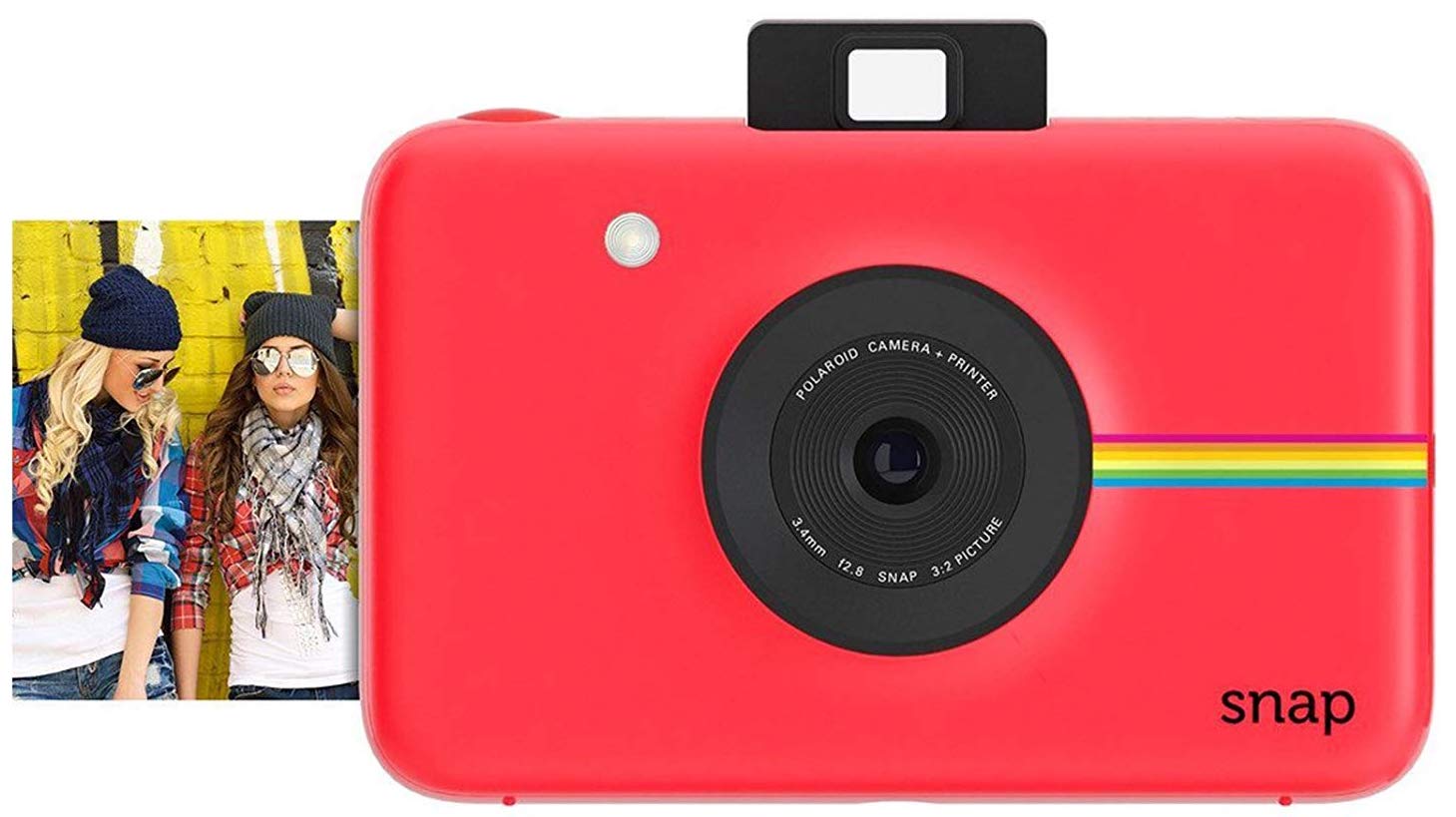
Easy to use camera
The Polaroid Snap is perhaps the easiest-to-use instant camera on the market and its paper is the easiest to find online and in stores. Unfortunately, it doesn't offer mobile device integration, which means you can't use it as a printer for mobile prints.
Pros
- Includes self-timer, more camera modes
- Zink paper easier to find
- Includes microSD storage
Cons
- No app or Bluetooth connection
- Can't print photos stored on a mobile device
- No editing capabilities
For decades, Kodak and Polaroid were the biggest names in photography. After years of struggle, both names are back in a fun way. Each now offers low-cost, retro instant cameras like the two highlighted here. However, the two differ significantly when it comes to features.
Breaking it down

In at least one area, the Polaroid Snap looks like the better choice. However, once you dig around a bit, it becomes apparent that for most folks, it's the Kodak Mini Shot that shines the brightest.
| Header Cell - Column 0 | Kodak Mini Shot | Polaroid Snap |
|---|---|---|
| Cost | $100 | $90 |
| Weight | 8.39 ounces | 7.52 ounces |
| Dimensions | 0.9 x 3 x 5.2 in | 0.98 x 4.72 x 2.95 in |
| Aperture | f/2.55 | f/2.8 |
| Prints | Kodak Mini 2 Photo Paper Cartridge MC | Polaroid ZINK Paper |
| microSD Max | None | 32GB |
| Colors available | 6 | 7 |
| Self-timer | No | Yes |
| Size prints | 2.1 x 3.4-inch | 2 x 3-inch |
| Connects to phone | Yes via Bluetooth | No |
| Compatible app | Yes | No |
| Digital copies | No | Yes |
| Megapixels | 10MP | 10MP |
| Screen | Yes, LCD | No |
| Built-in photo editing | No, only through app | No |
The Kodak Mini Shot doesn't offer microSD capabilities like the Polaroid Snap. Because of this, you can't store photos for offline use — at least not in the traditional sense. Thanks to its Bluetooth integration, the camera offers many more features. Specially designed for smartphone compatibility, the Kodak Mini Shot Camera works with the free Kodak app for iOS and Android. In doing so, you can easily edit, share, save, and transfer images wirelessly across multiple devices.
You can also use the app to add filters, borders, and other creative goodies with ease. These aren't just the images you took with the camera; it also includes pictures stored on your mobile device. Kodak's camera is also noted for offering a 1.7-inch LCD that you can use to snap the perfect shot (the Polaroid features a pop-up optical viewfinder). The camera also takes slightly bigger photos than the Polaroid model.
The Kodak Mini Shoot Camera works with the free Kodak app for iOS and Android. The Polaroid Snap only has microSD capabilities.
The Polaroid Snap camera, besides offering microSD capability, uses Zink Paper that's also compatible with other instant cameras on the market, including the Polaroid Snap Touch and Polaroid Zip Mobile Photo Printer. This paper is easier to find in stores than the cartridges required for the Kodak Mini Shot. However, we don't find this too important since Amazon stocks both kinds of paper.
Compatible photo printer cartridges for the Kodak Mini Shot are available in packs of 20, 30, and 50 prints. Each print costs around $0.70. Zink Paper for the Polaroid Snap, meanwhile, is also available in packets of 20, 30, and 50 prints. The price for the smaller prints is around $0.60 each.
With the Polaroid Snap, you get more picture modes, including borderless normal, black and white, and vintage sepia tone, along with Polaroid border format in normal, black and white, and vintage sepia tone. However, you can add all of this in the Kodak app to your Mini Shot prints.
iMore offers spot-on advice and guidance from our team of experts, with decades of Apple device experience to lean on. Learn more with iMore!

Offers mobile features
Offering auto-focus, exposure, white balance, gamma correction, and an auto flash, this is the instant camera to buy. The LCD screen lets you see the viewfinder easily, and make quick adjustments. However, finding the correct paper for this camera can sometimes prove difficult.

Bryan M. Wolfe has written about technology for over a decade on various websites, including TechRadar, AppAdvice, and many more. Before this, he worked in the technology field across different industries, including healthcare and education. He’s currently iMore’s lead on all things Mac and macOS, although he also loves covering iPhone, iPad, and Apple Watch. Bryan enjoys watching his favorite sports teams, traveling, and driving around his teenage daughter to her latest stage show, audition, or school event in his spare time. He also keeps busy walking his black and white cocker spaniel, Izzy, and trying new coffees and liquid grapes.
