What to do when your iPhone or iPad is stolen

iMore offers spot-on advice and guidance from our team of experts, with decades of Apple device experience to lean on. Learn more with iMore!
You are now subscribed
Your newsletter sign-up was successful
On the night of Monday, June 13, someone stole my 12.9-inch iPad Pro from my bag during the annual Beard Bash event. I won't go into the gritty details, but suffice it to say my valuables (as well as those of my colleague Serenity Caldwell) were in a secure location. Unfortunately, secure doesn't always mean nothing bad will happen, and in this case, something bad did happen: My iPad Pro was removed from my bag, Serenity's belongings were stuffed into my bag to make it look full (I guess), and the iPad Pro went bye-bye.
The night of the theft, long after Serenity and I had stashed our belongings, she approached me and asked why I'd put her coat inside my bag (which, of course, I hadn't done). After a minute or two of self doubt: "Had I put her coat in my bag? Maybe I just don't remember," I was certain I hadn't misremembered. I ran to our belongings to check out what happened and flew into a bit of a panic when I realized my iPad was definitely gone. I took a minute to pull myself together and got to work tracking down my missing iPad Pro.
Step 1: Find My iPhone
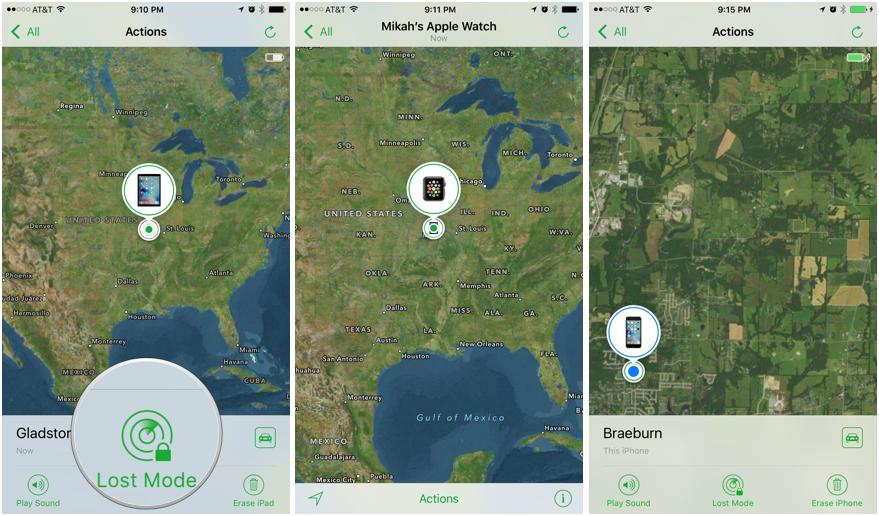
I sat down right where I was, pulled out my iPhone and opened up Find My iPhone. Before I even took the time to see where it was on a map, I'd already tapped "Lost Mode."
Lost Mode does four major things:
- You can lock your device with a passcode so no one can get to your personal information.
- You can display a message on your device's screen, showing that the device is stolen and listing your contact information.
- Your device won't show alerts or play notification sounds for calls, messages, etc.
- Your Apple Pay cards will be suspended, so no one can make purchases.
Unfortunately, my iPad Pro (the cellular model) was dead, so it didn't pop up in Find My iPhone. That said, enabling Lost Mode in Find My iPhone ensures it will be enabled when your iOS device comes back online.
A few quick tips:
- Find My iPhone's Lost Mode should not be the reason there's a passcode on your device. Use a passcode or password always, always, always. Even if you'd prefer to keep your device unlocked at home, set up a passcode when you travel. Set up a passcode!
- Always keep your device charged whilst traveling. Because we had been writing all day in various mobile locations, my iPad Pro was on the brink of battery death. Find My iPhone can only find a device that's online.
- If you're going to be traveling a lot with your iPad, I'd recommend getting the cellular model if you can afford it. That way, in theory, it's a lot more likely you'll be able to trace it.
Step 2: Know when to say ¯\_(ツ)_/¯
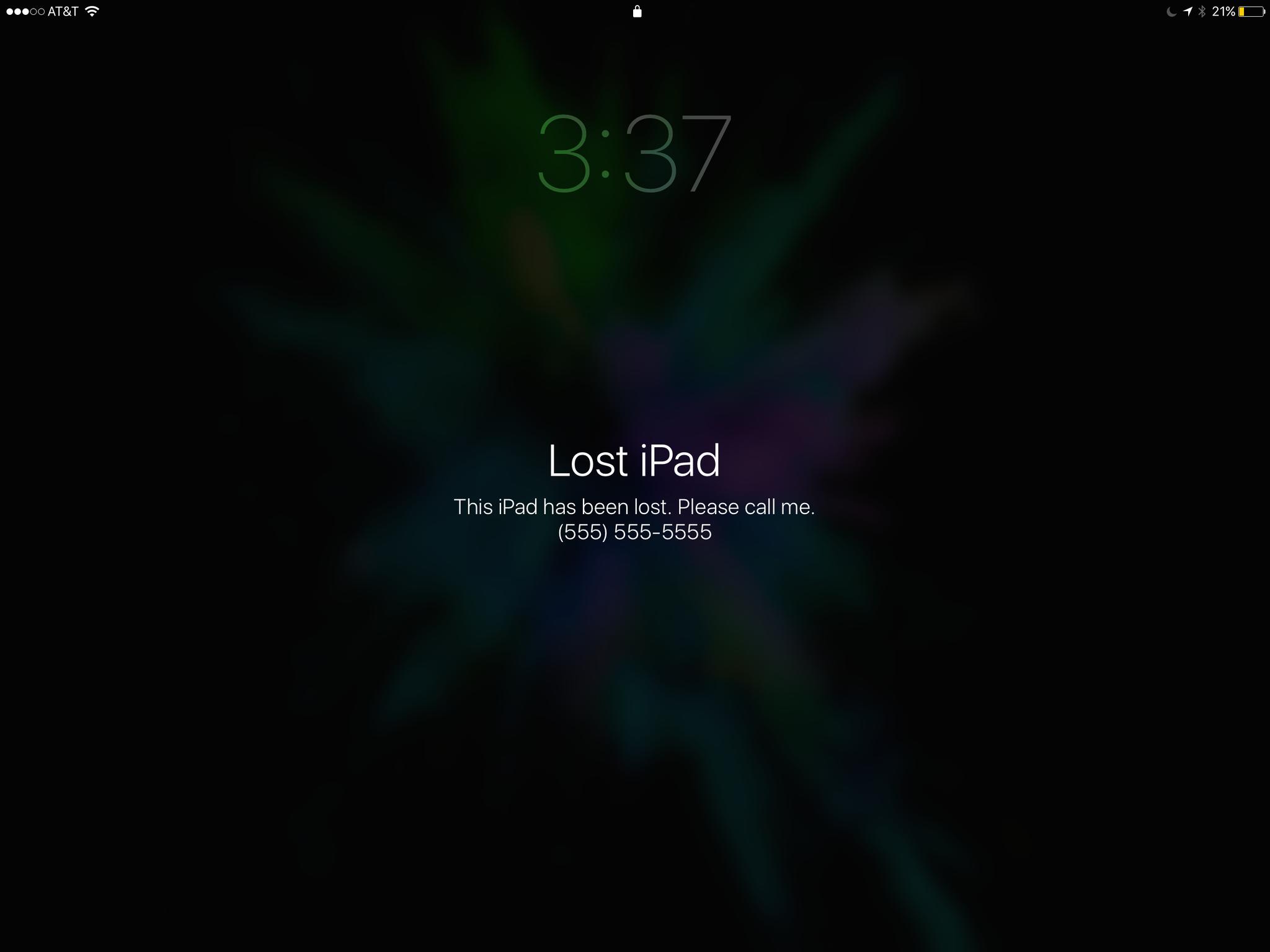
After enabling Lost Mode, I alerted my colleagues and we combed the building, looking for my lost iPad (its name was Gladstone, rest its soul). We couldn't find Gladstone anywhere in the building, but we started asking around to see who all might have had access to the secure location. We did a good bit of sleuthing and searching throughout the night, but no luck.
iMore offers spot-on advice and guidance from our team of experts, with decades of Apple device experience to lean on. Learn more with iMore!
Later that night, I got a notification from Find My iPhone letting me know Gladstone had come online and it was in Lost Mode. I showed the map of its location to Serenity, as she's familiar with the San Francisco area, and she informed the group that it had been taken to a not-so-great place … or, at least, not a great place to travel to at 3 a.m. for a thievery confrontation.
Step 3: Lock it up and throw away the key
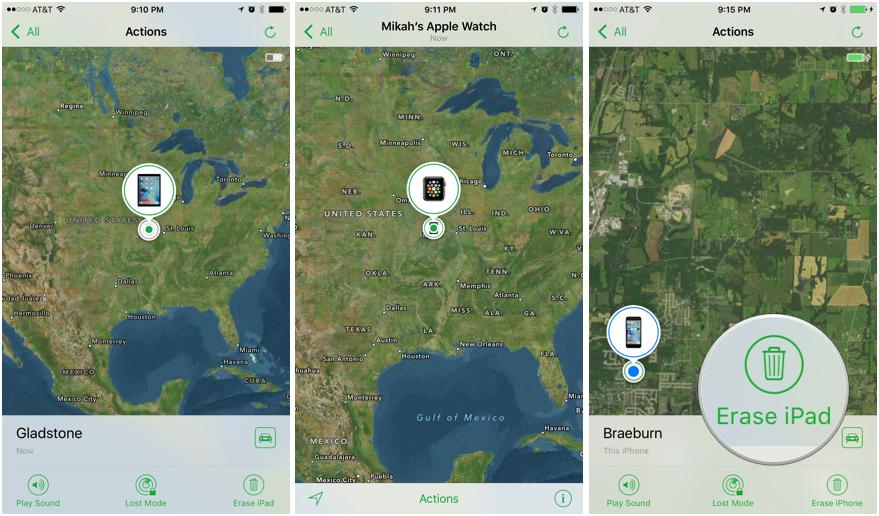
We decided as a group to call it a loss, which meant it was time to say goodbye to Gladstone. I tapped the "Erase iPad" button in Find My iPhone, which erases everything (including Apple Pay information) on your device.
Keep in mind erasing a device means you won't be able to track it using Find My iPhone, so you want to be absolutely certain it's been stolen — not just lost.
Step 4: Hello, wireless carrier

If you lost an iPhone or a cellular iPad, you need to call your wireless carrier and get them to suspend service on the SIM inside the device. That'll keep the thief from running up data charges on your wireless account by swapping the SIM into a different device.
I spoke to an incredibly kind, compassionate person at AT&T who helped me suspend service on my stolen device and joined me in griping about the audacity of some people. It was great! This is also a good time to ask about device insurance; some carrier insurance plans cover device theft, but the deductibles usually aren't cheap.
If you choose to replace the device, you'll typically need to call your wireless carrier to swap out the stolen or lost device's access with the replacement. I tried doing it without calling and ended up unintentionally setting up an entirely new line on my wireless plan. Don't be like me.
Step 5: Hello, law enforcement
It's a good idea to report your lost or stolen device to local law enforcement. Even if they're unable to help you recover the device, it'll be in the system. If you're asked for the device's serial number, it's a good idea to give that information to them, because law enforcement typically reports lost or stolen devices to Apple.
Step 6: Relax, breathe, and try to move on
Once you've determined the device is really, really gone and you've done all the necessary locking, reporting, and wiping, there's not much else you can do.
Rest easy knowing your device is locked and — if you've set it up this way — tied to your iCloud account. For all intents and purposes, that means no one will ever be able to access the lost or stolen device without your credentials. Your data is safe and your device is nothing more than a beautiful, aluminum and glass paperweight. And, hey, you've just faced a pretty hefty life lesson you can share with others.
I spent the night of the theft with my stomach in knots and a billion thought processes running through my head, but the next day I realized I'd done all I could do and there was no reason to keep worrying about it. I brushed my shoulders off so the theft wouldn't ruin the rest of my time in San Francisco. To the best of your ability, try not to let a theft ruin your trip, vacation, day, etc. Apple has some pretty impressive security and privacy protections in place to keep you and your devices safe.
I guess what I'm saying is, if it had to be me facing a theft, I'm glad it was a theft of one of my iOS devices. It's as if the thief walked away with a window into my world and past my privacy, but the damned thing was locked up tight from the inside with a layer of Adamantium blocking out prying hands and nefarious eyes.
Have you ever lost an iPhone or iPad? Had one stolen? What'd you do when you realized it? Send us a Snap, a Tweet, or let us know in the comments.
Mikah Sargent is Senior Editor at Mobile Nations. When he's not bothering his chihuahuas, Mikah spends entirely too much time and money on HomeKit products. You can follow him on Twitter at @mikahsargent if you're so inclined.


