The iPhone Home button: A look at how it has evolved, and where it still needs to go

iMore offers spot-on advice and guidance from our team of experts, with decades of Apple device experience to lean on. Learn more with iMore!
You are now subscribed
Your newsletter sign-up was successful
The Home button is the most used and arguably the most important button on the iPhone. For everyone new to smartphones and to mobile computing, it's an escape hatch that they can press at any time, any where, and immediately be returned to a safe, familiar place. For more experienced users, it's a way to activate everything from Spotlight to Siri, the fast app switcher to the accessibility menu. Because the Home button serves so many purposes, for so many people, the mechanical switch itself is subject to an incredibly high level of use, and potential for wear and tear. That's why, more than any other physical button, the Home button has been a source of problems over the years, for Apple and consumers.
The original iPhone

The original iPhone debuted in 2007, and it introduced the Home button design, base functionality, and its rounded rectangular icon.
The original iPhone’s Home button was not part of the physical display assembly, but part of the docking assembly. Getting to it was no easy task and made repairing it extremely difficult.
When looking at failure rates, the original iPhone didn’t have nearly as many failure rates as more recent generations of iPhones, but many of the more taxing software features, the ones requiring double and triple taps, had yet to be introduced.
The iPhone 3G and iPhone 3GS

The iPhone 3G debuted in 2008 and the 3GS followed in 2009. Both models were extremely similar when it came to the Home button. Rather than being part of the dock connector assembly, as it was in the original iPhone, it was part of the display assembly.
The display assembly in both the iPhone 3G and iPhone 3GS is separated into two parts, the frame assembly and the glass assembly. One could be replaced without the other. Considering the iPhone 3G and iPhone 3GS opened from the front, the display assembly was extremely easy to remove. Since the Home button was part of the frame on the display, a faulty Home button assembly was also extremely easy to repair.
Apple Retail would simply replace the entire front assembly, including the LCD, which in most cases would restore Home button functionality (unless the fault was with the contact point on the dock underneath).
iMore offers spot-on advice and guidance from our team of experts, with decades of Apple device experience to lean on. Learn more with iMore!
For the most part, the iPhone 3G and iPhone 3GS Home button also didn’t have too many issues when it came to Home button. But again, many of the more Home button intensive features hadn't yet been introduced.
The iPhone 4

The iPhone 4, released in the summer of 2010, brought with it a completely redesigned iPhone with a sleeker, slimmer profile. Because of the new design, however, the iPhone 4 had to be opened from the back, once again making the Home button more difficult to replace.
To make matters worse, the iPhone 4 was also the first iPhone with the fast app switcher interface, which was activated by double pressing the Home button. That made Home button usage spike, and saw Home button failures spike along with it.
The iPhone 4 Home button also used a flex cable, which introduced an additional point of failure. Thanks to that cable, in some instances the Home button would stop working complete. In others, double presses would be mis-identified as single presses. That's because the The Home button flex cable in the iPhone 4 relied on the Home button being able to depress and “click” the disc-like metal contact on the cable underneath. Over time, that disc was worn down and became less reliable as a connection point.
It’s an issue we still continue to see today with both the GSM and CDMA variants of the iPhone 4.
The iPhone 4S

Overall, not much changed with the iPhone 4-like iPhone 4S. However, did decide to secure the actual Home button to the display assembly with a rubber gasket and some adhesive. The underlying cable went untouched for the most part. It still connected to the dock connector in the same fashion and wove through the midframe to the front where the Home button sat on top of it.
The area that gets depressed and flattens over time was still the same disc mechanism, and thus prone to the same failures as the iPhone 4.
Interestingly, Apple also added Assistive Touch to iOS at the same time, which were meant to allow users with accessibility issues to use on-screen, virtual controls instead of hardware buttons. However, it also helped out-of-warranty owners who'd experienced hardware Home button failures.
The iPhone 5
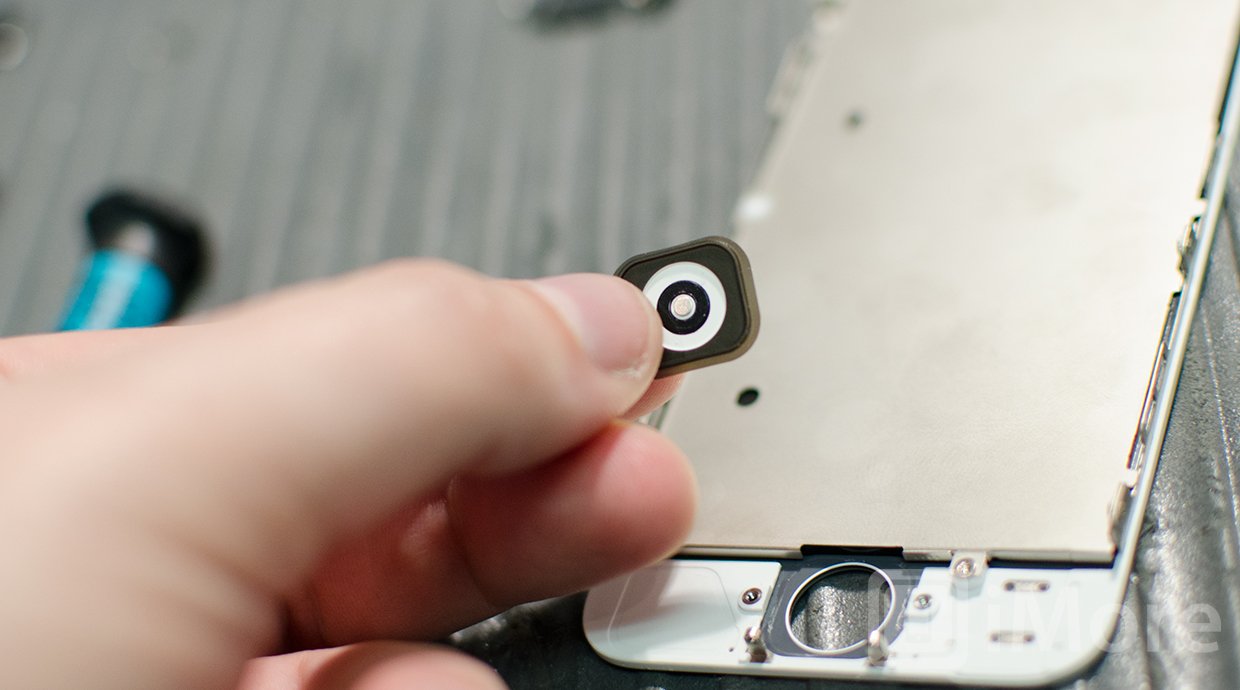
Apple’s current iPhone 5, brought with it an even thinner profile. Not only was the iPhone 5 Home button completely flush to the glass in every unit, it had a different “feel” to it. It was obvious Apple had done some work on it.
Similar to the iPhone 4S, the physical Home button was attached to the screen but with a much stronger and sturdy rubber gasket that left little room for a gap between the glass and button. Apple also took an extra step andput a metal shield down over the gasket.
Unfortunately, underneath the shield is the same, old, troubled ribbon cable. Apple did add some some yellow tape to better pad and secure it, but it remains to be seen how much, if any difference this makes to cable wear and tear over the long term.
A metal disc contact that is pressed time and time again, sometimes for 2 or more years, will wear down, and eventually fail. When you only give users one way to exit apps, multitask, or activate accessibility options, you have to put your hardware where your button presses are. Apple simply isn’t doing this.
Home buttons of the future
We are now six years into the iPhone product cycle and quickly approaching a seventh iteration, yet Apple keeps repeating the same mistake when it comes to the Home button. It’s too early to tell if a metal shield and a bit of yellow tape will solve past woes caused by the Home button when it comes to the iPhone 5, but my gut tells me that the answer will be no. In the mean time, iPhone 4S Home button issues are starting to rear their ugly heads.
It begs the question, is there really a logical hardware solution? Cables and components will fail over time. No physical hardware put into packages as thin and small as Apple insists on making are rugged enough, and have redundancies enough, to last. While I think Apple could be trying harder when it comes to Home button issues, I’m skeptical as to whether it's a problem that can be solved by hardware alone.
There's only one real solution -- software.
Features like Assistive Touch show that Apple has experimented with virtual gestures to replace hardware functionality. The iPad version of iOS even comes with a fairly good set of gesture-based navigation controls, including 4-finger swipes between apps and to reveal the fast app switcher, and a four finger pinch to return to the Home screen. Minimal as they are, they remove a lot of the navigational burden from the Home button, especially from power users who are most likely to know of, and use those features.
Apple, however, doesn't currently offer similar gesture controls on the iPhone. In order to get anything like that, you need to jailbreak and install Zephyr. (And some people jailbreak just to install Zephyr, just because of hardware Home button failure.
This year may or may not bring a lot in terms of iPhone hardware revisions, but we are certainly hoping that some major changes to iOS and iCloud are in store.
The Home button controls a lot of the software actions we use every day in iOS and it becomes frustrating when the hardware lets us down. So perhaps it's time that the iPhone, like the iPad before it, has the same -- or hopefully even better -- gesture-based navigation options to share duty with the Home button.
That would let mainstream users keep pressing an easy to find, easy to understand hardware Home button, but also allow more advanced, more sophisticated users to enjoy a more advanced, more sophisticated form of navigation as well. The iPhone would get to stay less stressful for the mainstream, but become more useful and more reliable for power users.
It would also start introducing the concept of a gestures to a larger audience, in case one day Apple decides to introduce an iPhone -- or smaller device -- that doesn't have room or need for a physical Home button.
iMore senior editor from 2011 to 2015.

