Accessibility

Accessibility options are what allow the iPhone and iPad to be used by those who can't see or can't hear or can't touch. It's what lets the iPad be friendlier to those with vertigo or motion sickness, asperges or autism. Accessibility is what makes iOS a tool for empowerment and it's something that Apple has focused on in everything from apps like FaceTime and Siri, to features like Guided Access, AssistiveTouch, Switch Control and VoiceOver.
Latest about Accessibility (general)

iOS 18 and iPadOS 18 both add even more ambient background sounds to help you sleep at night
By Daryl Baxter published
Love the Background Sounds feature on iPhone and iPad? iOS 18 and iPadOS 18 add a few more sounds.

Siri no more? iOS 18 will let you rename your Apple assistant (sort of)
By Lloyd Coombes published
iOS 18 will let you change Siri's trigger phrase, meaning you can rename the assistant to just about anything you'd like.

iOS 18 could add some big accessibility features to AirPods
By Lloyd Coombes published
Apple's WWDC could reveal accessibility features for AirPods coming in iOS 18.

How to use transcripts on Apple Podcasts
By John-Anthony Disotto published
The transcripts feature in Apple Podcasts on iOS 17.4 is incredibly useful for following along with your favorite shows — here's how to use it.

Transcripts for Apple Podcasts is now available
By John-Anthony Disotto published
Transcripts for Apple Podcasts take your listening experience to a whole new level on iOS 17.4 — available now.

Apple Podcasts in iOS 17.4 offers automatic episode transcription
By Daryl Baxter published
iOS 17.4 will bring the ability to transcribe Apple Podcasts, which can be viewed soon after an episode has been published.

It's time Apple let us use Apple Pencil with Plus and Pro Max iPhones
By Daryl Baxter published
Opinion With three Apple Pencils now available, using them on bigger iPhones could be a great appeal to many.

iPhone 15 Pro Max zoom camera is a big win for accessibility — here are three ways how
By Daryl Baxter published
Having owned an iPhone 15 Pro Max since launch, it’s the accessibility features I’ve been impressed by, mainly thanks to the improved cameras.

How to use Personal Voice in iOS 17 — create a voice assistant with your own
By Andrew Williams last updated
Here's how you can produce your own voice for fun, experimentation, or as a conversational aid.

Siri may one day translate your words by tracking your jaw movements — here's how it could work
By Daryl Baxter published
In a new patent filed by Apple, this could help to give Siri the advantage it sorely needs.
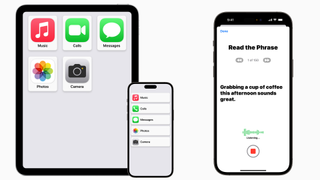
This is why an iOS 17 accessibility feature is going to be a game-changer for so many
By Daryl Baxter published
Opinion Opinion: Personal Voice is going to give independence to millions of users.
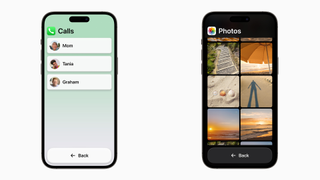
New accessibility features for iOS 17 have just been given a big preview
By Tammy Rogers last updated
Apple previews some important new updates for iOS that will make the platform more accessible, coming later this year.

Here are five features to protect your hearing with iPhone, iPad and more
By John-Anthony Disotto published
Five cool features that help you protect your hearing on your Apple devices like Sound Recognition and Noise alerts.
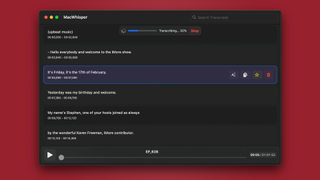
MacWhisper uses AI to make transcribing podcasts and videos even easier on a Mac
By Daryl Baxter last updated
Interview MacWhisper 2 recently came out, which speeds up the transcribing process for podcasts, interviews and more.

How to change font size on iPhone
By John-Anthony Disotto published
How to set the font size to your liking on iOS 16 by using the font and text size features of your iPhone.

How to increase contrast and reduce motion on iPhone and iPad
By Christine Chan, Joseph Keller published

How to use a trackpad or mouse with your iPhone or iPad
By Christine Chan, Joseph Keller published
Yes, you can absolutely use your favorite mouse or trackpad with your iPad, turning it into a complete pseudo-laptop experience. Here's how to get that set up.
iMore offers spot-on advice and guidance from our team of experts, with decades of Apple device experience to lean on. Learn more with iMore!



