iMore Verdict
The Keychron Q5 Pro is the pinnacle of full-size mechanical keyboard performance.
Pros
- +
Immense build quality
- +
Very stylish
- +
Tremendous to type on
- +
Endless customization
Cons
- -
Cheaper customizable options are available
- -
+$200
- -
Slightly loose USB-C connection
You can always trust iMore.
The world of mechanical keyboards is a massive one, with literally infinite combinations of manufacturer boards, switches, plates, caps, and beyond. It’s also a massive money pit and an incredibly daunting hobby for someone who isn’t experienced in the segment, like me! I’ve been using the Keychron Q5 Pro for months and have put hundreds of hours of work into it. I’m happy to confirm it’s probably the best keyboard I’ve ever used, and absolutely one of the best mechanical keyboards for Mac and beyond.
Keychron Q5 Pro: Price and availability

The Keychron Q5 Pro is available from Keychron for $210 or at Amazon for $230. You can also buy it barebones (without caps and switches) for $190. There are three standard colors, Carbon Black (reviewed here), Silver Grey, and Shell White, as well as a special edition purple.
In the box, you get your fully assembled keyboard, including aluminum case, PCB polycarbonate plate, sound absorbing foam, case foam, 14x gaskets, 7 sets of stabilizers, one set of keycaps, and one set of switches. You also get two cables and all the tools you need to customize the Q5 Pro.
Keychron Q5 Pro: Build and looks

Out of the box, it’s clear that the Keychron Q5 Pro is an incredibly well-built and sturdy keyboard. No doubt, it’s heavy, but the weight screams premium build quality, and the chassis feels absolutely bulletproof. The 6063 aluminum body is CNC machined, polished, anodized, sandblasted, and then some, and it’s honestly delightful.
All of the included keycaps are of extremely high quality, and the programmable knob in the top right-hand corner is very sturdy. Even the included USB-C cable is braided, and the toggle switches it sits alongside that let you flick between modes and connections are tremendous, each one moving with a satisfying click.
The only build quality knock I can give it, and indeed the only flaw in the whole package is that the USB-C port on the keyboard is not particularly secure. When plugged in, the cable wobbles around a fair amount. If you’re using it wirelessly, however, you won’t notice this at all for obvious reasons. Even connected via a cable, it’s of almost no concern and certainly doesn’t impact connectivity.
Keychron Q5 Pro: Features

The Keychron Q5 Pro is absolutely packed with features. For starters, it works with both Mac and Windows, and includes the respective keycaps for each. It can be used in either wireless or wired configurations, the former powered by Bluetooth 5.1. That means you can use it with any Bluetooth device including your iPhone, iPad, Vision Pro, and any Mac.
iMore offers spot-on advice and guidance from our team of experts, with decades of Apple device experience to lean on. Learn more with iMore!
The Q5 is powered by its very own ARM chip and has a 1000Hz wired (90Hz wireless) polling rate. This means it is super snappy and responsive, and so is just as at home gaming as it is in the office for long typing assignments. The aforementioned knob can be programmed to a specific key, or commands like zoom, brightness, and volume.
There's VIA compatibility too, which means you don't need any kind of external software to customize keybindings, key types, or even the RGB. That RGB provides delightful illumination across the board, with plenty of options if you don't want to dive into VIA.
One of the biggest draws is the Q5 Pro’s customization. Keys are hot-swappable, and the PCB is compatible with nearly every 3-pin and 5-pin MX switch on the market. While the Q5 Pro is a delight to use out of the box, true mechanical keyboard enthusiasts will be able to tinker and tailor it to their heart's content.
Keychron Q5 Pro: Typing feel
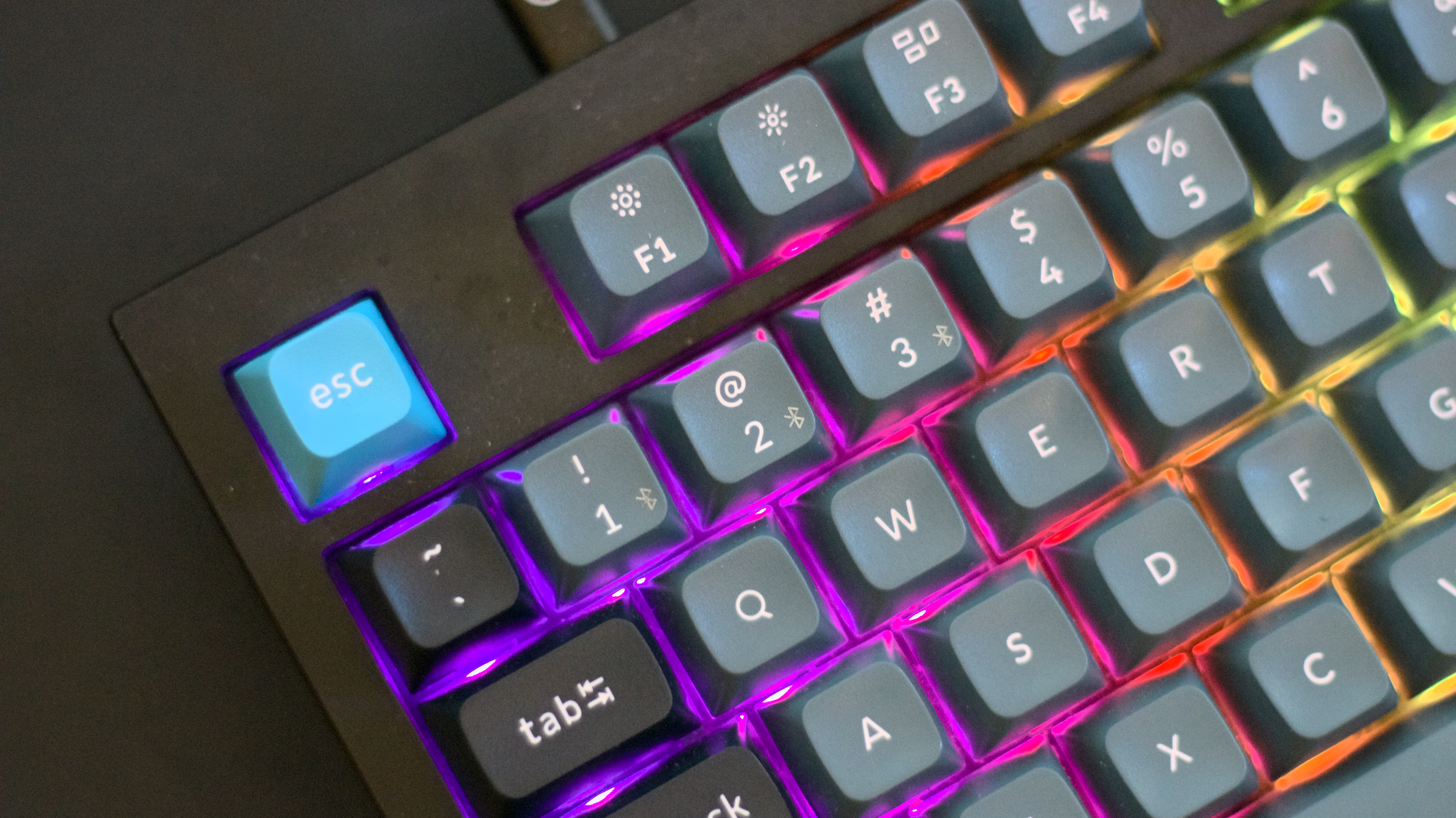
The typing is, in a word, sublime. The model tested here came with Banana switches. Keychron says these are suitable for office and gaming use, with a gentle sound level and a tactile feel. They require the most operating force of the three Keychron switches on offer and are heavier than both the red and brown alternatives.
They also have the longest pre-travel distance, but the shortest travel distance of the three switches on offer. This means the keys are harder to press by accident (great for gaming and typing) but do require more deliberate force than some alternatives. When you do hit one, however, they are incredibly snappy and responsive.
I’d say these switches lend themselves more to typing than gaming and are probably the most tactile of the three. If you’re less of a gamer, the brown switches are probably the ones to go for. The sound level of the Keychron is listed as “gentle,” with every key clicking at a lovely pitch. The noise isn’t as soft as some switches offer, and there are quieter options available.
Keychron Q5 Pro: Competition

When it comes to choosing the best mechanical keyboard for Mac, you’re really spoilt for choice. For starters, Keychron offers a host of alternative options if the Q5 Pro doesn’t tickle your fancy. Our pick is the Keychron Q1 Pro, which also gets a five-star review thanks to its weight, design, and customizability.
In the same size bracket, complete with a num pad, there’s the Wombat Pine Professional. This is great to type on, but I don’t think it can hold a candle to the Q5 Pro’s design. For a more compact board that’s also cheaper, there’s the NuPhy Halo 75, which costs $129 and is our current top pick overall. As far as I’m concerned, though, the Q5 Pro is unmatched in terms of a package that delivers typing excellence, brilliant design, style, and features.
Keychron Q5 Pro: Should you buy it?

You should buy one if…
- You want the best full-size mechanical keyboard on the market
- You want a keyboard you can customize
- Money is no object
You shouldn't buy one if…
- You’re on a budget
- You’re limited for space or don’t need a full-size model
- Customization isn’t a priority
Keychron Q5 Pro: Verdict

So there you have it. The Keychron Q5 Pro is probably the best mechanical keyboard on the market right now. It's has an absolutely stunning design, unrivalled build quality, and a delightful typing experience that is the perfect blend of tactile feedback, sound, and weight. Out-of-the-box users will find a perfect keyboard ready to go, and tinkerers and tweakers will find customization options to their heart's content.

Stephen Warwick has written about Apple for five years at iMore and previously elsewhere. He covers all of iMore's latest breaking news regarding all of Apple's products and services, both hardware and software. Stephen has interviewed industry experts in a range of fields including finance, litigation, security, and more. He also specializes in curating and reviewing audio hardware and has experience beyond journalism in sound engineering, production, and design.
Before becoming a writer Stephen studied Ancient History at University and also worked at Apple for more than two years. Stephen is also a host on the iMore show, a weekly podcast recorded live that discusses the latest in breaking Apple news, as well as featuring fun trivia about all things Apple. Follow him on Twitter @stephenwarwick9



