iMore Verdict
A meaty keyboard that delivers the best typing experience possible. It compromises with a lack of backlight, but the wireless connection and superb typing feel this board offers will soon help you forget.
Pros
- +
Extremely comfortable typing experience
- +
Sounds amazing
- +
Built like tank
Cons
- -
Could use a backlight
- -
Quite expensive
- -
Adjustable feet are a little plasticky
You can always trust iMore.
Mechanical keyboards are becoming ever more popular. Bespoke brands are releasing pre-built keyboards that give you all the good bits of a custom board, with all the convenience of the former. With premium key switches, keycaps, and chassis options, these boards are an excellent choice if you want a supreme typing experience, but don’t want to spend ages assembling a new keyboard.
The Wombat Pine Pro is just one of these pre-builts, using its own chassis and combining it with a selection of different key switches and keycaps. It’s Mac-compatible and comes in the box with Mac-specific keycaps. If you're not a fan of the Magic Keyboard or those chiclet, laptop-style boards then you could do a whole lot worse than taking a good look at this one.
Of course, if you can afford it.
As always, this entire review was typed out on the keyboard itself — to do otherwise would feel silly.

Wombat Pine Professional: Price and availability
You can only buy the Pine Pro direct from Wombat itself, and you’ll pay $159 to get one sat on your desk. In addition, you’ll have to pay for shipping, so make sure you account for that as well.
That is, obviously, a lot of money for a keyboard, mechanical or not. Considering there are budget options available out there, it may feel a little much to pay $60 more than the Apple Magic Keyboard (without TouchID). You absolutely get the better keyboard, one easily worth that top asking price, but it is a big ask.
Wombat Pine Professional: What I like

Oooh, those key switches. They’re not Cherry MX browns, which offer a mid-keystroke silent tactile bump, but an excellent approximation thereof. The actuation distance is great, and the tactile bump is as pleasing to press on as it is to not hear it. Each key switch is as nice to press as the last, with great consistency across the board. They are, by far and away, better than any scissor membrane switch you might find on your MacBook keyboard or Magic Keyboard. Buttery smooth, but with a definite action and good finger feedback.
iMore offers spot-on advice and guidance from our team of experts, with decades of Apple device experience to lean on. Learn more with iMore!
There is an option on the Wombat website for ‘gamers’ who want more linear keys in the form of red key switches. These red switches forgo the tactile bump of the browns for a smoother keystroke, one that's slightly easier to bottom out. I didn’t get to experience these, but if these browns are anything to go by, they’ll be excellent.
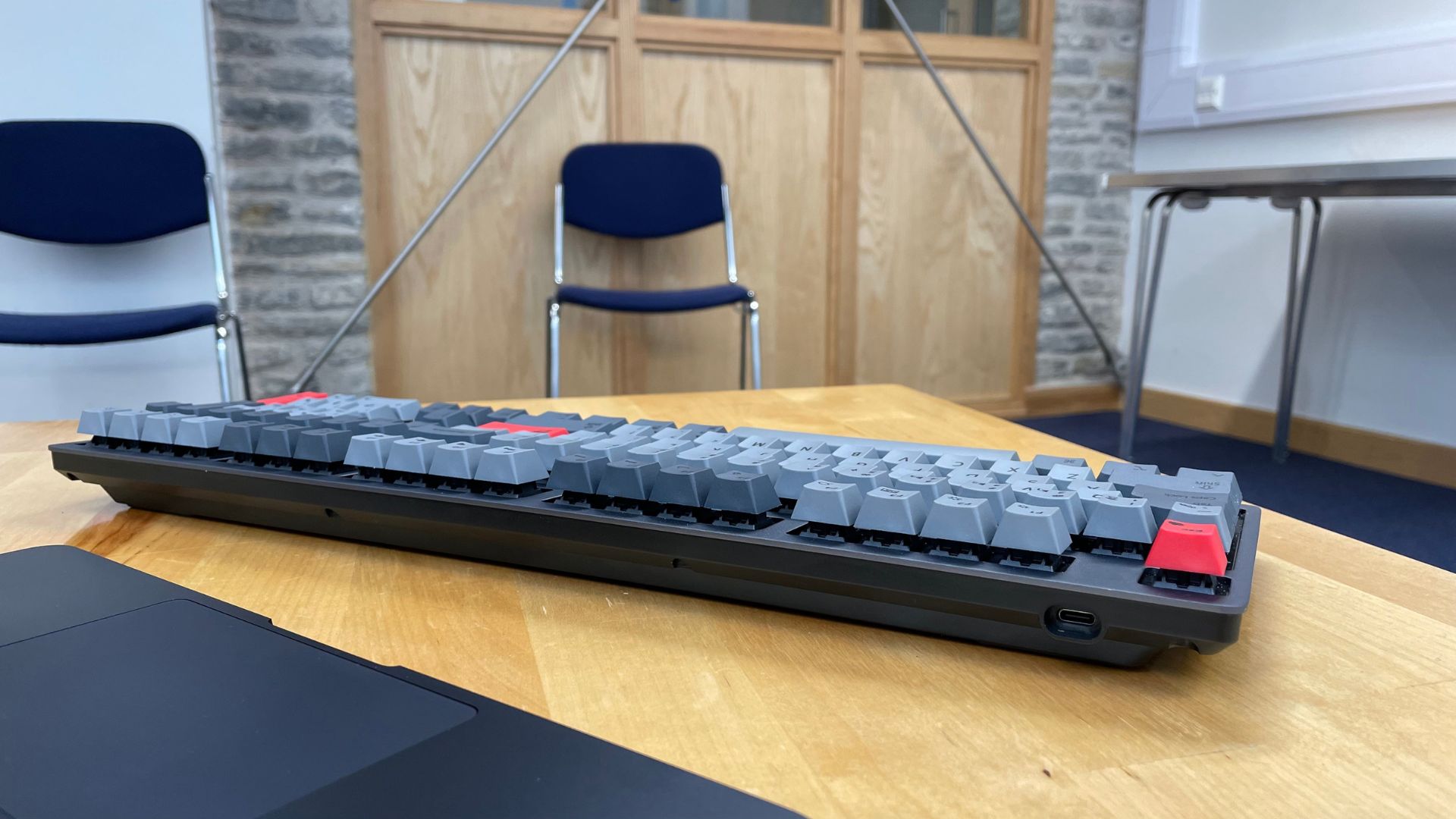
Sat on top of those key switches are some PBT keycaps, with dye-sublimated legends. What does this mean? Well. PBT is hard, and gives the keyboard a more ‘tactile’ sound and feel. They make the whole affair more clicky overall, as well as being super durable. PBT is the only option here, and they are excellent keycaps. The printing on the keys, or ‘the legend’ is done through dye sublimation, a form of digital printing. The legend here is super crisp and tight, and there’s little chance of any kind of print rubbing off because the print is literally heated up into the surface of the keycap. You’re going to have to take off the top layer of plastic before this printing starts to fade.
Altogether, it sounds incredible — especially because it's all been pre-lubed. Unlubed mechanical keyboards can sound scratchy, and this one absolutely does not. It’s slightly muted, but that only makes the experience even better. For longer keys, a keyboard requires stabilizers to make up for the small footprint of the key switch in the center. These make sure that the key doesn't wobble around, and keeps the space bar or the enter nice to hit. On some keyboards, these stabilizers can be slightly loose, and scratchy and ruin the typing experience. The stabilizers here don’t rattle, and each key has very little play. It’s fabulous.
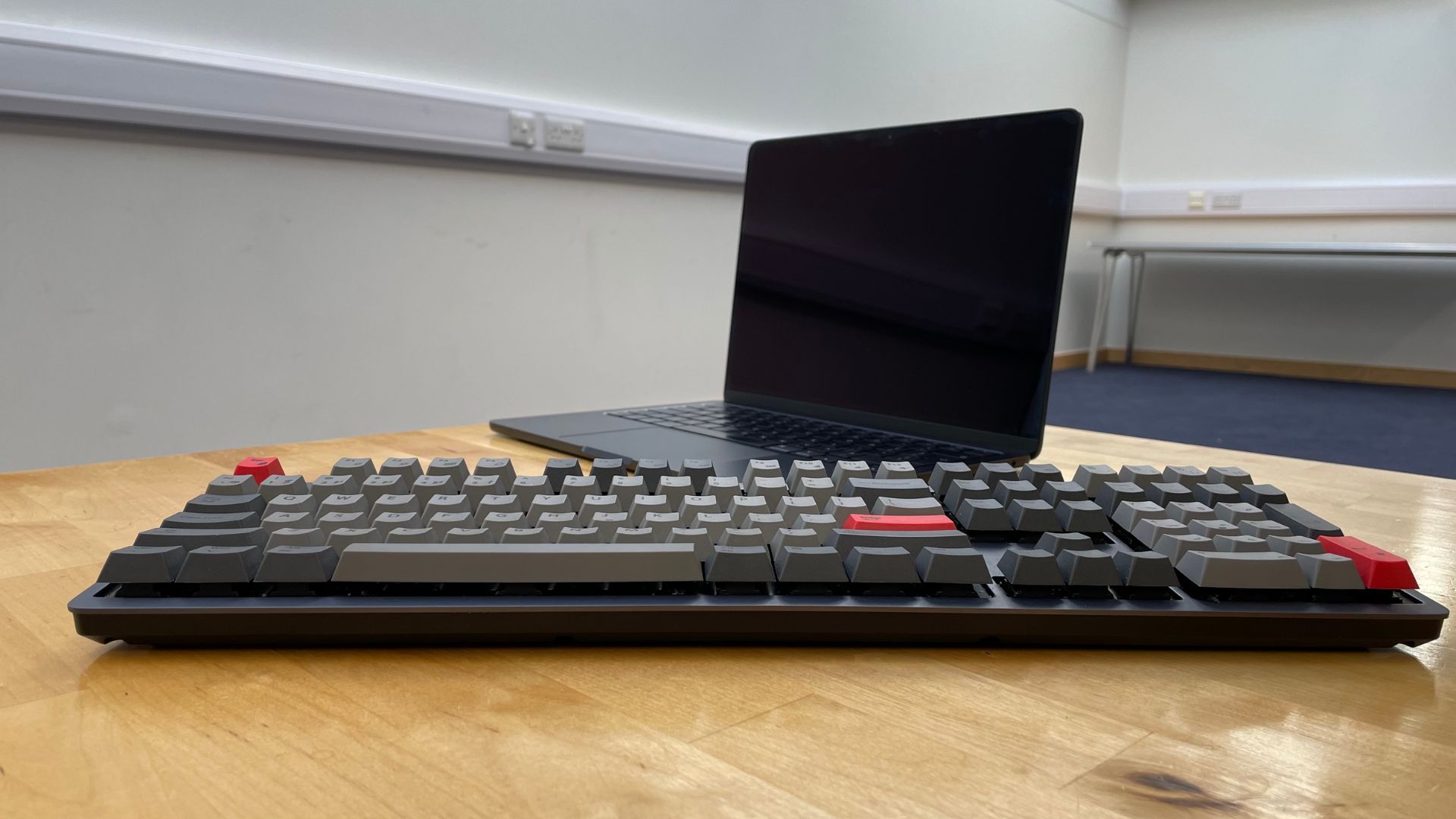
The deck itself is unreasonably solid. There’s a metal surround around the entire board that feels great to touch, making the whole thing feel super substantial. Then you lift it up — and promptly put it back down again because the thing weighs an absolute ton. Wombat has packed the thing with foam, apparently, as well as all the necessary keyboard guff like batteries and a big ol’ PCB. There’s literally no deck flex here — just how I like it, although your mileage may vary if you like something a little more spongy. Despite the back panel of the keyboard being plastic, it doesn’t bend even a little, just adding to the whole premium package.
It all adds up to one of the best typing experiences I’ve ever had. The click is quiet and subdued, whilst also being supremely satisfying. Key action is wonderful and makes working on it for hours feel a little less stressful on my fingers and joints. I can’t think of a better keyboard I’ve used.

I also like how the keyboard is wireless, making my desk that little bit tidier. You can choose between a Bluetooth connection, or use the little wireless dongle that comes in the box. Both methods of connection are super solid, and I’ve never had any problem with either.
Battery life is monstrous. When the keyboard arrived with me, there was (apparently) 8% battery left. That was around a month ago, and I am still yet to charge it— and I keep it on pretty much all the time. Battery life isn’t quoted on Wombat’s website, but expect it to be huge. When it does run out of battery, you can plug it in with the USB-C connector on the back, and use the keyboard with a wire while charging the battery. This is a true wired connection too, so for the gamers out there, this will be a boon to latency.

It’s obviously a full-size keyboard, and with that come oodles of shortcuts. There are Mac-specific ones all over the shop, with brightness control, music controls, and volume controls to name but a few. You won’t miss any, let’s put it that way. Having a Numpad is nice too, even if I personally barely use it.
Finally, I think it looks fine. I wouldn’t say it looks amazing, but it’s nice and simple and will easily fit into most desk setups. Mine is the Space Gray version, so perhaps one of the other colors might be a little more interesting. You can grab one of five colors, all of which look great. They all match one of the colors you can grab an iMac in, so there's a light blue, a mint green, a salmon pink, and a silver. I do love the little orange accents on my copy, however, which add some more visual fun to the deck.
Wombat Pine Professional: What I don’t like

Anything negative I have to say about the board feels like nitpicking. The cable that comes in the box is a plastic-sleeved job, and while it’s supple, it’s not as pleasing as a braided cable. The instructions on the back of the keyboard are fine, though could be clearer for those not familiar with mechanical keyboards.
The biggest gripe I have with the keyboard is the lack of backlighting. While that may make the keyboard a little more expensive, I would love to have seen a single brightness-level white LED backlight to make the keys a little more legible in the dark. At the moment, the dark-colored keys and the black legend can make the keys harder to read in darker environments. Just light your room properly, however, and you won’t have an issue. Just be ready to struggle a little if you’re expecting lit-up keycaps.

While I love the multi-level feet on the back, I wish they felt a little nicer. They’re fine when they’re on the desk and you aren’t touching them, but they do feel a little plasticky. They click out into place with no issue at all, but perhaps it's just me that expects something more premium considering the rest of the board.
I should tell you that a lack of TouchID is a bad thing, but honestly, even though it’s present on my MacBook keyboard, I don’t miss it too much here. If you absolutely can’t live without it then it’s not here, and your only option is the Apple Magic Keyboard, and it’s only about $10 less than this one.
Wombat Pine Professional: Competition
If you don’t need a mechanical keyboard, then the obvious option is the Apple Magic Keyboard. It’s fine, of course, but if you go for the TouchID option you’ll get an inferior keyboard with a fingerprint reader for $10 less. It’s also an option if you prefer low-profile boards, although there are other mechanical low-profile options if you’d prefer one of those. Something like the Nuphy Air could do you well in this case.
There are countless other mechanical decks out there as well, some from bigger manufacturers and some from smaller ones. Logitech does make some great mech boards — we're fans of the pint-sized Logitech MX Mechanical Mini for Mac — as do other gaming manufacturers like Roccat and Corsair.
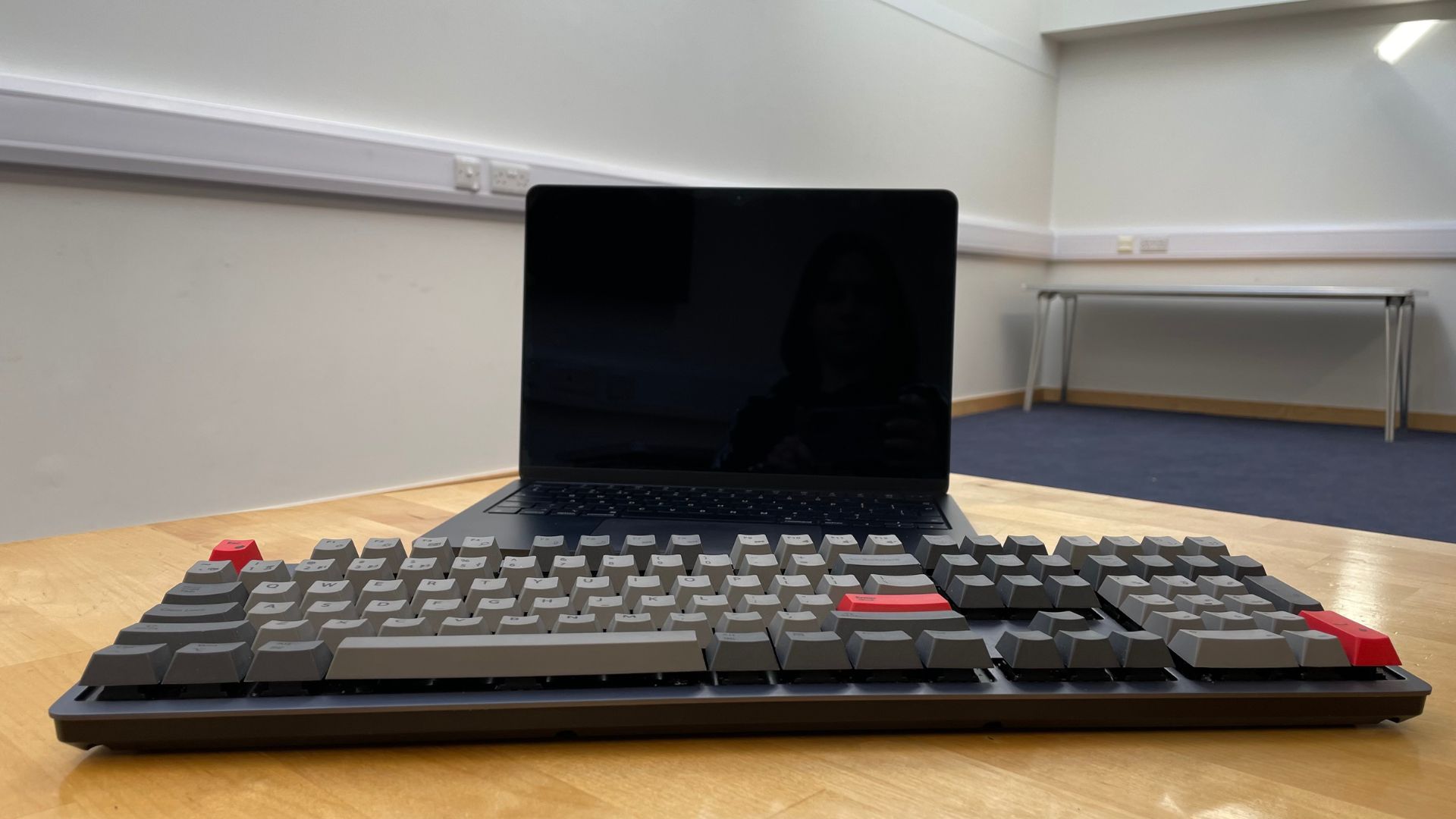
If you’re looking for something that’s a bit more boutique, then there are the likes of Keychron and IQUNIX that make some incredible boards. They’re going to be a little more expensive but picking something like the Keychron Q1 is always a good bet or the IQUNIX OG80 which forgoes the Numpad for a super slick look.
Or, you could make your own! We have our own comprehensive mechanical keyboard guide to talk you through the process, and we even detail the best mechanical keyboards for Mac.
Wombat Pine Professional: Should you buy it?
You should buy this if…
- You want an excellent boutique mechanical keyboard
- You have $160 spare
- You need a full size keyboard
You shouldn’t buy this if…
- You don’t want to spend $160
- You need something backlit
- You want something low profile
Wombat Pine Professional: Verdict
It’s not the cheapest keyboard out there, but it is surely one of the best at this price point. It offers a truly spectacular typing experience, and looks solid on the desk while it does it. It could use some backlighting, but the wireless connectivity and ease of connection will soon make you forgive its very, very few short comings. ‘The last keyboard you’ll ever need’ it says on the box — and I’d be inclined to agree.

The bottom line:
Simply put, this is one of the best keyboards i've ever used. It might be a little uninspiring to look at, but it performs solidly and feels like it will last until the heat death of the sun.

As iMore's Senior Staff writer, Tammy uses her background in audio and Masters in screenwriting to pen engaging product reviews and informative buying guides. The resident audiophile (or audio weirdo), she's got an eye for detail and a love of top-quality sound. Apple is her bread and butter, with attention on HomeKit and Apple iPhone and Mac hardware. You won't find her far away from a keyboard even outside of working at iMore – in her spare time, she spends her free time writing feature-length and TV screenplays. Also known to enjoy driving digital cars around virtual circuits, to varying degrees of success. Just don't ask her about AirPods Max - you probably won't like her answer.

