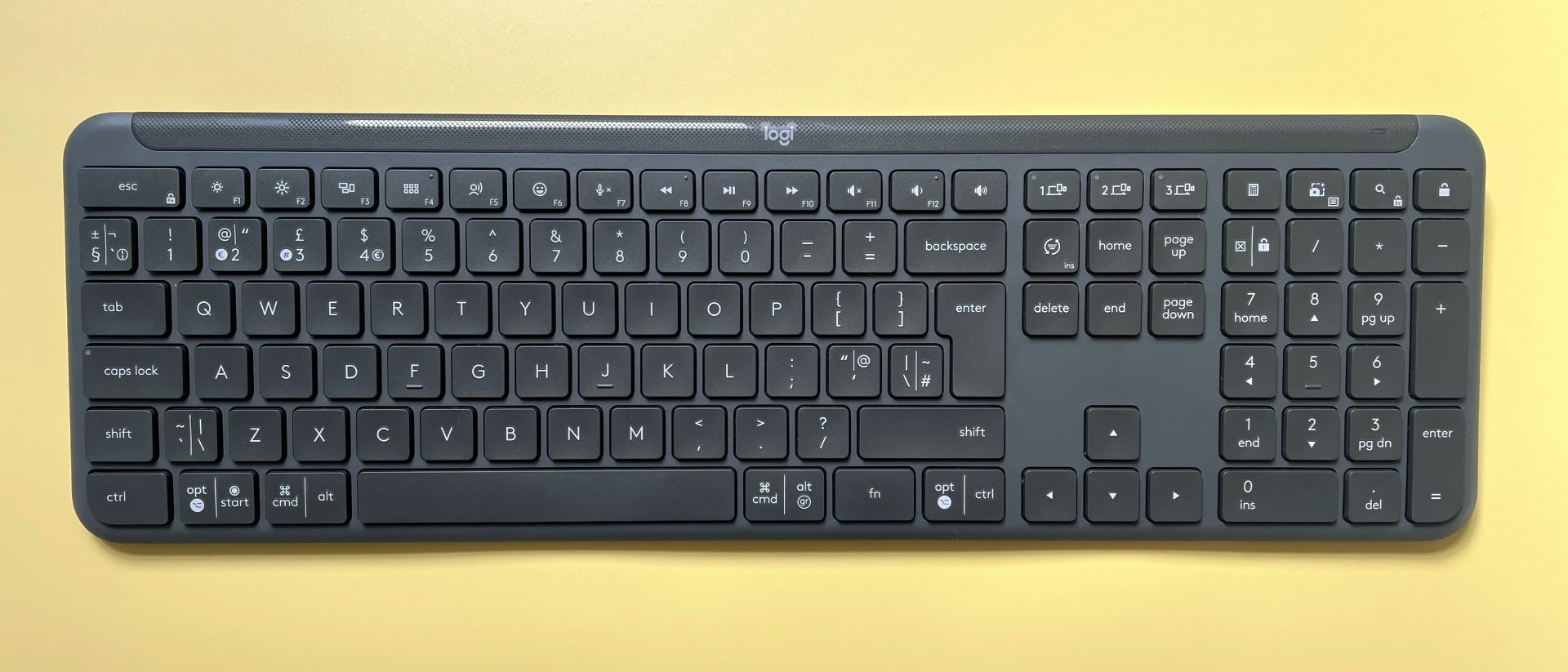iMore Verdict
The Logitech Signature Slim K950 is a great typing experience without the bells and whistles. Typing is beautifully comfortable and reliable, but you might miss some of its absent features.
Pros
- +
Quiet and comfortable
- +
Very stable keys
- +
Feels sturdy
Cons
- -
Printed keycap legends
- -
No backlighting
- -
Lacks dished keys
You can always trust iMore.
Logitech’s MX Keys S is one of the best Mac keyboards out there, but at $109.99/£109.99 it doesn’t come cheap. Enter the Logitech Signature Slim K950, a more affordable offering that its manufacturer believes still offers reams of quality. Is it worth your cash? Let’s find out.

Logitech Signature Slim K950: Price and availability
The Logitech Signature Slim K950 costs $79.99/£79.99 and can be bought on Logitech’s website or at third-party retailers. That's a $30 saving over the Logitech’s MX Keys S, one of our favorite keyboards for Mac on the market. And though it's a more stripped-back feature set and typing experience, the core quality on show here makes it a worthy contender at that price point.
Logitech Signature Slim K950: What I love
Typing on the K950 is not a million miles away from the Logitech MX Keys S, and that’s a good thing. You get the familiar quiet, comfortable key presses that enable you to move around the keyboard at speed without disturbing everyone in your immediate vicinity.
Unlike some cheap keyboards, the keys on the K950 are remarkably steady and stable, meaning I very rarely made mistakes or slipped across to the wrong button. They’re also backed by scissor switches rather than the rubber domes that the cheapest keyboards contain, and that makes a real difference. Each key press is crisp and precise, with none of the dreaded mushiness that cut-price boards serve up.

Compared to the MX Keys S, the K950 uses a lot more plastic and much less aluminum. But it still retains much of the sturdy build quality of its more expensive sibling, even if it doesn’t feel quite so premium. A byproduct of this move is that the K950 feels much lighter, so it’s not as much of a burden when you’re traveling.
You can connect to three different devices and switching between them is as simple as pressing a button on the K950. On the software side, Logitech offers a feature called Flow if you install the Logi Options+ app. This allows you to control multiple computers with the same mouse and keyboard, much like Apple’s Universal Control. You’ll need a compatible Logitech mouse, which sadly I don’t, but it’s a great tool that has the advantage over Universal Control of working with Windows PCs as well as Macs.
At $79.99/£79.99, the K950 couldn’t really be described as a budget keyboard, but it’s still decently priced. If all that matters to you is the typing experience and you can do without the bells and whistles, it’s infinitely better than a bargain-bin $20 keyboard with rubber domes under the keycaps.
iMore offers spot-on advice and guidance from our team of experts, with decades of Apple device experience to lean on. Learn more with iMore!
Logitech Signature Slim K950: What I don’t love
By cutting the price compared to the MX Keys S, Logitech has had to drop some features. One omission is backlighting, which Logitech justifies by saying its absence boosts battery life. That’s understandable, but I found myself really missing the backlighting, especially in the evening or in darker settings. It sounds minor, but it can make a big difference if you type a lot.
I also worry about the key legends. Letters and numbers are printed on top of each keycap – rather than being moulded or etched into them – and that means they will inevitably rub off at some point. Don’t be surprised if a few months down the line you end up with a bunch of keys missing their legends, making it difficult to see which key you’re pressing.
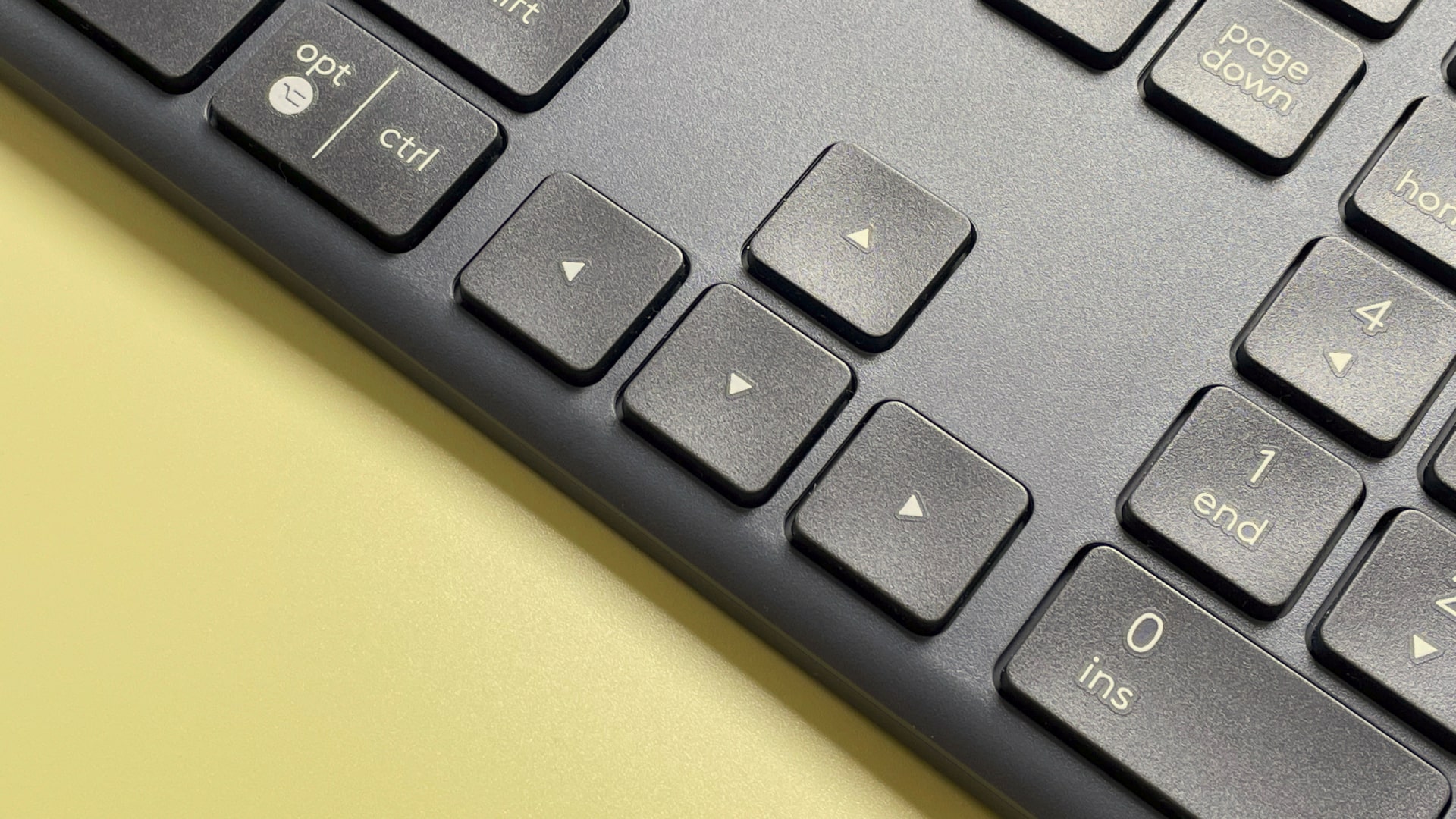
Something else that’s worth pointing out: the K950 lacks the deeply dished keys of the MX Keys S. Whichever style you like best will come down to personal preference, but I’ve found the dishing makes it a little easier to find the correct keys by touch.
It’s a small thing, but I find it noticeable. The lack of this feature didn’t massively affect my typing experience on the K950, but I can see how its presence might have improved it even further.
Logitech Signature Slim K950: Competition
Taking the MX Keys S out of the equation, the Satechi Slim X3 is a low-profile wireless keyboard for Mac, and it’s a little more expensive than the K950 at $89.99. I prefer the typing feel of the K950, though, as its keys feel steadier. Elsewhere, Keychron’s mechanical keyboards are popular with Mac users, and the Keychron K5 SE is another full-size low-profile board, albeit with mechanical switches for a more tactile feel. It costs $94/£89.
Logitech Signature Slim K950: Should you buy it?
You should buy this if…
- You want a reliable keyboard at a fair price
- Mechanical keyboards are too loud for you
- You want to work across several devices
You shouldn’t buy this if…
- You need a more tactile typing experience
- You’re concerned about key legends scraping off
- You prefer keyboards with backlighting
Logitech Signature Slim K950: Verdict
The Logitech Signature Slim K950 is a great typing experience without the bells and whistles of pricier options. Typing is beautifully comfortable and reliable, but you might miss some of its absent features, particularly backlighting and deep-dish key tops.

Bottom line: If the price of the MX Keys S has put you off and you don’t mind printed legends and no backlighting, the Logitech Signature Slim K950 is a really solid option.

Alex Blake has been messing around with Apple tech ever since he caved to the pressure and bought an iPhone 3G “just to see what all the fuss was about.” He’s spent the subsequent 15 years prattling on about Apple and has somehow managed to do so professionally. Don’t ask him how.