iMore Verdict
The Field75 is a super solid keyboard experience and one that builds on almost everything that NuPhy has done before. The small niggles don’t detract from the keyboard at all, and at its very cool core, the Field75 is a great option for gamers looking for something a little different – especially if they’re on a Mac.
Pros
- +
Looks wicked
- +
The knob feels great
- +
Incredible typing feel
Cons
- -
Choosing Mac mode is more complex than before
- -
The placement of the bottom row of shortcut buttons could be better
- -
No way of customizing on Mac
You can always trust iMore.
Nuphy has made some of iMore’s favorite keyboards. The Air75 is a great portable deck, bringing a mechanical feel to a more portable form factor, and the Halo75 is a phenomenal typing experience that sounds and looks great. Now, NuPhy is turning its experience to a board that’s going to serve a gaming audience, with more emphasis on looks, and responsiveness.
The risk here is that NuPhy could have left behind what makes its other keyboards great – a sense of personality, and some of the best typing feel you’ll find without spending hundreds of dollars on custom options. Does NuPhy’s new offering forget what makes NuPhy keyboards so cool?
NuPhy Field 75: Price and availability

At time of writing, the only place that you’ll be able to find a Field75 is on Nuphy’s website, where you’ll pay $159. That makes the Field75 the most expensive NuPhy keyboard to date, but there are some extra features on board that justify the extra cost.
There are also more color options than with other keyboards that NuPhy builds. There are four colors you can choose from; Electro, a combination of black, grey, and green for a classically ‘gamer’ aesthetic, Ethereal, which melds sandy oranges and greys for a desert vibe, Noether, a gloriously neon offering that brings pastel pink along with some white and dark blue for a deliciously over the top combo, and finally gravity, which uses its purple, white and black combo to make things feel a little more sci-fi.
For a little extra, you can choose an acrylic two-tone wrist rest to go with your Field75, with matching colors to those that the keyboard comes in. These are an extra $24 each. Finally, there are desk mats to match your keyboard, with some cool topographical maps of different mountains printed on them, including Everest, Koussi, Fuji, and Mont Blanc.
At the moment, you can’t get the keyboard anywhere else, although NuPhy has managed to continue to price its boards better than many other companies out there. These prebuilt options are less than that which you might find from the likes of Glorious and Drop, although more expensive than the budget options from Keychron.
NuPhy Field 75: What I liked
Come on, it might be really gamer-themed, but you cannot deny that the Field75 looks super unique and cool. That handle is… well, it’s useless, but it lends some industrialism to the design that's only magnified by extra accouterments and shapes. The knob and the buttons make it look like a panel that you might find on a spaceship, adding more to its cool look. It’s all tied together super well too, and the clear, double-shot font on the keycaps is simple and easy to read at a glance.
iMore offers spot-on advice and guidance from our team of experts, with decades of Apple device experience to lean on. Learn more with iMore!
Beyond the looks of the deck, some of those extras are functionally brilliant too. The knob, which out of the box comes as a volume changer, feels great under finger and functions well too. The buttons are music shortcuts, and also work and feel good when pressed. There’s a kind of effortless click to them, and their functions can all be changed using NuPhy console – on Windows. We’ll get back to that later.

Of course, the most important part of the package is how good the deck feels to type on – and I am pleased to report that this is up there with NuPhy’s best. The keycaps on my version of the keyboard are the Polaris linear switch, lacking the tactile bump of a tactile switch. I tend to choose the latter, but the gamer-focussed linears that go for reaction time over typing feel that I’ve got here are a solid option. I’m not sure if I’d personally choose them, but linear lovers are going to love them.
On top of those switches are some durable PBT keycaps that feel very premium. There’s a subtle texture to the top of the keys that’s lovely to the touch, and the shape is classically ‘keyboard square.’ They don’t let the light of the RGB out, alas, although if you want to see the RGB then you can choose to get a set of shine-through keycaps from the NuPhy website.
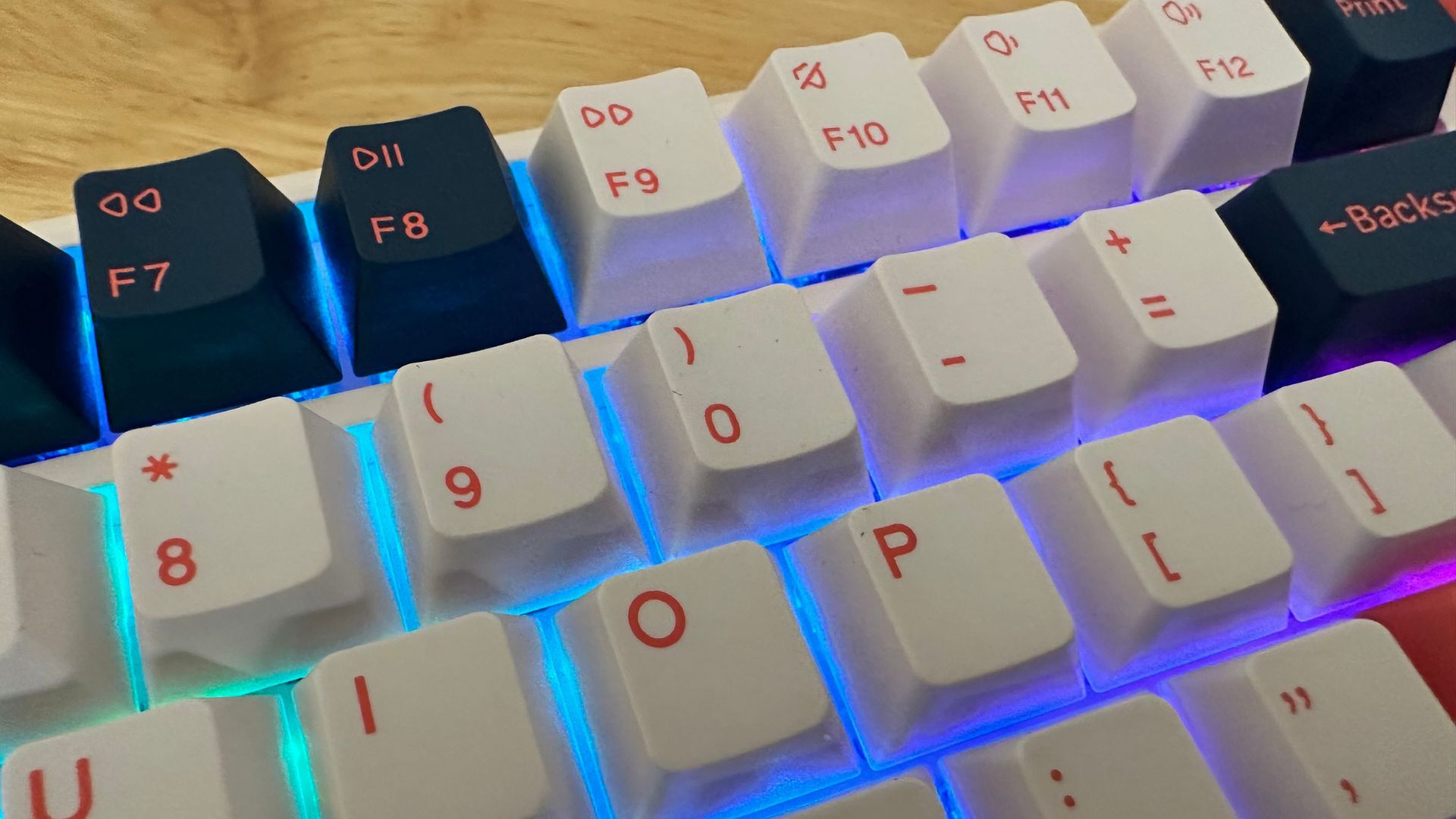
The combination of the linear switches with the PBT keycaps makes for a lovely sounding deck – added to by the return of ‘the ghost bar’, Nuphy’s special space bar. ‘The ghost bar’ is a space bar with a silicon insert, giving the bar a deeper sound, and making it sound, and feel, less hollow. It's brilliant – and it remains surprising that other companies haven’t tried to do something similar yet.
The keys sit in a plastic housing that feels every bit as high quality as a metal option – it also means that it feels much lighter than other options like the Q1 Pro from Keychron which are made of metal, and weigh a metric tonne. The RGB lighting inside the keyboard is just like the RGB in other boards, with all the same options that you might find elsewhere, and you can change brightness and lighting modes with one of the small knobs on the deck. This is, obviously, a whole lot better than using a key combination.
It’s a wireless deck, with battery life that should last you around 30 hours with the lights on, and 150 hours with the lights off. My experience with the lights on echoes this number, putting it up there with other decks of a similar price and lighting style.
NuPhy Field 75: What I didn’t like
There’s not much, to be honest, although there are some strange steps back from the Halo75. The Wireless USB dongle doesn’t have a place to go as it does in the Halo, and there is now no switch to change between Mac and Windows mode, instead relying on a key combination. Small issues that don’t affect the way that keyboard functions in the long run, but introduce a little tarnish to what is otherwise impeccably shiny.
NuPhy console also remains unavailable for Mac, with only Windows users being able to change the functions of the buttons that are placed on the board, which is annoying but not game-breaking. Finally, it may take some time to get used to where the buttons are below the space bar, although my typing soon adapted to their placement.
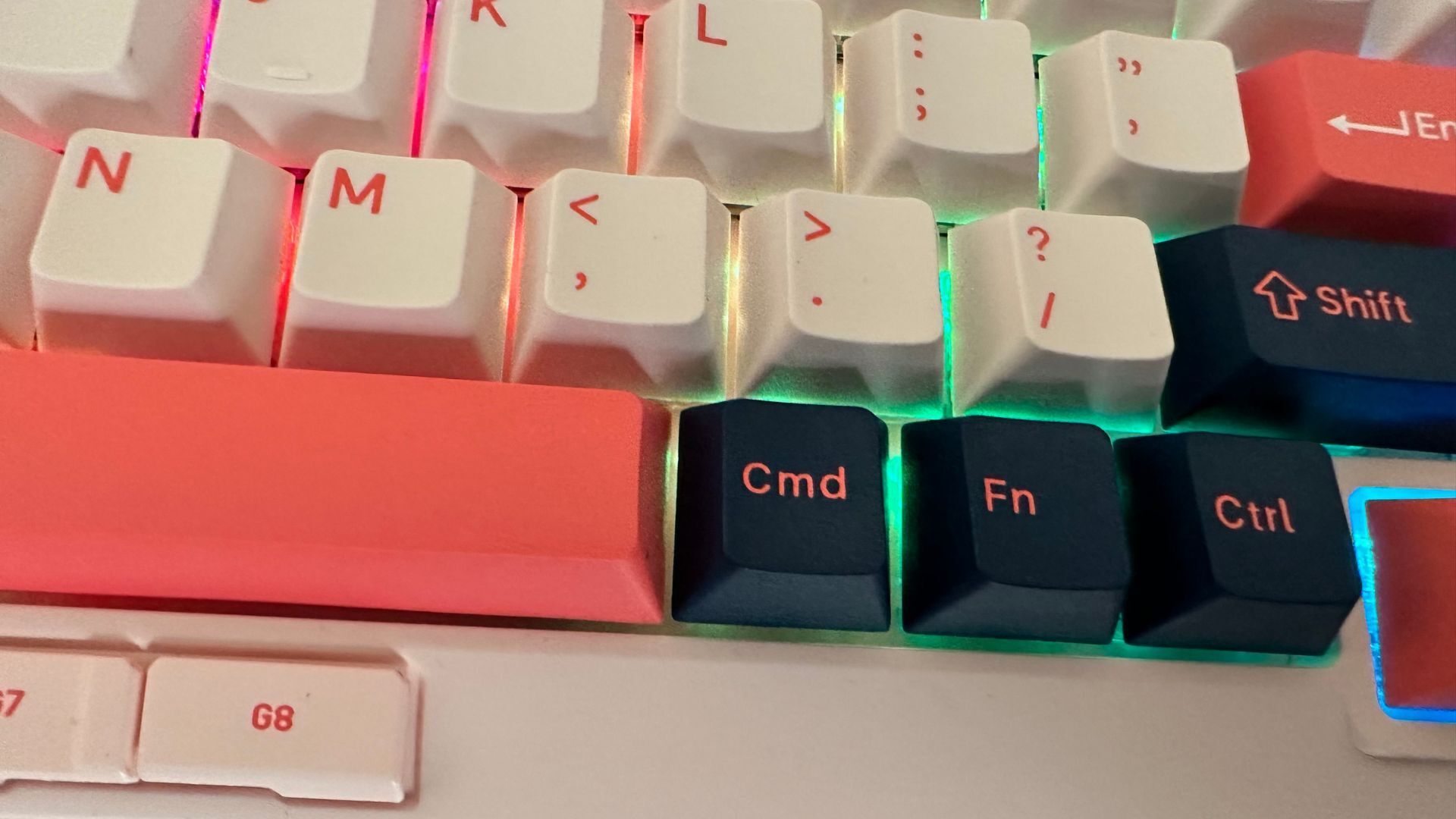
NuPhy Field 75: Competition

The NuPhy Field75 gets introduced into a world of gaming keyboards that offer similar things, standing out mostly with its looks. The board arguably looks better than boards from the likes of Asus and Razer, although that is mostly down to what the user likes.
Keychon now offers the Q3 Pro, which also has extra buttons and a metal build, although it does cost a little more at $214. NuPhys Halo75 is also another great alternative if you want something a little more subdued.
Of course, if you want the Apple option, then you can get the Apple Magic keyboard – but this is so much nicer to type on that it’s well worth the extra.
NuPhy Field 75: Should you buy one?
You should buy one if…
- You want a cool-looking gaming keyboard
- You like a knob on your keyboard
- You want something colorful
You shouldn’t buy one if…
- You want something more subtle
- You don’t like annoying key combos
- You want key customization on Mac
NuPhy Field 75: Verdict
The Field75 is so close to being perfect, only being held back by some weird choices. It feels amazing to type on, looks super unique, and those extra buttons are great if you like to game. If only there were a Mac and Windows switch on the back.

Almost the perfect gaming deck
The Field75 is an excellent gaming deck that feels great to type on too. There are a couple of annoyances, like a lack of customization on Mac and some strange absences from NuPhys past products. If you want an alternate gaming keyboard, however, this is an excellent option.

As iMore's Senior Staff writer, Tammy uses her background in audio and Masters in screenwriting to pen engaging product reviews and informative buying guides. The resident audiophile (or audio weirdo), she's got an eye for detail and a love of top-quality sound. Apple is her bread and butter, with attention on HomeKit and Apple iPhone and Mac hardware. You won't find her far away from a keyboard even outside of working at iMore – in her spare time, she spends her free time writing feature-length and TV screenplays. Also known to enjoy driving digital cars around virtual circuits, to varying degrees of success. Just don't ask her about AirPods Max - you probably won't like her answer.

