iMore Verdict
Bottom line: Apple's newest MacBook Air is silent but deadly, a potent combination of class design and a new, ultra-fast M1 system-on-chip.
Pros
- +
Incredible performance-per-watt
- +
Huge battery improvement over Intel-based MacBook Air
- +
Classic design with new scissor-switch keyboard
Cons
- -
Still some performance hiccups on emulated software
- -
Basically the same physical design as the last two years
- -
Webcam is still garbage
You can always trust iMore.

Silence can be truly deafening. I think we've all felt that at some point over the last nine months — that moment, perhaps when you settle into bed at night, or you power down your laptop after a day's work and the fans stop whirring, when you're alone with your thoughts. Silence isn't always safe, or useful; it can be just as unsettling for some as it is calming for others.
I've been using the new MacBook Air with M1 for the past few days, and the moment after I realized there was no fan to cool down a taxed machine, I understood why this product exists, what it heralds for the future of mobility.
This is the kind of silence I can get used to.
MacBook Air with M1 Intel vs. Apple Silicon
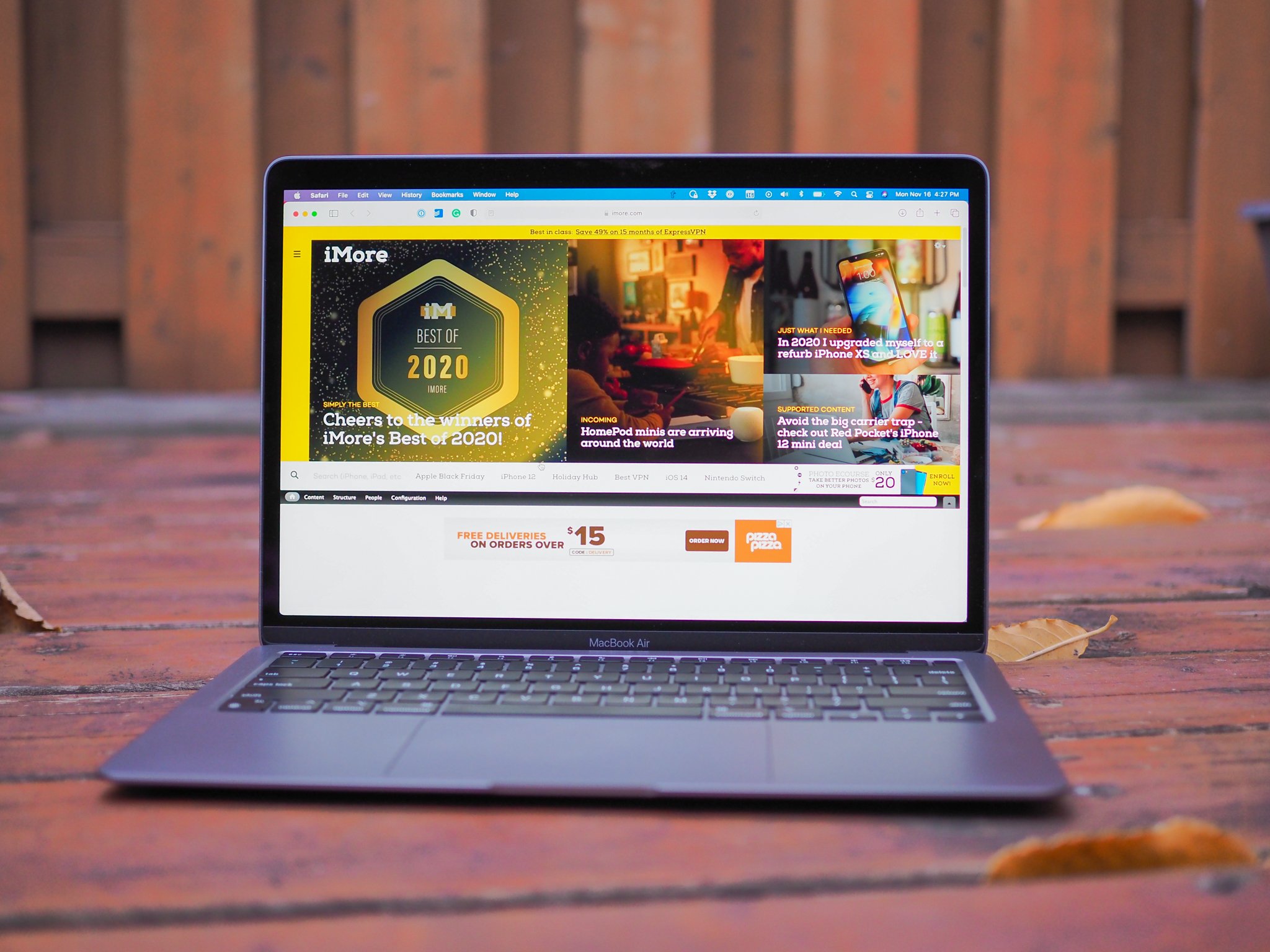
I haven't used a MacBook Air since 2011 when I replaced it with my first of three MacBook Pros, all spec'd to the max in their respective years — 2011, 2015, and 2018. I spend a lot of time in Adobe Lightroom, I abuse Chrome with dozens of memory-hogging tabs, and I perpetually push my Macs to adapt to my ever-frenetic workflows. And with a few exceptions, those machines have kept up.
The MacBook Air with M1 that Apple sent me for review has 8GB of RAM and 256GB of SSD storage, which is the cheapest configuration you can buy. It costs $999, a flavor of MacBook I'd have encouraged you to shy away from as early as March, when Apple refreshed the MacBook Air with newer, more power-efficient Intel processors and a lower starting price. Every review I read of that machine, and every Windows machine I tried with low-end Intel Y-series processors, led me to understand why, more than the new MacBook Pro and Mac Mini, the Air is the greatest beneficiary of Apple's new M1 system-on-chip (SoC).
Intel's been struggling with performance-per-watt for a long time; it's no secret that its issues hitting a consistent and scalable 10nm process (and the subsequent delay of its 7nm die shrink) forced Apple's hand to some extent, especially in the portable computing segment, as ARM-based SoCs have been improving much quicker than Intel's x86 iterations.
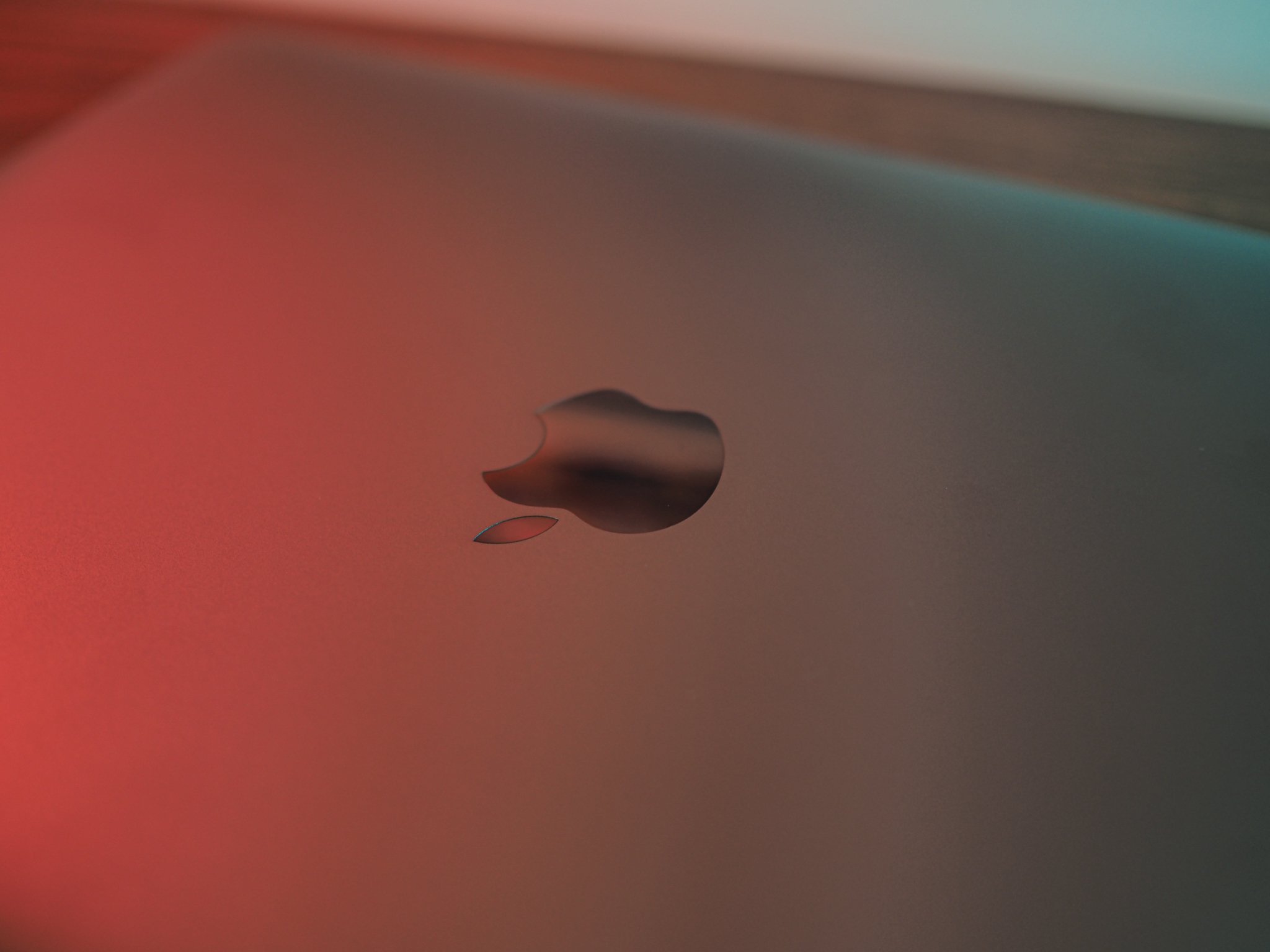
It took Intel until 2018 to achieve that vaunted 10nm die shrink, and there's irony in the fact that the company's best mobile chips in years, called Ice Lake, launched to much fanfare in late 2019, and on the MacBook Air in March 2020, only months before Apple wiped the slate clean with its own Apple Silicon announcement.
But the story of Intel vs. Apple silicon is much clearer now that the M1 exists. We know that it's a variant of Apple's A14 Bionic, though with two additional high-performance "Firestorm" cores along with the four existing efficiency "Icestorm" cores found in devices like the iPad Air (2020) and iPhone 12 series. They're also clocked higher, thanks to a larger thermal envelope — Apple doesn't disclose clock speeds, but benchmark apps I used estimate the M1 can burst to 3.2Ghz in single-core and 3Ghz in multi-core environments — while retaining the same unified architecture that lowers latency compared to discrete components inside most laptops.
The Air boasts faster LPDDR4 RAM than its predecessor, and its SSD is also between 5-10% faster than older models, which allows systems with lower memory to use swap (system storage that steps up to act like RAM) with less of a performance hit.

Even the M1's GPU, which is limited to seven cores on the entry-level model I used instead of the eight found in higher-priced MacBook Airs and all the M1-based MacBook Pros, performs dramatically better than the Intel Iris Plus GPUs embedded in recent Intel MacBooks.
All this is to say I wasn't too worried about receiving an entry-level MacBook Air for review — the cheapest MacBook Apple currently sells — but I was seriously blown away once I set it up. I'll get to that in a minute, but first, let's talk about the hardware.
MacBook Air with M1 Hardware

This won't take too long: if you've used a MacBook Air before, you know the drill. This is an update to that original iconic tapered design, the one that every student in your high school or college probably had since its release in 2010 (itself an improvement on the 2008 introduction).
When Apple updated the MacBook Air in 2018, it gave it a Retina Display and reduced the bezels around it, swapped the USB-A ports in favor of USB-C and Thunderbolt, added Touch ID, and made it a bit more compact. It also bestowed the infamous butterfly keyboard (RIP), much to many people's chagrin. A year later, the Air was updated with True Tone and an improved butterfly keyboard, only to be replaced this past March with a revamped set of scissor-switches Apple calls the Magic Keyboard, along with Intel's new 10nm Ice Lake CPUs.
The MacBook Air looks familiar, but using it feels completely different.
So here we are, eight months later, and that internal fiasco is gone. There's no more deciding which variant of Intel's inefficient Core CPUs would overheat inside this narrow chassis (as many MacBook Air owners complained about over the last two years). Instead, the M1, built on a 5nm manufacturing process, is so efficient and outputs such little heat, that Apple felt it reasonable to remove the damn fan.
I initially balked at this decision, since this is iPad territory we're talking about, and macOS, for better or worse, is much more easily taxed than iOS. I was very concerned that my hyperactive workflow would, without an active cooling system, cause the M1 to slow to a crawl, either through forced thermal throttling or by filling the SoC with so much work that it would just bail.

Neither thing happened. Using the MacBook Air for the past six days has been remarkably normal, an effusive compliment given that I brought over my workload from a fully-decked 2018 MacBook Pro, which has a quad-core Intel Core i7, 16GB of RAM, and a beefy fan.
One brief sidebar, if you'll allow me. A lot of people threw some shade at Apple for limiting the physical and component-level changes of the MacBook Air beyond adding a P3 color gamut to the Retina display, augmenting the FaceTime camera's ISP for better auto-brightness, adding Wi-Fi 6 and USB 4 for native 6K display support, and improving the microphones.
This isn't the redesign we want, but it's the redesign we need.
Those are pretty subtle and, for many people, unnoticeable improvements to a computer that's begging for integrated 5G, a set of Face ID sensors, a further reduction in screen bezels, a touch screen (maybe?), and more. But after using the M1-based MBA for a while, I think it was necessary for Apple to perform a seamless handoff for MacBook users from x86 to Apple silicon. Yes, it's boring, but it sets a new baseline for Macs for Apple to iterate on, and wishing for a physical redesign or integrated cellular or Face ID would have added months of development, and hundreds of dollars, to the cost of the machine.
While I can understand the argument for these additions on the MacBook Pro side of things (and I firmly believe they will come in 2021), giving the MacBook Air an M1 chip without increasing the cost one penny is a massive redesign.

This is also the first MacBook I've used with the redesigned scissor-switch keyboard that debuted on the MacBook Pro 16-inch last year, and it's such a relief being able to confidently type on an Apple laptop again. I bought my MacBook Pro 13-inch in 2018 and have had to replace the keyboard assembly twice due to malfunctioning keys. These keys have more travel, are pillow-comfortable and forgiving thanks to plenty of space between them, and gaining a proper function row after relying on the Pro's Touchbar for two years turned out to be more cathartic than I anticipated.
I am disappointed in the lack of an upgrade to the very bad FaceTime webcam on here, which needed to be replaced years ago, long before we were all stuck on Zoom all day.
MacBook Air with M1 Performance on benchmarks
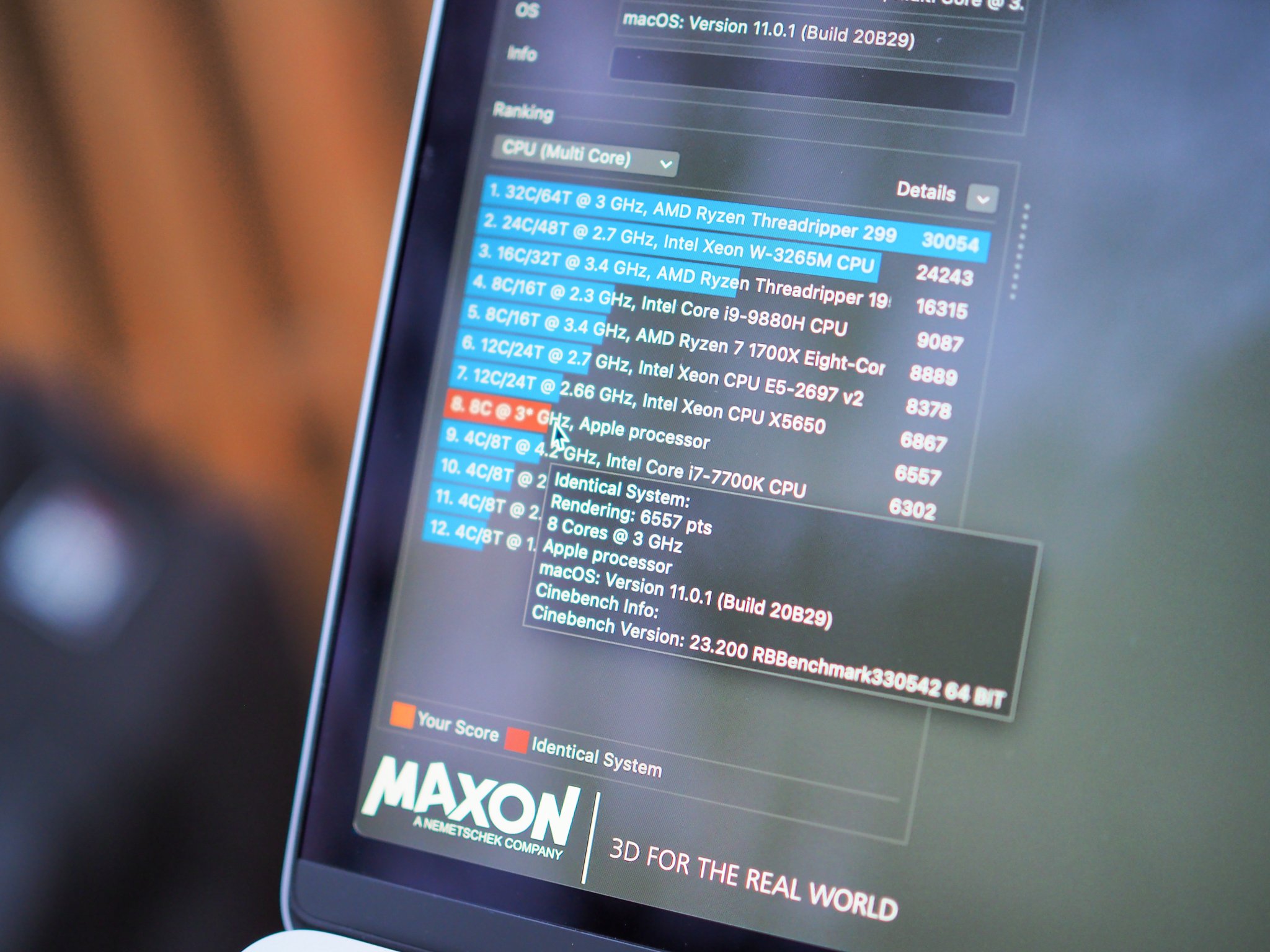
This section necessarily needs to be divided into two: how the MacBook Air, and therefore the M1 system-on-a-chip that powers it, benchmarks, and how it performs in day-to-day life.
I'll address the first... first. Given the M1 is an A14 Bionic on steroids, it's no surprise that this 5nm monster absolutely destroys everything in its path. Apple made a lot of grandiose claims about both outright performance of this chip, and performance-per-watt (which equates more or less to efficiency, or how much battery is expended doing something in the OS), and they mostly live up to the claim.
I ran a series of tests on both the M1-based MacBook Air, which being fanless, is necessarily thermally-constrained (and silent and lukewarm when under load, which blows my mind) and my 2018 MacBook Pro, which as I said above, features a quad-core 2.7Ghz Core i7 8559U CPU, Intel Iris Plus with 1.5GB of onboard memory, 16GB of LPDDR3 RAM clocked at 2133Mhz, and a 512GB SSD.
Geekbench
CPU performance (Higher is better)
| Device | CPU | Single core | Multi core |
|---|---|---|---|
| MacBook Air (late 2020) | M1 | 1702 | 7185 |
| Dell XPS 17 9700 | i7-10875H | 1,282 | 8,119 |
| Dell XPS 15 9500 | i7-10875H | 1,318 | 7,621 |
| Dell XPS 15 7590 | i9-9980HK | 1,176 | 7,624 |
| Razer Blade Pro 17 | i7-10750H | 1,314 | 6,164 |
| Lenovo IdeaPad Gaming 3i 15 | i7-10750H | 1,271 | 5,172 |
| Lenovo Legion 5i 15 | i7-10750H | 1,226 | 5,993 |
| Lenovo ThinkPad X1 Extreme (Gen 2) | i7-9850H | 1,160 | 4,168 |
| ASUS ROG ZEPHYRUS G14 | Ryzen 4900HS | 1,221 | 7,982 |
| Surface Book 3 15 | i7-1065G7 | 1,298 | 4,511 |
| Dell XPS 13 9300 | i7-1065G7 | 1,284 | 4,848 |
| MacBook Air (early 2020) | i7-1060NG7 | 1138 | 3073 |
| MacBook Air (early 2020) | i7-1060NG7 | 1075 | 2900 |
| MacBook Pro (mid 2018) | i7-8559U | 999 | 4152 |
| Surface Pro X | SQ2 | 798 | 3,100 |
| Surface Pro X | SQ1 | 725 | 2,819 |
Cinebench (R23)
CPU performance under load (Higher is better)
| Device | CPU | Score |
|---|---|---|
| MacBook Air (late 2020) | M1 | 6557 (average of three runs) |
| MacBook Pro 15 (mid-2018) | i7-8850H | 5437 (average of three runs) |
| MacBook Pro 13 (mid 2018) | i7-8559U | 4398 (average of three runs) |
GFXBench Metal
1440p Aztec Ruins Offscreen (Higher is better)
| Device | CPU | Score |
|---|---|---|
| MacBook Air (late 2020) | M1 | 66.35 fps (average of three runs) |
| MacBook Pro 15 (mid-2018) | i7-8850H | 41.64 fps (average of three runs) |
| MacBook Pro 13 (mid 2018) | i7-8559U | 22.32 fps (average of three runs) |
WebXPRT3
Web browsing performance benchmarkin Safari (Higher is better)
| Device | CPU | Score |
|---|---|---|
| MacBook Air (late 2020) | M1 | 266 (average of three runs) |
| MacBook Pro 13 (mid 2018) | i7-8559U | 249 (average of three runs) |
Blackmagic Disk Speed Test
SSD Read/Write performance test (Higher is better)
| Device | SSD size | Read speeds | Write speeds |
|---|---|---|---|
| MacBook Air (late 2020) | 256GB | 2813 MB/s | 2123 MB/s |
| MacBook Pro 15 (mid-2018) | 512GB | 2566 MB/s | 1667 MB/s |
| MacBook Pro 13 (mid 2018) | 512GB | 2633 MB/s | 1962 MB/s |
.
On the CPU-dependant benchmarks, the M1 smokes every Intel-based CPU by a wide margin in single-core performance, no surprise given Apple's mobile lead in this regard over Qualcomm's top-of-the-line processors. With many operations across macOS Big Sur only taking advantage of a single core, this is a staggering advantage over Intel-based MacBooks and may single-handedly be the reason this MacBook Air feels so snappy, even running emulated software (more on that below).
On the multi-core side, the M1 is bested only by Intel's top-of-the-line hexa- and octa-core parts, but those are H-class chips running at 45 watts, making them extremely inefficient, suitable only for 15- and 17-inch laptop chassis given their heat output. And Intel's lead, 13% at its highest, isn't significant given that the M1 is a 5W part and, scaled to a typical 18-25W laptop part, would likely lead by a significant margin.

The trend continues with every other benchmark, from the CPU-dependent Cinebench, which renders a complex 3D scene and pushes the system to its limit, to web-based benchmarks like WebXPRT 3. Even the MacBook Air's 7-core GPU was three times faster than my MacBook Pro's integrated Iris Plus, even with its dedicated VRAM, in GFXBench Metal. It even bested a 2018 15-inch MacBook Pro's discrete Radeon Pro 560X.
I'm not going to linger long on synthetic benchmarks because, while impressive, they don't tell the whole story. The MacBook Air is contending with a couple of things that are important, one of which is especially so to early buyers. The first is that the lack of an active cooling system ensures throttling will happen. That's just a matter of physics; when the M1 heats up, there's nothing exhausting that heat, so the SoC has no other choice but to ramp down the clock speeds of each core or offload multi-core processes to the smaller efficiency cores.

While Apple doesn't make it easy to track the active clock speeds of the M1, you can bet that they ramp up to the same speeds as the MacBook Pro and Mac Mini but don't stay that way for long. That won't be a problem for the vast majority of workloads — why are you even considering a MacBook Air if you're going to be engaging in workloads like video rendering that constantly tax the CPUs to 100%? — but it's worth considering.
The second and more important pertains to all of these newly-announced Macs, and it's a combination of hardware and software. Let's dive into Rosetta 2.
MacBook Air with M1 Performance in the real world

Actually using the MacBook Air with M1, at least on day one, is quite different than the synthetic benchmark results above would suggest. This computer is not twice as fast as the Intel-based MBA sold in March, and that's because most of the non-Apple, third-party apps you're going to download and use on day one, especially if you're migrating from an existing Intel-based Mac, aren't yet optimized for the M1's ARM architecture.
When I restored my MacBook Air from a backup of my MacBook Pro, I brought over everything I use on a daily basis, from native apps built for macOS — Spark Mail, 1Password 7, Fantastical — to memory-hogging Electron apps like Slack and Biscuit to cross-platform mainstays like Adobe's Creative Cloud suite and Dropbox to the worst offender of all, Chrome.
Of all the apps I regularly use, only Fantastical has been recompiled to support ARM, and the rest are relying on a transparent translation layer called Rosetta 2. Back in 2006, Apple released the first version of Rosetta to facilitate the transition from PowerPC to x86, but it wasn't a great experience; performance was clunky, and the abstraction layer added many seconds to app load times.

Rosetta 2 is a whole different proposition. It's much, much more efficient, and thanks to the speed of the M1 chip itself, can quickly recompile an app optimized for x86 into ARM-friendly code almost instantly; it does this at the time of app loading, and can make further optimizations while the app is running if it needs to intervene.
I had pretty low expectations, but Apple's description of Rosetta 2 as "mostly transparent" holds up. You install it once the first time you run an x86 app and after that, there's really no way to know it's running unless the app in question doesn't perform well. And most run perfectly.
Rosetta 2 is so good that, most of the time, you won't even know it's there
Except for Chrome, which I didn't want to inflict on this MacBook Air because of its measly 8GB of RAM, I recreated my setup exactly as you see above, and everything works. It's not quite as seamless as I'd like — some apps, like Microsoft's Office 365 suite, won't install, nor will many of my Mac-enhanced Steam games — but the vast majority run with no apparent performance impact. Even memory-intensive apps like Lightroom Classic work beautifully in Rosetta 2, and are bottlenecked far more by the 8GB of RAM than the emulation layer.

All of Apple's first-party apps, from Safari to Calendar to Notes to Pages and Final Cut, have been optimized for the M1, as have a number of design apps like Affinity Photo and Publisher. I spent some time building a high-DPI multi-layer image in Affinity Photo, which chugged a bit on the emulated version of Photoshop I wearily tried (an Apple silicon-optimized beta version of Photoshop will be out soon) and the difference was stark.
What Apple's accomplishing right now using emulation is incredible, especially when contrasted with the struggles Microsoft has had getting x86-optimized apps running on its Qualcomm ARM-based Surface Pro X series, but we'll have to revisit this review, and the performance of the M1 in general, when the majority of apps have been refactored.
MacBook Air with M1 Battery life

A computer's power is usually inversely proportional to its efficiency. When you ramp up clock speed, or add cores, or do anything that creates more heat inside the computer, battery life is usually the most impacted variable. It's why previous MacBook Airs have traditionally used Intel's least powerful, and most efficient, chips.
But now we just have the M1, which is basically a supercharged A14, built on a 5nm process, in a fanless chassis the same size as the previous MacBook Air. We also have the same 49.9 Whr battery inside, along with a 30W charging brick in the box (yes, Macs still and probably always will include a power brick). Apple promises up to 15 hours of web usage and 18 hours of video playback, though in controlled environments and without any of the background tasks that most people are inevitably going to saddle the OS with.
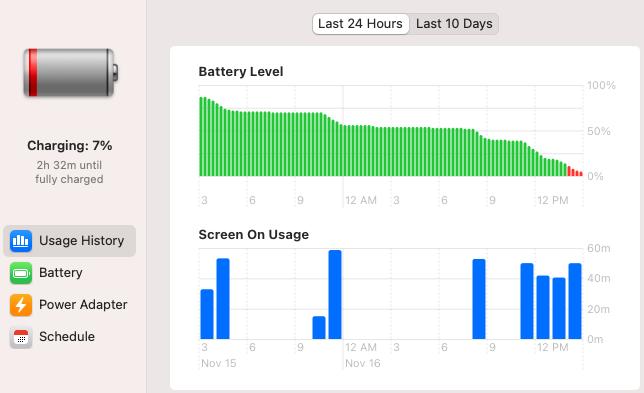
There are two ways to look at this, similar to real-world performance. Just using the MacBook Air right now as I did my old MacBook Pro, my battery life is significantly better, even with a smaller cell. I spent most of this review using the Air unplugged, and it lasted me more than a full workday, around 11 hours in total, before it conked out and needed a charge. Over the weekend, as I was finishing up this review, I didn't plug it in at all. And, using it intermittently over Saturday and Sunday, it lasted well into Monday morning before I had to top it up.
I'm reticent to say anything definitive about battery life right now given the early state of macOS Big Sur and the processing overhead of Rosetta 2, but I will say that this is one of the most impressive battery showings of any laptop I've ever used, and certainly the best balance of power to efficiency.
I also want to note that throughout the review period, even during benchmarking, the MacBook Air rarely got warm, and didn't even come close to uncomfortably hot like my MacBook Pro often does under heavy load. This M1 is pretty remarkable.
MacBook Air with M1 Big Sur

I'm not going to get too deep into Big Sur as an upgrade, as we already have a pretty comprehensive review, but I'll say this: I appreciate the minor changes, like the addition of a unified Control Center and an overhaul of the Notification Center, which now incorporates widgets and iOS-style notification groupings.
The app icons are the most obvious and divisive change, and I'll echo a lot of people's impressions in saying I don't like them very much. I think I understand what Apple was going for here, but there's an incongruity between the company enabling iOS apps natively, all of which still have a modern, flat aesthetic, and then changing up the depth map of native macOS app iconography.
Elsewhere, Safari has received a pretty significant update, and while that isn't the reason I've decided to switch over from Chrome, it helps that Apple's browser feels so incredibly fast on this machine. Most but not all of the extensions I rely on in Chrome are available for Safari. And now Apple is listing them in the App Store, which is helpful (and promises to prevent the spammy crap that's invaded the Chrome store to date).

I'd be remiss not to talk about iPhone and iPad apps on the M1. This isn't a Big Sur feature, per se, but it's facilitated through the App Store on Big Sur only on M1-powered computers. There are only a handful of iPhone and iPad apps I would actually use that have been approved for the Mac App Store — Telegram, Kitchen Stories, Among Us, Good Sudoku and a few others — and they all run windowed, preserving the portrait or landscape orientation of their iPhone or iPad counterparts with no added features.
iOS apps on a MacBook are hit or miss, but you'll probably find a few of them handy.
Developers can add some rudimentary key or trackpad mapping to titles if they want — I played Among Us with the arrow keys and trackpad just fine — but in the future, I wouldn't be surprised to see additional investment in this area, especially if it frees up development teams from having to build native macOS versions of their apps. (Whether that's a good thing for the future of the Mac, in general, is a question for another day.)
Not that I'm thrilled with the prospect of browsing Instagram or TikTok with my trackpad, there is something nice about not having to pick up my phone every time I want to do so.
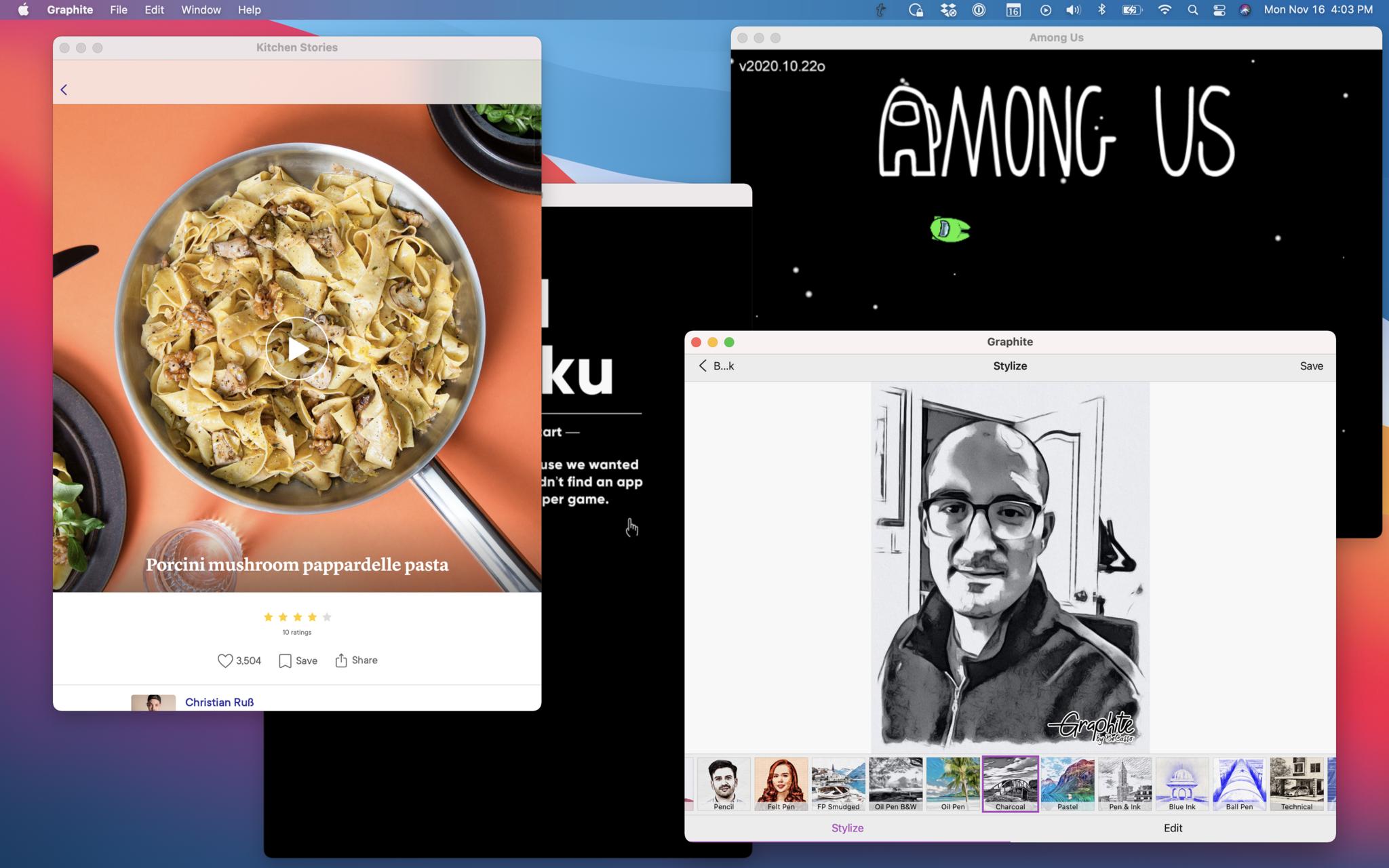
I did run into a few bugs with these iOS apps. Every time I received a notification from Telegram while Bluetooth headphones were connected, the incoming sound would shift the headphones to a lower-quality audio codec. I eventually had to disable notifications in Telegram entirely just to get rid of it.
MacBook Air with M1 Competition & Configurations

The obvious question someone looking into the MacBook Air with M1 is going to have is, "Should I buy the Macbook Air or the MacBook Pro?" All things being equal, unless you need the sustained performance the MBP's fan can give you, I'd recommend saving putting the $300 you save buying the baseline MacBook Air and investing in that $200 RAM upgrade. You're likely going to get far more use from 16GB of RAM on an M1 MacBook Air with a 7-core GPU than the minor upgrades, like a brighter display or the Touchbar, on the MacBook Pro.

The dream config, the one that I'd recommend everyone spend the extra $450 on, is the base MacBook Air with an 8-core GPU and 512GB of storage, which costs $1249 on its own and $200 for the additional 8GB of RAM, for a $1449 total. If you can afford it, that's the MacBook Air to get. If you do decide to go with the MacBook Pro, the same configuration — M1, 8-core GPU, 16GB of RAM, 512GB — costs $1699.
Of course, there aren't really any direct competitors to the new M1-based MacBooks. You could stick with a 12.9-inch iPad Pro, but the 128GB Wi-Fi model costs the same $999 as the base MacBook Pro and comes with an aging A12Z SoC. Adding the Magic Keyboard to it brings the price up to nearly $1300, which likely isn't worth it given the capabilities of the new fanless MacBook Air, which even without touch can now natively run iOS apps.

On the Windows side (if you're into that), Microsoft has the Surface Pro X, which is powered by Qualcomm's second-generation ARM-based 8cx SoC, known as the SQ2 in this particular machine. While not nearly as powerful as the M1, the SQ2 brings similar benefits to the Windows side, namely a fanless, ultra-efficient experience with good but not great battery life.
MacBooks with M1 Should you buy it?

You should buy one of the M1 MacBooks if...
You are looking for a new MacBook. Seriously, unless you absolutely need the additional Thunderbolt ports of the Intel-based MacBook Pro 13 or the discrete GPU of the MacBook Pro 16, you should buy one of the new M1-based MacBooks.
You should buy the new MacBook Air with M1 if...
You need a laptop that isn't loud and has great battery life. These new MacBooks with M1, and especially the MacBook Air, have fantastic battery life, but if you want one that's completely silent, the MacBook Air is the spiritual successor to the MacBook (One) — but much more powerful.
You want the cheapest MacBook. Zooming in a little bit, if you're considering the MacBook Air itself, it's the cheapest MacBook you can buy, but without the compromises that came with previous versions. While I'd recommend upgrading the RAM to 16GB at a minimum, if you're not a power user you can easily get by with 8GB in the $1000 base model.
You should not buy the new MacBook Air with M1 if...
You're looking for a touchscreen. The MacBook Air doesn't have a touchscreen. That sounds obvious, but it's important to note, especially if you're excited about using iOS apps on Big Sur.
You're looking for cellular connectivity. If you need cellular connectivity, an iPad is still your best and only bet when considering an Apple product. If you want cellular connectivity in a laptop, there are plenty of excellent Windows laptops to choose from.
You want a MacBook with a discrete GPU. Right now, the M1 outpaces every Intel-based MacBook in terms of CPU performance, but the discrete GPU inside the MacBook Pro 16 has its own advantages.
The MacBook Air with M1 surprised me. I really expected more friction, especially on the software side, moving from x86 to ARM, but Apple's been preparing for this day for a long time. Moreover, the M1 system-on-a-chip inside the MacBook Air lets it perform exceptionally well without the need for a fan, while ensuring battery life nearly double that of previous Intel-based MacBooks.
At the same time, it's difficult to evaluate the M1 objectively right now given Big Sur's surfeit of x86-based applications that tax the chip more than the software ecosystem will look like in a few months when far more apps have been recompiled for ARM.
While I'd recommend spending the extra $200 on top of the base model to upgrade the RAM to 16GB, especially because it can't be upgraded after purchase, this MacBook Air, even in its base model configuration, is pretty easy to recommend, and that's a testament to the how much work Apple did to get this right the first time.
The question I have, and I'm sure it's the same one a lot of you do, is how long it will take for Apple to iterate not just on the MacBook Air's insides but its outsides, too. When the M2 inevitably arrives in 2021, will it herald a MacBook redesign, and bring with Face ID, cellular connectivity, and other niceties that this architecture change more easily allows?
Until then, if you need a laptop right now, the Air with M1 feels like the best MacBook to get.
Daniel Bader is a Senior Editor at iMore, offering his Canadian analysis on Apple and its awesome products. In addition to writing and producing, Daniel regularly appears on Canadian networks CBC and CTV as a technology analyst.



