A few months ago, I began to dive deep into the rabbit hole of mechanical keyboards thanks to my first, the Keychron K2. While that's a good starting board, especially for Mac users, I've wanted something more. So when I had the opportunity to try out the Marsback M1 mechanical keyboard, currently on Kickstarter, I was drawn in by the allure of a fully transparent body that shines beautifully with RGB lights.
I know — Kickstarters can be a little iffy because you may not have heard of the company trying to crowdfund a project, or the end result may be a little underwhelming, or you just don't want to wait a long time (there's a lot of that in the mechanical keyboard community though). However, Marsback is not completely unknown — it launched in 2018 with an official website, and the company sells various gaming peripherals, including the Zephyr mouse that has a built-in fan with ventilation holes.
For the M1 keyboard, Marsback is looking to Kickstarter for funding but plans to continue to sell the keyboard directly from the website and Amazon. So if you miss out on the Kickstarter, you'll eventually be able to purchase one of these. Production is already underway, and the M1 is expected to start shipping out in July 2021. The Marsback M1 has been an idea since March 2019.
Since my unit is a prototype, I can only give some early impressions of the keyboard after using it for the past two weeks, at least. I received the Pink Sakura version, but it also comes in black and white.
Marsback M1 mechanical keyboard: Looks and design

The case of the Marsback M1 is a thick and frosted polycarbonate body. So when the keyboard is off, it kind of looks like a big chunk of ice. Since the lowest point of the case still sits kind of high (similar to Keychron K2V2), a wrist rest may be needed for a comfortable typing experience. With the polycarbonate case material, the Marsback M1 is actually quite hefty, and the weight keeps it grounded fairly well. There are also four little rubberized pads on the bottom to prevent it from moving around too much on your desk. The keyboard itself is a compact 75% layout, just like the Keychron K2.
Since the polycarbonate casing is transparent, it is perfect for showing off the 21 LED lights that provide a beautiful underglow to the keyboard. If you're not a fan of underglow, then this can be turned off with a simple key combination. The underglow is controlled separately from the RGB for the keys themselves.
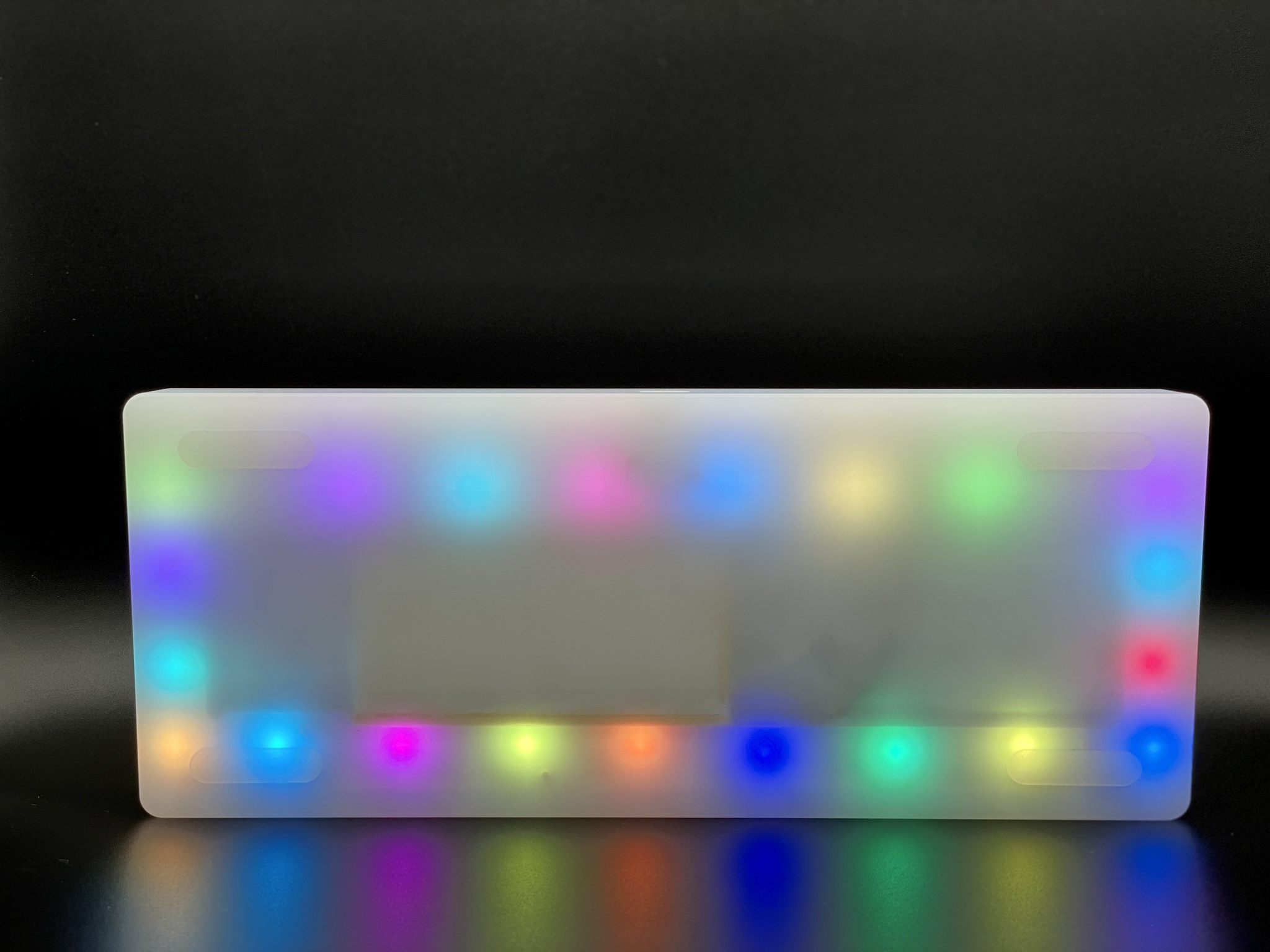
I noticed with the LEDs in the body that since each individual LED is spread out, the glow, when seen from the side, can seem a little unnatural and uneven. That's because they look like dots that are glowing, and it doesn't blend together that well, at least in my opinion.
iMore offers spot-on advice and guidance from our team of experts, with decades of Apple device experience to lean on. Learn more with iMore!
Again, since Marsback is a gaming peripheral company, there is simply no lack of RGB here. In addition to the body, there is RGB for all of the keys as well, and there are different effects. Both the body and key RGB can be adjusted for brightness individually.
I opted for the Sakura Pink-themed keycaps for my prototype unit because I absolutely love all things pink. The other keycap colorways are white or a dark gray with orangish-red accent modifier keys (similar to Keychron's style). All of the keycaps are made with PBT plastic. I'm not sure how high the quality of these PBT caps are, though, because they don't feel as textured as, say, my PBT Islander keycaps that I have on my Glorious GMMK TKL. In fact, they feel way smoother, comparatively, but they don't get shiny (at least with Sakura Pink).

The dark gray and white keycaps on the Marsback M1 appear to be backlight shine-through. However, the Sakura Pink is opaque with zero shine-through, so you won't see the RGB aside from the space between each key. I did like the Sakura Pink theme because it's very reminiscent of Cherry Blossom season, as you have petals sprinkled throughout the alphas, the space bar has a blossoming branch, and flowers are all over the modifier keys. But some of the flowers do come off as less sakura and more generic Barbie-style, which is a little off-putting. I think the overall Sakura Pink theme could have been a little better.
Marsback M1 mechanical keyboard: Switches and typing

Underneath the keycaps, the Marsback M1 uses a proprietary switch, the MBS switch, which comes in three varieties: MBS-I, MBS-II, and MBS-III, which are already double lubricated out of the box for a smoother experience. All three are the same in terms of total travel and actuation point (4mm ± 0.6mm, and 2mm ± 0.6mm, respectively), but the actuation force is slightly different for each. With the MBS-I, the actuation force is 45g ± 15g, MBS-II is 50 ± 15g, and MBS-III is 55g ± 15g.
The prototype unit that I was sent to check out currently uses the MBS-I switch, so it's the most linear of the three. However, despite that, Marsback promises a "tactile" experience with the switch, so it's kind of an in-between. It's smooth and quiet like a linear switch should be, with a slight snap, or bounce, when bottoming out. If you're in need of a quiet mechanical keyboard, then this is a good one to consider — it's one of my quieter boards right now, and I own quite a few.
I honestly prefer my keyboard switches to be more on the tactile side, but I felt that these Marsback switches definitely lean more on the linear side of things, kind of like Gateron Reds. While they have a slight "bounce" when bottoming out, it's not enough for a real tactile experience, at least in my opinion. And since they're more linear, they do take a little more of an adjustment period — I often made typos in my first few days with the board because the keys were so easy to press by accident, thus registering as a keystroke. If you are like me and prefer to have a little more force required to press a key down as you type, then perhaps you'll need to consider the MBS-II (similar to Gateron Browns) or MBS-III (like Gateron Blues) switches.
Despite my preferences, I am now used to typing with the Marsback M1 MBS-I switches — I've been using the board for the past two weeks or so, with daily typing for work. Thankfully, the Marsback M1 is also hot-swappable, so if you don't like the proprietary Marsback switches, then you can always feel free to change them out to something else that you prefer.
Marsback M1 mechanical keyboard: Wireless Connectivity and Battery Life

The Marsback M1 is a mechanical keyboard that can also be used wirelessly, which is somewhat rare to see in the mechanical keyboard world. There is a 6000mAh battery inside the Marsback M1, and it uses Bluetooth to connect to devices wirelessly. You can pair it with up to three devices and switch between them by using the key combination of FN + F2, F3, or F4. If you prefer to use it in wired mode with a USB-C cable, then you can do that too — the prototype units seem to require FN + F1 to switch to wired mode, though, which can be annoying. Hopefully, that changes once the final version is out.
Marsback claims that the 6000mAh battery in the Marsback M1 should last two months if there are no LEDs in use. But if used in wireless mode with full RGB (including underglow), then it lasts around 12 hours on a single charge. It takes about six hours to fully charge the 6000mAh battery.
I honestly find it a little surprising that the Marsback M1, which has a 6000mAh battery, doesn't last very long on a single charge when you have the RGB light show going on. Considering that something like Keychron's K2, which has a 4000mAh battery, can last around three days even with RGB on. Then again, I suppose it's because of the underglow RBG on the Marsback, but still, 12 hours for a 6000mAh battery on a wireless keyboard falls a little on the shorter side in terms of wireless mechanical keyboard battery life.
I've been using the Marsback M1 in wired mode since getting it, as I tend to prefer using my keyboards with a cable in general. But having the option for wireless Bluetooth connectivity is nice.
Marsback M1 mechanical keyboard: Software
The Marsback M1 requires proprietary software, Marsback Pro, to reprogram key functions, create macros, set per-key RGB, and more. However, it seems that it is only available for Windows right now, so I'm unable to customize the keyboard programming with my Mac.
In the box, the Marsback M1 contains a user manual, as well as a card with all hotkey shortcuts. It can definitely feel like a lot, so I recommend keeping it handy if you get one. The shortcuts include the key combinations for changing the RGB light animations, functions, brightness, and more.
Also, it should be noted that while the keyboard has a function row (F1-F12) with all of the Mac multimedia legends, none of them on my prototype unit function at the moment. However, Marsback is working on making sure that these will be fully functional by the final product.
Marsback M1 mechanical keyboard: Final Thoughts
If you've been waiting for a frosted polycarbonate underglow mechanical keyboard that is hot-swappable and wireless, then the Marsback M1 is something that you should consider.
When it comes to mechanical keyboards, it is definitely hard to find a wireless keyboard that sports a full frosted polycarbonate body with colorful RGB light show effects. The proprietary switches may not be everyone's cup of tea, though, but the board is hot-swappable, so you can change them out to your own switches down the road if you want — hot-swap is a feature that you'll always want to check for in a mechanical keyboard, so it's another benefit of this one.
I also like the fact that the Marsback M1 comes with PBT keycaps, though the Sakura Pink color doesn't bring full-on cherry blossom vibes like I was expecting. Still, it's nice that a board even offers a keycap color that isn't just white or dark, though those are still there if you want. And even though the proprietary Marsback switches, like any other switches, are a matter of personal preference, they are still MX-clones, making them compatible with most keycap sets out there.
In terms of price, the Marsback M1 is launching on Kickstarter with a special offer price of $165 or a super early bird price of $179 for the Sakura Edition. Once the Kickstarter campaign ends, the retail price for these will start at $305, so it's best to back it on Kickstarter to save some dough. The Kickstarter campaign ends on April 6, 2021, at 4:00 am PDT.

Christine Romero-Chan was formerly a Senior Editor for iMore. She has been writing about technology, specifically Apple, for over a decade at a variety of websites. She is currently part of the Digital Trends team, and has been using Apple’s smartphone since the original iPhone back in 2007. While her main speciality is the iPhone, she also covers Apple Watch, iPad, and Mac when needed.
When she isn’t writing about Apple, Christine can often be found at Disneyland in Anaheim, California, as she is a passholder and obsessed with all things Disney, especially Star Wars. Christine also enjoys coffee, food, photography, mechanical keyboards, and spending as much time with her new daughter as possible.


