MindNode for Mac, iPhone, & iPad gains node and quick entry improvements
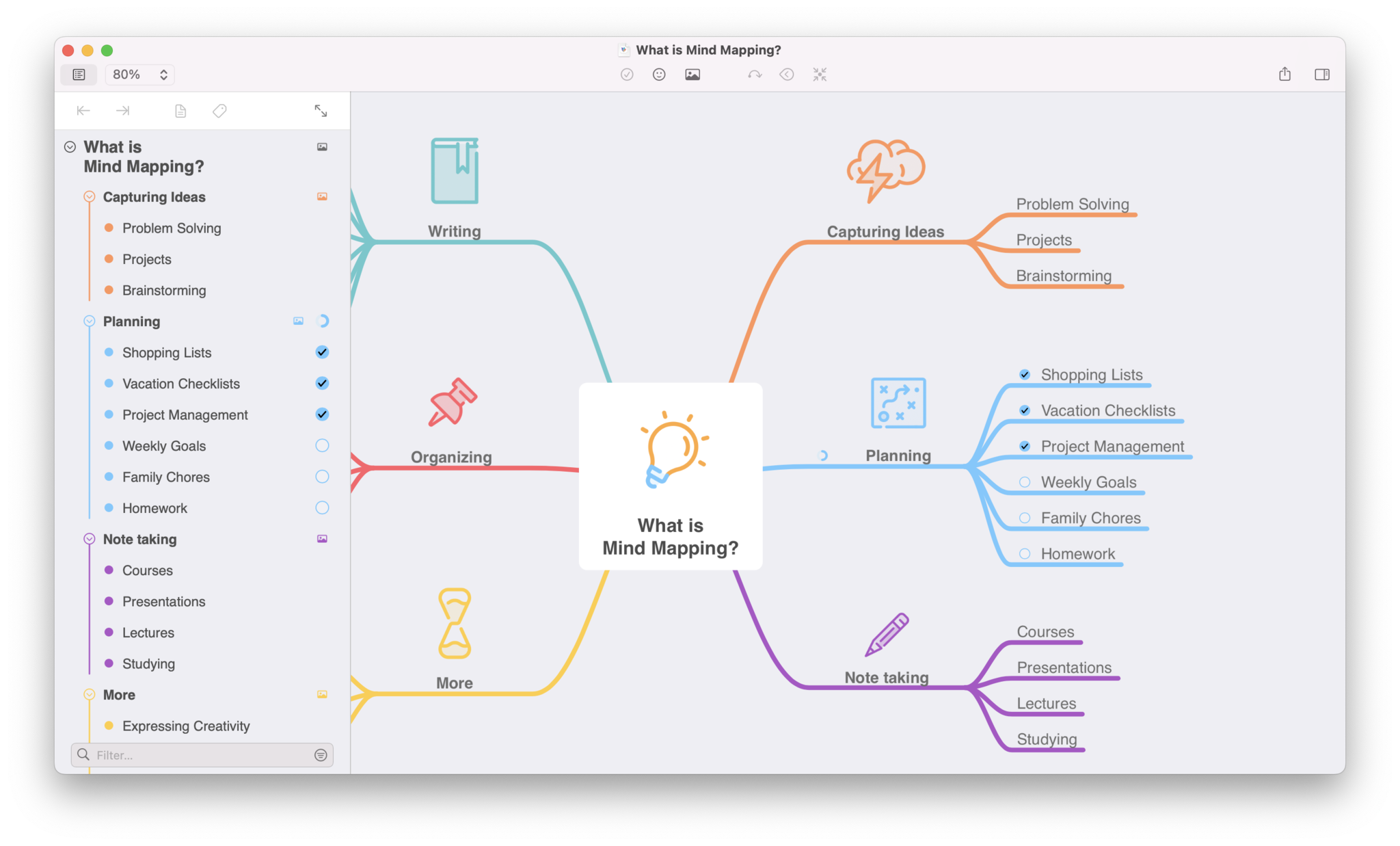
iMore offers spot-on advice and guidance from our team of experts, with decades of Apple device experience to lean on. Learn more with iMore!
You are now subscribed
Your newsletter sign-up was successful
What you need to know
- MindNode for iPhone and iPad has been updated to include new node and Quick Entry improvements.
- Dynamic nodes move and react when adding a new node to a mind map.
- Quick Entry improvements make it quicker and easier to collect information and thoughts.
MindNode, a popular mind-mapping app for iPhone, iPad, and Mac, has a new update out that includes improvements to the interface when adding new nodes as well as using Quick Entry.
The new MindNode update, which existing users will find waiting for them in the App Store, has a new party trick in the form of dynamic nodes. Now, adding a new node to an existing mind map will cause existing nodes to move out of the way, showing how things will look once a new node has been inserted. It's all super smooth and fluid and adds a layer of polish that some similar apps can't match.
The node well displays its new dynamic power, when instead of tapping on it – you start dragging it. You can dynamically see where it would insert a new node as you drag it on the canvas. It will dynamically attach to new parents, and child nodes will automatically make room, so you can more precisely position the new idea. You can even move it to a free area on the canvas to create a new mind map.
Next, we have Quick entry improvements that make it easier than ever to quickly capture ideas and have them take shape in the form of a mind map. New Smart Text Shortcuts have been added while the interface now features an editable outline. MindNode has now also added an optional account system called MindNode ID, designed to enhance the existing MindNode Plus subscription for those who sometimes use devices that aren't connected to iCloud.
There are two significant new features in today's update that I also want to mention. First, we brought all of the design and features of our new editable outline to Quick Entry - our solution to quickly capture ideas. You can now enjoy the same behaviors and keyboard shortcuts you already know and love from our outline in Quick Entry. Second, MindNode ID is our new optional account system that enhances our MindNode Plus subscription. Previously, to share our subscription between your devices, you needed an iCloud account. Using MindNode ID, you can now access your subscription from devices that are not allowed to access iCloud (e.g., devices owned by a company).
All of that, and more, is now available in the new MindNode update. You can get it in the App Store now. The app was already one of the best Mac, iPhone, and iPad apps at what it did and now it's even better!
iMore offers spot-on advice and guidance from our team of experts, with decades of Apple device experience to lean on. Learn more with iMore!

Oliver Haslam has written about Apple and the wider technology business for more than a decade with bylines on How-To Geek, PC Mag, iDownloadBlog, and many more. He has also been published in print for Macworld, including cover stories. At iMore, Oliver is involved in daily news coverage and, not being short of opinions, has been known to 'explain' those thoughts in more detail, too.
Having grown up using PCs and spending far too much money on graphics card and flashy RAM, Oliver switched to the Mac with a G5 iMac and hasn't looked back. Since then he's seen the growth of the smartphone world, backed by iPhone, and new product categories come and go. Current expertise includes iOS, macOS, streaming services, and pretty much anything that has a battery or plugs into a wall. Oliver also covers mobile gaming for iMore, with Apple Arcade a particular focus. He's been gaming since the Atari 2600 days and still struggles to comprehend the fact he can play console quality titles on his pocket computer.
