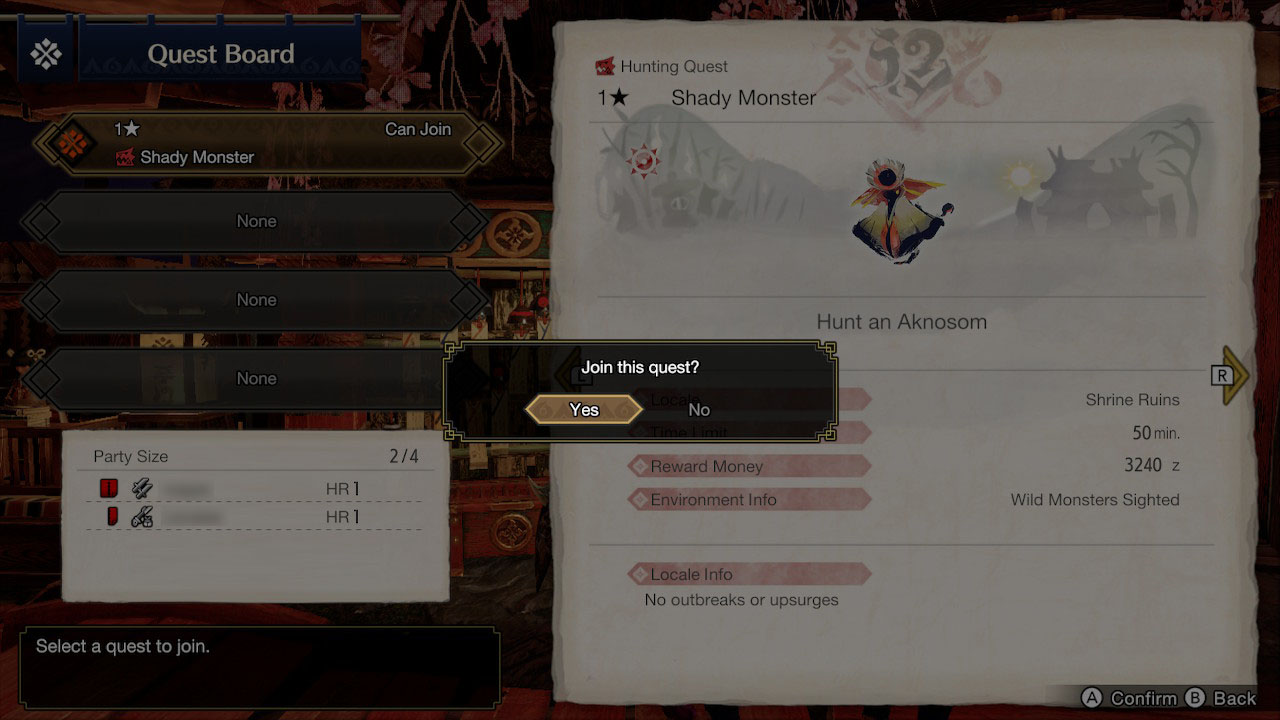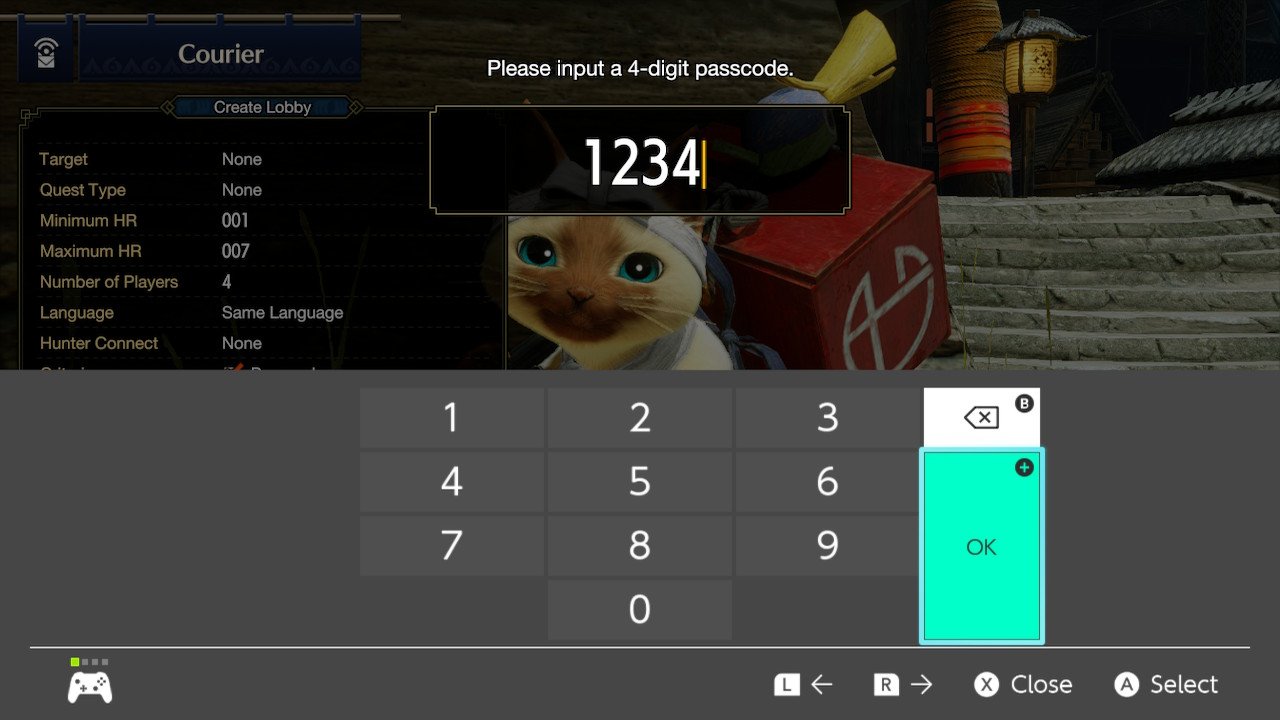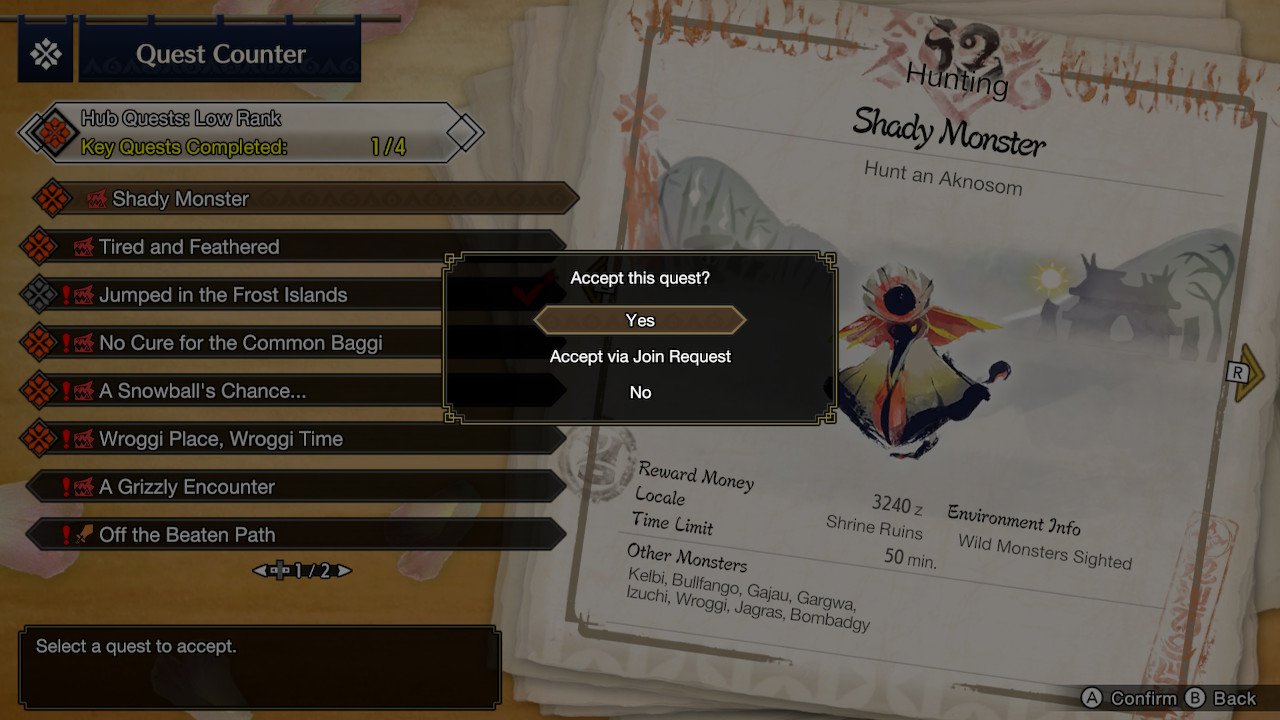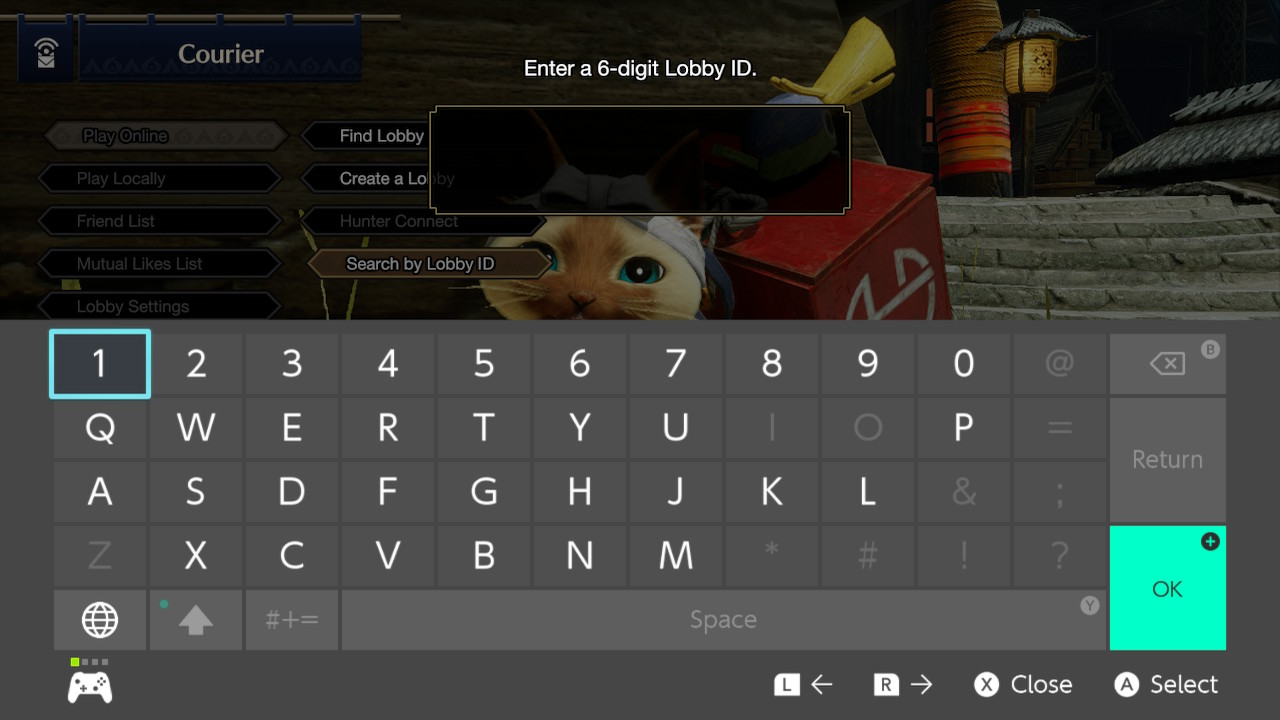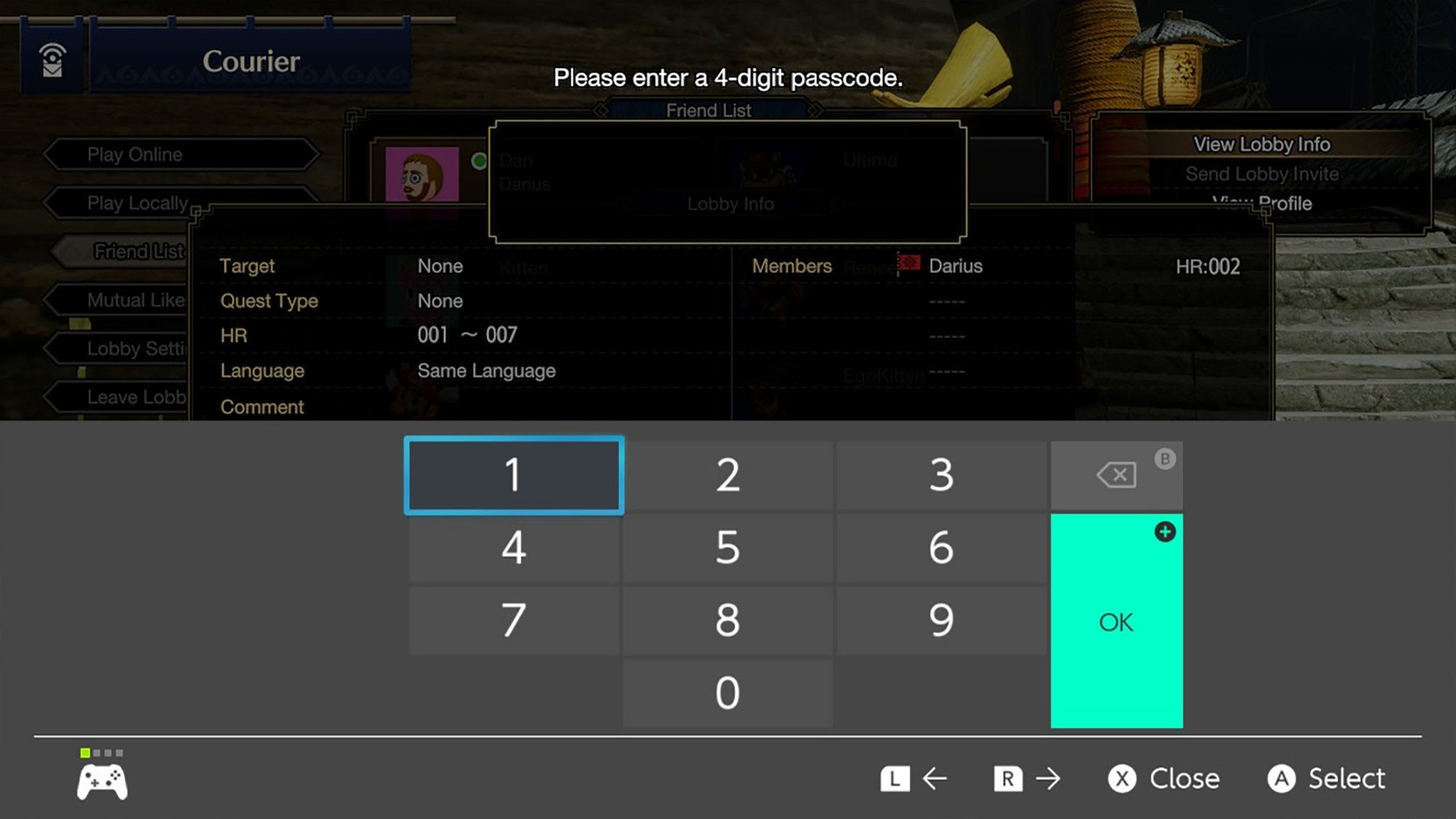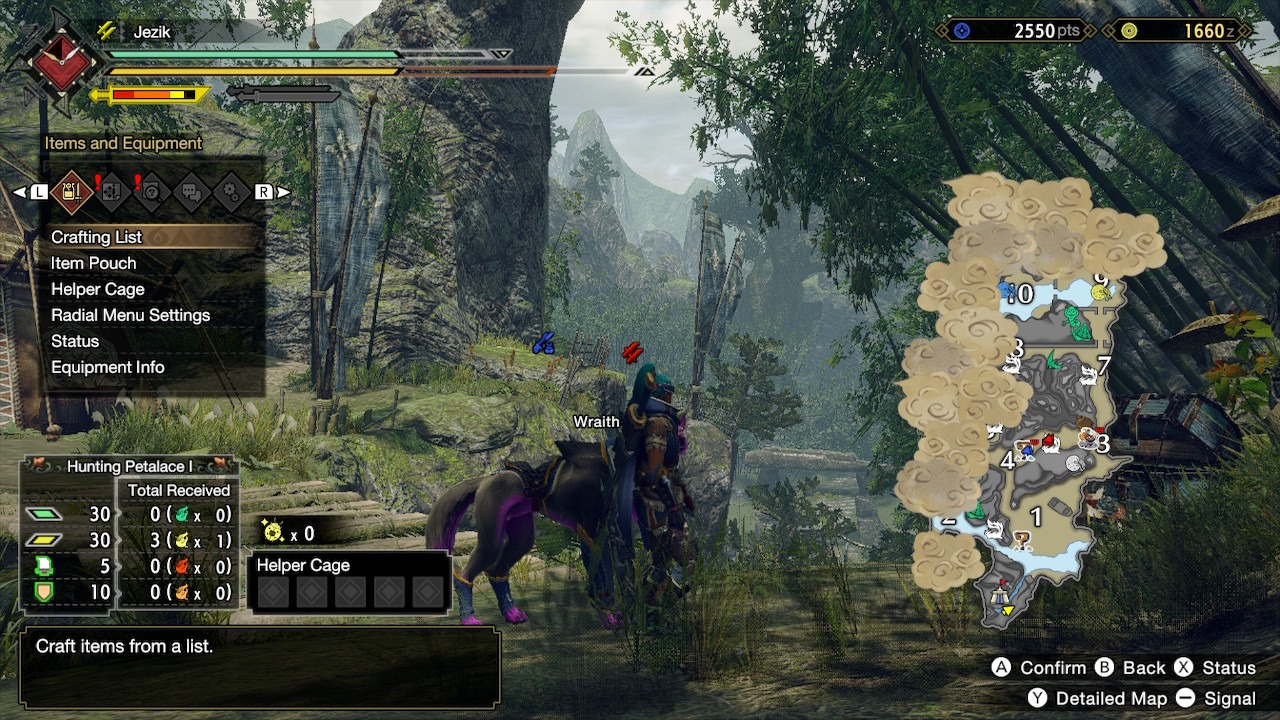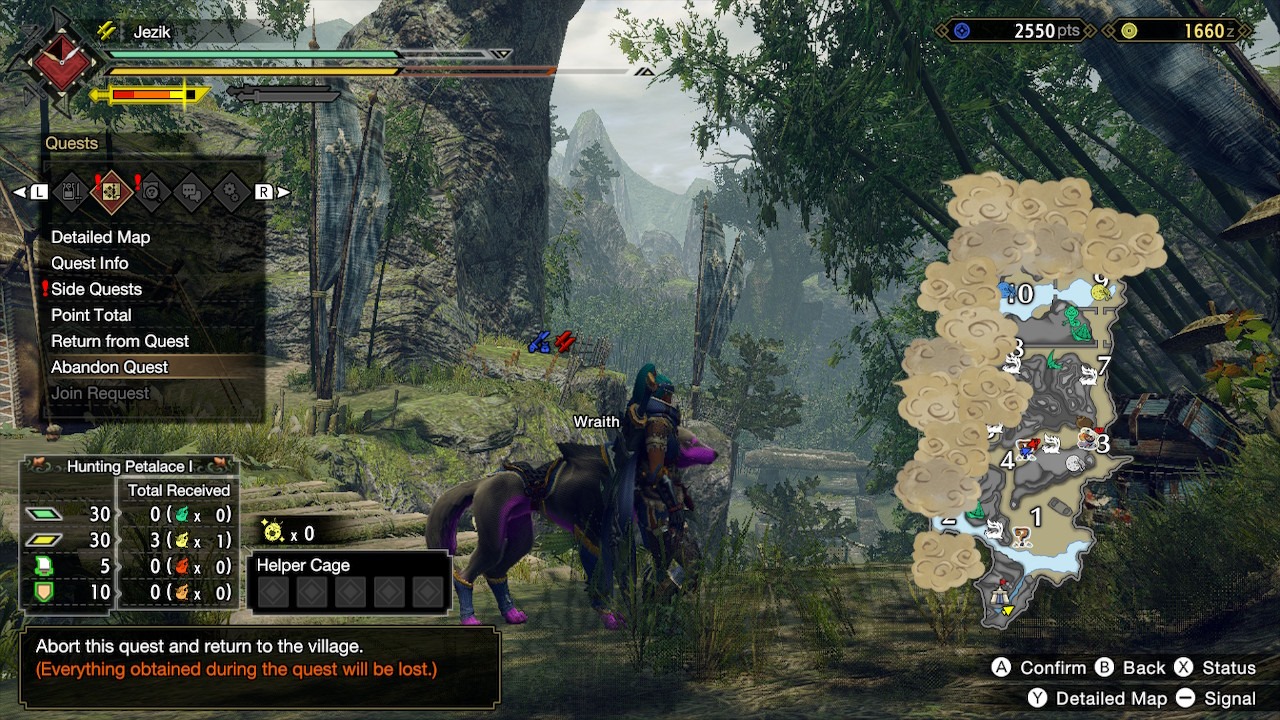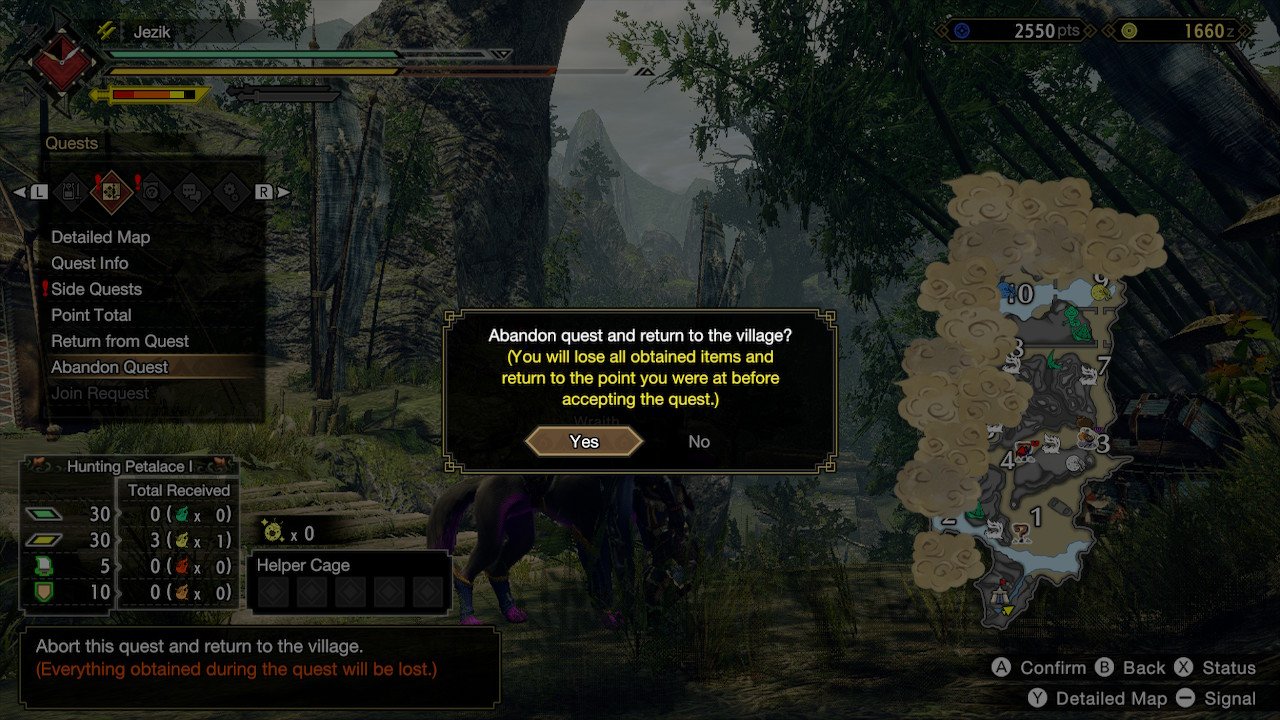Monster Hunter Rise multiplayer guide: How to play with friends, join lobbies, and start quests

One of the reasons why Monster Hunter Rise is one of the best Nintendo Switch games is that it really provides a fun multiplayer experience for everyone to enjoy. You and up to three others can go on missions to take down monsters and acquire loot so you can improve your armor and weapons. There's lots to cover, so let's get to it!
Monster Hunter Rise multiplayer Things you should know
- You must have a Nintendo Switch Online membership to access the online elements of Monster Hunter Rise. This does not apply for anyone who just wants to play locally.
- Up to four players can experience multiplayer together.
- Unfortunately, the Nintendo Switch version of Monster Hunter Rise does not include built-in voice chat. You'll need to either call your friends, set up a Google Meet, or communicate over Discord if you want to talk to each other while playing in different locations. Having a good gaming headset connected to your phone can make this a lot better.
- There are two types of missions: Village Quests and Hub Quests.
- Village Quests are solo missions accessed by talking to Hinoa while Hub Quests can be played solo or with others and are accessed by talking to Minoto.
- The mission difficulty scales depending on how many players are on the team.
- Players can join your lobby when a mission has already started, and can thus join the mission while you're already in the middle of it.
- A downed monster can be carved by everyone playing to provide loot and rewards. So even if a friend has already carved a monster you should go over and carve it as well.
- Each players' Palimute will join the battle giving you a little more aid.
Monster Hunter Rise Online & Local multiplayer
There are slightly different options given to players depending on if they choose to play locally or online. As you'd expect, those accessing multiplayer via the internet have the option of joining more lobbies and can add more specifications to the lobbies they search for or create.
Regardless of playing locally or online, players must talk to Senri the Mailman (also called the Courier), a small white and brown Palico that stands on a red box, in order to access multiplayer. He can be found outside between Elder Fugen and the twin named Hinoa.
This is what I'll cover in the next few sections.
- Join a lobby with random players
- Create a Lobby for others to join
- Join a friend's lobby using a Lobby ID (online players only)
- Using the Friend List
- Leaving a mission in progress
- How to leave a lobby
Find Lobby Join a lobby with random players
This is the option to choose if you want to join a random player's lobby online or if you want to quickly find a local person's lobby.
- Talk to the Courier.
- Select Play Online or Play Locally as desired.Source: iMore
- Choose Find Lobby. If you're playing Locally, you'll just need to select the Lobby you want to join.
- If you're playing online you can now choose the characteristics you'd like to search for.Source: iMore
- When you've chosen what you're looking for select Search.
- Choose one of the available lobbies from the list to join it.Source: iMore
- Select Enter Lobby.
- When you are in the lobby, other players will appear in your game. Make sure to eat a meal at the Canteen to give yourself some stat boosts.Source: iMore
- If the person hosting the lobby has chosen a quest but hasn't started it yet, press ZR to mark that you're ready to go.
- Sometimes, you'll join someone's lobby while a mission is already in progress. To join the ongoing quest run into the building with the pink flowers over the entryway and then interact with the Quest Board.Source: iMore
- Select Join Hub Quest.
- Next, select the mission you want to join.Source: iMore
- Select Yes.
- Now run to the Hub Quest Gate (the blue cloth over the door on your right) and press A to enter the map.Source: iMore
Create a Lobby Make a lobby for others to join
If you want to choose the settings for the lobby and be the host, this is the option to choose.
- Talk to the Courier.
- Select Play Online or Play Locally as desired.Source: iMore
- Choose Create a Lobby. If you're playing Locally, you'll now enter your new Lobby.
- If you're playing online, you can now choose the characteristics for your lobby.Source: iMore
- If you're playing online and only want to allow friends to join, make sure to tick the Passcode box.
- Create a passcode and then make sure to tell your friend what it is.Source: iMore
- When you're done setting up the lobby, select Create.
- Run into the building with the pink flowers coming over the entryway.Source: iMore
- Talk with Minoto at the Hub Quest Counter.
- Choose between a Quest or a Subquest.Source: iMore
- Choose between a Lv Star tab and Expedition Tour.
- Select the Quest you'd like to embark on.Source: iMore
- Select Yes.
- Don't forget to eat at the Canteen to boost your stats.Source: iMore
- Other players info will show up in the box on the left. When you're ready to start your quest press ZR.
Search by Lobby ID Join a friend's lobby using their ID number
If you want to enter a lobby that a friend has created, this is what you'll need to do. Please note that this option is only available for Online players. We'll first go over how to find you Lobby ID followed by how to use someone's Lobby ID
iMore offers spot-on advice and guidance from our team of experts, with decades of Apple device experience to lean on. Learn more with iMore!
How to find your Lobby ID or Passcode
You'll need to give your Lobby ID to others if you want them to be able to search by it. Here's how to find you Lobby ID.
- Talk to the Courier.
- Select Lobby Settings.Source: iMore
- Your Lobby ID and Passcode that you've previously created is listed at the bottom right of the info provided.

How to search by Lobby ID
- Talk to the Courier.
- Select Play Online.Source: iMore
- Choose Search by Lobby ID.
- Enter your friend's six-digit Lobby IDSource: iMore
- Select OK or press the + button.
- Select your friend's lobby to join.
Using the Friend List Quickly play with existing friends (passcodes entered here)
If you and others have swapped your Nintendo Switch Friend Codes then you'll be able to easily find each other's lobbies. This is also where you go to enter passcodes.
- Talk to the Courier.
- Select Play Online.Source: iMore
- Select Friend List.
- Choose the friend you want to play with. If there's a blue circle next to their name it means they're playing. If there's a green circle, it means they're hosting a lobby. Obviously, you'll only be able to enter the same lobby if they are currently playing Monster Hunter.Source: iMore
- To join their lobby select View Lobby Info and then Enter Lobby.
- If your friend has a passcode set up, you'll need to enter it now.Source: iMore
- If you want them to join your lobby, select Send Lobby Invite followed by Yes.
Leaving a mission
Maybe you're getting called away to a family event or maybe someone has unexpectedly shown up at your home. Either way, sometimes you might have to end a mission before it's been completed. Just note that all of the items you've picked up will be lost. Here's how to do it.
- Press the + button.
- Tap R to cycle through your menus until you land on the Quest tab.
- Select Abandon Quest.
- Select Yes.Source: iMore
How to leave a lobby
If you want to go back to playing solo this is how you leave a multiplayer lobby.
- Return to the Courier
- Select Leave Lobby.Source: iMore
- Choose Yes.
With that, you're ready to create lobbies, join friends, or even leave lobbies when necessary.
Hunting party
Taking down monsters as a team is way more fun than going solo. If you have a Nintendo Switch Online subscription you'll always be able to join a group of people online with Monster Hunter Rise multiplayer.
Have fun taking down new monsters and getting awesome loot!

Gaming aficionado Rebecca Spear is iMore's dedicated gaming editor with a focus on Nintendo Switch and iOS gaming. You’ll never catch her without her Switch or her iPad Air handy. If you’ve got a question about Pokémon, The Legend of Zelda, or just about any other Nintendo series check out her guides to help you out. Rebecca has written thousands of articles in the last six years including hundreds of extensive gaming guides, previews, and reviews for both Switch and Apple Arcade. She also loves checking out new gaming accessories like iPhone controllers and has her ear to the ground when it comes to covering the next big trend.