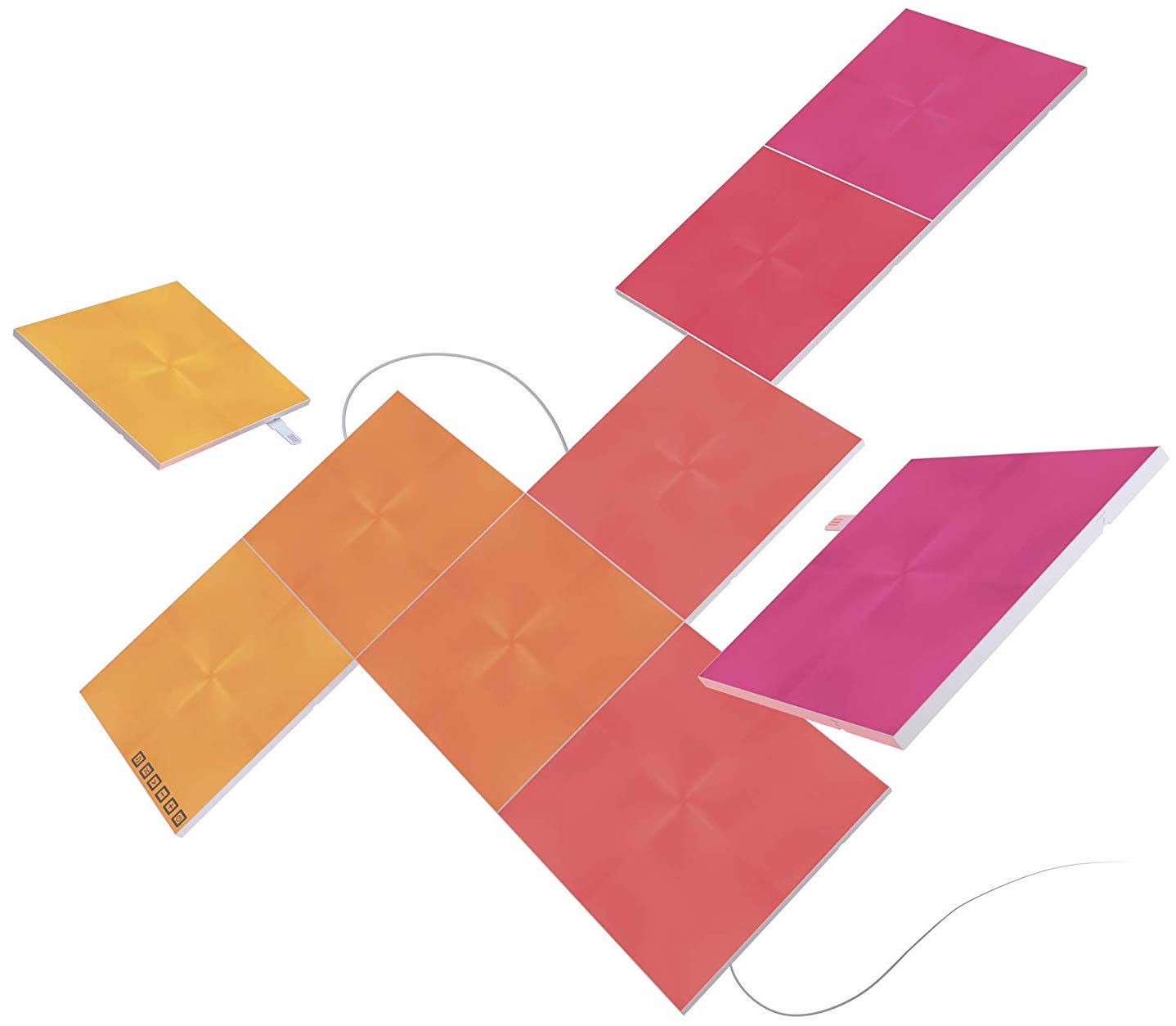Nanoleaf adds HomeKit remote controls to Canvas

iMore offers spot-on advice and guidance from our team of experts, with decades of Apple device experience to lean on. Learn more with iMore!
You are now subscribed
Your newsletter sign-up was successful
The Nanoleaf Canvas is a beautiful set of panels designed to add some color and art to your life. It's a series of square panels that are all touch-capacitive so you can even tap a panel to change the light (or play games on it!). Today, Nanoleaf has updated the Canvas Smarter Kit to support Touch Actions, which let you assign a panel and a series of taps to control different HomeKit compatible devices around the house.
Each panel of the Canvas can support Touch Actions. In the supported Nanoleaf app, which needs to be updated to 3.4.0 or higher, you can select a panel to become the "switch" or "button" for your action.
Then, choose from three gestures; single press, double press, or long-press. Each gesture can be assigned a different action.
For example, you could assign one panel to dim the lights and start playing music from your HomePod for your next party. Another panel could be set to turn on your office lights, start the coffee maker, and turn on the air-conditioner or heater.
It's similar to Nanoleaf's Smart Remote, except it's attached to the art on your wall instead of a dodecahedron.
To use Touch Actions with your Nanoleaf Canvas, make sure the companion app is updated to 3.4.0 and make sure your Canvas firmware is running 1.4.0 or higher. You'll also need to have your device connected to a Home hub, like Apple TV, iPad, or HomePod. It's available in the updated app right now.
iMore offers spot-on advice and guidance from our team of experts, with decades of Apple device experience to lean on. Learn more with iMore!
Lory is a renaissance woman, writing news, reviews, and how-to guides for iMore. She also fancies herself a bit of a rock star in her town and spends too much time reading comic books. If she's not typing away at her keyboard, you can probably find her at Disneyland or watching Star Wars (or both).