Navigation Apps
Latest about Navigation Apps

You can now use Apple Maps even if you don't own any of its products — here's how
By Daryl Baxter published
In a surprise announcement, Apple has announced Apple Maps for the web as a public beta. Here’s how to use it.

This iPhone app uses your car's registration number to find real-time fuel prices and recommend the cheapest route
By Oliver Haslam published
Roadtrip is a new app to the UK where it now promises to offer customized data on which routes and fuel stops to use to save money on journeys.
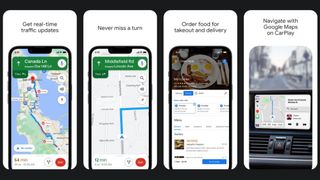
Google Maps just got way more useful as glanceable directions come to iPhone Lock Screens everywhere
By Oliver Haslam published
More than a year after it was announced, Google Maps has brought glanceable directions to the iPhone's Lock Screen.

Apple Maps just got way better in a handful of European countries
By Oliver Haslam published
Apple Maps has added Look Around and other features in five European countries.

Google Maps now tells you how much it'll cost to drive on toll roads
By Oliver Haslam published
Google Maps has added support for toll road pricing, giving people more information about how much it will cost before they get to a road that requires a toll to drive on.

Google Maps Street View gains a new time travel feature going back to 2007
By Oliver Haslam published
Google is celebrating 15 years of Street View by announcing a time travel feature of sorts, allowing people to scroll back and see how things looked at various points between now and 2007.

These are the booking apps you can use with Apple Maps
By Bryan M Wolfe, Adam Oram published

Maps App for iPhone and iPad: The ultimate guide
By Bryan M Wolfe, Adam Oram last updated
Maps for iPhone and iPad lets you get directions, find places of interest near and far, and explore the world from the ground... and the air!

Create flow charts, mind maps, floor plans and more with MyDraw: now 50% off
By IM Staff published

Apple rolls out massive Maps update for Canada
By Luke Filipowicz last updated
Apple is finally giving users in Canada access to more detailed maps, directions, and other features in the Maps app. Here's what you need to know.

Review: ETA drives speedy directions and traffic prediction to Apple Watch
By Serenity Caldwell last updated
Want to get somewhere quickly — and know how long it will take you? ETA's on the job.

How to open Apple Maps locations and directions in Google Maps
By Bryan M Wolfe published
Want to see how Google Maps, Waze, or another routing application navigates to a location instead of Apple Maps? There's an app for that.

Can't find Maps extensions? Here's why
By Lory Gil published
Are you having trouble figuring out how to turn on Maps extensions Maps on iPhone? Turns out it's an easy fix.

Google Maps is receiving major public transportation improvements
By Danny Zepeda published
Google today announced major update for Google Maps on iOS that will continue to improve public transportation. Among the improvements are live traffic info and crowdedness prediction.

Apple Maps for iOS: Everything you need to know!
By Joseph Keller published
Apple’s Maps app can be a valuable navigation tool. Here’s everything you need to know about it!

Google Maps - Everything you need to know!
By Lory Gil published
Do you prefer Google Maps to Apple Maps? Here's everything you need to know about Google's mapping service!

How to quickly get directions to any address on your iPhone
By Serenity Caldwell last updated

How Google's AR Maps API can change the face of more than just AR gaming
By Lory Gil published
Google and Unity are collaborating to bring an SDK to developers that could potentially turn the real world into our gaming playground.
iMore offers spot-on advice and guidance from our team of experts, with decades of Apple device experience to lean on. Learn more with iMore!


