A new Spike update lets you set it as the default email app on iPhone, iPad
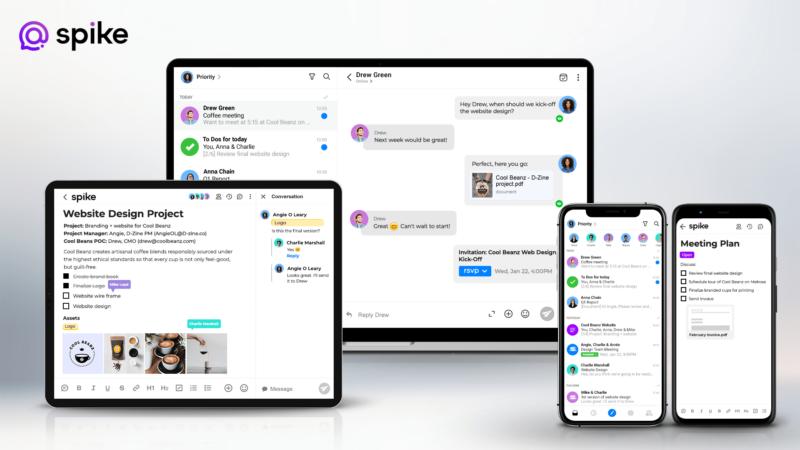
iMore offers spot-on advice and guidance from our team of experts, with decades of Apple device experience to lean on. Learn more with iMore!
You are now subscribed
Your newsletter sign-up was successful
What you need to know
- Spike has been updated to add support for iOS 14.
- That means users can set it as their default email app for the first time.
- Tapping an email address will launch Spike instead of Mail.
Spike is an app that tries to reimagine the way we deal with email but it still needs to make it easy for us to actually create new emails. Now, that involves taking advantage of iOS 14's ability to set default email apps other than the stock Mail app.
Spike's latest update adds support for the iOS 14 hotness, giving people another reason to avoid the Mail app as if their life depended on it. That could be a big deal if you're someone who has thrown themselves into the Spike way of doing things, too.
NEW: Set Spike as your default email app with iOS14.Go into the Spike app's Settings > Use as default email app > Default Email App > Spike. Or, the traditional (yawn) way: Go into iOS settings > scroll down to Spike > default mail app > Spike.Now, tapping on a link to an email will automatically open a new message in Spike. Less taps = Time saved.What else? 1-tap share to people or groups you frequently contact. Some nips & tucks to keep us feeling young and rejuvenated.
With the update installed, tapping an email address will launch Spike rather than the stock Mail app – a new feature only made possible by iOS 14.
The updated Spike is available for download from the App Store now. It's a free download, too.
iMore offers spot-on advice and guidance from our team of experts, with decades of Apple device experience to lean on. Learn more with iMore!

Oliver Haslam has written about Apple and the wider technology business for more than a decade with bylines on How-To Geek, PC Mag, iDownloadBlog, and many more. He has also been published in print for Macworld, including cover stories. At iMore, Oliver is involved in daily news coverage and, not being short of opinions, has been known to 'explain' those thoughts in more detail, too.
Having grown up using PCs and spending far too much money on graphics card and flashy RAM, Oliver switched to the Mac with a G5 iMac and hasn't looked back. Since then he's seen the growth of the smartphone world, backed by iPhone, and new product categories come and go. Current expertise includes iOS, macOS, streaming services, and pretty much anything that has a battery or plugs into a wall. Oliver also covers mobile gaming for iMore, with Apple Arcade a particular focus. He's been gaming since the Atari 2600 days and still struggles to comprehend the fact he can play console quality titles on his pocket computer.
