New Ulysses update brings Dark Mode, Split View, and more
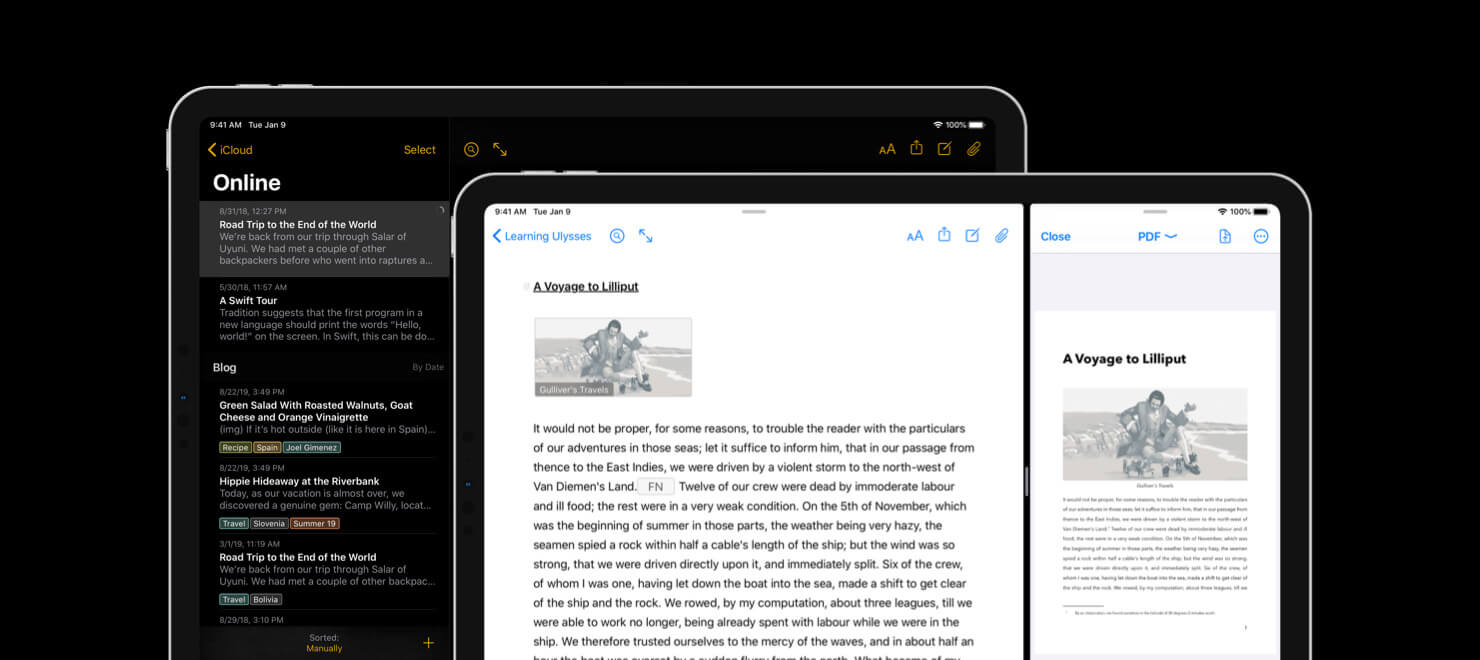
What you need to know
- Ulysses 18 is now available in the App Store.
- The update adds support for iOS 13 and iPadOS 13.1.
- Dark Mode, Split View, and multiple window support are added, .
The ever popular Ulysses writing app has been updated to version 18, with a raft of new iOS 13 and iPadOS 13.1 features added to the mix. The update is available for download from the App Store now.
The first change that most people will notice is the inclusion of support for Dark Mode. Ulysses previously had its own dark theme built into the app, but by using the system's implementation it can now respond according to the Dark Mode setting. The result is a dark aesthetic that looks great.
Ulysses now also fully supports Split View on iPad. By including Split View, developers also opened the door to advanced multitasking techniques such as multiple windows and multiple spaces, too.
One common request has also been worked on, with the update adding support for external folders. That means that you can access files stored on Dropbox right from within the app or as the Ulysses blog notes, any other service.
One of the most requested features, like… ever, was to allow Ulysses files to be stored on Dropbox (or any sync service for that matter). Well, with Ulysses 18, you finally can.
All in, this is one solid update for Ulysses, especially if you're an iPad user. You can download version 18 for free now, with a 14-day trial period available. After that a subscription is required in order to use the app.
iMore offers spot-on advice and guidance from our team of experts, with decades of Apple device experience to lean on. Learn more with iMore!

Oliver Haslam has written about Apple and the wider technology business for more than a decade with bylines on How-To Geek, PC Mag, iDownloadBlog, and many more. He has also been published in print for Macworld, including cover stories. At iMore, Oliver is involved in daily news coverage and, not being short of opinions, has been known to 'explain' those thoughts in more detail, too.
Having grown up using PCs and spending far too much money on graphics card and flashy RAM, Oliver switched to the Mac with a G5 iMac and hasn't looked back. Since then he's seen the growth of the smartphone world, backed by iPhone, and new product categories come and go. Current expertise includes iOS, macOS, streaming services, and pretty much anything that has a battery or plugs into a wall. Oliver also covers mobile gaming for iMore, with Apple Arcade a particular focus. He's been gaming since the Atari 2600 days and still struggles to comprehend the fact he can play console quality titles on his pocket computer.
