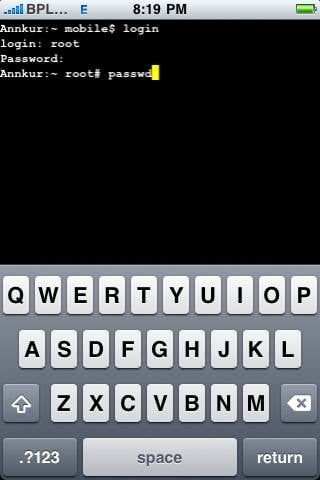
iMore offers spot-on advice and guidance from our team of experts, with decades of Apple device experience to lean on. Learn more with iMore!
You are now subscribed
Your newsletter sign-up was successful
Just getting into Jailbreak and OpenSSH on iPhone, iPod touch, or iPad and curious how to change the default SSH password? Since Apple sets all iOS devices to "alpine", If you decide to enable SSH it is important for security reasons to change the password to something unique. Otherwise you risk someone else gaining access to your iPhone or iPad. We'll show you how after the break!
Here's what you need to do to change the default SSH password. Note, this method is only for jailbroken iOS devices with OpenSSH installed and MobileTerminal installed.
- Download MobileTerminal from Cydia. (Make sure its version 426 if using iOS 4.x..)
- Open MobileTerminal
- In MobileTerminal, type in: su root
- It’ll ask you for a password, type in: alpine
- To make the screen a bit cleaner, type in: cd
- Now, to change your password, type in: passwd
- Enter the password you desire (You will not see the characters in the screen as you type them for security reasons)
- Enter the password you entered once more
- To change the password for the Mobile user, type in: passwd mobile
- Enter the password you desire (You will not see the characters in the screen as you type them for security reasons)
- Enter the password you entered once more
All done! You are now secure and may close MobileTerminal. If you have any questions ask in the comments or for additional help, check out our Jailbreak Help Forum.
Tips of the day will range from beginner-level 101 to advanced-level ninjary. If you already know this tip, keep the link handy as a quick way to help a friend. If you have a tip of your own you’d like to suggest, add them to the comments or send them in to dailytips@tipb.com. (If it’s especially awesome and previously unknown to us, we’ll even give ya a reward…)
iMore offers spot-on advice and guidance from our team of experts, with decades of Apple device experience to lean on. Learn more with iMore!

iMore.com is your source for all things Apple, and the IM Staff author represents our collective hivemind, for those occasions when the whole team speaks with one voice to bring you important updates about the site, editorial policies, awards, promotions and more.
The iMore team of Apple enthusiasts and experts shows you how to get the most out of your tech life by using Apple products and the apps, services, and devices they connect with to their fullest. iMore is a mainstay in the Apple community for good reason. Every single iMore writer and editor takes their job seriously, and we prioritize accuracy and editorial independence in everything we do, never receiving compensation for coverage and never pulling punches.
As well as our amazing group of regular contributors, the iMore staff team currently consists of:
Gerald Lynch — Editor-in-Chief
Stephen Warwick — News Editor
Daryl Baxter — Features Editor
John-Anthony Disotto — How To Editor
Tammy Rogers — Senior Staff Writer
James Bentley — Staff Writer
