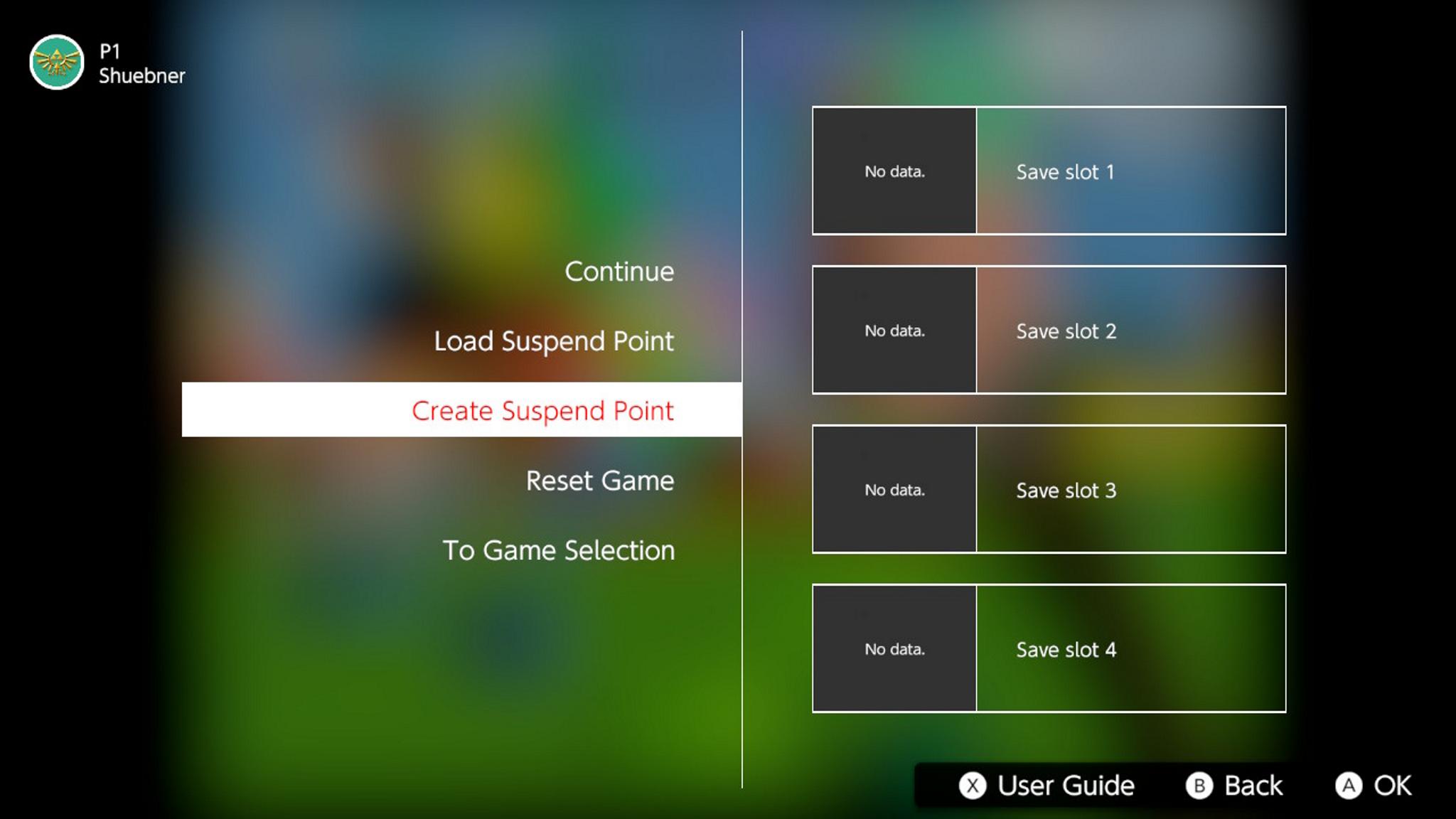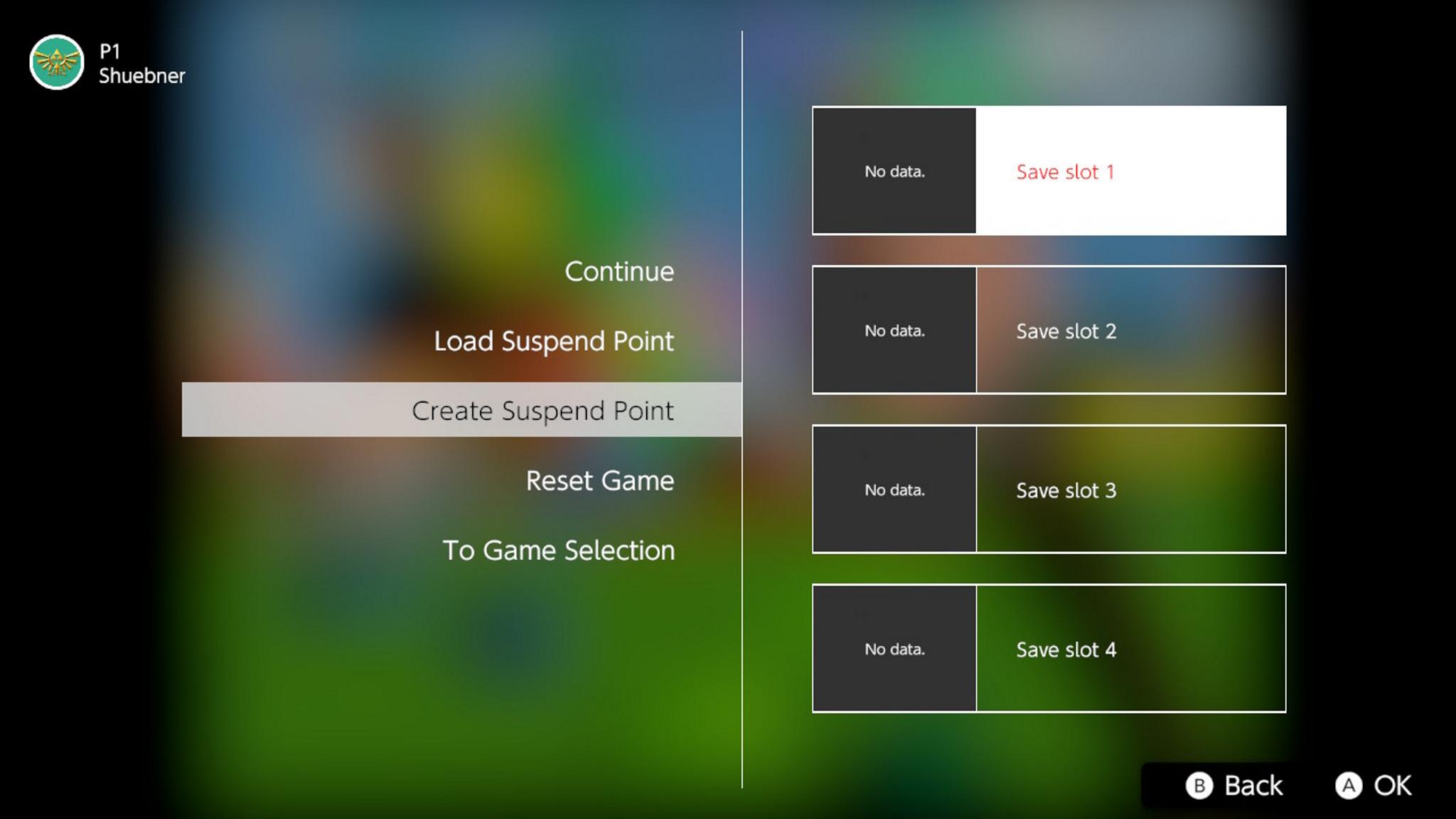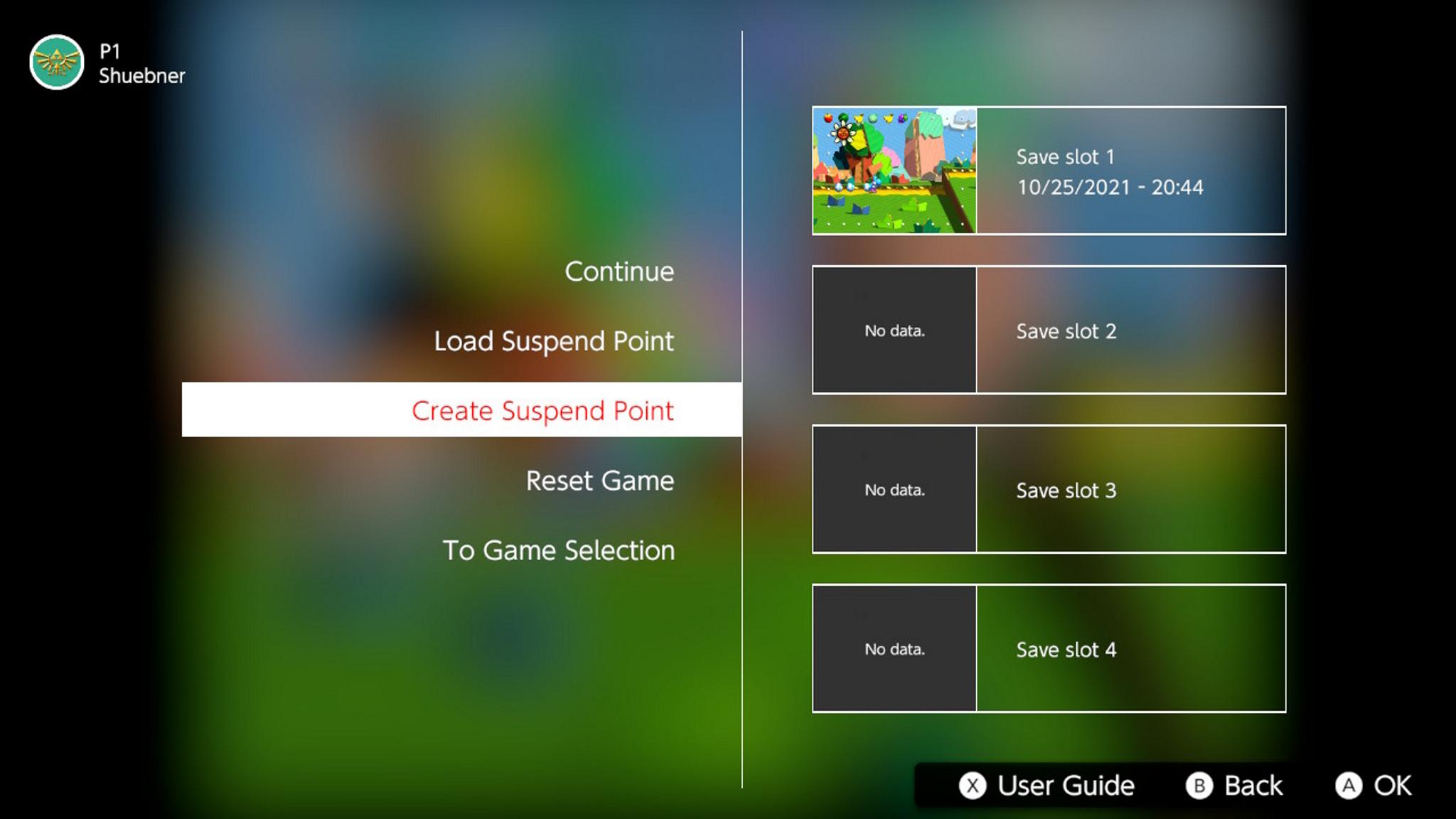Nintendo Switch Online Expansion Pack: How to use suspend points with N64 and Sega Genesis games

With the Nintendo Switch Online + Expansion Pack, subscribers enjoy select N64 and Sega Genesis games from the 90s and early 2000s. Older games didn't always have the best saving mechanics, but fortunately, this service fixes that problem with suspend points. That way, you won't have to replay as much if you happen to die or close your game before reaching a save area. Here's how to use them.
Players must have a Nintendo Switch Online Expansion Pack subscription to play Sega Genesis or N64 games on Nintendo Switch.
What is a suspend point?
A suspend point is a function where you can save, or suspend, your game at a specific moment. That way, if you get a game over or close the game, you can pick up exactly where that suspend point was created. While most N64 and Sega Genesis games have save points, some can be inconvenient.
Back when these games were popular, it just wasn't as easy to save as it is with modern games. Thankfully, the Expansion Pack gives you four suspend point slots for each game in its emulators, so you can have multiple backups in case something goes wrong. Save whenever and wherever while playing Sega Genesis and N64 games.
How to use a suspend point
- While playing an N64 or Sega Genesis game press the - button to open the suspend menu.
- Select Create Suspend Point and choose a save slotSource: iMore
- Once you've selected a slot, confirm your save by looking for the screenshot, date, and time of your current game in the slot selected.
- To continue playing, hit the B button to go back and play on.
With these easy steps, if you're ready to take a break from Nintendo Switch games and get into some classics, you'll be ready to use the suspend points and pick up your game any time, anywhere. If you die, all you have to do is press the - button, select Load Suspend Point, and choose the slot you want to continue.
Your saving grace
Save states are a great way to stop the action when it's most convenient for you. So, don't wait until you get to that next save point or leave your game on pause for hours (Admit it. We've all done it.). Jump into these classics without worrying, and play however it fits into your life.
Get online

Add more classic titles
With the Nintendo Switch Online + Expansion Pack, players can now enjoy select Nintendo 64 and Sega Genesis titles. For Animal Crossing: New Horizons players, you can play the Happy Home DLC. Any newly added N64 or Sega Genesis games come at no additional charge with your yearly membership.
iMore offers spot-on advice and guidance from our team of experts, with decades of Apple device experience to lean on. Learn more with iMore!

Alex has been working with iMore as a Freelance Gaming Writer for three years. You can also find a few articles of hers on Android Central and Windows Central. She regularly covers Nintendo Switch games and accessories as well as iOS game apps. In addition to the Nintendo Switch, you may also find her playing on the PlayStation and PC. When she doesn’t have a controller in hand she likes to spend her time with her husband, son, and dogs, exploring new places, or hiding away with a book (or comic book). A few of her favorite games include the Zelda franchise, Little Nightmares, and Animal Crossing.