Nome creates a mixtape that perfectly matches the duration of your trip
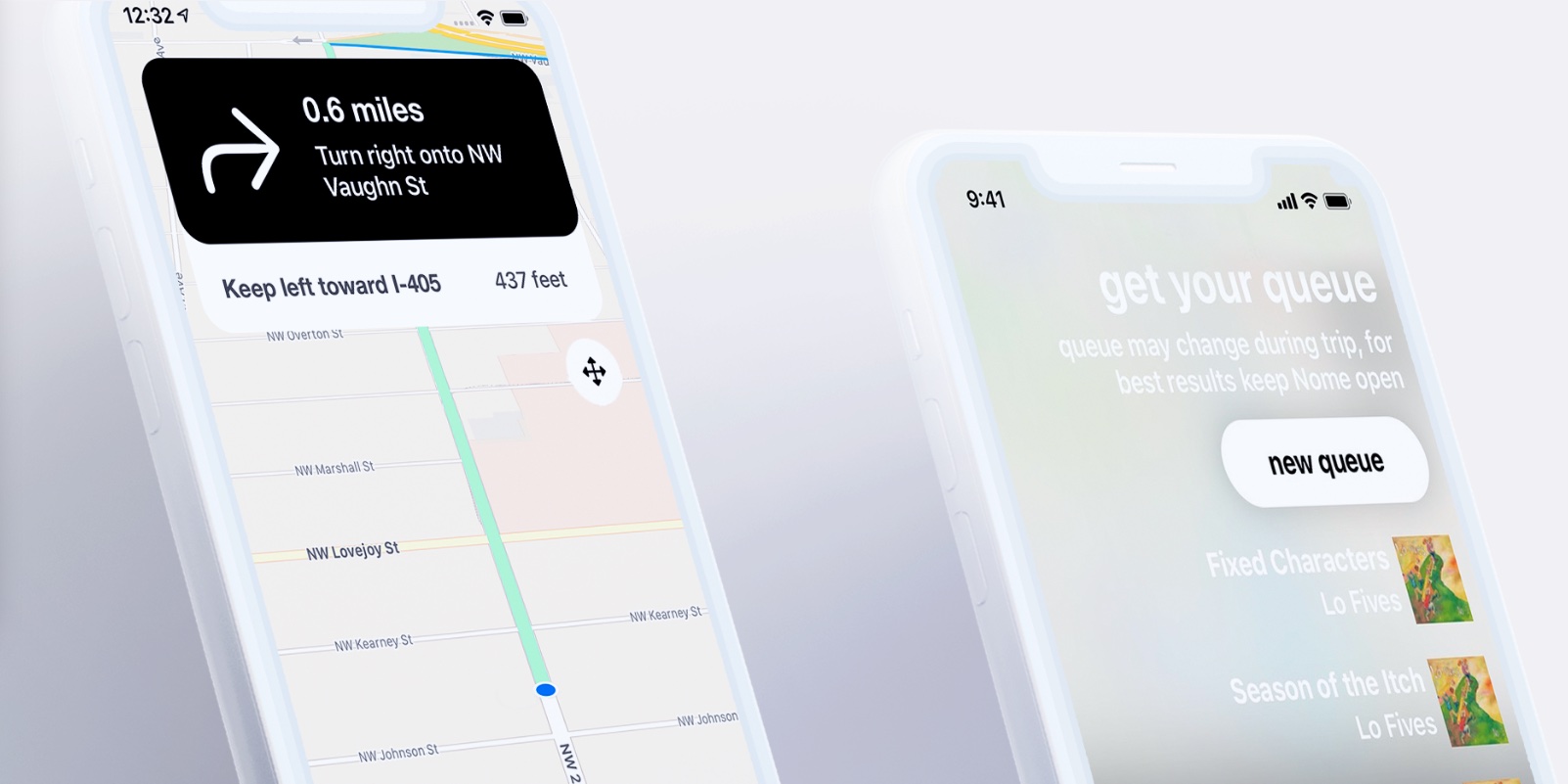
What you need to know
- Nome creates the perfect mixtape that begins when you leave and ends when you arrive at your destination.
- CarPlay support makes the app perfect for those long car journeys.
Commuters know all too well that picking the right playlist can make all the difference. Nome is an app that helps with that, but with a twist. Ferdasoft, the people behind the app, say it can create a mixtape that will perfectly fit the duration of your journey – no more songs ending early because you reached your destination.
What's more, I'm told that the app will even take into account things like delays and detours, automatically recalculating your mixtape to make it fit the new journey time.
Clever stuff!
Nome will create a mixtape perfectly matching the duration of your trip. Gone are the days of getting home halfway through a song or fumbling to pick an album before you leave. Get stuck in traffic or change your route? No problem, Nome will automatically adapt, so the music always ends when you arrive at your destination.
Like all good apps, Nome has an iOS 14 Home screen widget that can show your ETA and other details, but there's more to go along with it. Not least, that newly-added CarPlay support.
What else can Nome do?
- Find new places - Search nearby for restaurants, shopping, and other categories
- Get information on a place - Get ratings, pricing, hours, and other useful data from available businesses
- Always get to your destination - Use Turn-by-Turn directions to easily find your way to your destination
- Stop along the way - Find restaurants, gas stations, and EV chargers as you go
- Music Only Directions - If you already know the way, use Music Only directions to get a tailored queue for your trip and an ETA without on-screen directions
- Share ETA - Share your ETA from Turn-by-Turn or Music Only directions with friends, family, or anyone else (even those without the Nome app)
- Widget - See an ETA to a suggested location anywhere on your home screen and or the next step if you're using Turn-by-Turn
You can download Nome from the App Store now. It's a free app with in-app purchases unlocking additional features.
Still missing out on CarPlay? These are just some of the best CarPlay-enabled audio receivers on the market today.
iMore offers spot-on advice and guidance from our team of experts, with decades of Apple device experience to lean on. Learn more with iMore!

Oliver Haslam has written about Apple and the wider technology business for more than a decade with bylines on How-To Geek, PC Mag, iDownloadBlog, and many more. He has also been published in print for Macworld, including cover stories. At iMore, Oliver is involved in daily news coverage and, not being short of opinions, has been known to 'explain' those thoughts in more detail, too.
Having grown up using PCs and spending far too much money on graphics card and flashy RAM, Oliver switched to the Mac with a G5 iMac and hasn't looked back. Since then he's seen the growth of the smartphone world, backed by iPhone, and new product categories come and go. Current expertise includes iOS, macOS, streaming services, and pretty much anything that has a battery or plugs into a wall. Oliver also covers mobile gaming for iMore, with Apple Arcade a particular focus. He's been gaming since the Atari 2600 days and still struggles to comprehend the fact he can play console quality titles on his pocket computer.
