Polaroid Snap vs Polaroid Zip: Which should you buy?

iMore offers spot-on advice and guidance from our team of experts, with decades of Apple device experience to lean on. Learn more with iMore!
You are now subscribed
Your newsletter sign-up was successful
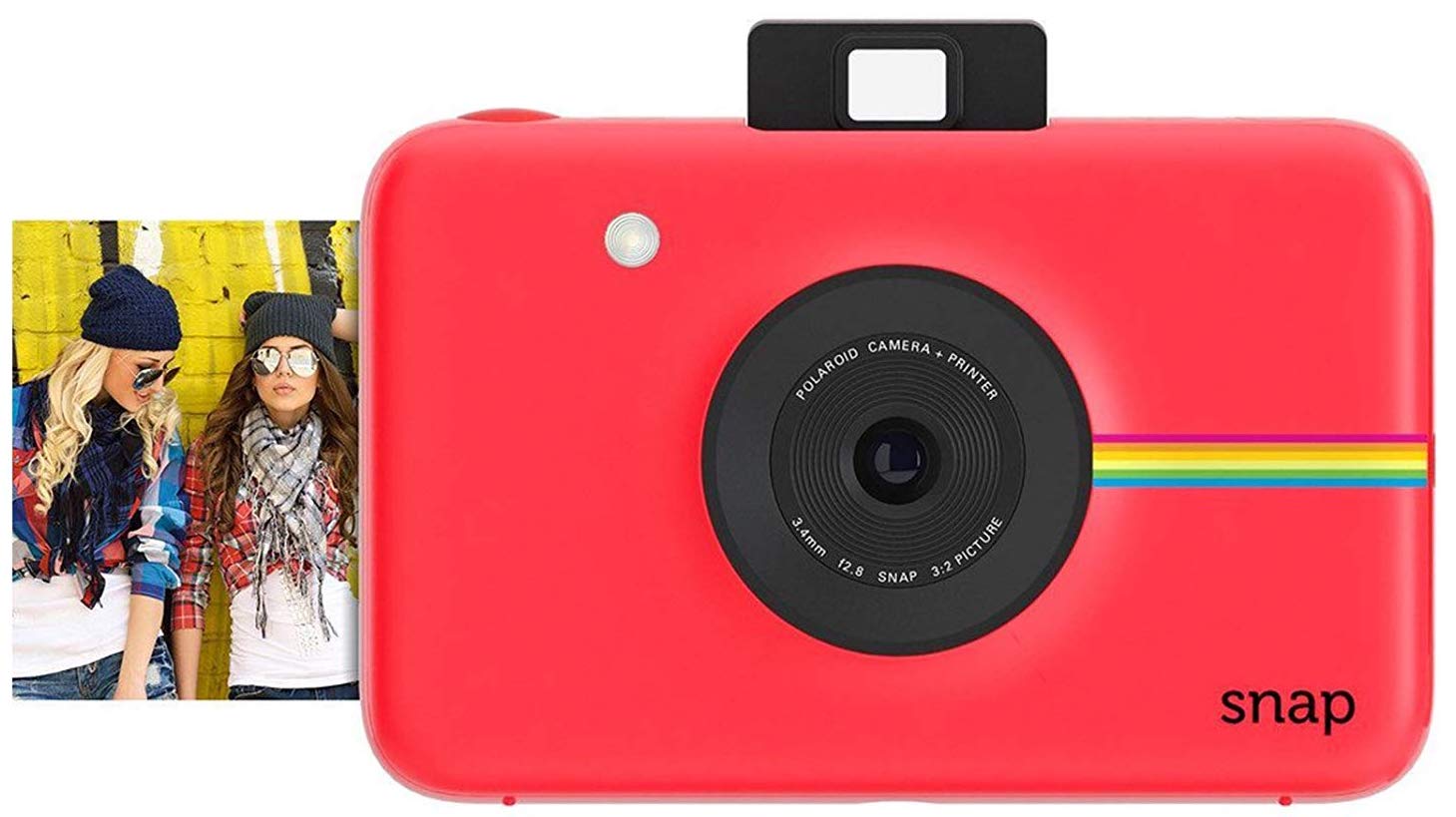
Instant Camera
The Polaroid Snap is a basic instant camera that allows you to print photos as they're taken or save them to a microSD for later use.
Pros
- A simple-to-use instant camera
- Includes a Photo Booth feature
- Can use a microSD for storage
Cons
- Can't print photos from your mobile device to the camera
- Limited functionality
- Prints 15-25 photos per charge
If you're choosing between the Polaroid Snap and the Polaroid Zip, you should know first off that they're not the same kind of product. One is a camera and printer and the other is just a printer. That should make your choice easier, but if you're still not sure, keep reading.
Huge differences
The Polaroid Snap and Polaroid Zip essentially have two main things in common. First, they are both from Polaroid. Second, they use 2-by-3-inch ZINK Paper, which is an all-in-one product that requires no pesky film, ribbons, or ink. Beyond this, one of these products is a camera (that can print and store photos), while the other is a mobile photo printer.
| Header Cell - Column 0 | Polaroid Snap | Polaroid Zip |
|---|---|---|
| Weight | 7.52 ounces | 6.6 ounces |
| Paper | ZINK | ZINK |
| Colors | 7 | 4 |
| Charging time | 2.5 hours | 1.5 hours |
| No. of sheets it holds | 10 | 10 |
Being an instant camera, you can use the Polaroid Snap to take photos immediately (between 15 and 25 sheets per battery charge). If you have a microSD card installed, you can also save the images for later use. If another device supports microSD, you can feasibly view and edit the photos from there. You can also print these photos when there's a printer attached. However, the Polaroid Snap is not a printer. You can't print images located on your iPhone, for example, directly on the camera. You can only store photos for later and print photos you take.
By contrast, the Polaroid Zip can print any images that are readily available from a Bluetooth-attached iOS or Android-based mobile device. In other words, you can snap a picture on your iPhone, for example, and print it out via the Polaroid Zip.
If you were to choose between the two, we would recommend the Snap since it's an all-in-one camera and printer. It holds the same amount of paper that the Zip does and comes in seven different colors, three more than the Zip. However, if you're looking for just a printer so you can print out photos from your smartphone or another mobile device, we'd recommend the Zip.
iMore offers spot-on advice and guidance from our team of experts, with decades of Apple device experience to lean on. Learn more with iMore!

Bryan M. Wolfe has written about technology for over a decade on various websites, including TechRadar, AppAdvice, and many more. Before this, he worked in the technology field across different industries, including healthcare and education. He’s currently iMore’s lead on all things Mac and macOS, although he also loves covering iPhone, iPad, and Apple Watch. Bryan enjoys watching his favorite sports teams, traveling, and driving around his teenage daughter to her latest stage show, audition, or school event in his spare time. He also keeps busy walking his black and white cocker spaniel, Izzy, and trying new coffees and liquid grapes.



