Readdle's new Documents X update adds Smart Actions for speedier workflows
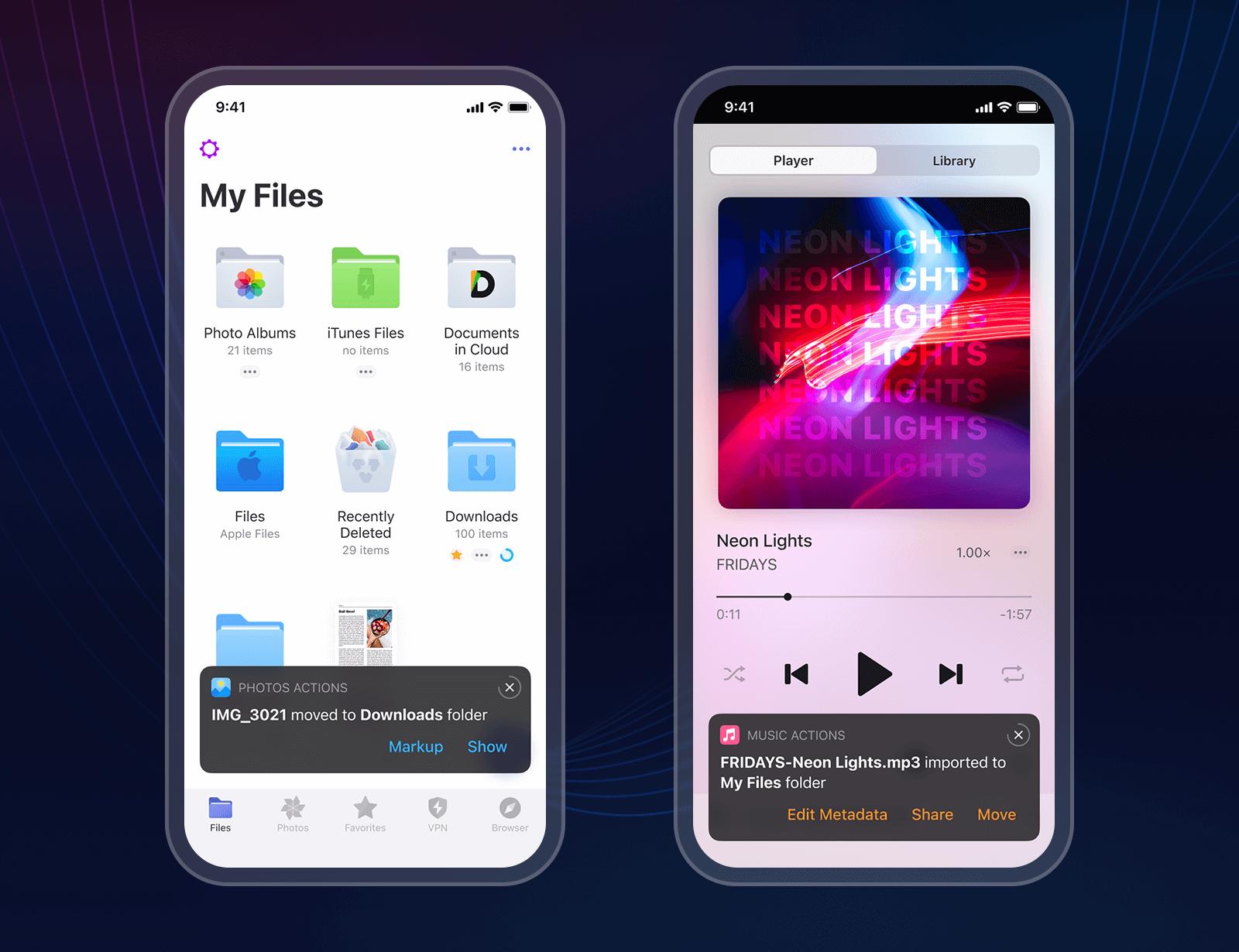
iMore offers spot-on advice and guidance from our team of experts, with decades of Apple device experience to lean on. Learn more with iMore!
You are now subscribed
Your newsletter sign-up was successful
What you need to know
- Readdle has announced a big new update to its popular Documents app on iPhone and iPad.
- Documents X includes new Smart Actions that predict what you want to do with a file to make things easier and faster than ever.
Popular file-handling app Documents from the folks at Readdle has just received a big new update and it's better than ever. Documents X is in the App Store ready for download now, complete with Smart Actions, a new look, and more.
At the top of the list of new features is undoubtedly something that Readdle is calling Smart Actions. Put simply, Smart Actions predict what you will want to do with a file so you don't have to go digging through menus to find the action you need.
Think of [Smart Actions] as smart contextual shortcuts. Once you perform any action such as uploading a file or scanning a document, Documents suggests the best next action to take. Here are a just few examples:
- Upload a file to Dropbox, and Documents suggests you share a link
- Open a web page with a PDF file, and the app offers to download it
- Download a music video, and Documents suggests extracting audio from it
- Save a PDF from another app, and Documents lets you sign it right away
- Move a photo, and Documents can show you its new location
All suggestions are contextual, so you won't be promoted to play a PDF or read an MP3, for example.
Documents X also makes it easier to access your cloud storage, whether that's Dropbox, Google Drive, or something else. They all live in the My Files section of the app now, making them quicker to access when needed.
Finally, a fresh new look makes Documents X look better than ever. There's a lot going on in this redesign, but one example shows just how far Readdle has been sweating the details — icons that change depending on whether you're in Dark mode, or not.
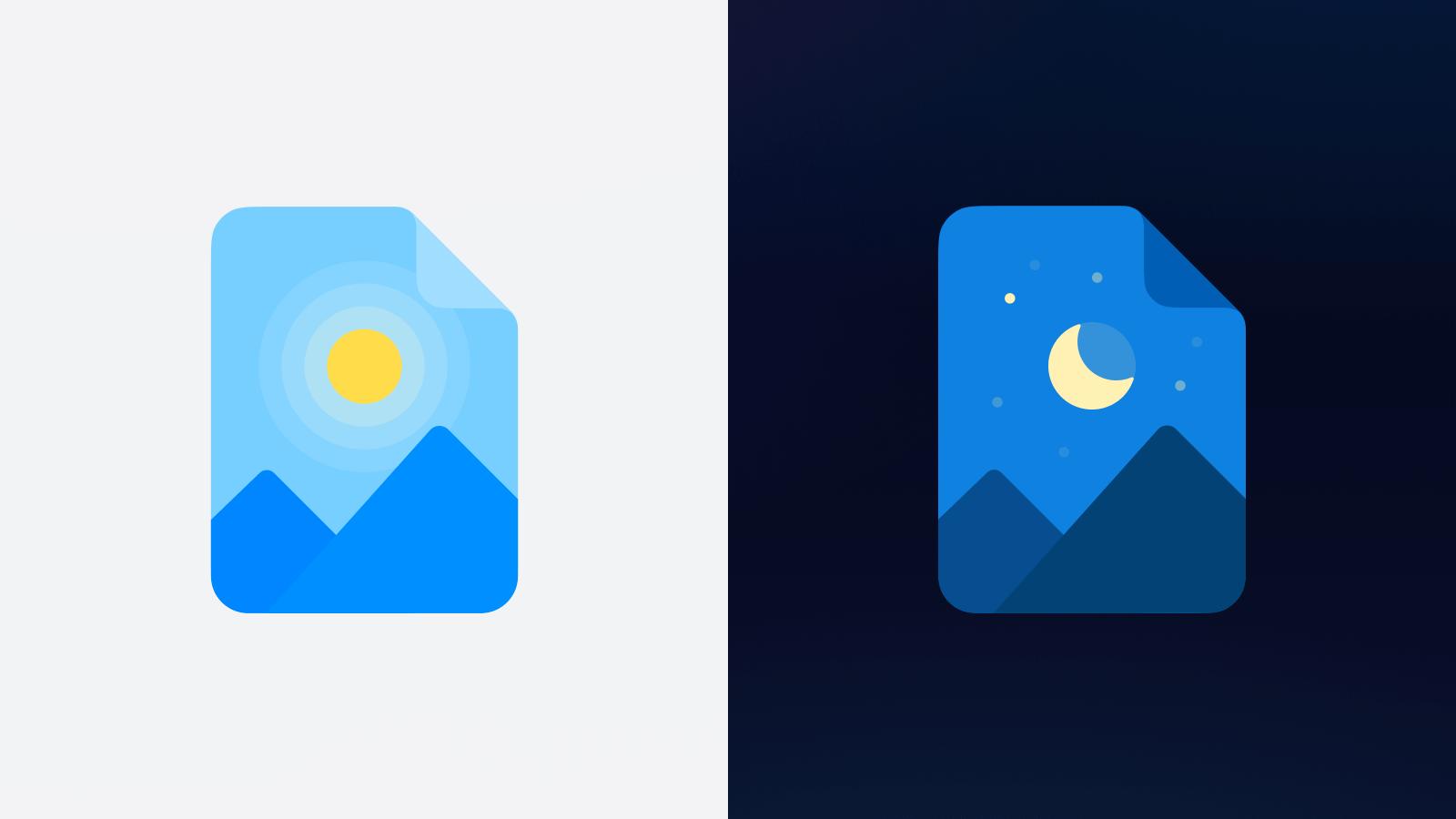
Take a look at these icons. Originally, in Dark Mode, the system uses a darker color palette for all screens, views, menus, and controls, and it uses more vibrancy to make foreground content stand out against the darker backgrounds. We went further and changed the whole image to reflect the night theme on a deeper level. That's what we call a True Dark Mode and attention to detail.
The new Readdle Documents X should show up as an app update for everyone who had the previous version installed. Everyone else can download it from the App Store now. It's a free download with in-app purchases unlocking additional features.
iMore offers spot-on advice and guidance from our team of experts, with decades of Apple device experience to lean on. Learn more with iMore!
Anyone looking for a great file manager for their iPhone need look no further — this is one of the best iPhone apps for handling files, no matter the type, I've used.

Oliver Haslam has written about Apple and the wider technology business for more than a decade with bylines on How-To Geek, PC Mag, iDownloadBlog, and many more. He has also been published in print for Macworld, including cover stories. At iMore, Oliver is involved in daily news coverage and, not being short of opinions, has been known to 'explain' those thoughts in more detail, too.
Having grown up using PCs and spending far too much money on graphics card and flashy RAM, Oliver switched to the Mac with a G5 iMac and hasn't looked back. Since then he's seen the growth of the smartphone world, backed by iPhone, and new product categories come and go. Current expertise includes iOS, macOS, streaming services, and pretty much anything that has a battery or plugs into a wall. Oliver also covers mobile gaming for iMore, with Apple Arcade a particular focus. He's been gaming since the Atari 2600 days and still struggles to comprehend the fact he can play console quality titles on his pocket computer.
