Siri Shortcuts: Ask the experts edition
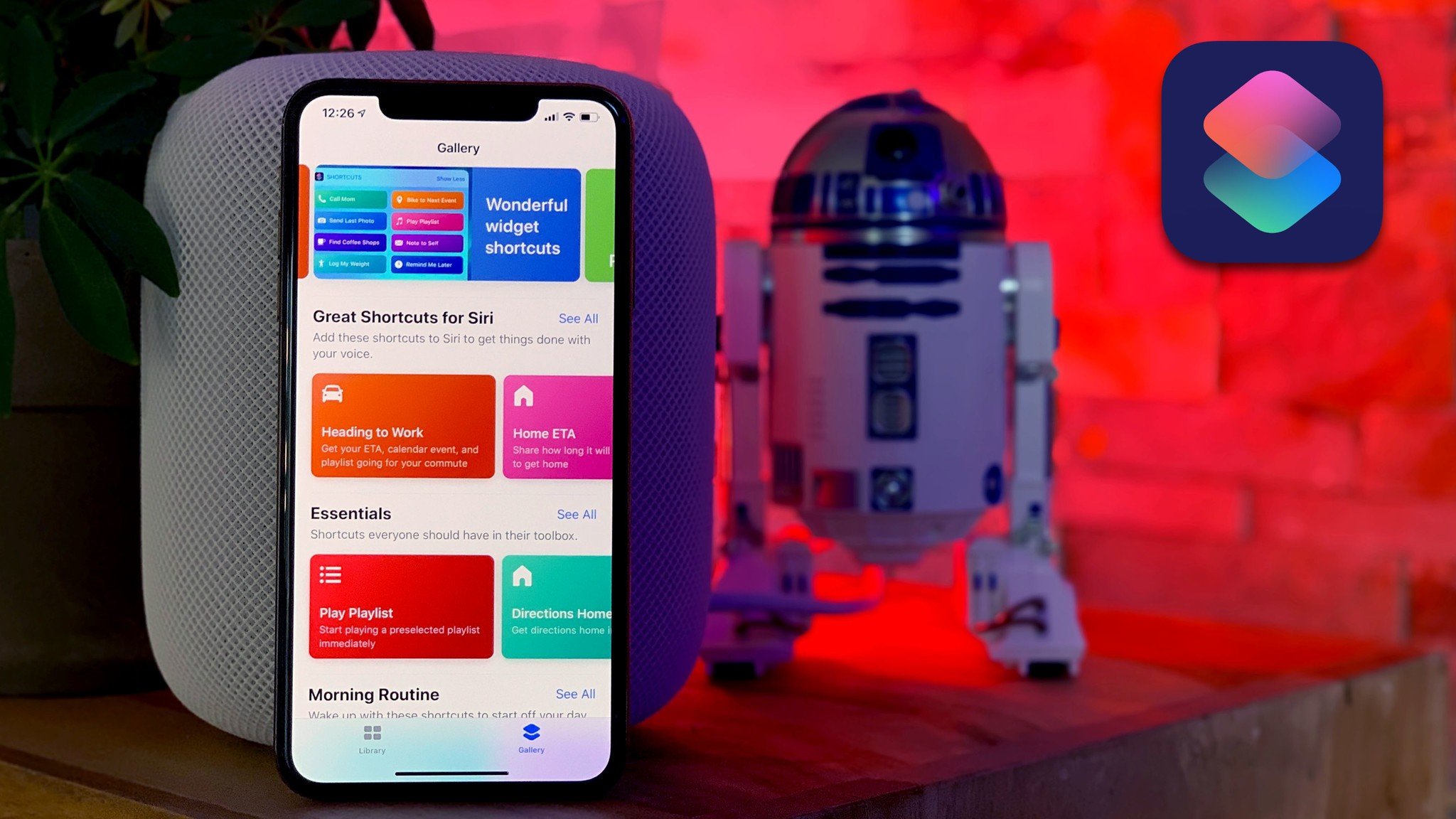
When I asked what subjects you all wanted me to cover and soon, a bunch of you said Siri Shortcuts. Now, it's one of my absolute favorite new features and the most important addition to iOS since extensibility back in 8. I argued as much in the primer I posted back in June and also said I couldn't wait for it to go live so I could start using Shortcuts for all the apps and all the things.
The challenge with Shortcuts is that it can cover an incredibly vast range of automation from easy-peasy suggestion to full on you-can't-believe-its-not-code workflows.
And, depending how familiar you are with the core concepts, that's either brilliant… or baffling.
From my previous piece:
I'm going to go so far as to say it's best to think of Shortcuts as two separate if related services:
- Voice trigger-able automation for nerds that'll let them do much of what they've always wanted.
- Proactive prompting for mainstream users that'll gently lead them into greater convenience they never knew they needed.
Back then I thought the duality might cause some confusion. Now I'm thinking, for many people, one is going to be the key to unlocking the other.
Getting Started with Siri Shortcuts
If Shortcuts still seem complicated, daunting, or even alien to you, though. There are some tricks you can use to get started, depending on your familiarity and comfort level.
iMore offers spot-on advice and guidance from our team of experts, with decades of Apple device experience to lean on. Learn more with iMore!
Here's what I did:
I re-watched the WWDC video from back when Shortcuts was announced. I saw an app I had — in this case, Tile. I opened the iOS 12 version, and tapped the suggested Shortcut to find my keys, which was just right there ready and waiting. I went with the default activation phrase and said it out loud — that's more a trick to get you to remember it than because Siri really needs to hear you say it — and… that was it. Set up and ready to go. Now, whenever I can't find my keys, which is so damn always, I just ask Siri and off the Tile goes.
That was good. That was fine. But I immediately wanted more.
But, ugh, awkward: Confession: I still haven't really had time to take it out for a drive, let alone a road trip. Since launch, it's been product after product and, of course, controversy after controversy, and I just haven't had time to sit down and use my pocket computer as, you know, a pocket computer.
Taking Siri Shortcuts to the next level
So, I did what any self-respecting nerd would do: I called for help. I lined up some friends.
- Chris Connelly, who recently did a killer Shortcuts video on his terrific DailyTekk channel.
- Mikah Sargent, iMore's own King of HomeKit:
- Christina Warren, who I think basically runs Microsoft at this point, but you can find @film_girl
- Matthew Cassinelli, who was part of the Workflow team before it became Shortcuts, and just launched a new YouTube channel dedicated to automation:
- And, of course, Federico Viticci of MacStories fame.
Watch the video up top to see and hear everything they had to share!
Once you get your first few shortcuts under your belt, or into your widget or share sheet or whatever, it's like leaving orbit and seeing a universe of potential opening up around you.
This is the part I'm dying to dive into, and am seriously considering just taking a weekend off, pouring myself beverages both hot and cold, and not stopping until everything I do routinely has a routine set up.
More on Siri Shortcuts

I've started off browsing the in-app gallery, then checked out all the resources everyone recommended:
- Shortcuts: https://itunes.apple.com/app/shortcuts/id915249334?mt=8&at=10l3Vy
- Sharecuts: http://sharecuts.app
- UpdateKit: http://www.mikebeas.com/updatekit/
- Shortcuts User Guide: https://support.apple.com/en-ca/guide/shortcuts/welcome/ios
- Reddit: https://reddit.com/r/shortcuts
Now, I'm even more max excite about Shortcuts than I was at the beginning of this video, and I was already so Max Excite I was adding the Coffee Time shortcut even though the Steven's Creek Philz is a good 36 hour drive for me...
They'll still have my Mint Mojito ready and waiting though, right?
If you have Shortcuts you love, and you'd love to share them, please drop them in the comments below!

Rene Ritchie is one of the most respected Apple analysts in the business, reaching a combined audience of over 40 million readers a month. His YouTube channel, Vector, has over 90 thousand subscribers and 14 million views and his podcasts, including Debug, have been downloaded over 20 million times. He also regularly co-hosts MacBreak Weekly for the TWiT network and co-hosted CES Live! and Talk Mobile. Based in Montreal, Rene is a former director of product marketing, web developer, and graphic designer. He's authored several books and appeared on numerous television and radio segments to discuss Apple and the technology industry. When not working, he likes to cook, grapple, and spend time with his friends and family.
