Skype copies Zoom and adds custom virtual backgrounds to its Mac app
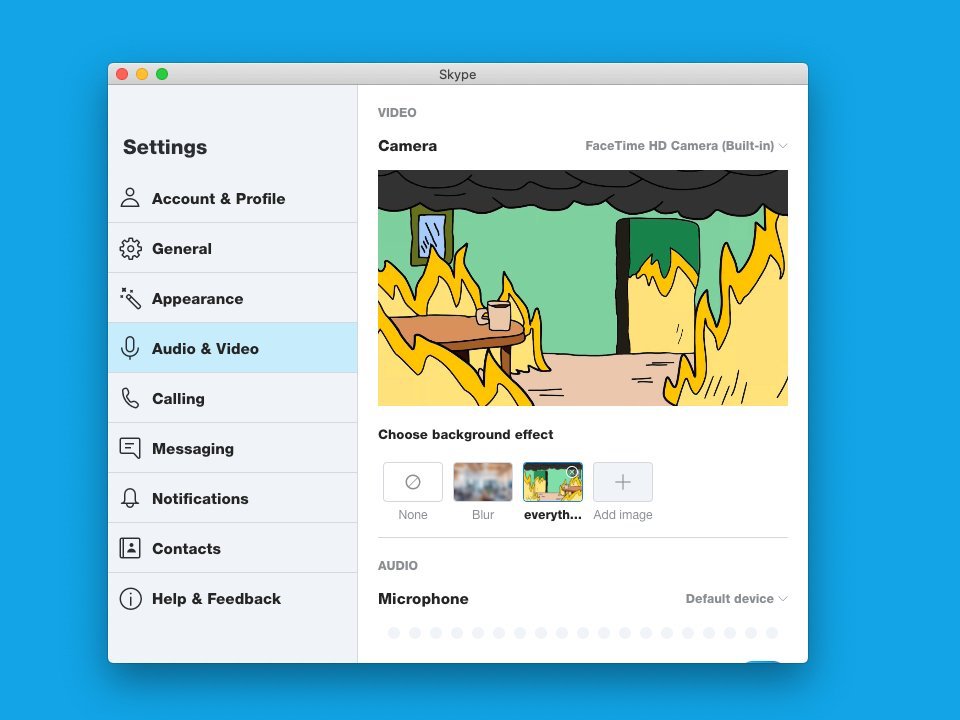
iMore offers spot-on advice and guidance from our team of experts, with decades of Apple device experience to lean on. Learn more with iMore!
You are now subscribed
Your newsletter sign-up was successful
What you need to know
- Microsoft has added custom background support to its Mac app.
- The feature allows users to set a custom image as a background during video calls.
- The company had already brought the feature to its Teams service earlier this month.
As many people find themselves working from home during the coronavirus pandemic, Zoom calls immediately became a staple of our new work-from-home world. One of the most popular features of Zoom, for those who want to get a little creative, has been the ability to set custom virtual backgrounds.
Now, it appears that Skype is bringing that same feature to its Mac app. Reported by Thurrott, Microsoft is bringing the feature to Skype after announcing support for it for Microsoft Teams earlier this month. According to the report, the feature is rolling out to users this week.
"Microsoft announced custom background image support for Teams earlier this month, and Skype is now getting support for custom backgrounds this week."
The basic idea of custom backgrounds in Skype sounds exactly the same as Zoom. When enabled, it will allow you to set custom images as a background during your video calls.
"This could be anywhere: Want to look like you're calling from the beach, or from space? Now you can, with custom backgrounds for your video calls."
Thurrott says that, since Skype already supported the ability to artificially blur your background during calls, it probably did not take much to add support for images.
"Microsoft quietly started rolling out a new update to Skype that enables support for custom backgrounds on Windows, Mac, Linux, and web. Both Skype and Teams had already supported background blur, so from a technical point of view, this feature probably didn't take a lot of effort to implement."
One thing to note is that it appears that the feature is limited to images only. Zoom, in comparison, also lets you upload videos to use as a background.
You can learn how to set up custom backgrounds on Skype through its support website.
iMore offers spot-on advice and guidance from our team of experts, with decades of Apple device experience to lean on. Learn more with iMore!

Joe Wituschek is a Contributor at iMore. With over ten years in the technology industry, one of them being at Apple, Joe now covers the company for the website. In addition to covering breaking news, Joe also writes editorials and reviews for a range of products. He fell in love with Apple products when he got an iPod nano for Christmas almost twenty years ago. Despite being considered a "heavy" user, he has always preferred the consumer-focused products like the MacBook Air, iPad mini, and iPhone 13 mini. He will fight to the death to keep a mini iPhone in the lineup. In his free time, Joe enjoys video games, movies, photography, running, and basically everything outdoors.
