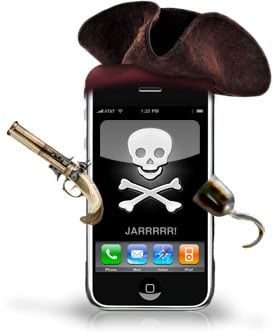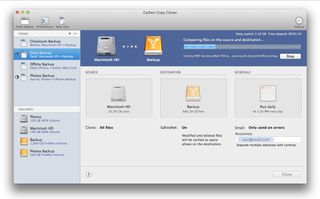Backup Guides
Latest about Backup Guides

How to keep using Time Machine when the AirPort Time Capsule is discontinued
By Anthony Casella published
Want to use Time Machine for your backups in the era of a discontinued Time Capsule? Here’s how!

Daily Tip: How to transfer data from your old AT&T iPhone to your new Verizon iPhone
By Allyson Kazmucha last updated

HTC targets iPhone users with its new Sync Manager desktop application
By chrisoldroyd last updated

Daily Tip: How to save your application data using appbackup [jailbreak]
By Allyson Kazmucha last updated

Five ways to get your iPhone, iPad, and Mac backups going for 2017!
By Rene Ritchie last updated
Without a backup plan you're only one loss away from data oblivion.

iTunes backup vulnerability: What you need to know!
By Rene Ritchie last updated
Researchers claim new iTunes backup hash for iOS 10 iPhones and iPads easier to brute force than previous hash.

How we handle security at iMore: Our apps and approaches to keeping our data safe!
By Rene Ritchie last updated

iCloud vs. iTunes backups, government demands, your privacy, and a plea for optional encryption
By Rene Ritchie last updated
Apple's latest privacy report shows that if protecting your data is your primary concern, go Galactica and keep your backups offline.

How to make archived backups of iCloud Drive files
By Lory Gil last updated
The files you store in iCloud Drive are safe if something happens to your iPhone, iPad, or Mac, but what if something happens to iCloud?

Cloud or closet? What's the best way to host your company's data?
By Jeffery Battersby last updated
iMore offers spot-on advice and guidance from our team of experts, with decades of Apple device experience to lean on. Learn more with iMore!