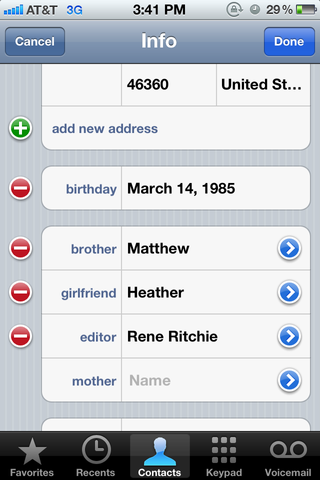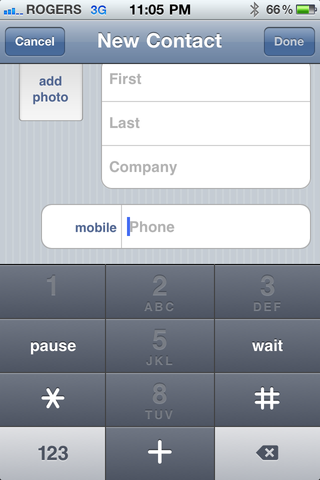Contacts for iOS and macOS
Latest about Contacts for iOS and macOS

How to stop spam calls on iPhone
By John-Anthony Disotto published
How to stop spam calls on iPhone and block unwanted contacts from calling or messaging your device.

Find My and iCloud Mail are having issues right now [Update]
By Joe Wituschek last updated
As confirmed on the Apple Support System Status page, both services are currently having "issues" according to Apple.

How to back up your contacts on Mac
By Christine Chan, Bryan M Wolfe published
Loved ones, business connections, Magic: The Gathering card dealers, whatever — your contacts are important. Back 'em up on your Mac!

How to use Contacts on iPhone and iPad
By Bryan M Wolfe, Mick Symons published
Make the most out of the Contacts app on iPhone and iPad. Updating, sharing, and deleting contacts, here's everything you need to know.

How to create relationships for contacts on iPhone
By Bryan M Wolfe, Sergio Velasquez published
Creating relationships for contacts with your iPhone can make things much easier while you're rocking your phone hands-free. Ready to start a new relationship?

How to hide recent and favorite contacts on the app switcher screen
By Allyson Kazmucha last updated
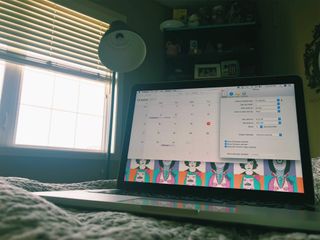
How to enable or disable contacts, location, and event suggestions on Mac
By Cella Lao Rousseau last updated
Say “bye-bye” or “hello!” to contacts, location, and event suggestions on your Mac!
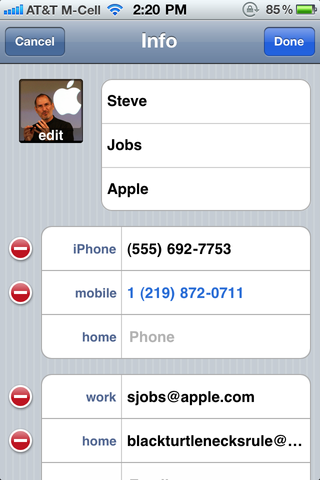
Daily Tip: How to add a phone number to an existing contact [Beginner]
By Allyson Kazmucha last updated

How to back up your iCloud contacts and calendar data
By Joseph Keller last updated
Here's how you can download your iCloud contact and calendar data to back it up on your Mac.

How to transfer your contacts from Android to Mac
By Mick Symons published
If you're an Android user on the streets but a Mac user in the sheets, then here's how to transfer your Android contacts to Mac!

How to personalize Contacts on iPhone and iPad
By Drew Kozub last updated
How do I add a custom ring tone to a contact on iPhone? Personalize your contacts – here's how!
iMore offers spot-on advice and guidance from our team of experts, with decades of Apple device experience to lean on. Learn more with iMore!