How to remove a Siri-created relationship
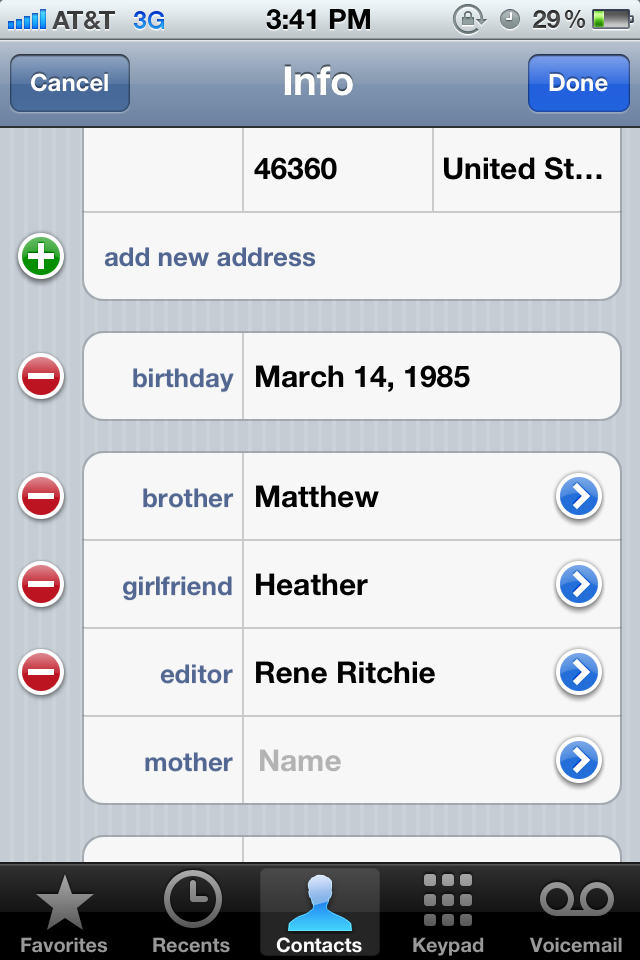
If you have used Siri to add a relationship on your iPhone 4S(http://www.imore.com/iphone-4s) you may be wondering how to go about removing it. Maybe you had someone labeled as a girlfriend or boyfriend and need to remove that relationship. While Siri can't remove relationships (yet) itself, we can walk you through how to do it manually.
When iOS adds relationships it simply remembers them via your own contact card. So we'll need to edit that.
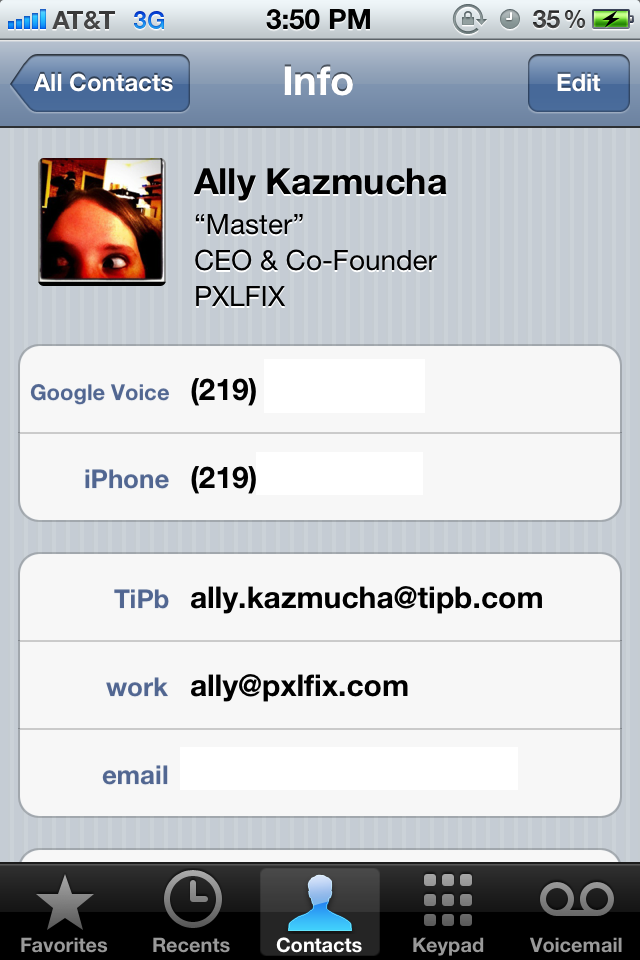
- First go into your Address Book and find your own contact card.
- You'll want to tap Edit in the top right corner.
- Now scroll down a little ways and you'll see a relationships section.
- Simply delete whatever relationships you don't want anymore.
- Scroll back up and click Done.
iOS should no longer remember those relationships. You can always use Siri or manually add relationships again anytime you want.
Daily Tips range from beginner-level 101 to advanced-level ninjary. If you already know this tip, keep the link handy as a quick way to help a friend. If you have a tip of your own you’d like to suggest, add them to the comments or send them in to dailytips@tipb.com. (If it’s especially awesome and previously unknown to us, we’ll even give ya a reward…)
iMore offers spot-on advice and guidance from our team of experts, with decades of Apple device experience to lean on. Learn more with iMore!
iMore senior editor from 2011 to 2015.

