TFL misleads London Underground users about Apple Pay Express Transit
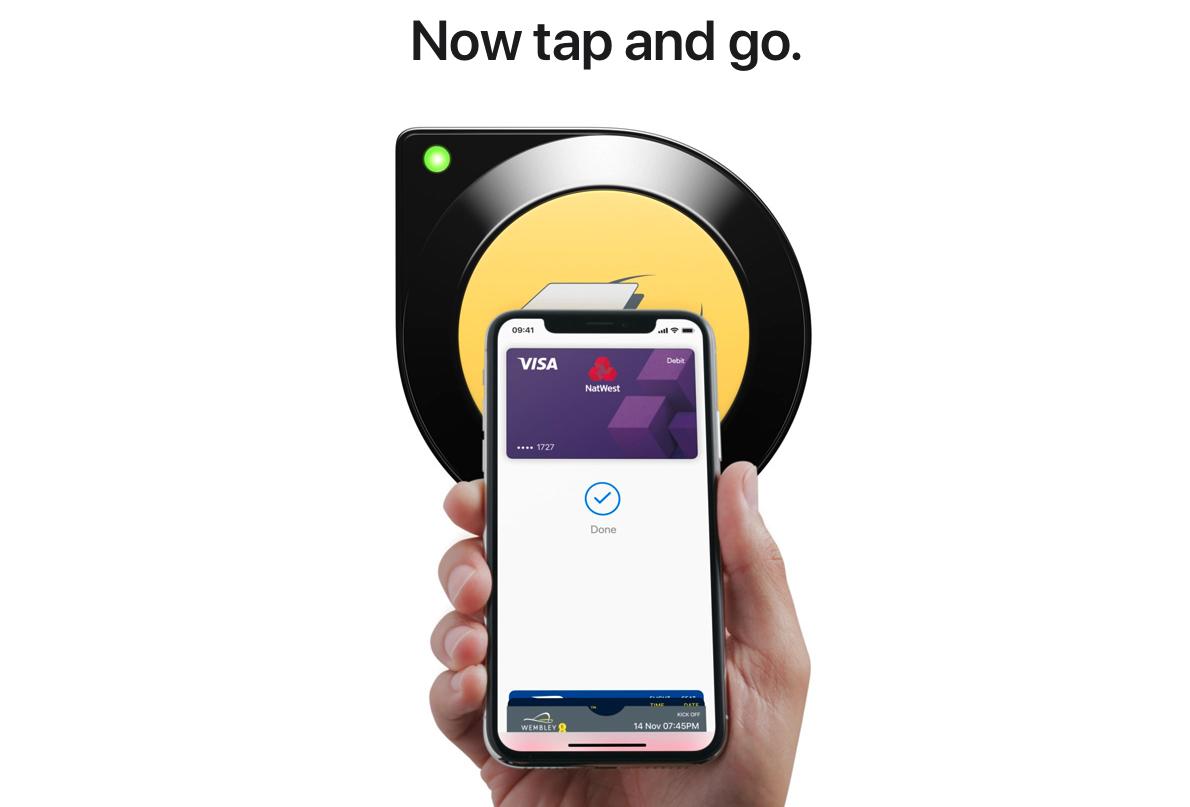
iMore offers spot-on advice and guidance from our team of experts, with decades of Apple device experience to lean on. Learn more with iMore!
You are now subscribed
Your newsletter sign-up was successful
What you need to know
- Transport for London is warning Tube goers about Apple's Express Transit Feature.
- Billboards spotted on the London Underground state that Apple has automatically enabled the feature, which could cause users to be charged accidentally.
- We're here to reassure that's not true.
Transport for London is falsely warning tube goers about Apple's new Express Transit Feature, which they say could lead to people being charged accidentally for their journeys.
The notice was spotted by Matthew Frost on Twitter who said:
Factually incorrect information at @northernline East Finchley Underground Station. @TfL enabled Express Travel on their gateline. Express Travel has to be explicitly enabled on your devices for you to be “charged accidentally”… pic.twitter.com/4wVo8vDmr4Factually incorrect information at @northernline East Finchley Underground Station. @TfL enabled Express Travel on their gateline. Express Travel has to be explicitly enabled on your devices for you to be “charged accidentally”… pic.twitter.com/4wVo8vDmr4— Matthew Frost 🇪🇺🇬🇧💉 💉 💉 (@matthewf_) February 28, 2020February 28, 2020
The note states:
Apple Pay User?Apple have automatically enabled a feature called Express Mode.This allows you to touch in and out without Touch ID or Face ID.If you don't want to use Apple Pay for travel you may wish to disable the feature, otherwise you may be charged accidentally.For more information visit the Apple Pay website.
Now, this isn't completely wrong. Apple has enabled Express Mode for iOS users, in that it's a feature in iOS available to every user. Express Mode allows users to travel on certain transport systems (the Tube, NYC subway etc.) without authenticating Apple Pay each time you pass through a barrier. This means that you don't need to authenticate the payment with either your finger or face using Touch/Face ID whilst navigating ticket barriers on the underground, which can prove troublesome. You just tap the barrier with your device and move it along. Apple launched the feature in London in December.
However, in order to ever be charged using this Express Transit mode, you must go into your iOS settings and manually select a card that you wish to use. For reference, the below image shows what the specific setting looks like by default. This can be found in iOS Settings > Wallet & Apple Pay > Travel Cards > Express Travel Card. Otherwise, your iPhone will default to using Apple Pay, which does require authentication.
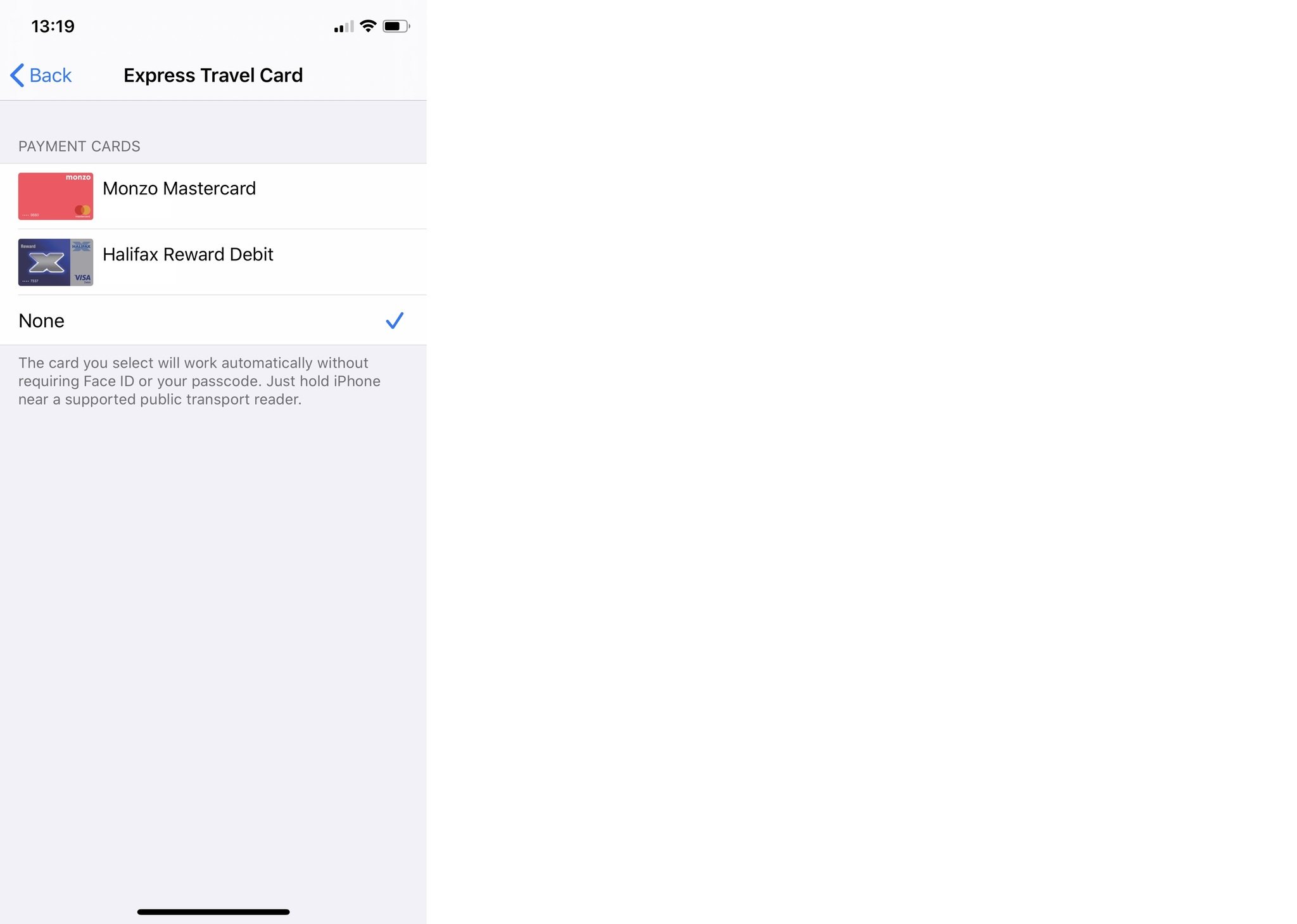
As you can see, without manually selecting a card and enabling it for Express Mode, the default option is none.
We can appreciate TFL's concern, in January a story suggested that a very small number of users had reportedly been charged twice on New York's subway system. An Apple statement to iMore in that instance stated:
iMore offers spot-on advice and guidance from our team of experts, with decades of Apple device experience to lean on. Learn more with iMore!
With Apple Pay Express Transit, customers in NYC can ride select subway lines and buses by simply holding their iPhone and Apple Watch near an OMNY reader. Millions of customers in cities including Shanghai, Tokyo, London and Portland enjoy the convenience of Apple Pay Express Transit every day. When a customer enters the greater New York transit area, they receive a notification that a payment card in Apple Wallet can be used for Express Transit. NYC residents are also informed about Apple Pay Express Transit when they add a payment card to Apple Wallet for the first time. Customers can easily turn off the feature in Settings on their iPhone at anytime and use Face ID or Touch ID to ride transit.
You can read Apple's support document on Express Transit mode, which contains full instructions regarding adding and removing cards, as well as enabling and disabling the feature on both iPhone and Apple Watch.

Stephen Warwick has written about Apple for five years at iMore and previously elsewhere. He covers all of iMore's latest breaking news regarding all of Apple's products and services, both hardware and software. Stephen has interviewed industry experts in a range of fields including finance, litigation, security, and more. He also specializes in curating and reviewing audio hardware and has experience beyond journalism in sound engineering, production, and design.
Before becoming a writer Stephen studied Ancient History at University and also worked at Apple for more than two years. Stephen is also a host on the iMore show, a weekly podcast recorded live that discusses the latest in breaking Apple news, as well as featuring fun trivia about all things Apple. Follow him on Twitter @stephenwarwick9
