Thought management app Coppice gains faster navigation, link improvements, and more
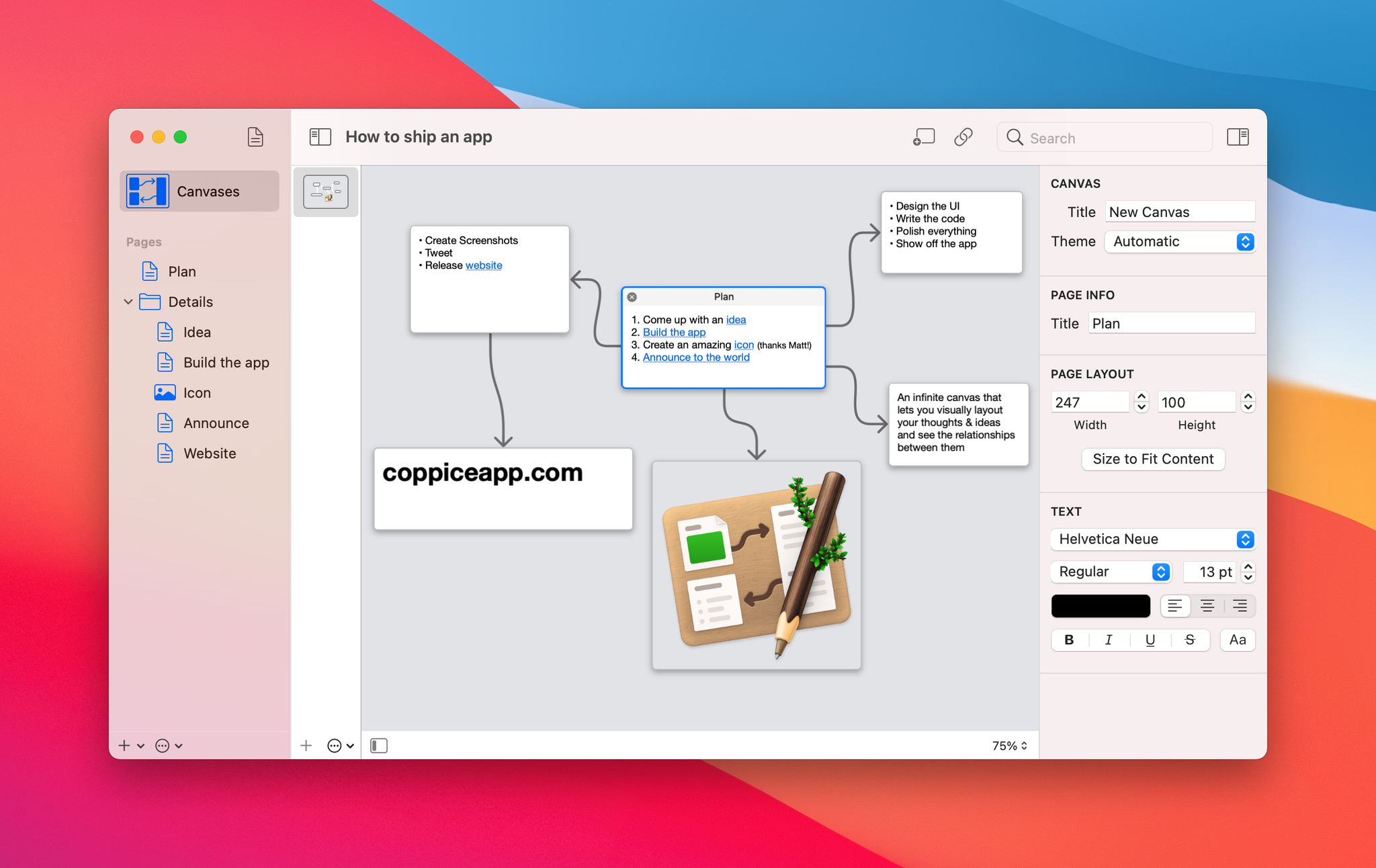
iMore offers spot-on advice and guidance from our team of experts, with decades of Apple device experience to lean on. Learn more with iMore!
You are now subscribed
Your newsletter sign-up was successful
What you need to know
- Coppice has been updated with new features and fixes.
- Users get a new Link Inspector, redesigned Page Selector, and more.
- The new update is available as a free download for existing users.
Coppice, a thought management app that is designed to help people collect their ideas and then explore the links between them, has a new update out that adds features and fixes bugs. Those features include a new Link Inspector, redesigned Page Selector, and more.
Those keen to see the full rundown of what's new can read the detailed release notes and a sneak peek post shows some of the new changes in action. The most notable changes include:
- Link Inspector: A new Link Inspector lets you create, edit, and remove links to both pages and external URLs
- Redesigned Page Selector: The Page Selector has been given a makeover to provide more information in a smaller space.
- Create From Page Selector: On top of the re-design, you can now create Pages from the Page Selector. Simply type the title you want for the new Page and select the Page type from the "Create New…" section.
Coppice is one of the best Mac apps at what it does and while it doesn't receive updates too often, the updates it does get tend to improve user quality of life with new features and improvements for old ones.
Anyone who already has Coppice installed can download the update for free now, while everyone else can download the app afresh. Coppice is a free download with an optional subscription unlocking additional functionality via a Pro tier. Coppice isn't available in the App Store so be sure to download it directly from the developer's website.
iMore offers spot-on advice and guidance from our team of experts, with decades of Apple device experience to lean on. Learn more with iMore!

Oliver Haslam has written about Apple and the wider technology business for more than a decade with bylines on How-To Geek, PC Mag, iDownloadBlog, and many more. He has also been published in print for Macworld, including cover stories. At iMore, Oliver is involved in daily news coverage and, not being short of opinions, has been known to 'explain' those thoughts in more detail, too.
Having grown up using PCs and spending far too much money on graphics card and flashy RAM, Oliver switched to the Mac with a G5 iMac and hasn't looked back. Since then he's seen the growth of the smartphone world, backed by iPhone, and new product categories come and go. Current expertise includes iOS, macOS, streaming services, and pretty much anything that has a battery or plugs into a wall. Oliver also covers mobile gaming for iMore, with Apple Arcade a particular focus. He's been gaming since the Atari 2600 days and still struggles to comprehend the fact he can play console quality titles on his pocket computer.
