View multiple windows on your iPad with Quasar jailbreak tweak [Updated]
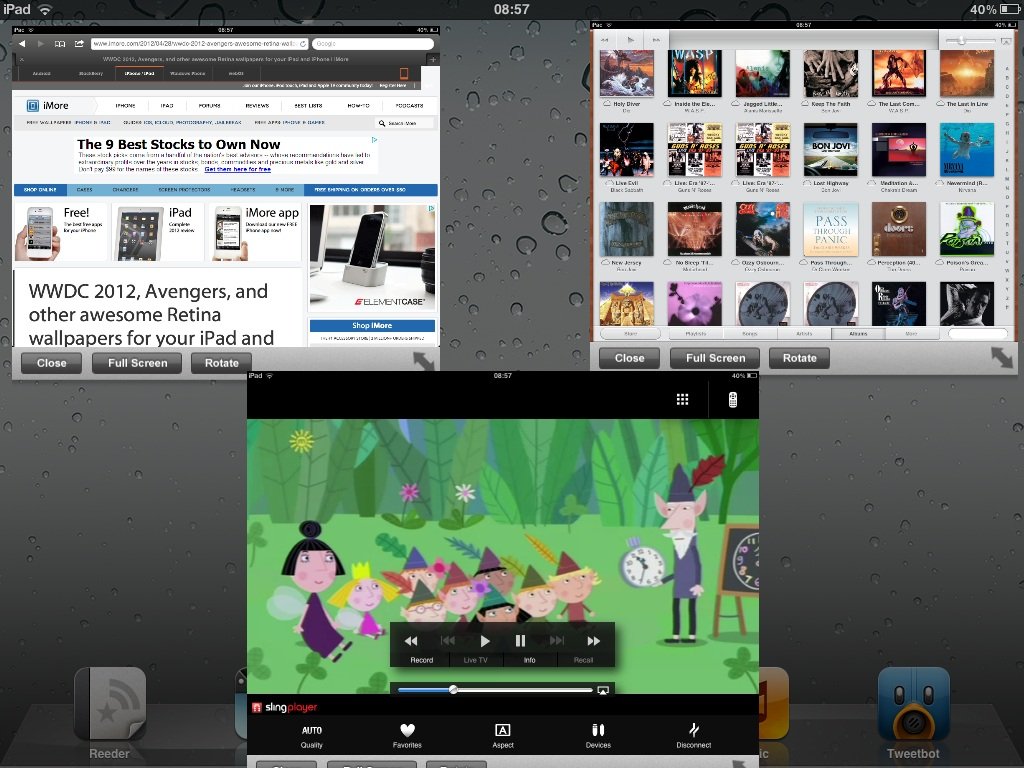
iMore offers spot-on advice and guidance from our team of experts, with decades of Apple device experience to lean on. Learn more with iMore!
You are now subscribed
Your newsletter sign-up was successful
A new jailbreak tweak called Quasar will let you have multiple apps open and running at the same time. If you've always yearned for the opportunity to have your iPad work more like a desktop OS like Windows or OS X, Quasar could be just what you've been looking for.
Quasar is (the very first) window manager for iPad! Now you can run apps in windows, on your iPad! Simply open any application and it will be opened in a window, just like in your computer. Quasar is integrated to iOS's default app switcher (double pressing home button). Killing an application in app switcher (or holding the close button) kills its window and the application itself, but if you only click the close button, the window is closed but the application keeps running in background (in the app switcher).
Quasar is a version 1.0 jailbreak app and to be fair you can tell. It crashed the springboard a few times when I was playing with it and froze a couple of times too. There are weird rotations and portrait bugs as seen in the video are quite annoying too. Having said that, this could potentially be a game changer as and when it's quirks have been ironed out.
Quasar is available through Cydia for $9.99 and is for the iPad only running iOS 5 or higher.
Update The developer has already released an update and fixed some of the bugs that we experienced in the demo video. The orientation and rotation bugs are now fixed along with a few other things too. Good to see such speedy bug fixes!
iMore offers spot-on advice and guidance from our team of experts, with decades of Apple device experience to lean on. Learn more with iMore!
UK editor at iMore, mobile technology lover and air conditioning design engineer.

