Logic Pro iPad hands-on - Apple proves that Pro apps can be for everyone
Beat-bopping beats for Pros in style.

iMore offers spot-on advice and guidance from our team of experts, with decades of Apple device experience to lean on. Learn more with iMore!
You are now subscribed
Your newsletter sign-up was successful
Audio creation and the iPad have not been a symbiotic relationship - but with the debut of Logic Pro today (May 23), that looks set to change.
It’s available for $4.99 per month or $49.99 for a one-year’s subscription – a far cry from the one-off $199.99 fee that you’ve traditionally been able to grab Logic Pro on Mac for. But there’s also a one-month free trial, so you can see whether Logic on iPad is an easy transition for you compared to working on your Mac.
Logic Pro first debuted way back in 1993, and it was acquired by Apple in 2002, where it’s allowed a bunch of creatives to have a DAW (Digital Audio Workstation) to help create music, podcasts and more.
While GarageBand fulfilled some of the needs of these users on iPad, they wanted the full experience to come over to the tablet, and, eight years after the iPad Pro debuted, they have their wish.
After a week of trying the app out on an M1 iPad Pro, we’ve come away impressed, and its touch-first design makes us wonder why Logic Pro hasn’t debuted sooner on Apple’s tablet.
Beat Boppin’ Beats in multi-touch
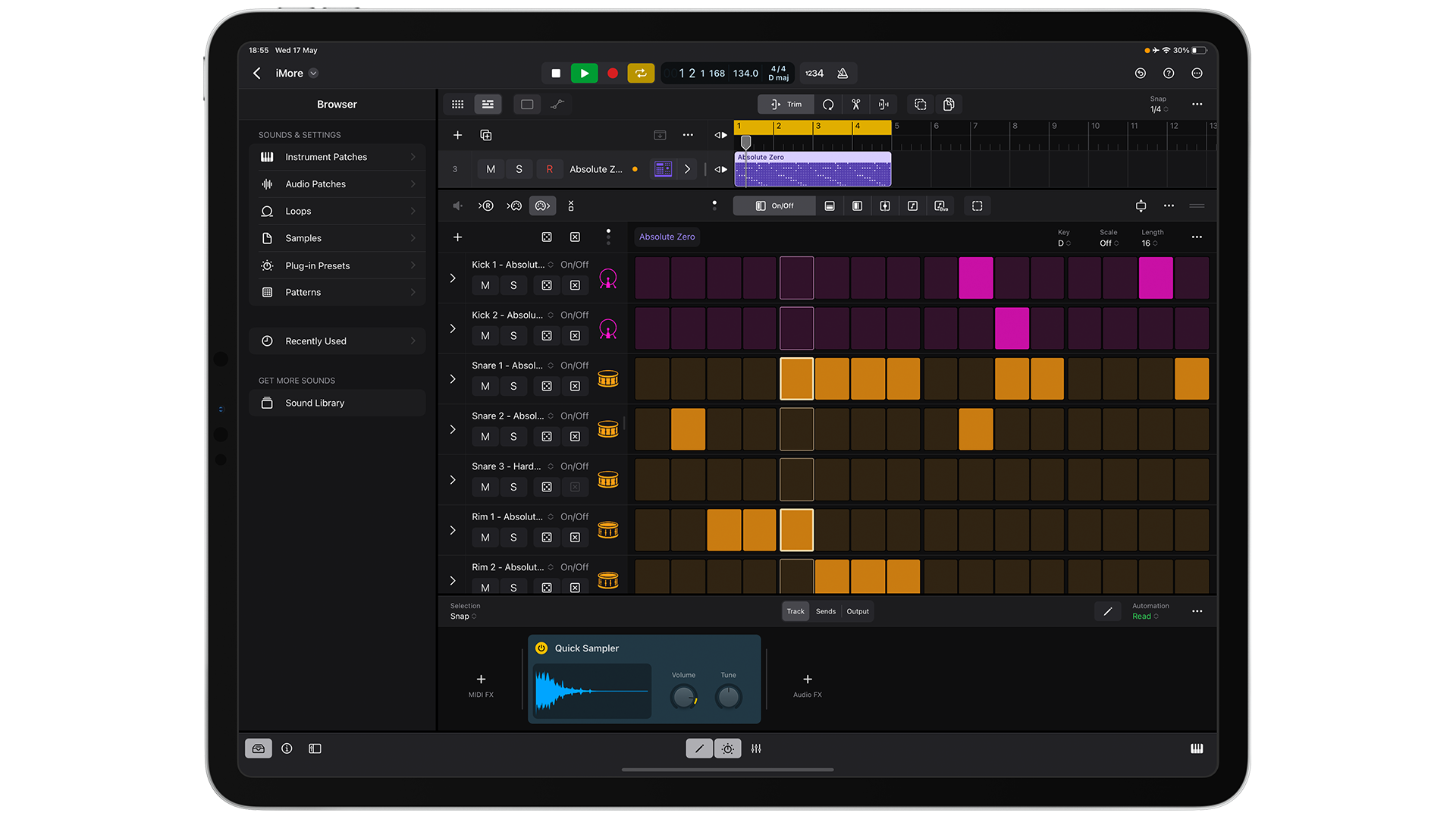
Logic Pro begins with an example project featuring a series of drums and samples that you can change to your heart's content, with the main interface remaining largely unchanged from the Mac version. But this is where it gets interesting, as, like Final Cut on iPad that also debuts today, it’s been made with a multi-touch first focus in mind.
Every menu and feature is selectable and customizable, you can pan around, add instruments, and compose some hippity-hoppity beats all with your fingers – no mouse necessary. Just as in the Mac version, multi-colored icons representing instruments and samples cover track timelines, but now they can be manipulated and moved with your finger. You can even highlight the pitch and edit out samples by dragging your finger across them.
iMore offers spot-on advice and guidance from our team of experts, with decades of Apple device experience to lean on. Learn more with iMore!
Sitting in the town center of my hometown working away at my iPad, I couldn’t help but smile and laugh at the random beats my fingers were making. I would switch between portrait and landscape on the iPad to get a better grip when changing the tempo and pitch to some instruments, and the results kept motivating me to carry on.
It resulted in I, a total novice, composing a track that sounded like a demo for a stage in The Revenge of Shinobi on the SEGA Genesis.
But this is only half the story of what made Logic Pro works well on Mac and now iPad - plugins have been a hot topic since this version was announced, and after some testing, we came back with some interesting results.
Plugging it in
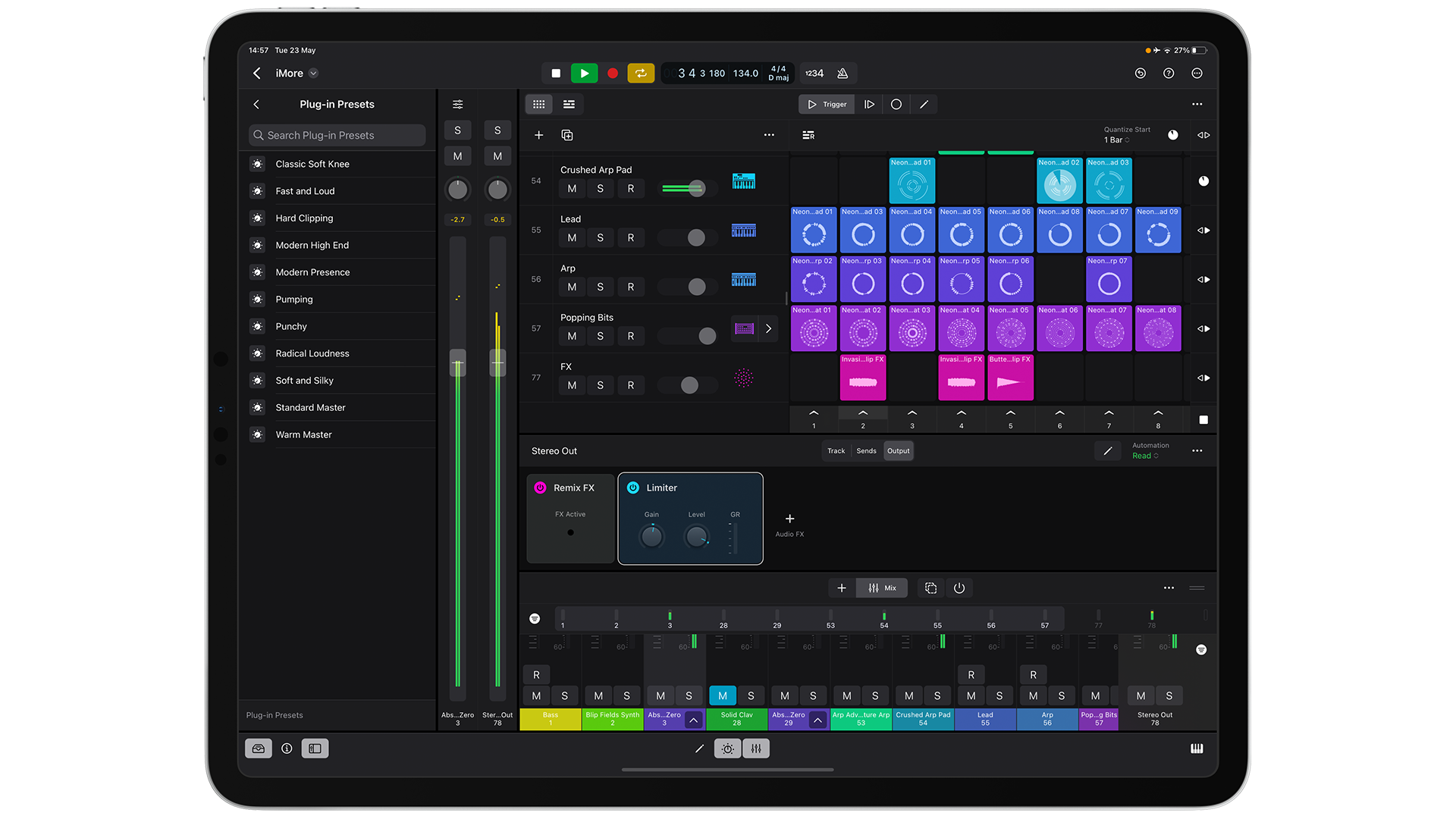
First off, if you’re expecting to move over your oft-used plugins to iPad and carry on your project as before, that won’t be happening. Due to how iPadOS is designed, Logic Pro on iPad requires the plugin developers to port them to iPad, where they will be able to be re-downloaded. It’s going to be a pain to start with, but it’s the reality of where audio apps on iPadOS are clearly heading.
Feature parity with Logic Pro on macOS is 99% there – you can easily create a project on Mac and move over to iPad. The only potential issue will be the plugins you’ve previously used.
It’s a small price to pay for the wish that’s been granted here, and it wouldn’t be a surprise to see the lack of plugins on day 1 evaporate by the time Christmas rolls around.
Logically for Everyone, not just Pros
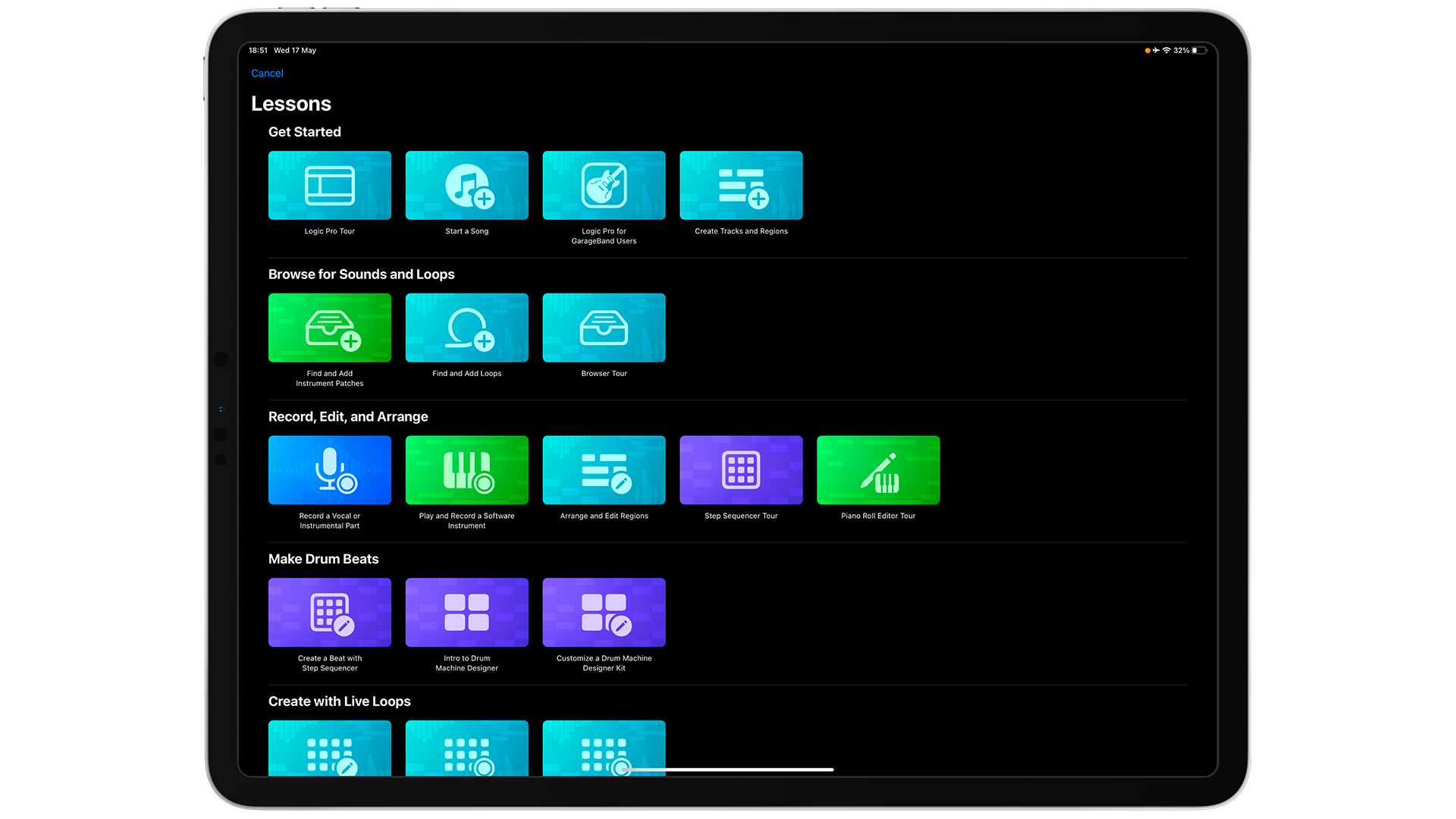
It’s telling that Logic Pro isn’t just restricted to the iPad Pro with Apple silicon, like how Final Cut is. Logic Pro works on an iPad with an A12 Bionic and above - so that’s an iPad Air 3rd Generation, an iPad mini 5th generation, and iPad 8th generation and up.
So if you want, Logic Pro can be used on the latest iPad mini, and if you think that’s a waste of time, I’m here to insist that you try it before you judge.
The multi-touch-first interface, with its big, colorful buttons and the ability to resize and shrink almost every menu allows you to make as much progress on a project with a 7.9-inch tablet that a 12.9-inch iPad Pro does.
Having said that, it’s an app that clearly wants to help you make great music, or edit podcasts with your hands, and Apple’s team has made sure that this version for iPad will help you achieve your goals.
Professional creatives are always looking for bigger screens to work their projects on, but Logic Pro is designed to be multi-touch and fun-first, which is why the iPad mini works so well here. But by all means, if you want a bigger screen and more power, then the iPad Pro will be the way to go here.
But creatives will want the ease of transferring their projects from an iPad to a Mac, and the other way round, and this will be the big draw here for some, rather than the multi-touch features, and it worked great in our testing.
Having said that, it’s an app that clearly wants to help you make great music, or edit podcasts with your hands, and Apple’s team has made sure that this version for iPad will help you achieve your goals.
It’s also important to mention that Accessibility works great in Logic Pro. There are no specific accessibility features found within Logic Pro but in our testing with what iPadOS 16 offers, we were able to use keyboard shortcuts to select certain features, while using Voice Control to select certain drum beats to add worked great.
When you compare this to Final Cut for iPad, Logic Pro feels the more complete out of the two new apps released this week. The user interface feels more modern in its color scheme and layouts This isn’t an app where you feel like it needs another update in some places - Logic Pro is the complete package here already, and that’s mighty impressive.
The podcast elephant in the room

The only caveat so far is how audio still works on iPad. While Ferrite has been able to edit and export podcasts, iPadOS has always had an issue with multiple audio streams playing at once. You may try to play on the track, and it will suddenly pause as another play. When it comes to managing multiple guests on a podcast as you edit, this can be a pain.
I tried to edit a podcast project on Logic Pro on my Mac, then attempted to carry it on with my iPad Pro in Logic Pro, but as I used a time-based ruler to line up different guests, it simply refused to load up the project. It gave the following message: "Project Cannot Be Opened. Logic Pro for Mac projects using the ruler in standard time format instead of the musical grid cannot be opened in Logic Pro for iPad."
That put an end to trying to edit podcasts in Logic Pro, and that's a shame. Hopefully it's a bug, but I have a suspicion that it's simply how iPadOS handles audio.
But this feels like it could be solved in iPadOS 17 when it’s allegedly announced at WWDC in June. Being able to manage multiple audio tracks playing at once, similar to multicam in Final Cut, where multiple videos play at once, feels like an obvious win for Logic Pro users.
Worth waiting for

Put simply, if you’re looking to move up from Garageband or you want to start making some great tracks for an album or even a game as I tried to, Logic Pro is worth the subscription price.
It’s been rewritten with a touch-first focus, and it reminds you how the iPad can be a fun product to create quality content with. This is only emphasized when you notice that it doesn’t support Stage Manager and split-view - it’s an app to be used front and center on your iPad, and it’s totally justified in doing so.
Like Final Cut Pro for iPad, you get the impression that Apple wanted to get these apps right as soon as they were made available, and I’d argue that Logic Pro edges out in achieving that with a home run more than Final Cut does for now. From using Apple Pencil to draw edits and automate certain tracks, to new plugin tiles that give projects new equalizer options, there’s a lot to like here out of the gate.
So if you’ve been hoping to leave the MacBook Pro at home to carry on that project in Logic Pro while you’re away for the weekend on an iPad mini to an iPad Pro, you’re going to have a fun, productive time. You may even find yourself creating random tracks as I did for imaginary game soundtracks.

Daryl is iMore's Features Editor, overseeing long-form and in-depth articles and op-eds. Daryl loves using his experience as both a journalist and Apple fan to tell stories about Apple's products and its community, from the apps we use every day to the products that have been long forgotten in the Cupertino archives.
Previously Software & Downloads Writer at TechRadar, and Deputy Editor at StealthOptional, he's also written a book, 'The Making of Tomb Raider', which tells the story of the beginnings of Lara Croft and the series' early development. His second book, '50 Years of Boss Fights', came out in June 2024, and has a monthly newsletter called 'Springboard'. He's also written for many other publications including WIRED, MacFormat, Bloody Disgusting, VGC, GamesRadar, Nintendo Life, VRV Blog, The Loop Magazine, SUPER JUMP, Gizmodo, Film Stories, TopTenReviews, Miketendo64, and Daily Star.
