Apple Vision Pro does in fact have a removable battery cable but you'll need to have your SIM ejector tool handy
Removable after all.
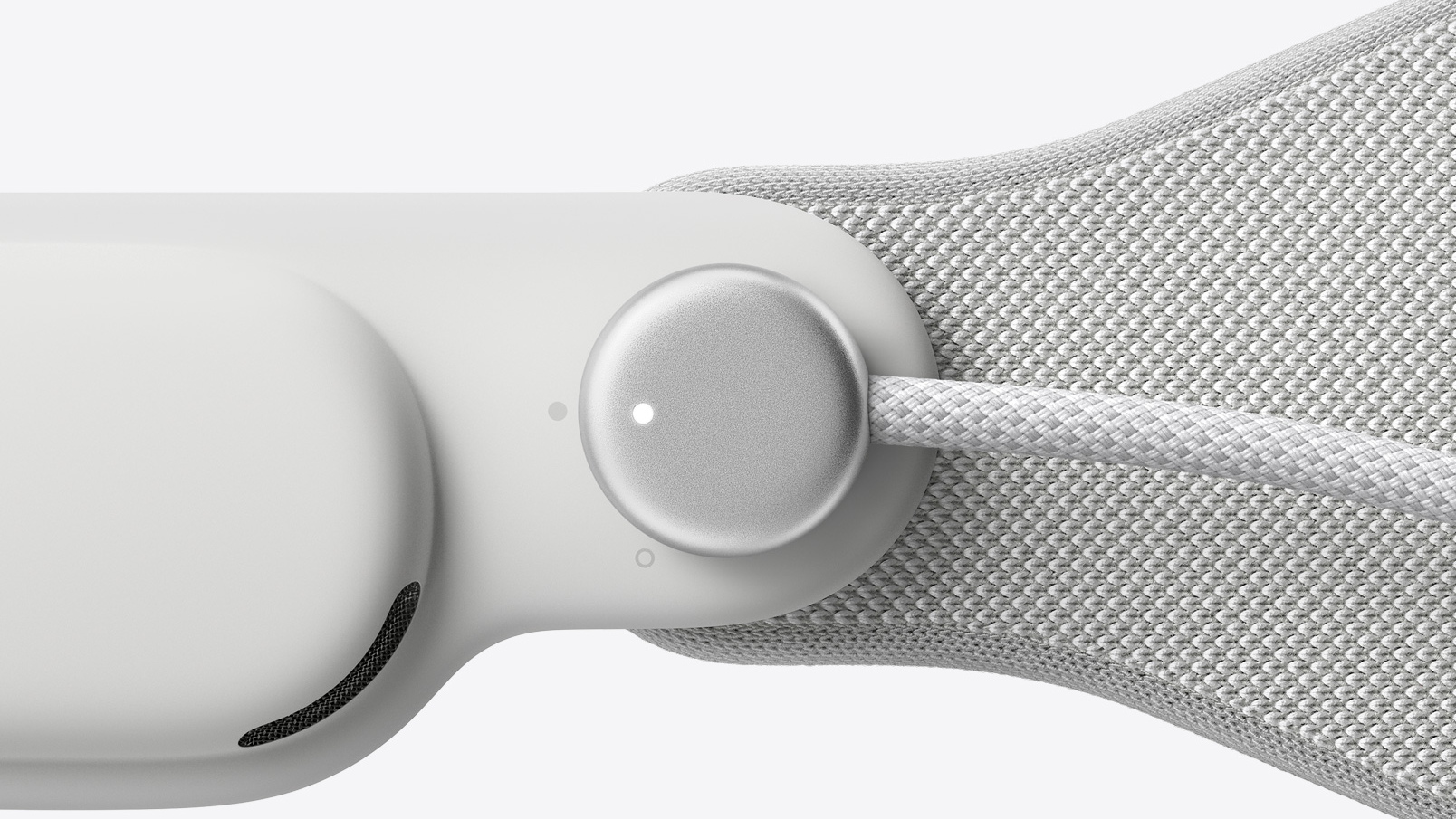
With Apple Vision Pro launching on February 2, we’re learning new information about Apple’s mixed reality headset by the minute. Earlier this week, initial reviews dropped, and one surprise was the supposed lack of removable cable on the Vision Pro’s battery pack. Similar to the original HomePod, however, while not advertised by Apple, the cable is indeed removable.
Ray Wong, on X, shared his experience with the Vision Pro battery pack and showcased how to remove the cable from the battery with a simple SIM ejector tool. There’s a small hole on the battery itself that, when pushed, unlocks the cable, showcasing what appears to be a longer Lightning connector port.
Wong added comparison pictures between the connector and a traditional Lightning connector, which shows the Vision Pro’s battery cable is about double the width.
There were concerns when it was revealed that the Apple Vision Pro’s battery pack did not have a removable cable, with worries of potential fraying or the need to replace the full battery if a user accidentally damages the connection point. While Apple hasn’t announced if it will sell the cable individually, this opens up the potential for easy repairs at the Apple Store.
Size comparison between the "fat" Lightning plug for the Apple Vision Pro's battery pack, compared to reg Lightning plug, and second and third pics are compared to USB-C (width) and then top shot to show thickness https://t.co/tRhUHYOJjl pic.twitter.com/7n6UMWhjnAJanuary 31, 2024
Battery replacements
Apple currently offers replacement Vision Pro batteries for $199 via the Apple Store and the Apple Store Online — so if you want to get more hours out of your new spatial computing headset while on the go, you can carry multiple batteries in your backpack.
Apple Vision Pro is Apple’s first foray into the world of mixed-reality headsets, and we’re excited to see what the headset is capable of once developers start to release apps for the platform. As we get closer to the official release, new applications are appearing on the visionOS App Store, and we can’t wait to try them out.
Stay tuned to iMore for all your Vision Pro coverage, it’s definitely an exciting time to be a technology fan.
iMore offers spot-on advice and guidance from our team of experts, with decades of Apple device experience to lean on. Learn more with iMore!
More from iMore

John-Anthony Disotto is the How To Editor of iMore, ensuring you can get the most from your Apple products and helping fix things when your technology isn’t behaving itself.
Living in Scotland, where he worked for Apple as a technician focused on iOS and iPhone repairs at the Genius Bar, John-Anthony has used the Apple ecosystem for over a decade and prides himself in his ability to complete his Apple Watch activity rings.
John-Anthony has previously worked in editorial for collectable TCG websites and graduated from The University of Strathclyde where he won the Scottish Student Journalism Award for Website of the Year as Editor-in-Chief of his university paper. He is also an avid film geek, having previously written film reviews and received the Edinburgh International Film Festival Student Critics award in 2019.
John-Anthony also loves to tinker with other non-Apple technology and enjoys playing around with game emulation and Linux on his Steam Deck.
In his spare time, John-Anthony can be found watching any sport under the sun from football to darts, taking the term “Lego house” far too literally as he runs out of space to display any more plastic bricks, or chilling on the couch with his French Bulldog, Kermit.
