watchOS 7: Everything you need to know

Apple revealed their newest Apple Watch software earlier this year at WWDC, but now watchOS 7 its available for the masses. The Apple Watch has long been one of Apple's most important devices as they have designed it with more health and safety features in mind over the years. There's some cool new stuff coming to Apple Watch with watchOS 7, so here's what you need to know!
New Watch Faces

Apple Watch faces are getting even more personalizations, and customizations and some new faces are coming our way.
- Chronograph Pro with an integrated tachymeter.
- Photo face: You can now add a color filter to Photos face
- X-Large Face: Includes the option to add a rich complication.
Now you'll have even more options of Watch Faces to pair with your best Apple Watch Bands, so you can create a style that you love.
Developers have more options for Apple Watch complications
Developers can now have more than one Apple Watch complication per app on a watch face.
"For example, on one watch face, Glow Baby can display multiple complications that help new parents track bottle-feeding, breastfeeding, pumping statistics, and nap times, while Dawn Patrol can show surfers tide, wind speed, and water temperature from a favorite surf spot."
This should allow you to get much more information on one watch face from a single app, super useful if you use one app a lot!
Share your Watch Face with Face Sharing
watchOS 7 lets you share your Watch Face with a friend, meaning if you've set up a cool watch face, you can send it to someone else.
You can also find customized watch faces in the App Store and download the face with ease!
iMore offers spot-on advice and guidance from our team of experts, with decades of Apple device experience to lean on. Learn more with iMore!
Sleep Tracking

Sleep tracking is finally coming to Apple Watch! You'll be able to wear your Apple Watch while you sleep and get data recorded on how well you sleep each night.
"Through the detection of micro-movements from the watch's accelerometer, which signals respiration during sleep, Apple Watch intelligently captures when the wearer is sleeping and how much sleep they get each night. In the morning, the wearer will see a visualization of their previous night's sleep, including periods of wake and sleep."
You'll even be able to see a weekly trend of your sleep each night, to see how well you rested across multiple days. I put together a concise overview of how the Sleep feature works on Apple Watch, and have been pleasantly surprised with how it turned out.
Managing your sleep schedule
A proper sleep routine is important, and on top of tracking your sleep, the Apple Watch can also help you schedule your sleep better.

The new Wind Down feature will allow you to create a customized bedtime routine, including setting up a scene on the Home screen, listening to soothing music, or launching your favorite relaxation app. Once it's in sleep mode, Do Not Disturb mode will automatically be enabled until your designated wake up time.
In the morning, you'll get a wake-up screen that gives you information like the weather, your battery life, and other useful things to glance out early. You can also use silent alarms that will use haptic feedback to wake you up gently and quietly if you don't want to disturb your partner.
Automatic Handwashing Detection
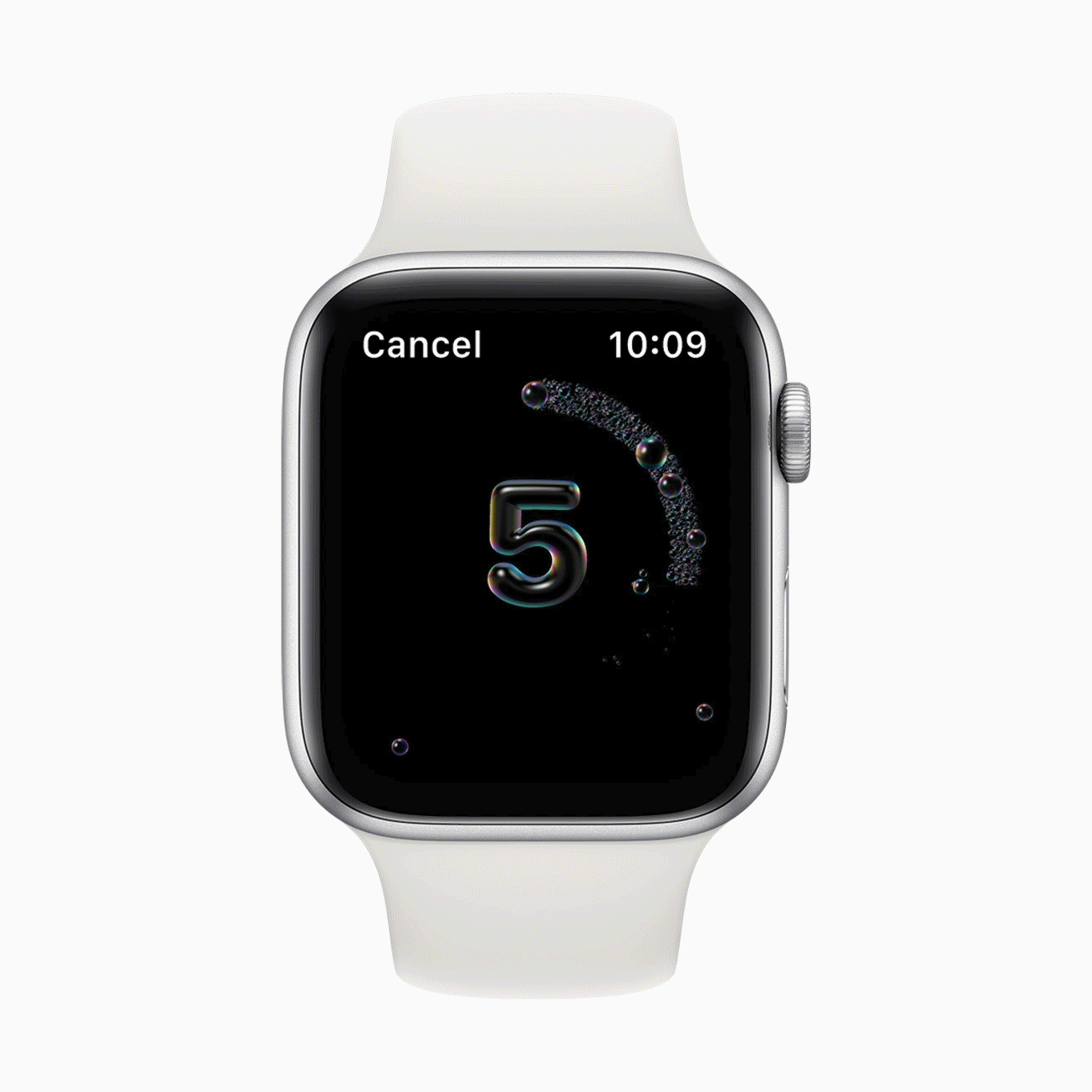
In our current world, washing your hands has becomes paramount — although you should have always been doing it — and the new automatic handwashing detection on watchOS 7 will help you wash your hands properly.
Using the motion sensors, the microphone, and on-device learning, your Apple Watch will detect when you're washing your hands. Once it does, it will start a 20-second timer on the screen to help you wash your hands for the correct amount of time. If you finish early, you'll be prompted to continue washing your hands. On top of that, your Apple Watch will remind you to wash your hands when you return home using your location, which is pretty neat!
The Health app will show you data on how often and the duration that you wash your hands, and non of the sounds used to detect the handwashing are recorded or saved to either the Apple Watch or the Health app.
Cycling directions in Maps
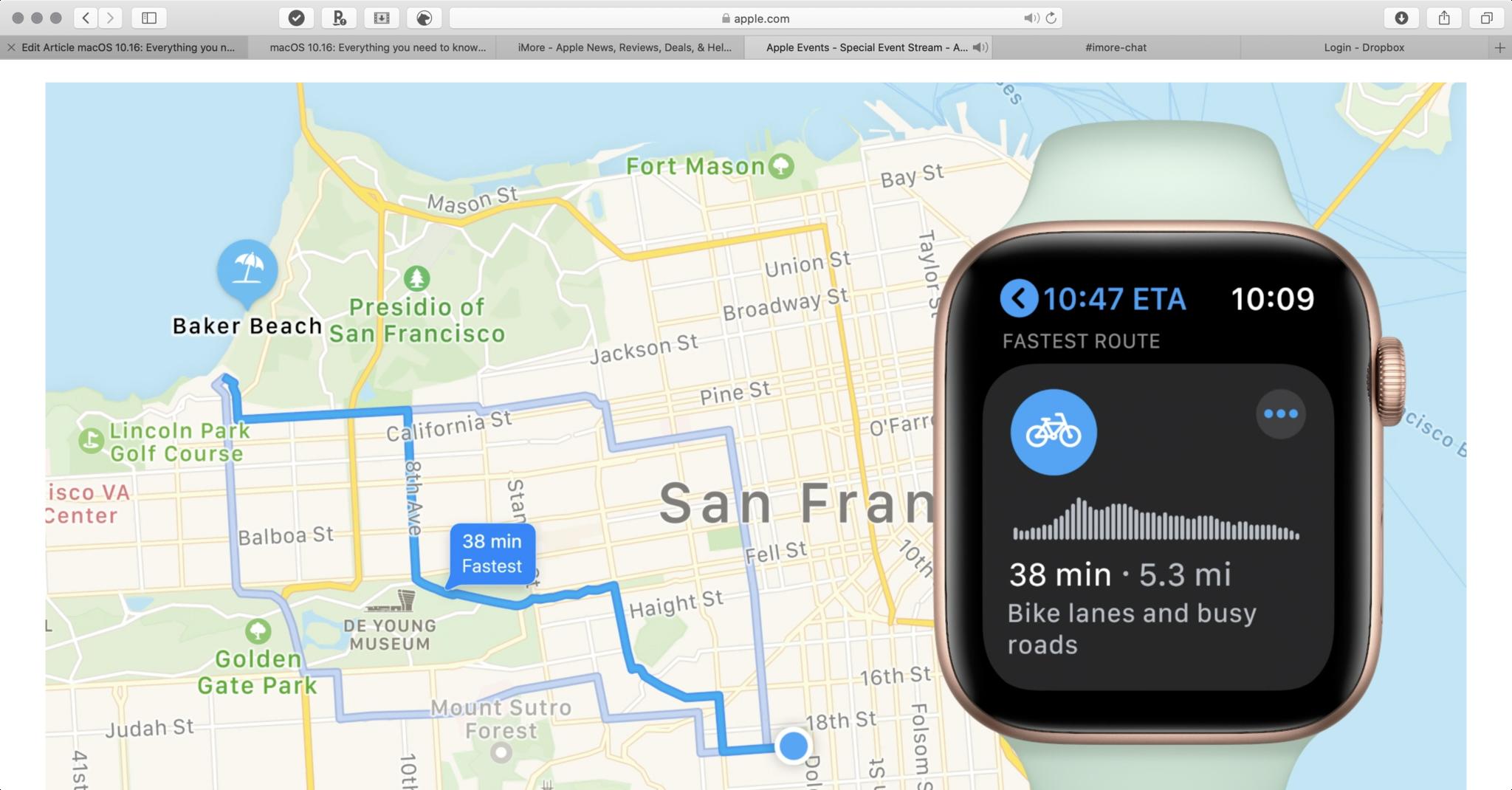
You can now get cycling directions via the Maps app right on your Apple Watch, so you can keep your cycle workout going and always know where you're going.
New Workout types
The Workout app is getting a new look at its adding new workout types to its list — core Training dance, functional strength training, and cooldowns.
Dance
Dancing is a complicated workout to track due to the type of motions and movement involved; however, the Appel watch should be able to track when you're dancing with just your arms, just your lower body, or with your entire body to get the best.
"To correctly capture calorie exertion for Dance, Apple Watch uses advanced sensor fusion, combining data from the heart rate sensor and inputs from the accelerometer and gyroscope, that account for the unique challenges of measuring different body-to-arm motions typical with dance."
Hip-hop, cardio dancing, Latin, and Bollywood, were all styles of dances mentioned in Apple's keynote as styles of dance that should be able to be accurately tracked.
Core Training
watchOS 7 will introduce Core Training workouts to the Workout App, allowing you to track calories burned from specific ab and back workouts like crunches and sit-ups.
Cooldown
An important part of any workout is a proper cooldown that can help your body come down from your intense, rigorous activity. The new Cooldown workout will let you track your cooldown as you would any exercise on the Apple Watch.
Fitness — the new Activity app

The Activity app has a new look and a new name. Fitness is now where you will go to get all your activity data. This will still have all the data you're used to regarding your rings and workouts, but it's been streamlined to offer more information at a glance.
Hearing
watchOS 6 introduced the Noise app that let the Appel Watch to notify you if you were in a noisy environment that could potentially do harm to your earns, watchOS 7 aims to improve on that with Hearing.
Hearing will allow your Apple Watch to issues notifications for when you're listening to audio too loud or too much through headphones.
"When total listening with headphones has reached 100 percent of the safe weekly listening amount, Apple Watch provides a notification to the wearer. This amount is based on World Health Organization recommendations that, for instance, a person can be exposed to 80 decibels for about 40 hours per week without an impact to hearing abilities"
Through the Health app on iPhone, you'll be able to see how long you've been exposed to high decibel levels during the week and you can even control the maximum volume limit you're allowed for headphone audio.
Compatibility
As of right now, Apple says watchOS 7 will be compatible with the following models:
- Apple Watch Series 3
- Apple Watch Series 4
- Apple Watch Series 5
- Apple Watch Series 6
- Apple Watch SE
This means that the Apple Watch Series 1 and Apple Watch Series 2 will be dropped from the new watchOS 7. Remember, you need iOS 14 on your iPhone to run watchOS 7.
The new Apple Watch Series 6 and Apple Watch SE will both ship with watchOS 7 already installed, so if you're buying a new Apple Watch, you won't have to worry about updating.

Luke Filipowicz has been a writer at iMore, covering Apple for nearly a decade now. He writes a lot about Apple Watch and iPad but covers the iPhone and Mac as well. He often describes himself as an "Apple user on a budget" and firmly believes that great technology can be affordable if you know where to look. Luke also heads up the iMore Show — a weekly podcast focusing on Apple news, rumors, and products but likes to have some fun along the way.
Luke knows he spends more time on Twitter than he probably should, so feel free to follow him or give him a shout on social media @LukeFilipowicz.
