The Sleep app will help you sleep better, but lacks sleep tracking details

iMore offers spot-on advice and guidance from our team of experts, with decades of Apple device experience to lean on. Learn more with iMore!
You are now subscribed
Your newsletter sign-up was successful
Sleep tracking in wearables has been around for a few years, and people have been clamoring for sleep tracking to come to the Apple Watch for quite some time. After all, if you can wear your Apple Watch everywhere else — even the pool — why shouldn't you be able to wear it to bed?
This summer at WWDC, Apple made the big announcement that sleep tracking would not only be coming to the Apple Watch in watchOS 7 but also a slew of other features designed to help you get into a sleep routine. Now that the watchOS 7 public beta is here for everyone to try, you may be wondering how it all works and what you can expect when you take your Apple Watch to bed with you at night.
Sleep tracking is light on details

If you were hoping for a robust series of data points via the sleep tracking features on Apple Watch, you're likely to be disappointed with what Apple has offered. All your sleep tracking data is available in the Health app, and you can see your data over time, by week or by month, so you can track trends of how much you have slept, and see how often you hit your goal amount of sleep. The Apple Watch can tell when you are asleep and when you're not, and that data shows up in the graph; however, that's about all the data shows you.
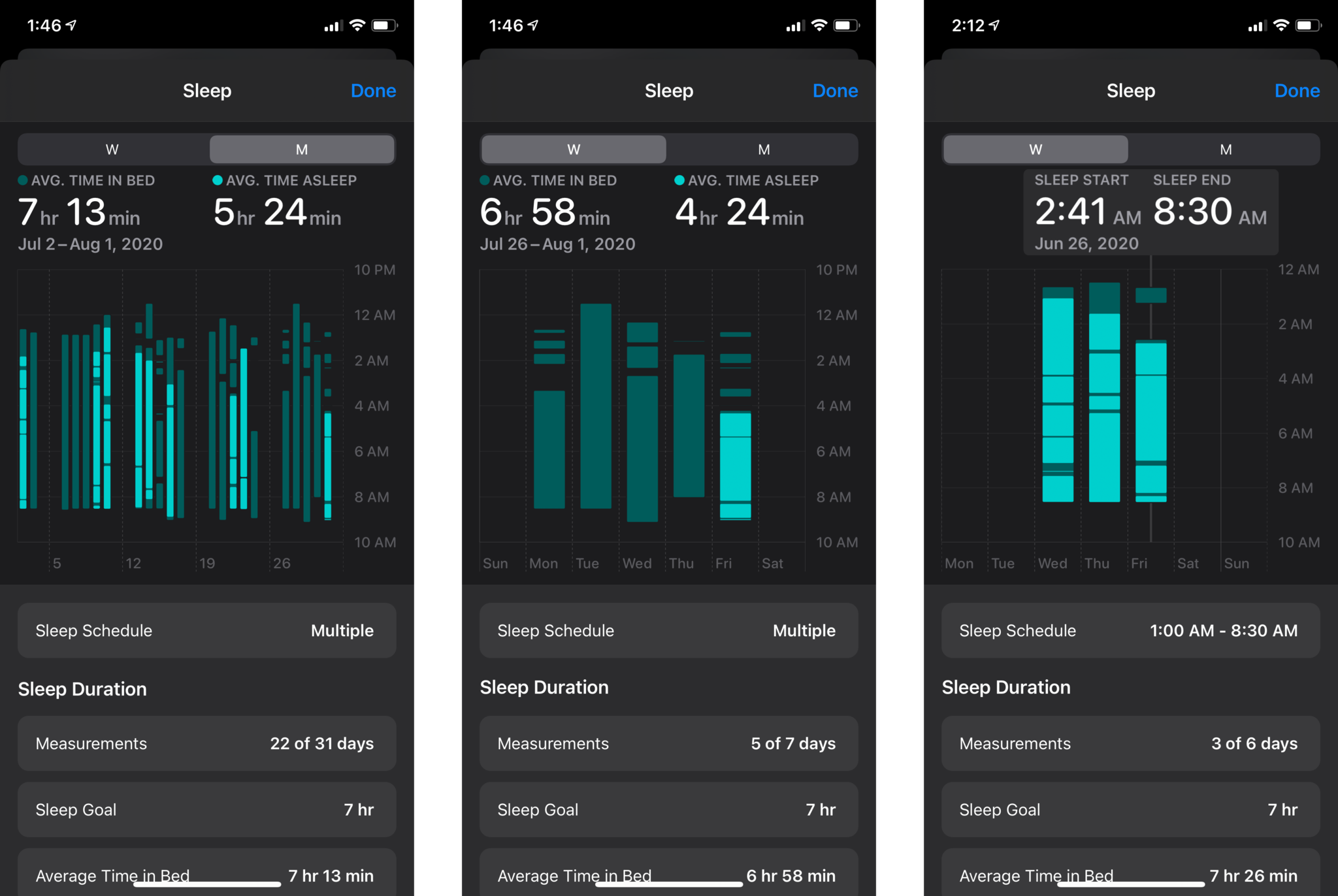
There's no indication of what type of sleep you're achieving throughout the night — deep, REM, or light — and barely a mention of what your heart rate is doing as you're in dreamland. To be fair, it does tell you in the highlights section of the Health app each day what your average heart rate was overnight, but no specific break down in the Sleep data. It's a little odd to see Apple take such a basic approach to a new feature like this — especially when trackers like Fitbit (image below) seem to provide more detailed information.
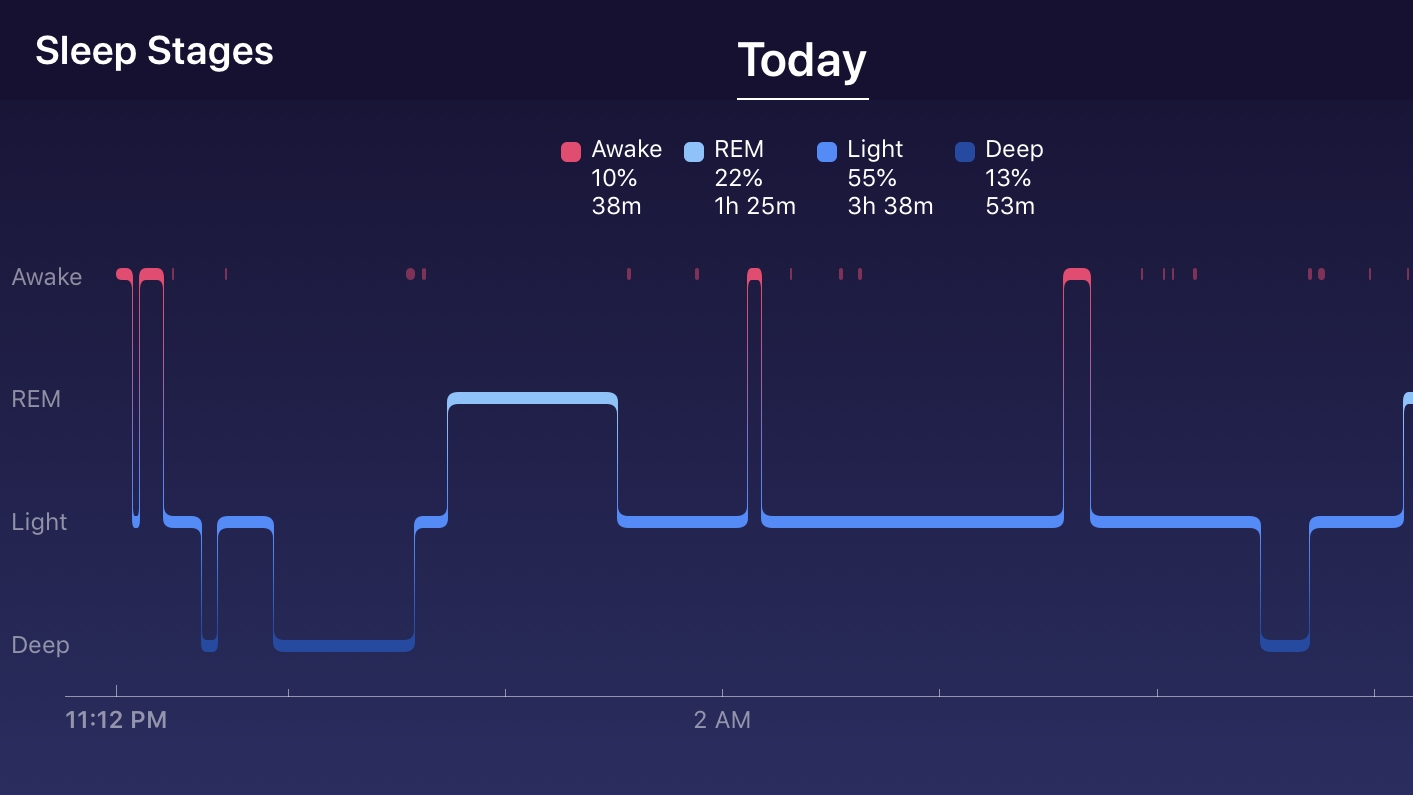
It's important to remember that this is still in beta. It's entirely possible new features and more detailed data will get shoehorned into watchOS 7 before the official launch of the software this fall. Plus, we don't know what the Apple Watch Series 6 is going to look like, either — Apple could have new sensors and hardware that take the sleep tracking of watchOS 7 to the next level.
Sleep routine is the focus of the Apple Watch

The Apple Watch has always been about health first, and Apple has added features time and time again that improve the life and health of its wearer's — the sleep features are no exception. The Sleep app is much more focused on getting you into a sleep routine and getting better sleep, rather than the simple metrics of how deep you sleep, and it works wonders.
Once you've set up a sleep schedule in the app, your iPhone and Apple Watch will work together to start easing you into sleep before your set bedtime. This is called Wind Down, and it has worked wonders for me over the past several weeks to get me to put down my phone before I go to bed and reminds me that I should be looking at my phone when I'm winding down for the night.
iMore offers spot-on advice and guidance from our team of experts, with decades of Apple device experience to lean on. Learn more with iMore!
"In practice, the Sleep app has been remarkably successful for me."
Wind Down will automatically put your iPhone and Apple Watch in Do Not Disturb mode a set amount of time before your scheduled bedtime. It will even make opening your iPhone require an extra step to remind you that you want to be using fewer screens leading up to when you go to sleep. If you already have a bit of a bedtime routine, you can get the Sleep app to suggest opening your favorite meditation app or turn down your HomeKit lights to settle in for the night.
In practice, it's remarkably successful. I enjoy that my iPhone and Apple Watch work together to get me off my devices and thinking about going to bed and getting ready to sleep. It's so intentional and straightforward but has been incredibly useful in my experience.
Battery drain overnight
When I first heard of sleep tracking coming to watchOS 7, I immediately had battery life concerns. After all, the battery life on the Apple Watch has always been a tad on the low side, usually requiring charging about every 36 hours, give or take, in my experience.
Your Apple Watch will warn you that it requires at least 30% power to complete a night of sleep tracking, and in my experience, that's about how much battery power it takes overnight. It's not bad, but it's not great either. I've been using an Apple Watch Series 4, and it does mean that I have to charge my Apple Watch every day, which usually means first thing in the morning I pop it on the charger. Plus, your iPhone will notify you when your Apple Watch finishes charging, meaning you can strap it on the second it hits 100%.
It would be nice if more testing throughout the beta period could allow Apple to improve the battery drain of sleep tracking. Overall, I don't think the battery drain is so noticeable. Since most people are likely charging their Apple Watch every day anyway, you might just have to adapt when you charge your Apple Watch if you want to use it in the bedroom.
Have any thoughts on sleep feature for watchOS 7?
Do you hate them? Do you love them? Let us know in the comments down below.

Luke Filipowicz has been a writer at iMore, covering Apple for nearly a decade now. He writes a lot about Apple Watch and iPad but covers the iPhone and Mac as well. He often describes himself as an "Apple user on a budget" and firmly believes that great technology can be affordable if you know where to look. Luke also heads up the iMore Show — a weekly podcast focusing on Apple news, rumors, and products but likes to have some fun along the way.
Luke knows he spends more time on Twitter than he probably should, so feel free to follow him or give him a shout on social media @LukeFilipowicz.
