The MacBook Air Retina is the thinnest and most lightweight laptop I've owned, and it makes it super easy for me to take my work with me anywhere. But when I first got it, I knew that this was something I needed a protective sleeve for, because I didn't want it to get scratched up. At the same time, I also wanted something that looked classy and professional to perfectly complement my MacBook Air.
That's when I turned to Waterfield Designs, as I've been using several of their products over the past few years, such as the Field Muzetto, Bolt Cross Body, CitySlicker for Nintendo Switch, and the newest Sutter Sling Pouch for Nintendo Switch. They're all high-quality products, so I knew I wanted a protective sleeve from them for my MacBook Air Retina. I settled on the VERO Sleeve, and I couldn't be happier.
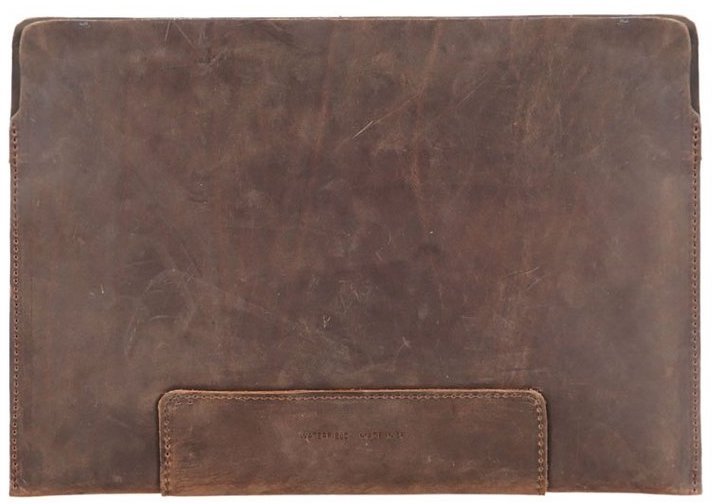
Price: $119Bottom line: The VERO Sleeve is made from a high-quality premium full-grain leather that feels great and looks absolutely beautiful, and just gets better over time as it develops a rich patina. The interior is lined with a soft, plush microfiber lining to keep it snug, secure, and scuff-free. The discreet cut-out at the top allows you to keep your MacBook in the sleeve and charge it at the same time. The only thing that's missing is room for accessories.
Pros
- High-quality premium leather
- Looks better over time
- Plush interior keeps MacBook safe
- Cut-out makes it possible to charge
- Easy to carry
Cons
- High price tag
- No room for accessories
The VERO Sleeve is the perfect example of minimalism from Waterfield Designs, which is a perfect complement to the MacBook Air. It also comes in sizes for the 13-inch and 15-inch MacBook Pro with Touch Bar, though the 15-inch version costs $10 more at $129.
Setting the bar for elegant minimalism
Waterfield Designs VERO Sleeve: Features

When I bought the MacBook Air Retina, I had one thing in mind: minimalism. I wanted something that would be lightweight, thin, and incredibly portable, so I could take it with me anywhere and be productive when the time called for it. For this to be accurate, I needed a sleeve that is just as minimal as the MacBook Air itself. The VERO Sleeve fits that bill nicely.
The VERO sleeve is sewn together by hand with a single hide of full-grain leather. This single hide means you're getting the real deal here, not some cheap plastic-leather like many inexpensive sleeves. When you touch the VERO sleeve, you'll definitely feel real leather, and it has that genuine leather smell as well (love it!).
As with other Waterfield products, the VERO sleeve carries that signature distressed leather aesthetic. The more you use it, and the more the sleeve ages, the better it gets since it will develop a rich patina. I've been using mine for several months now, and I feel like the Chocolate color is much deeper and darker than when I first got it. If you love how leather ages, then this sleeve is perfect.
iMore offers spot-on advice and guidance from our team of experts, with decades of Apple device experience to lean on. Learn more with iMore!

The inside of the sleeve is lined with a very soft and plush material. This plush interior not only helps keep the exterior of your MacBook clean from scuffs, but it makes the overall fit snugger. However, as you use the sleeve more and more, the fit may not be as snug as it was when you first receive it, due to the leather stretching out. This is only natural with any leather product.
Along the bottom of the VERO's exterior is a sewn-on patch of leather, which acts as a grip. This is to make it easier when pulling your MacBook out of the sleeve.
Finally, we have the discreet little cut-out along the top. This opening not only makes it easier to get your MacBook out when you need it, but it also makes it possible to access the charging port on the side. This way, you can charge the MacBook while leaving it protected in the VERO sleeve.
A classy, elegant, and professional MacBook sleeve
Waterfield Designs VERO Sleeve: What I Like
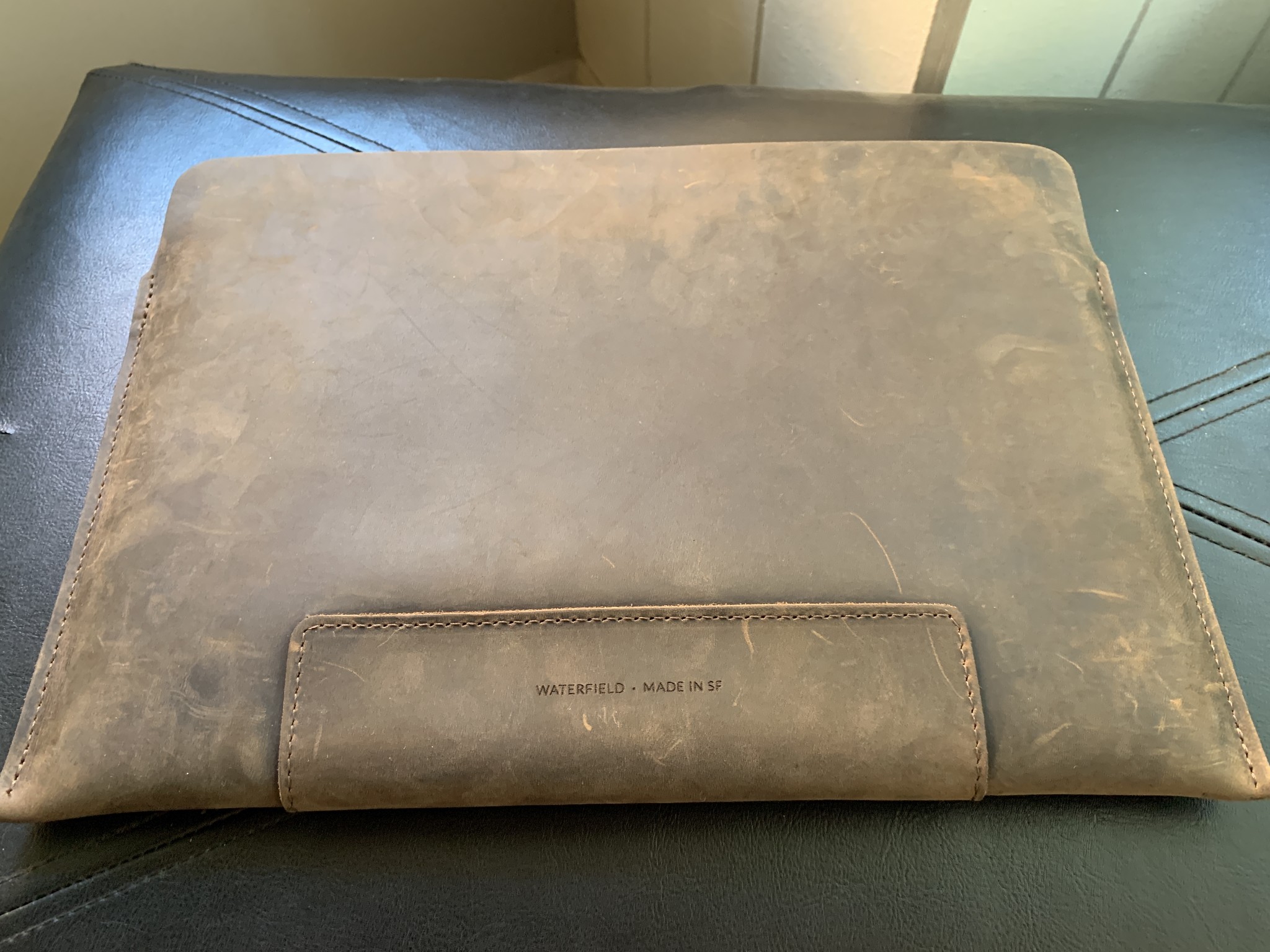
I've been using the VERO sleeve as my main form of protection for my MacBook Air Retina since January. I love the minimalism of the sleeve, and the premium leather hide gives it the elegant and professional aesthetic that I was going for. And like with any good leather, it only gets better with age.
Another great thing about it is the fact that it has a relatively slim profile, so it isn't adding too much bulk to my MacBook Air. It can fit snugly into my Bolt Cross Body messenger bag, which I originally got for an older 2013 15-inch Retina MacBook Pro. With this, I feel like I'm giving my MacBook Air the ultimate in protection, as it's nestled snugly into the VERO Sleeve, which is tucked into my bag.

I don't always use my MacBook Air when I'm at home, so I prefer to have it charged. The cut-out along the top means I can keep my MacBook Air safe and sound in the sleeve while also having it plugged in for a full charge, ready whenever I need it. And the little leather grip at the bottom makes getting the laptop out a breeze—no struggle here.
You can also leave your laptop in the VERO sleeve while going through airport security checkpoints. I left mine in the sleeve while it went through the scanner on a business trip back in February and had no issues.
Just the bare essentials
Waterfield Designs VERO Sleeve: What I Don't Like
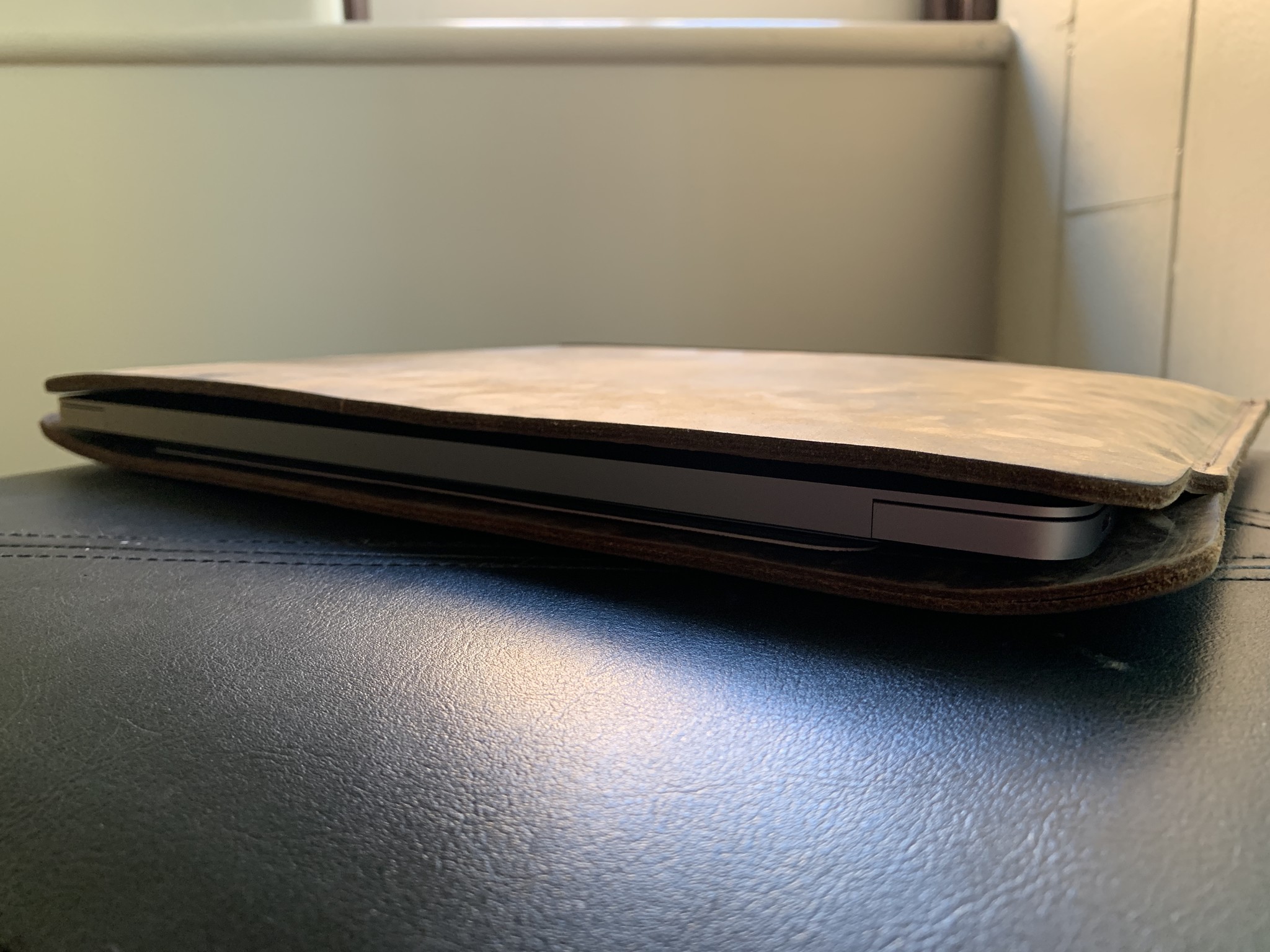
Since the VERO sleeve focuses on minimalism, don't expect to have your charger, cables, accessories, or even hubs with you, as there's no room for it. The VERO sleeve itself has no pocket or compartment for anything besides your MacBook, so if you need other things to get your work done, you'll want to have a bag that fits the VERO sleeve with your MacBook Air or MacBook Pro inside. You'll get the protection, but it's definitely not as lightweight anymore.
I also noticed that over time, the case fits a bit more loosely than when you first receive it. This has to do with leather naturally stretching out over time and use, but it's still a bit noticeable. Just make sure that you always hold or pull the sleeve out right-side up, because otherwise, your laptop may slip right out.
Dress up and protect your MacBook Air
Waterfield Designs VERO Sleeve: The Bottom Line
I bought the MacBook Air for minimalism while being productive, and the VERO Sleeve gives it a touch of elegance and professionalism that will be able to withstand the test of time. It's overall a slim profile that won't add too much extra bulk to your MacBook Air or Pro, and it only continues to look better over time and use. The colors (a darker Chocolate brown or lighter Grizzly tan) are both beautiful, and will definitely turn heads. And the corner cutout for charging means your computer will always be protected without skipping a beat.
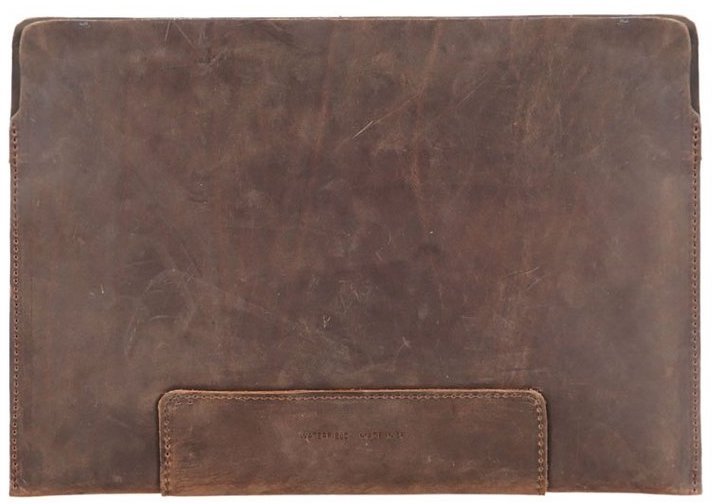
Slim and elegant minimalism
The VERO Sleeve from Waterfield Designs is a beautiful premium leather sleeve with a plush interior that will keep your MacBook Air or Pro snug and safe. The discreet corner cutout means you can keep your laptop in the sleeve even while charging it, and the leather grip at the bottom makes it easy to get your computer out when needed.
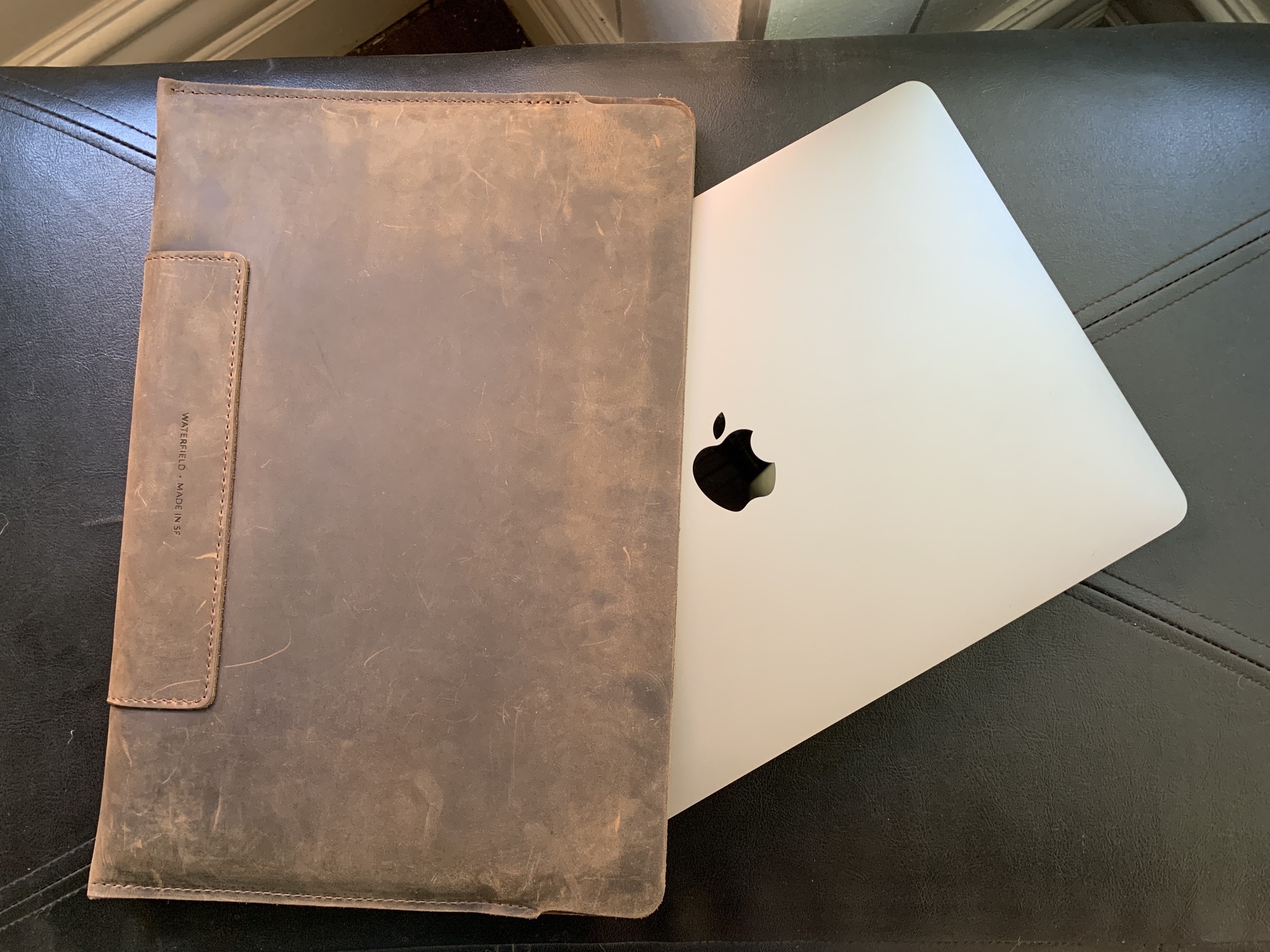

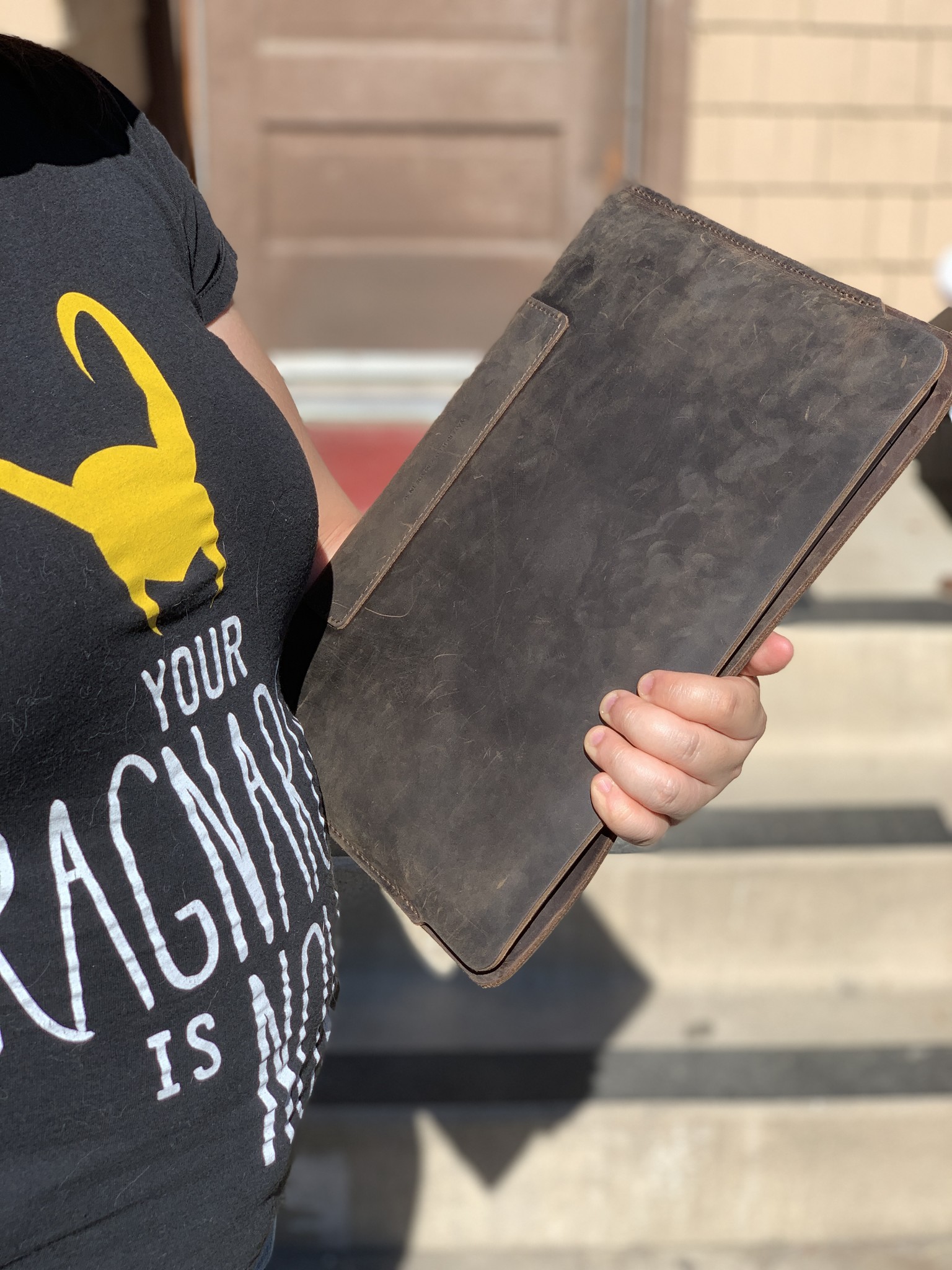

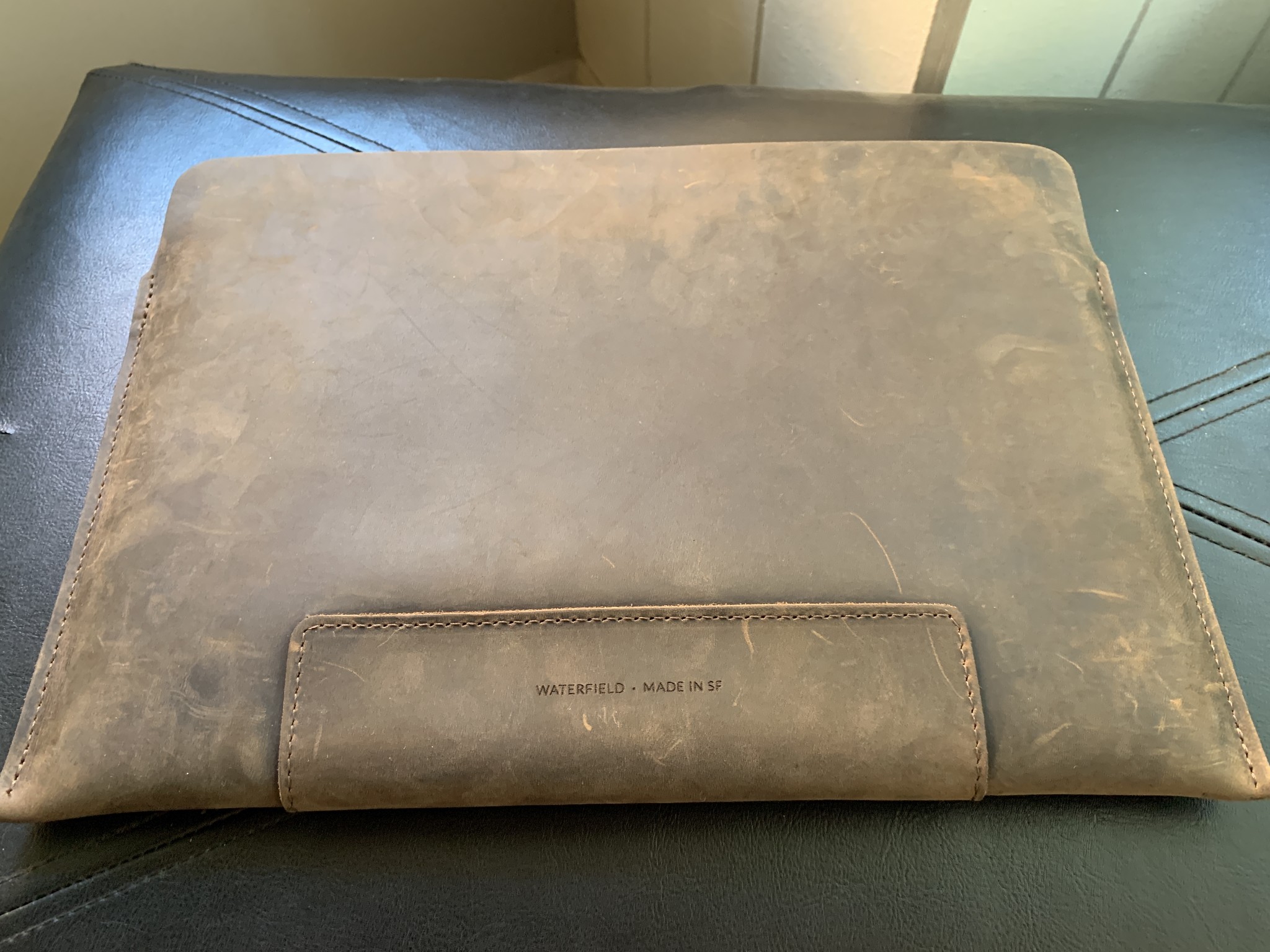



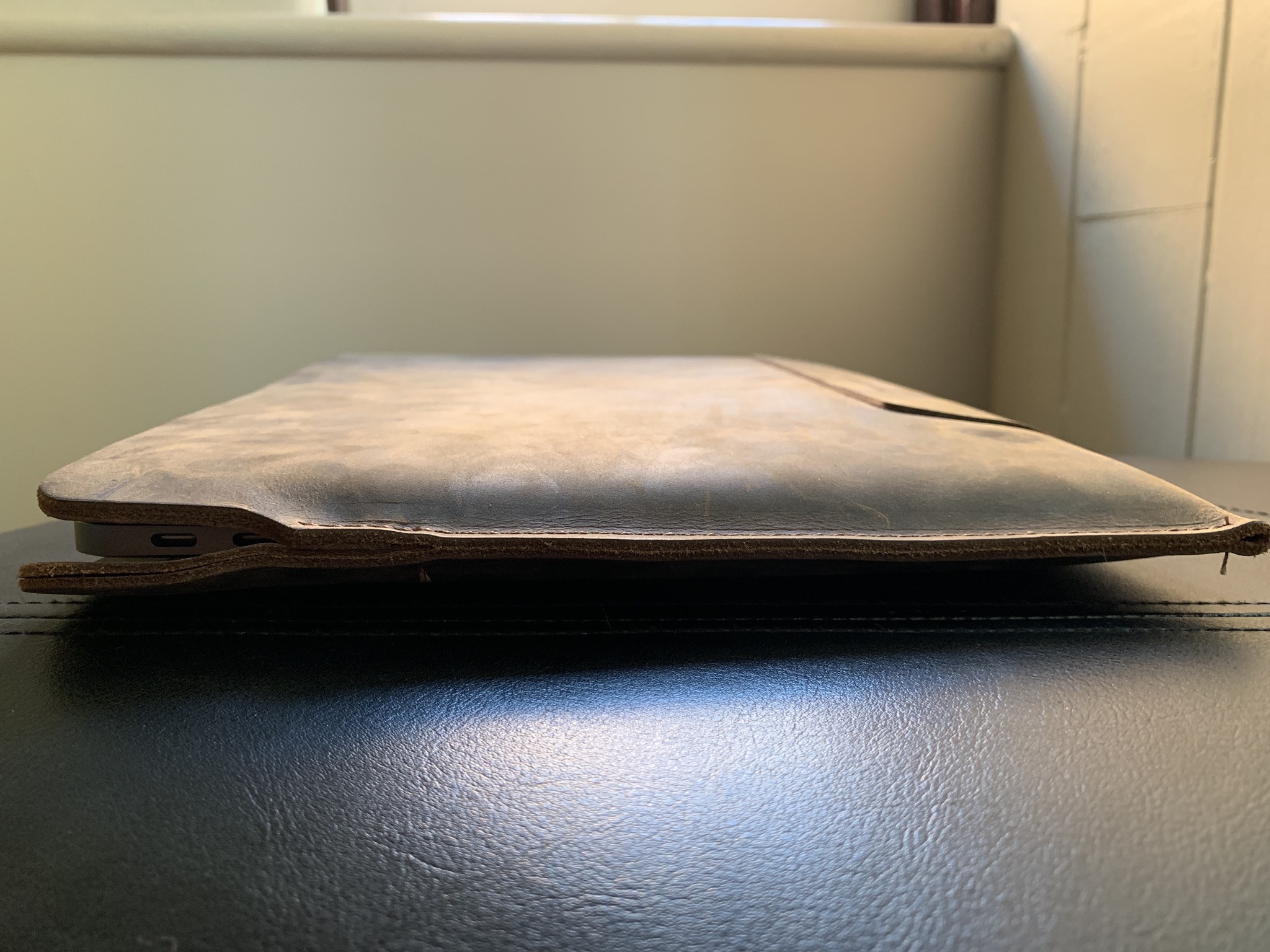
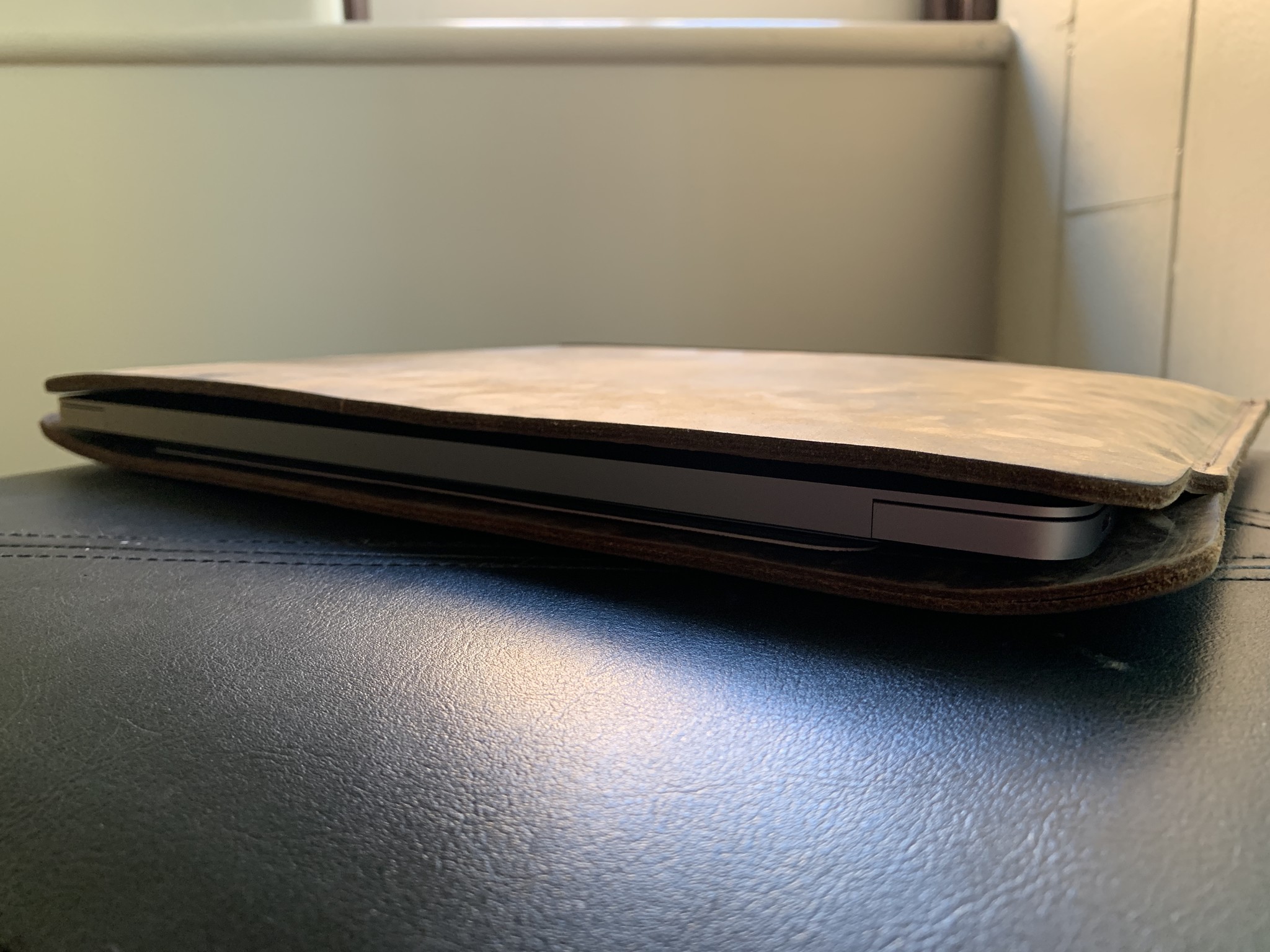

Christine Romero-Chan was formerly a Senior Editor for iMore. She has been writing about technology, specifically Apple, for over a decade at a variety of websites. She is currently part of the Digital Trends team, and has been using Apple’s smartphone since the original iPhone back in 2007. While her main speciality is the iPhone, she also covers Apple Watch, iPad, and Mac when needed.
When she isn’t writing about Apple, Christine can often be found at Disneyland in Anaheim, California, as she is a passholder and obsessed with all things Disney, especially Star Wars. Christine also enjoys coffee, food, photography, mechanical keyboards, and spending as much time with her new daughter as possible.
