What you need to know about Photos and RAW import
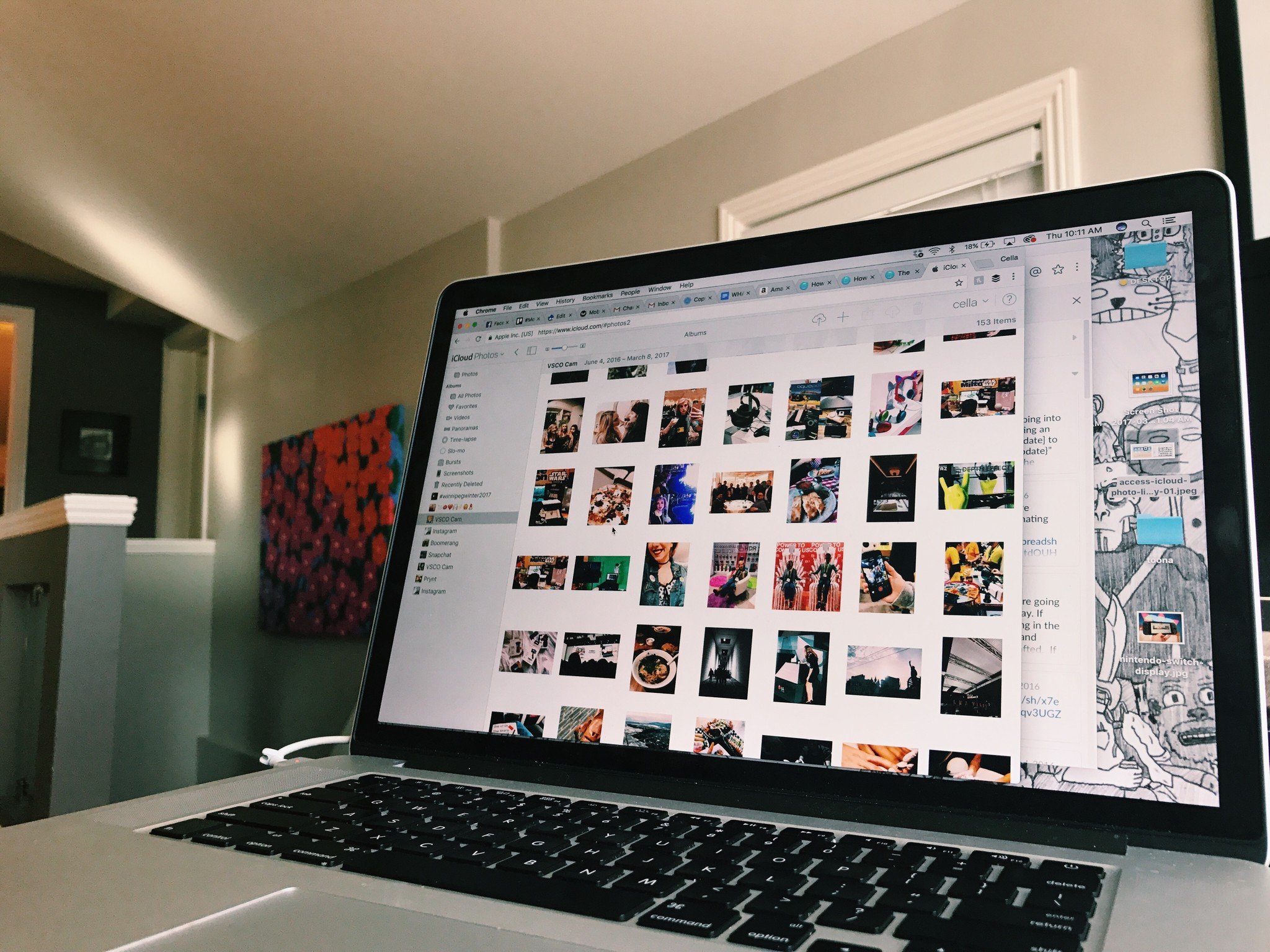
iMore offers spot-on advice and guidance from our team of experts, with decades of Apple device experience to lean on. Learn more with iMore!
You are now subscribed
Your newsletter sign-up was successful
WWDC 2018 brought a lot of fun, new announcements to the table (or to your iPad, iPhone, and Mac, really), but what about Photos specifically?
If you're wanting to learn a little bit more about what's coming for Photos, then keep on reading: here's what you need to know about Photos and RAW import!
What's new with Photos?
Improved import
One thing that was announced at WWDC was Improved import, making it easier than ever to import photos and videos from your professional camera on the go.
There haven't been a ton of details as to how it'll technically be improved, but we'll update you once we know more.
RAW photo support
You can soon import and manage RAW photos on your iPhone and iPad, and even edit on your iPad Pro!
This is fantastic if you're someone who wants more creative control over your images, or someone who likes to edit with more accuracy and control while on the go.
It is worth noting that RAW photo support isn't necessarily new for iOS: it was introduced back in iOS 10.
iMore offers spot-on advice and guidance from our team of experts, with decades of Apple device experience to lean on. Learn more with iMore!
It wasn't one of the standout details featured on stage at Apple's Worldwide Developers Conference (WWDC) earlier this week, but improved Raw photo support is coming to the next version of Apple's mobile operating system, iOS 12. (DPReview)
What do you think?
Are you excited about all the new updates coming with iOS 12? Let us know what you're most pumped for in the comments down below!
Cella writes for iMore on social and photography. She's a true crime enthusiast, bestselling horror author, lipstick collector, buzzkill, and Sicilian. Follow her on Twitter and Instagram: @hellorousseau

