You can now customize reference modes on Apple's Pro Display XDR

What you need to know
- Apple has released new firmware for its Pro Display XDR.
- It means that users can create customized reference modes.
- Adjustable settings include gamut, white point, luminance, and backlight optimization.
Apple has released new firmware for its Pro Display XDR that will allow users to customize their reference modes.
Apple release its 2.2.2 Pro Display XDR Firmware last night. Its release notes state:
Adds support for customized Pro Display XDR reference modes that you can tailor to specific workflow needs by setting color gamut, white point, luminance, and transfer function options. Learn moreMinor stability improvements.
The big news is, of course, customizable reference modes. Apple's Pro Display XDR up until now only supported 9 presets which could be selected within the Displays section of System Preferences. Apple's support website states:
You can use the reference modes included with Pro Display XDR to match the production requirements of HDR, HD, SD video, and other media types. Each reference mode sets the color space, white point, gamma, and brightness on your display. Learn about each reference mode included with your Pro Display XDR.
Display modes included ones tailored to office and general home use, editing HDR video, working with design and print and more. Now, you can make your own customizable presets, giving them preset names and descriptions.
Advanced users can create customized reference modes tailored to unique workflow needs by selecting from several color gamut, white point, luminance, and transfer function options. Learn more about the advanced options you can configure for customized reference modes.
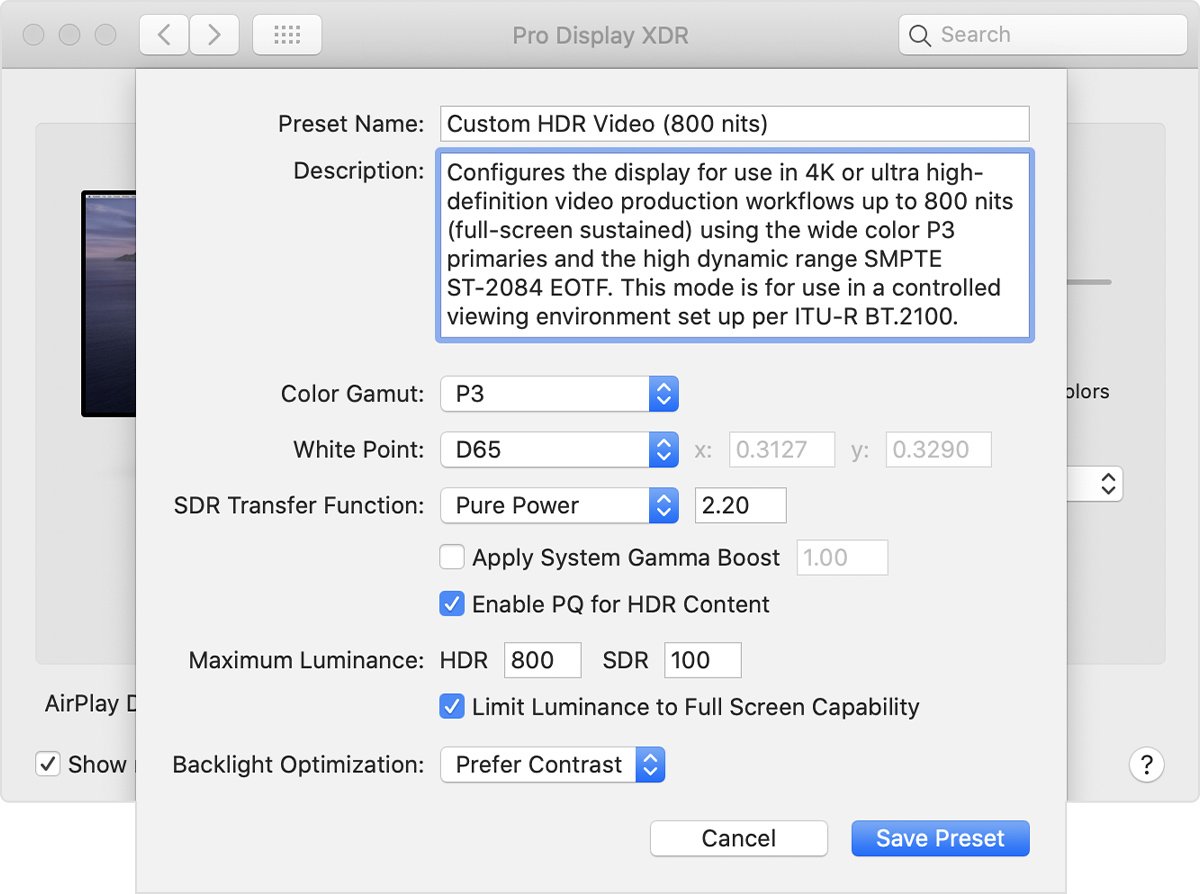
The above image displays the settings screen where you do this, as well as a list of all the settings you can customize. These settings can also be imported and exported as files from within System Preferences.
You can read Apple's full support document on the Pro Display XDR's reference modes, including instructions on creating your own customized modes here.
iMore offers spot-on advice and guidance from our team of experts, with decades of Apple device experience to lean on. Learn more with iMore!

Stephen Warwick has written about Apple for five years at iMore and previously elsewhere. He covers all of iMore's latest breaking news regarding all of Apple's products and services, both hardware and software. Stephen has interviewed industry experts in a range of fields including finance, litigation, security, and more. He also specializes in curating and reviewing audio hardware and has experience beyond journalism in sound engineering, production, and design.
Before becoming a writer Stephen studied Ancient History at University and also worked at Apple for more than two years. Stephen is also a host on the iMore show, a weekly podcast recorded live that discusses the latest in breaking Apple news, as well as featuring fun trivia about all things Apple. Follow him on Twitter @stephenwarwick9
