iMore Verdict
Bottom line: ZAGG Slim Book Go is a durable and protective case for the iPad Pro that comes with a detachable backlit Bluetooth keyboard. The case itself has an adjustable kickstand that is slim and unobtrusive, while the keyboard has adjustable brightness levels, seven different backlight colors, and an entire row of function keys. Plus, typing on the keyboard feels excellent.
Pros
- +
Durable and protective case that isn't too bulky
- +
Fully adjustable kickstand
- +
Removable backlit Bluetooth keyboard with function keys
- +
Comfortable to type on
- +
Keyboard has seven different colors and three brightness levels
- +
Charges via USB-C and has Apple Pencil holder
Cons
- -
No trackpad
- -
Doesn't utilize Smart Connector
- -
Occasional Bluetooth connectivity issues
You can always trust iMore.
If you've purchased an iPad Pro, you probably intend to get some work done on it. And if that's the case (pun not intended), then you're probably looking for a good keyboard case to go with it. ZAGG is a company that is well known for its mobile accessories and protection, but they make some really nice keyboard cases for iPad too. Today, we're going to check out the recently released Slim Book Go for the 11-inch iPad Pro.
A durable and protective work machine
ZAGG Slim Book Go for iPad Pro: Features

The Slim Book Go is a keyboard case that comes in two parts: the protective case for the iPad Pro itself, and the detachable keyboard. The case is made with plastic with rubberized corners to absorb any shock from impact, and there are covers for the volume and power buttons, which are nice and clicky. There are precise cutouts for the rear camera and USB-C port, along with a space on the right side (top when in landscape) of the iPad that makes it easy to open with one hand. And if you use an Apple Pencil with your iPad Pro, there is a neat little slot that you can insert your Apple Pencil into when it's not in use.
On the back of the shell is the adjustable kickstand. It connects at the bottom, right at the edge, rather than the middle. This kickstand will sit flat on a table, and the hinge itself is strong and stable — this will not wobble around as you work. On the bottom of the kickstand, there are strips of rubber to prevent your iPad from moving around on a slicker surface.
As far as the keyboard part goes, it attaches magnetically to the case along the left side. When you're not using it, the keyboard acts to cover and protect the screen. The keyboard is covered in fabric on both sides, and this fabric feels nice and smooth as you rest your wrists on it to type. Since this is a detachable keyboard, it connects via Bluetooth and charges up via USB-C. However, you do get up to a year of use from a single charge, so you shouldn't have to recharge it too frequently. The keyboard itself also lays flat on a surface and provides no elevation.
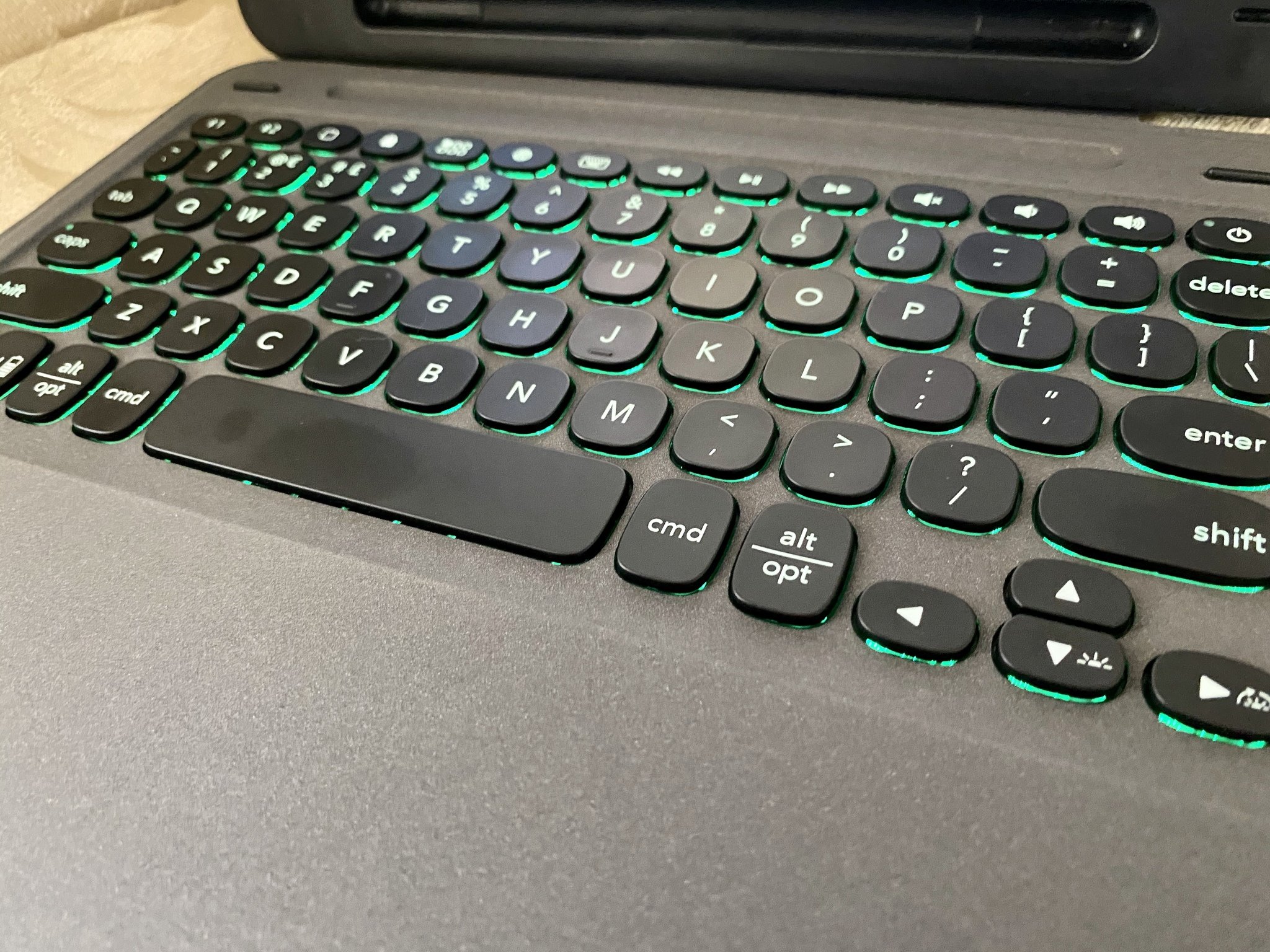
The Slim Book Go keyboard is backlit with three brightness levels and seven different colors to cycle through. You can adjust the brightness level and color by pressing the fn key together with the brightness (down arrow) or color (left arrow) keys. You can also check the battery level of the keyboard by pressing fn with the battery key (ctrl), which lights up the power LED. Three green flashes indicate more than 50% battery remaining, yellow means between 25-50%, and red is less than 25%. If it's low, just grab your iPad Pro USB-C cable (or any cable) and plug it in.
ZAGG gives you a comfortable, laptop-like typing experience with the Slim Book Go. Plus, the backlights come in seven colors with three brightness levels.
Thankfully, ZAGG has included an entire row of function keys above the number row, which is absent from Apple's own Magic Keyboard for iPad Pro. This row of keys includes buttons for quickly accessing the Home screen, locking the iPad, app switcher, switching keyboards (i.e., emoji and touch-screen keyboard), and multimedia playback. And since this is a detachable Bluetooth keyboard, you can pair it with another device, and switch between the two on the fly. Above the function row keys is a ridge, where you can rest your Apple Pencil when not in use, to prevent it from rolling away.
iMore offers spot-on advice and guidance from our team of experts, with decades of Apple device experience to lean on. Learn more with iMore!
As far as the keys themselves go, ZAGG has done wonderfully. It's comfortable to type on, though the rounded keycaps on the keys may take a bit of adjusting to if you're used to square keys. Still, I found the movement of my fingers between keys to be stable, and the keys themselves just feel nice with little lateral key movement. It's not completely quiet as you type, but I find the slight clicking sound that the keyboard makes to be quite soothing.
How does the Slim Book Go compare to the Rugged Book Go?

ZAGG also released the Rugged Book Go, which is very similar to the Slim Book Go, with a few key differences. As the name implies, the Slim Book Go is the slimmer of the two, as the Rugged Book Go has a more robust, rugged design, hence the name. While it is not that much bulkier, it is slightly thicker and wider than the Slim Book Go. And instead of having the nice fabric wrapping on the keyboard and plastic on the shell, it uses a more durable TPU material, which was designed to withstand drops from more than 6.5-feet in the air.
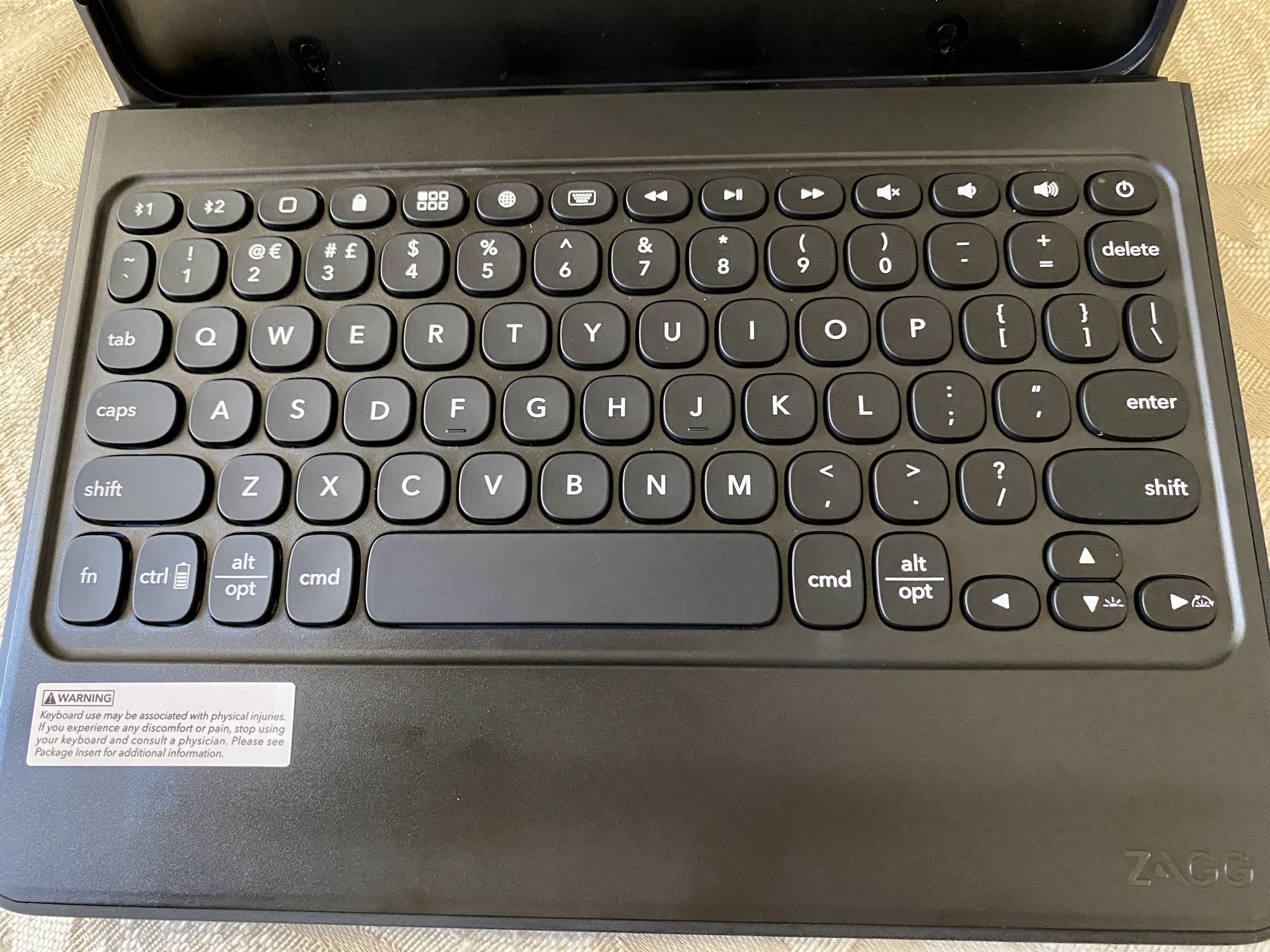
The detachable keyboard on the Rugged Book Go connects differently than the Slim Book Go as well. On the Rugged Book Go, the keyboard has a larger hinge, and when you open it, the rear of the keyboard lifts up slightly. This creates an elevated typing experience, which may be more comfortable for some people. The Apple Pencil holder is also above the iPad when the case is open, rather than below it as with the Slim Book Go.
Aside from those differences, both the Slim and Rugged Book Go are very similar. The keyboards have the same rounded keycaps, are backlit with three levels of adjustable brightness, and seven colors to choose from. If you will be working with your iPad Pro in a harsh environment, or even handing off your iPad to keep kids entertained for a while, then the Rugged Book Go may be the better option for you.
Protection, productivity, and colors!
ZAGG Slim Book Go for iPad Pro: What I Like

One of my favorite things about the Slim Book Go is the keyboard itself. The fabric material wrap provides an excellent surface to rest my wrists on, and the keyboard feels just like what I would expect from a laptop — it's a full typing experience with no compromises. It's comfortable to type on for hours, even in the dark. There are three levels of brightness (or you can turn it off completely), so this keyboard works for whatever your needs are.
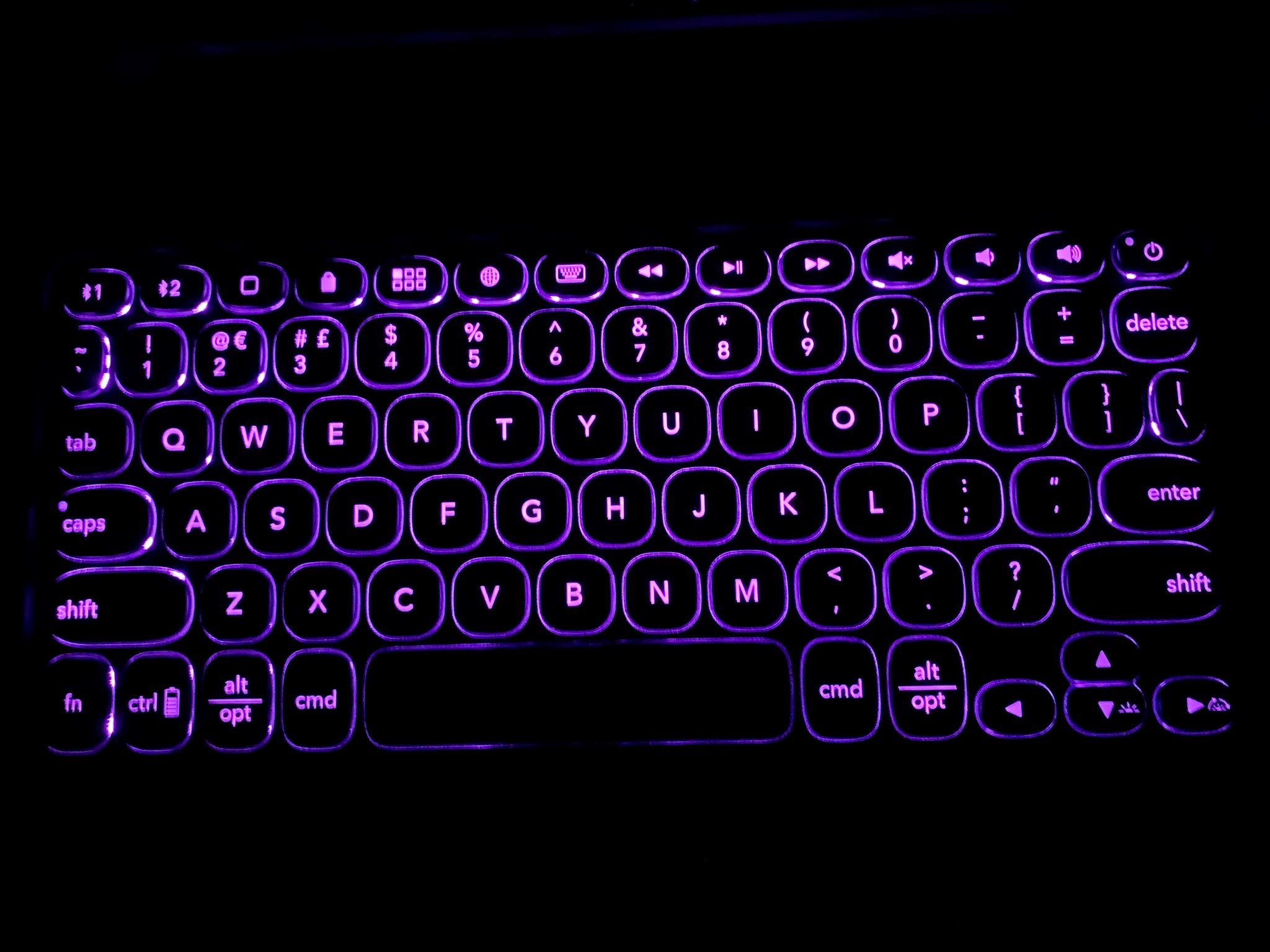
And I absolutely love the color options for the backlights — there are seven colors to choose from, giving you a nice variety. Most backlit keyboards for iPads are just the standard white, so I appreciate having options here. I honestly love the green myself.
The kickstand is also very sturdy, giving you a full range of angles to work with. And if you don't need it, then it just stays out of the way, with no extra bulk.
There's a lot of wasted space on the keyboard
ZAGG Slim Book Go for iPad Pro: What I Don't Like
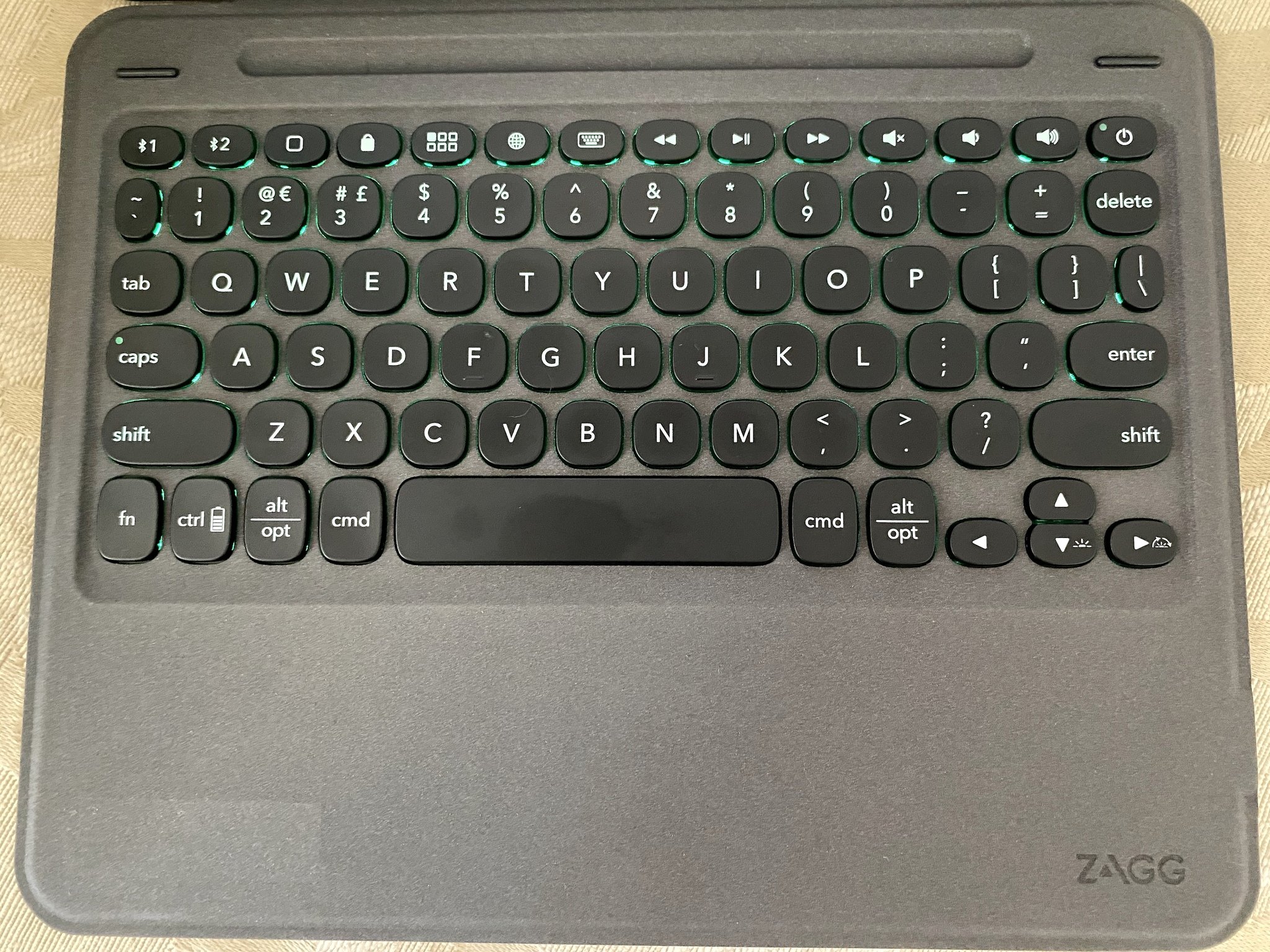
My biggest issue with the ZAGG Slim Book Go, as well as the Rugged Book Go, is that there is no trackpad on the keyboards. I am so used to the Magic Keyboard for my iPad Pro having a trackpad that I absolutely hate having to touch my iPad's screen to navigate, as I do not have a second-generation Apple Pencil at the moment. I honestly don't understand why a trackpad wasn't included, because there is enough space on the bottom of the keyboard for one, even if you are resting your wrists.
I often find myself reaching towards the center bottom of the keyboard for a trackpad, only to be very disappointed that it doesn't exist. Seriously?
I also have noticed that sometimes the keyboard stops responding in my writing app (Ulysses) if I lock the iPad or go Home and return to the app later. Meanwhile, the keyboard will work with other apps, like Safari, but I have to force quit my writing app and restart it before the keyboard works again. I'm not sure why that is, but it's annoying.
And lastly, after using the Magic Keyboard for several months now, I'm just not a huge fan of other keyboards that don't make use of the Smart Connector. After all, it's another device I need to remember to charge. At least it uses USB-C like the iPad Pro, though, and I could always use it with another device too.
Slim, sleek, and protective workhorse
ZAGG Slim Book Go for iPad Pro: The Bottom Line
If you are looking for a protective keyboard case for your iPad Pro, and don't mind not having a trackpad, then the ZAGG Slim Book Go is an excellent choice to consider. The shell isn't outlandishly bulky, the kickstand is solid and sturdy, and the Apple Pencil holder keeps it neatly out of the way. The keyboard is great, as it's comfortable and gives you the full laptop experience, complete with adjustable brightness and backlight colors. If you need the extra drop protection and toughness, then consider the Rugged Book Go.
But if you're used to having a trackpad, then you'll miss it dearly when using either.



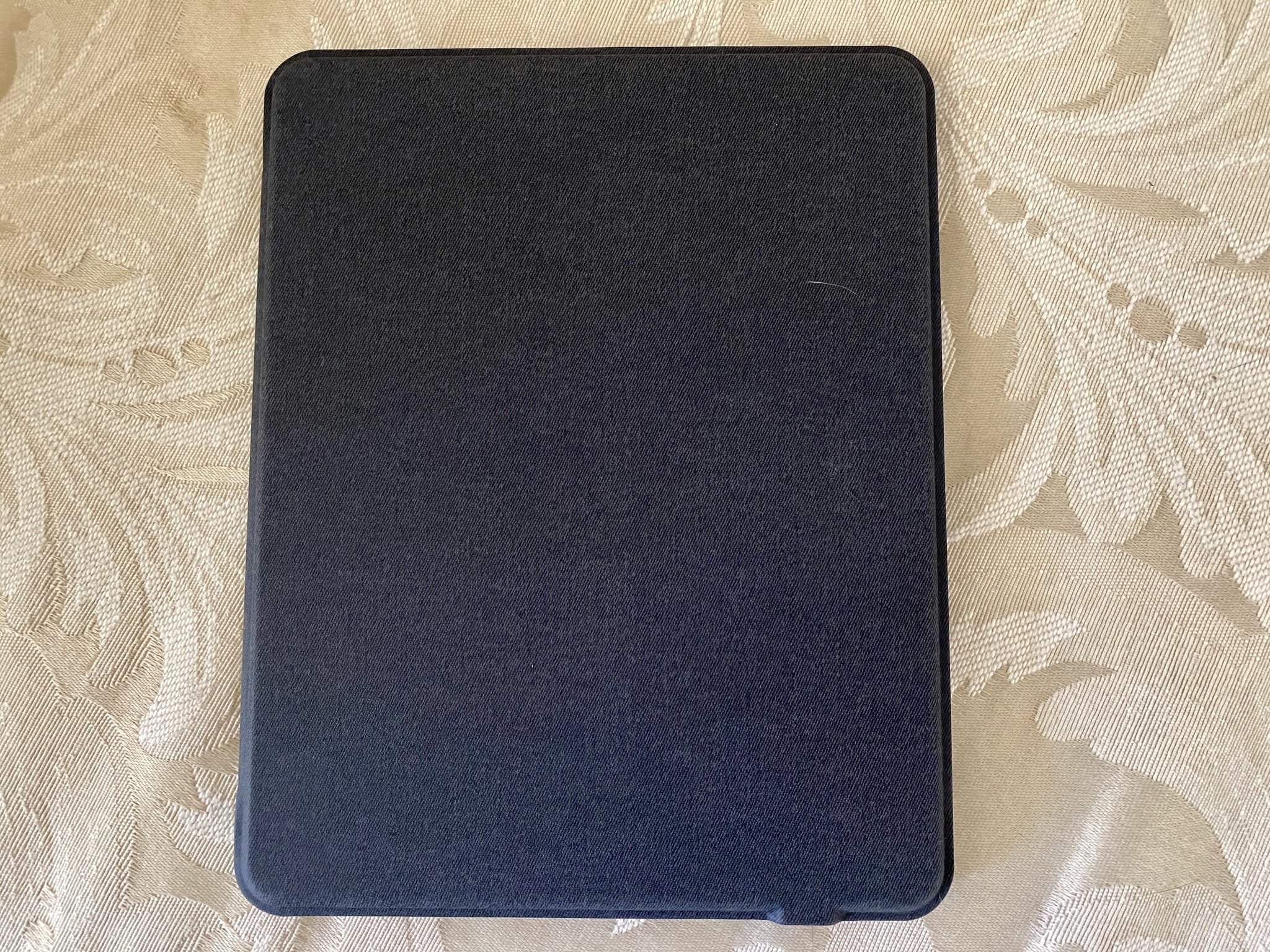

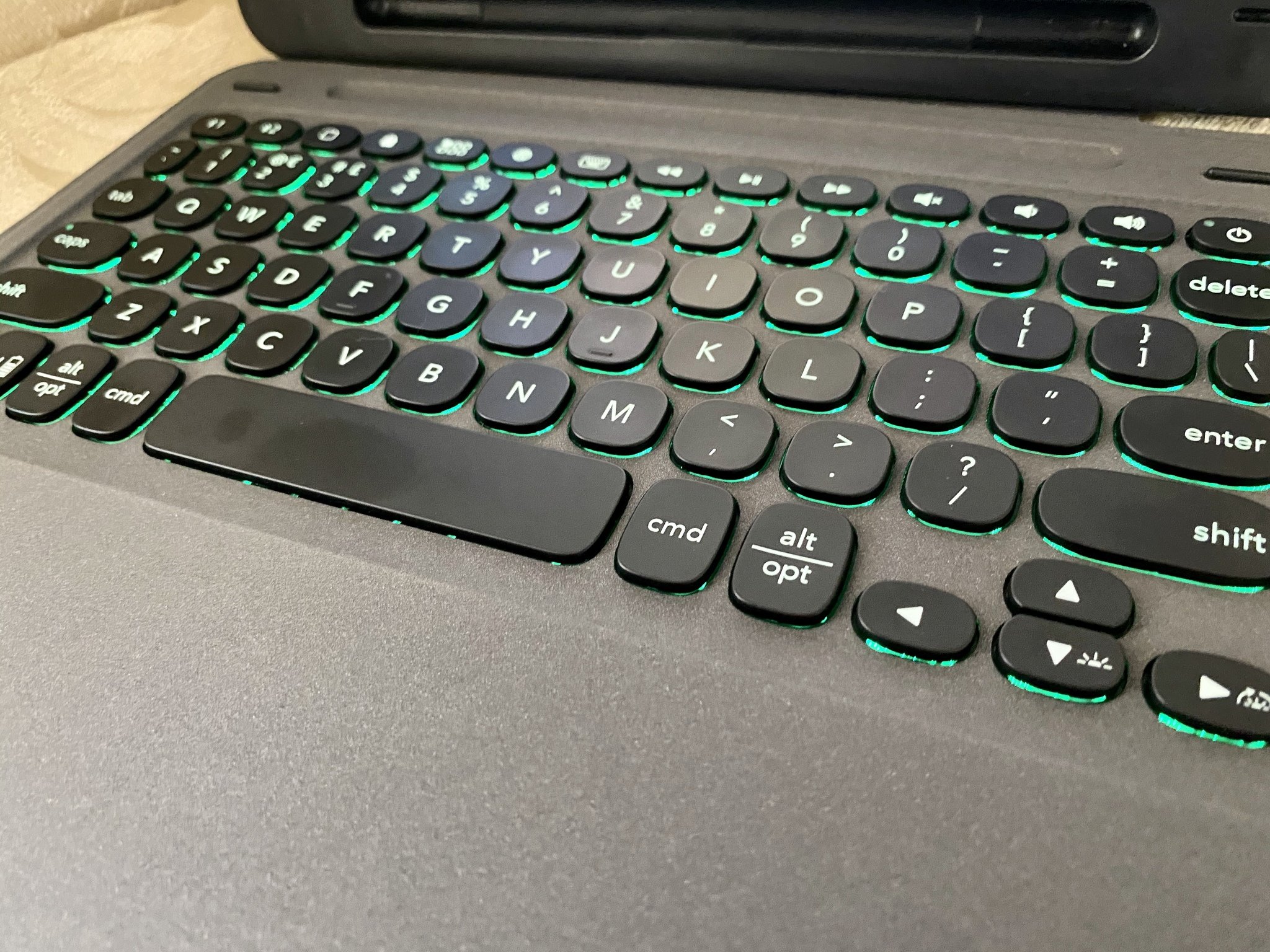
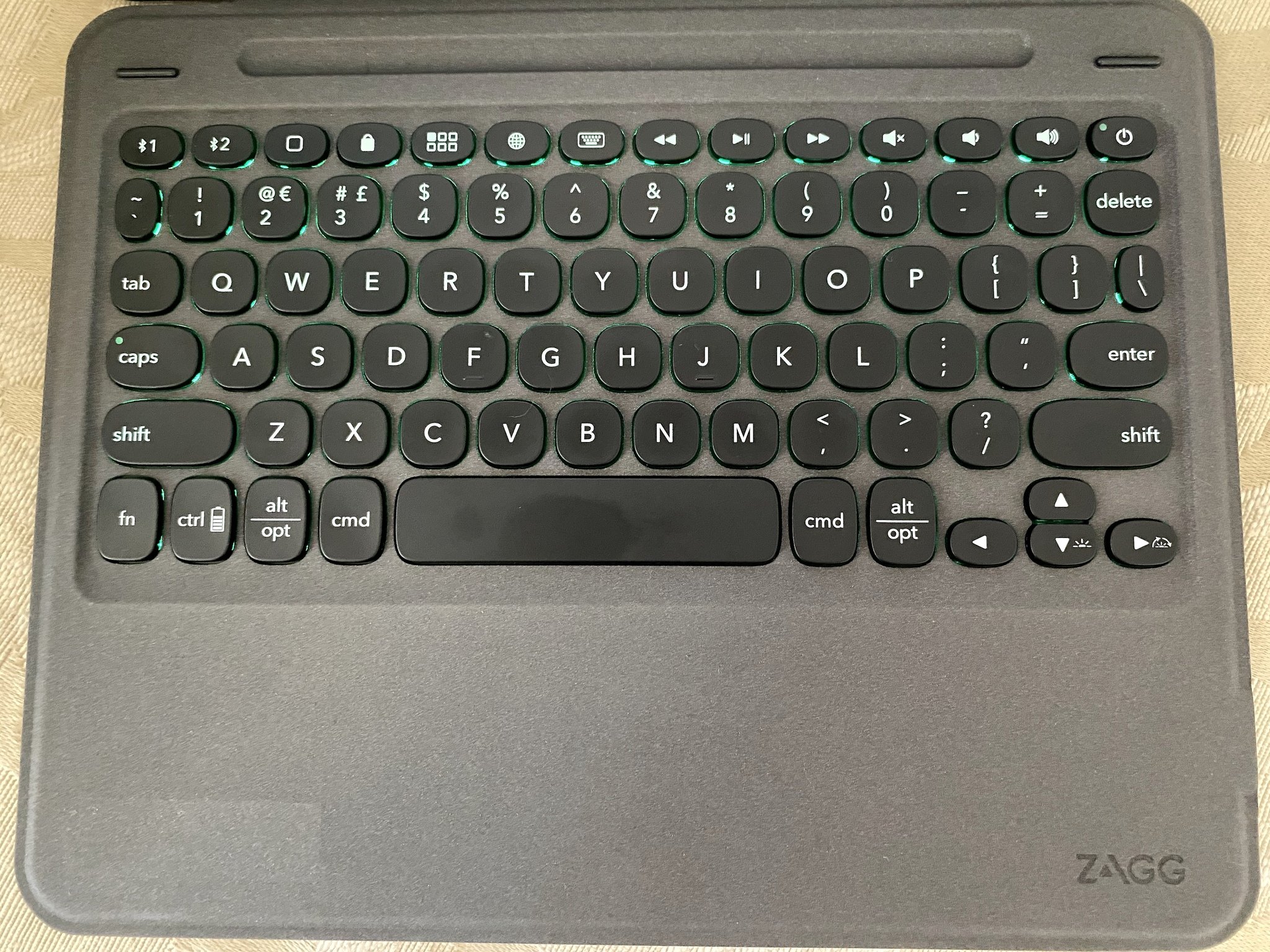




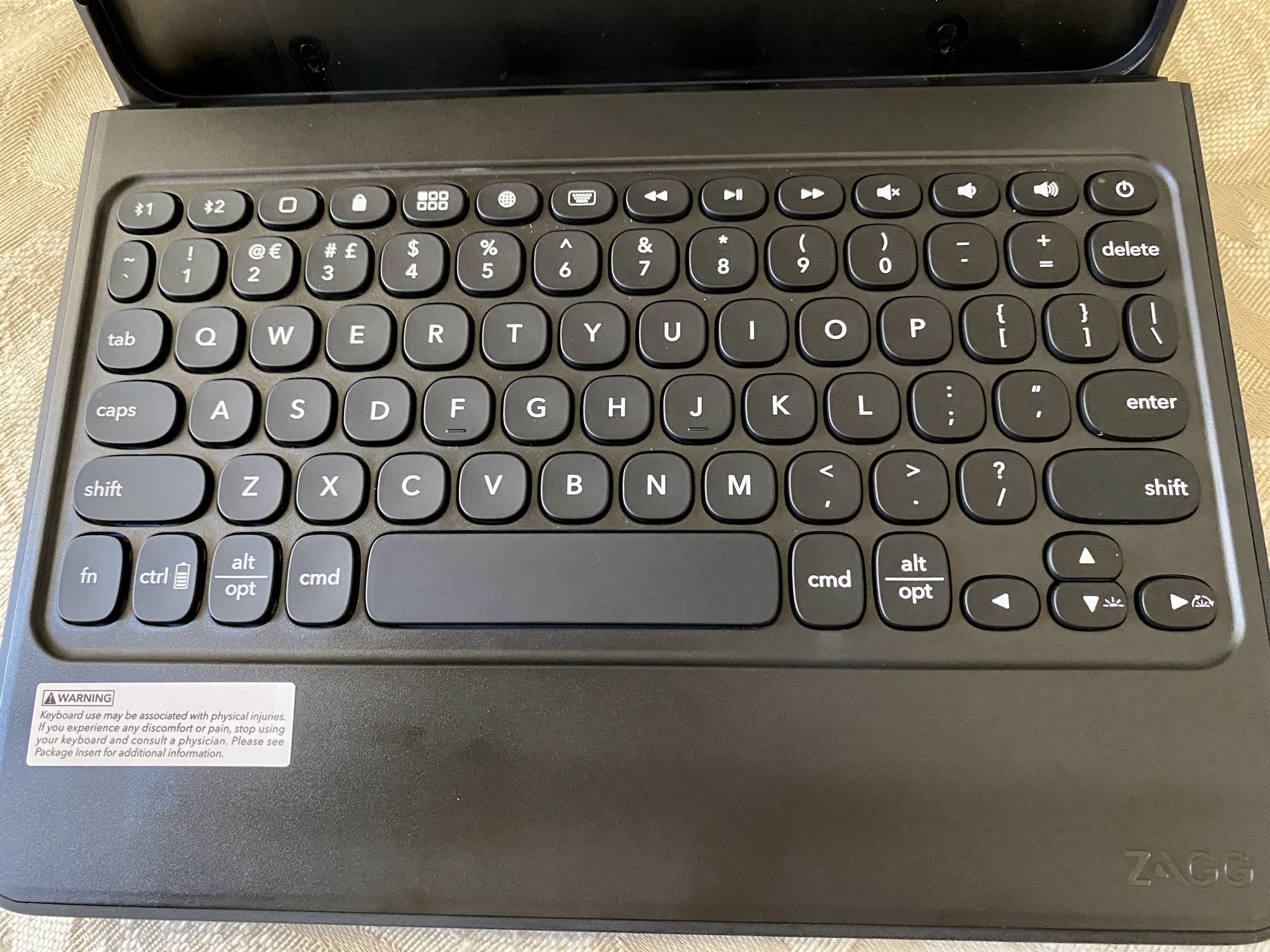

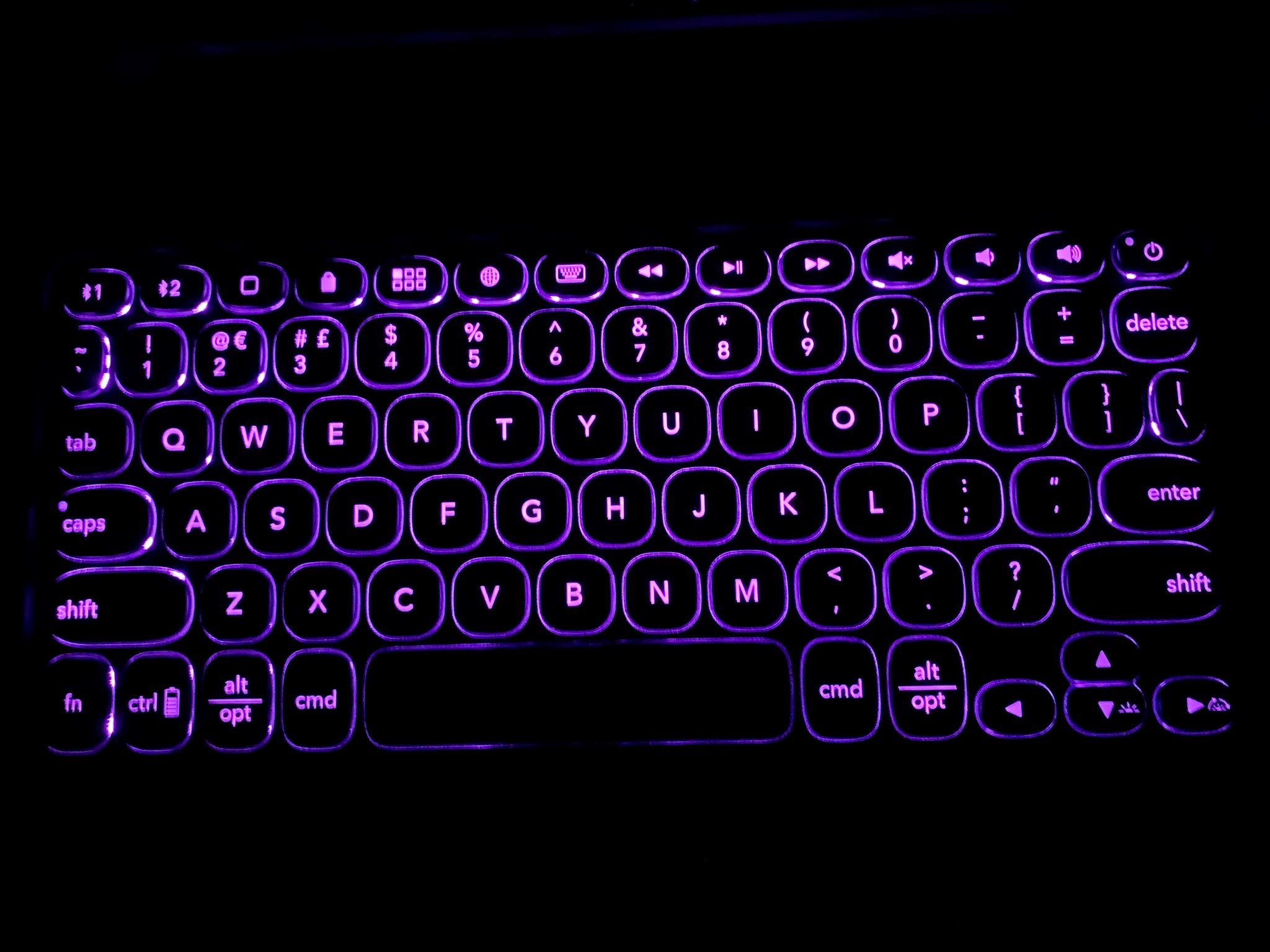

Christine Romero-Chan was formerly a Senior Editor for iMore. She has been writing about technology, specifically Apple, for over a decade at a variety of websites. She is currently part of the Digital Trends team, and has been using Apple’s smartphone since the original iPhone back in 2007. While her main speciality is the iPhone, she also covers Apple Watch, iPad, and Mac when needed.
When she isn’t writing about Apple, Christine can often be found at Disneyland in Anaheim, California, as she is a passholder and obsessed with all things Disney, especially Star Wars. Christine also enjoys coffee, food, photography, mechanical keyboards, and spending as much time with her new daughter as possible.


