Play in Netflix now works with the TV app

It appears that some limited support for Netflix is rolling out for users of the TV app. Previously, if you searched for a movie that is available in Netflix, you could "Open in Netflix," which would open the Netflix app to the movie summary, where you would then have to manually start the movie to watch it.
Some people are reporting that you can now "Play in Netflix", which will start playing the movie automatically, just like Hulu, HBO Go, Starz, and other supported apps. This feature has not been part of the TV app previously.
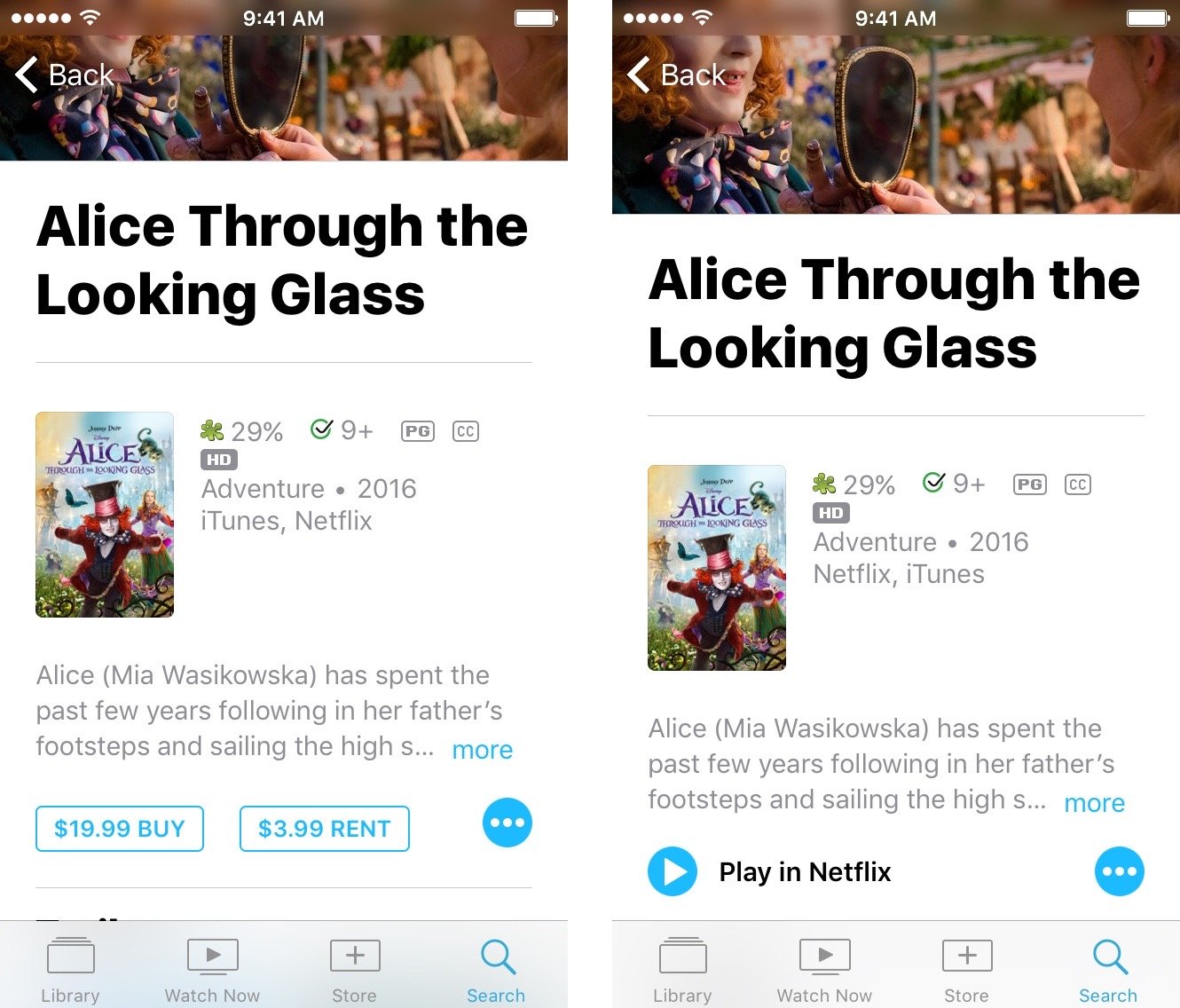
Even though you can now "Play in Netflix", support for the streaming service is significantly limited compared to what you can do with other channel apps in the TV app.
For example, Netflix movies will still not appear in the recommended section of your Watch Now tab. When you add a Netflix movie to "Up Next", the TV app icon appears below it instead of the Netflix icon. Additionally, if you search for a Netflix-exclusive title (meaning it can't be watched in iTunes or another TV app-supported app), like Stranger Things, you can't even add it to Up Next.
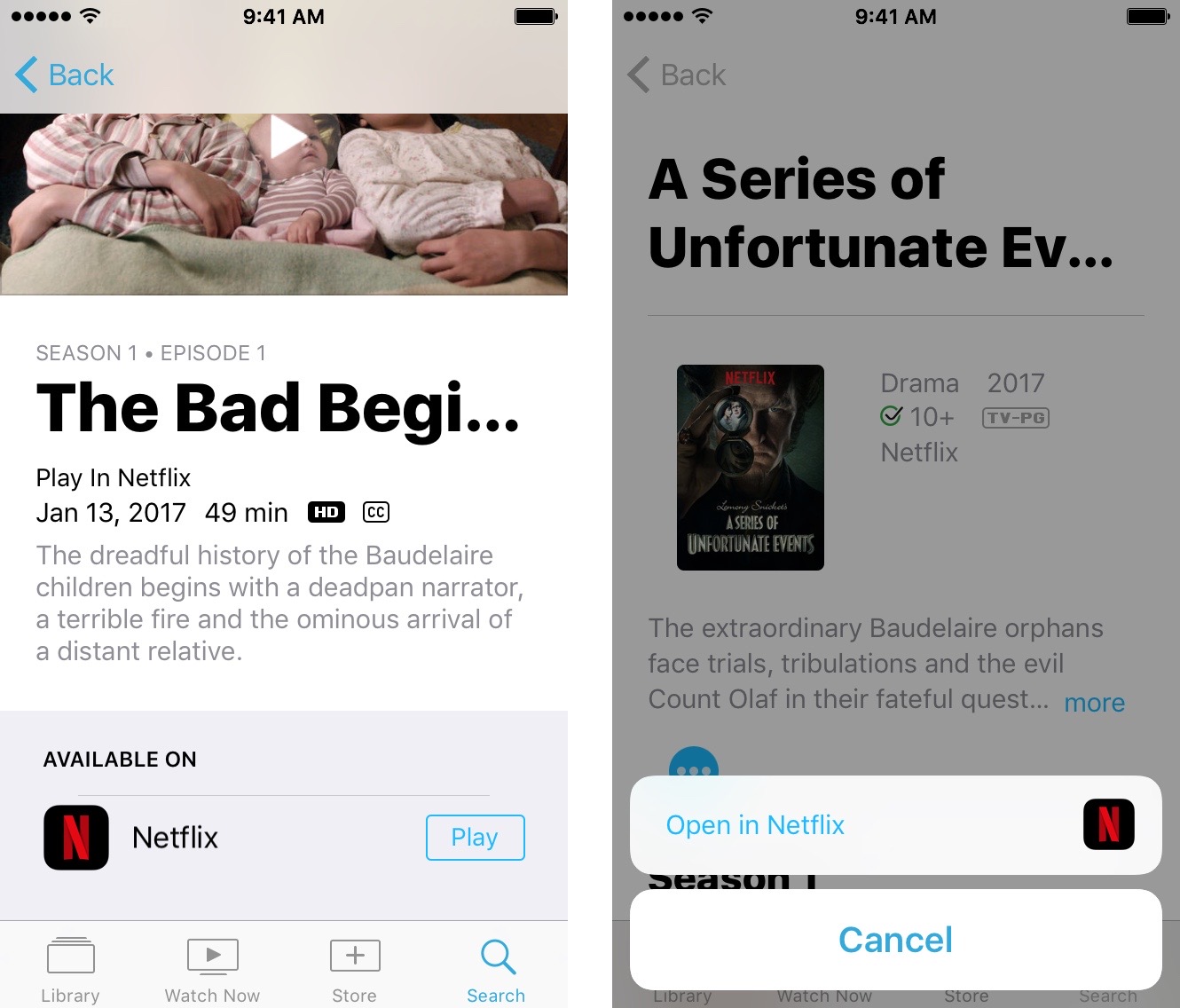
This appears to be rolling out slowly to users. Literally, while I was writing this post, the ability to "Play in Netflix" became available — I had to ask others how it worked. It is now available for me, so If you don't see the ability to play movies directly in Netflix from the TV app yet, just give it some time. It will roll out soon enough.
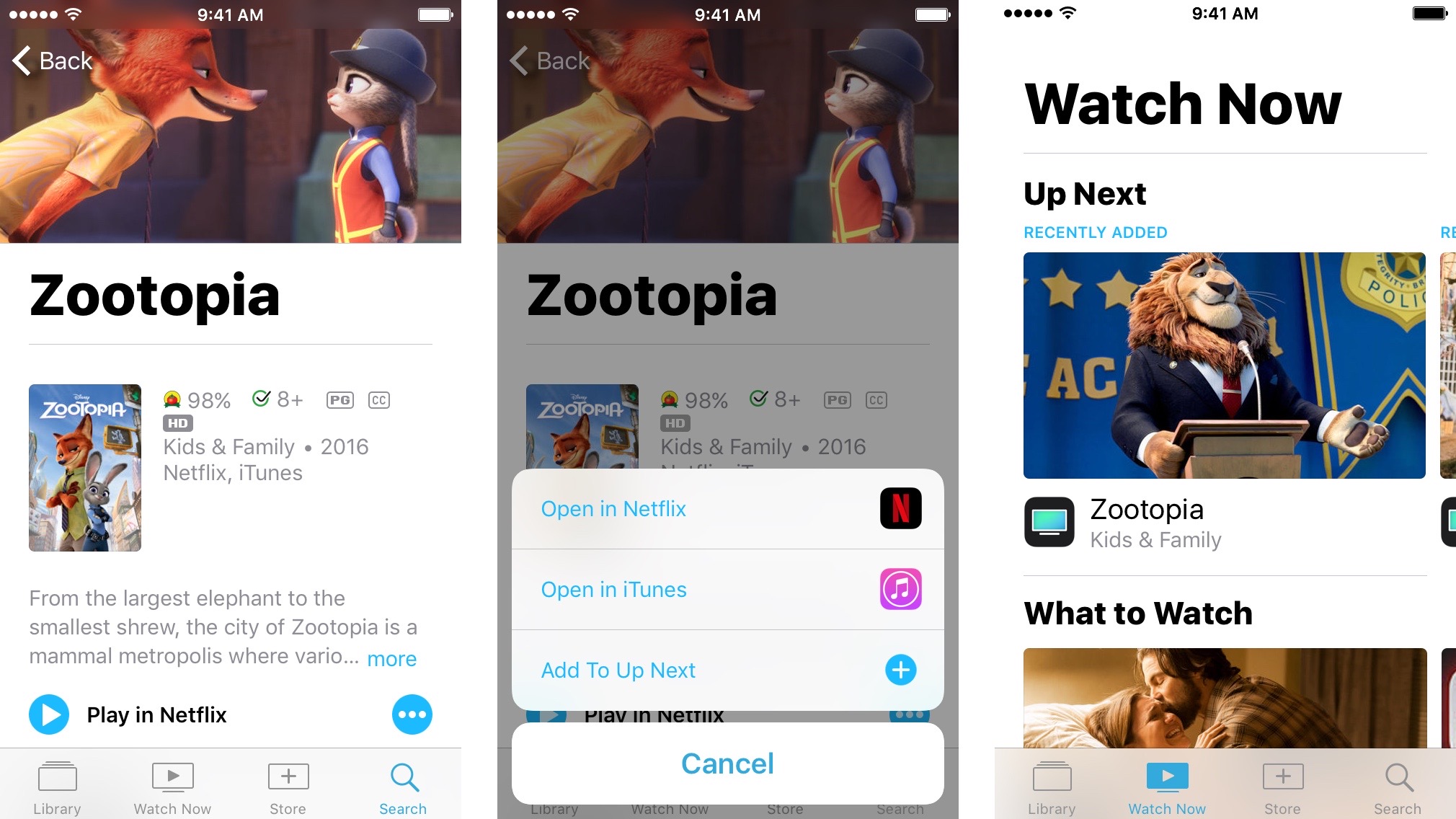
Thanks to Thread for this tip.
iMore offers spot-on advice and guidance from our team of experts, with decades of Apple device experience to lean on. Learn more with iMore!
Lory is a renaissance woman, writing news, reviews, and how-to guides for iMore. She also fancies herself a bit of a rock star in her town and spends too much time reading comic books. If she's not typing away at her keyboard, you can probably find her at Disneyland or watching Star Wars (or both).

