Apple iMac
Explore Apple iMac
Latest about Apple iMac
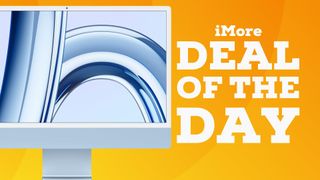
This Prime Day iMac deal is the only desktop that could convince me to give up my MacBook Pro
By Daryl Baxter published
Prime Day Apple’s iMac was the first Mac I ever owned. If you’re looking to switch from Windows, this great deal on an iMac M3 could sway you.

Best memory for 2020 iMac (27-inch): Upgrade your RAM today
By Tammy Rogers last updated
You can't buy official upgrades for the iMac 2020 anymore — but you can find RAM modules that fit without too much hassle.

Samsung's new all-in-one Pro desktop PC looks an awful lot like an iMac
By Tammy Rogers published
Samsung is launching a new all-in-one desktop — and it looks a lot like Apple's iMac.

Buying an M3 iMac just got even cheaper — if you're willing to go with a refurbished model
By Oliver Haslam published
You can now pick up a refurbished M3 iMac from the Apple Store and save around 15% off the price you'd pay for a new one.

iFixIt deconstructs the M3 iMac all-in-one and finds an easier-to-replace battery
By Terry Sullivan published
Will all future Apple products be easier to repair?

Apple, can we please have a redesign for the Magic Mouse?
By Steven Shaw published
Opinion There’s plenty to like about the Magic Mouse. But some glaring issues could, and perhaps should, have been addressed by now.

Is there really an OLED 42-inch iMac on the way? Probably not, no
By Oliver Haslam published
A leak claims to have shared Apple's future OLED plans including a mammoth 42-inch iMac, but don't start making space on your desk just yet.

Apple confirms the 27-inch iMac Pro is no more, and that's fine with me
By Joe Wituschek published
Opinion Apple has confirmed that it has no plans to release a 27-inch iMac, pointing users to the Mac mini or Mac Studio with the Studio Display instead.

The M3 24-inch iMac reviews are in — and the results are mixed
By Oliver Haslam published
Apple's M3 24-inch iMac is now here and the reviews are in — but should you buy it? The answer is complicated.

The 27-inch iMac is dead for good - Apple confirms no Apple silicon upgrade is coming
By Tammy Rogers published
There's not going to be an iMac with a 27-inch screen, says Apple.

Apple's new M3 iMac is boring, and it feels like a rushed addition to the lineup
By Tammy Rogers published
The new iMac is an old computer with a new chip — and nothing else.

M3 iMac vs M1 iMac: It's what's inside that matters
By Daryl Baxter published
The new M3 iMac is a big leap ahead of the previous model - but in what way?
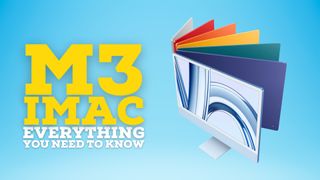
M3 iMac (2023): Everything you need to know
By Stephen Warwick last updated
Apple's M3 iMac is here and it brings a new chip plus some cool connectivity tweaks.
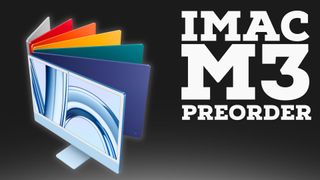
Where to preorder iMac M3
By Tammy Rogers published
The new iMac has been a long time coming — but now it's on its way, and we know where to preorder one.
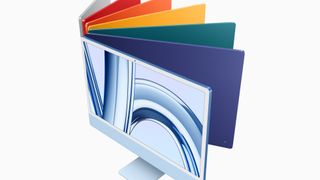
Apple finally unveils colorful M3 iMac at October event
By Stephen Warwick published
Apple's next-generation iMac is here.

M3 iMacs are all but certain at Apple's October event, but don't expect new colors
By Daryl Baxter published
With Apple’s ‘Scary Fast’ event fast approaching, new iMacs could finally make an appearance.

New iMac Pro rumors: Screen size, release date rumors, processor, and more
By Stephen Warwick last updated
It was removed from the Mac lineup in 2021. Is the iMac Pro due to make a return?

A new 24-inch iMac might be coming next year, but Apple has even bigger desktop plans for 2025
By Stephen Warwick published
Apple is reportedly going to release a new 24-inch iMac next year, but a 32-inch mini-LED model is also on the way.
iMore offers spot-on advice and guidance from our team of experts, with decades of Apple device experience to lean on. Learn more with iMore!

