iMore Verdict
My fingers will never be the same, and my ears love it. My wallet, however, might not. The Glorious GMMK Pro may not be expensive in custom keyboard terms, but it is expensive as a mechanical keyboard.
Pros
- +
Incredible typing feel
- +
Sounds amazing
- +
Impeccable build quality
Cons
- -
No Mac support for the RGB app
- -
Very expensive
- -
Inconsistent stabilizers
You can always trust iMore.
One of the best Mechanical keyboards for Mac is often someone's first step into making their desk setup feel ‘just right’. Usually, that’ll mean looking at loads of different pre-built keyboards, finding a favorite, and calling it a day. For those who want to go a little further, however, there’s the land of the custom mechanical keyboard.
Custom Keyboards are something that a few years ago would’ve been laughed out of town. Why do you need to choose the bits that go inside your keyboard? What’s a stabilizer, and why does it need to be tuned? Why do I need to choose between 300 different types of key switches?
All these questions can be very daunting, and understandably so. Thankfully, there are loads of custom keyboard services that can make the process more accessible for beginners. The Glorious GMMK Pro is an excellent, if expensive, inroad into the world of mechanical keyboards.
Glorious GMMK Pro: Price and availability

The Glorious GMMK Pro that I have came directly from Glorious itself, using the keyboard configurator tool. Here, you can choose what goes into your keyboard, including the color of the board, the type of key switches, the keycaps, and more. This can, if you’re restrained, cost you ‘as little as’ $279.
The keyboard I specced out was quite a bit more expensive at $468. That includes some extras, including a braided coiled cable and padded wrist rest with the Glorious logo on it. The rest of the price, however, was on the bits that make the keyboard better to use. We’ll get to what came in the frankly enormous box that arrived a few days later in a few paragraphs, but until then, know that going the custom route from Glorious is expensive.
The keyboard I specced out was quite a bit more expensive at $468. That includes some extras, including a braided coiled cable and padded wrist rest with the Glorious logo on it.
You can buy it prebuilt from Glorious for $349, which again, is a lot of money. Alternatively, you can go the fully custom route, and buy the barebones kit. That comes with the deck, but no switches or keycaps. You have to buy those separately, so if you’re new to the custom game then it can be a little daunting to choose the right thing.
You can buy that barebones kit from Glorious or a range of other retailers, such as Microcenter or BestBuy. This option costs $169, and you’ll have to budget for those switches and keycaps.
iMore offers spot-on advice and guidance from our team of experts, with decades of Apple device experience to lean on. Learn more with iMore!
Either way, there’s no avoiding that the Glorious GMMK Pro is a lot of money. If you love the idea of a custom mechanical keyboard, then it’s a great entry point into a very expensive hobby. If those prices make you balk, then something prebuilt might be the way to go.
Glorious GMMK Pro: What I liked
When the Box for my new keyboard arrived, I wasn’t expecting it to be quite so large. See, when you use the configurator tool on the Glorious website, you don’t get the keyboard built for you in a factory, you get a box full of the bits that you selected in the configurator.
For me, that meant getting a box filled with a Keyboard deck, several smaller boxes of lubed key switches, a replacement top plate and knob, and a cuboid box of keycaps. Opening the box was an experience in and of itself, as you pull out boxes upon boxes like Mary Poppins and her magic handbag.
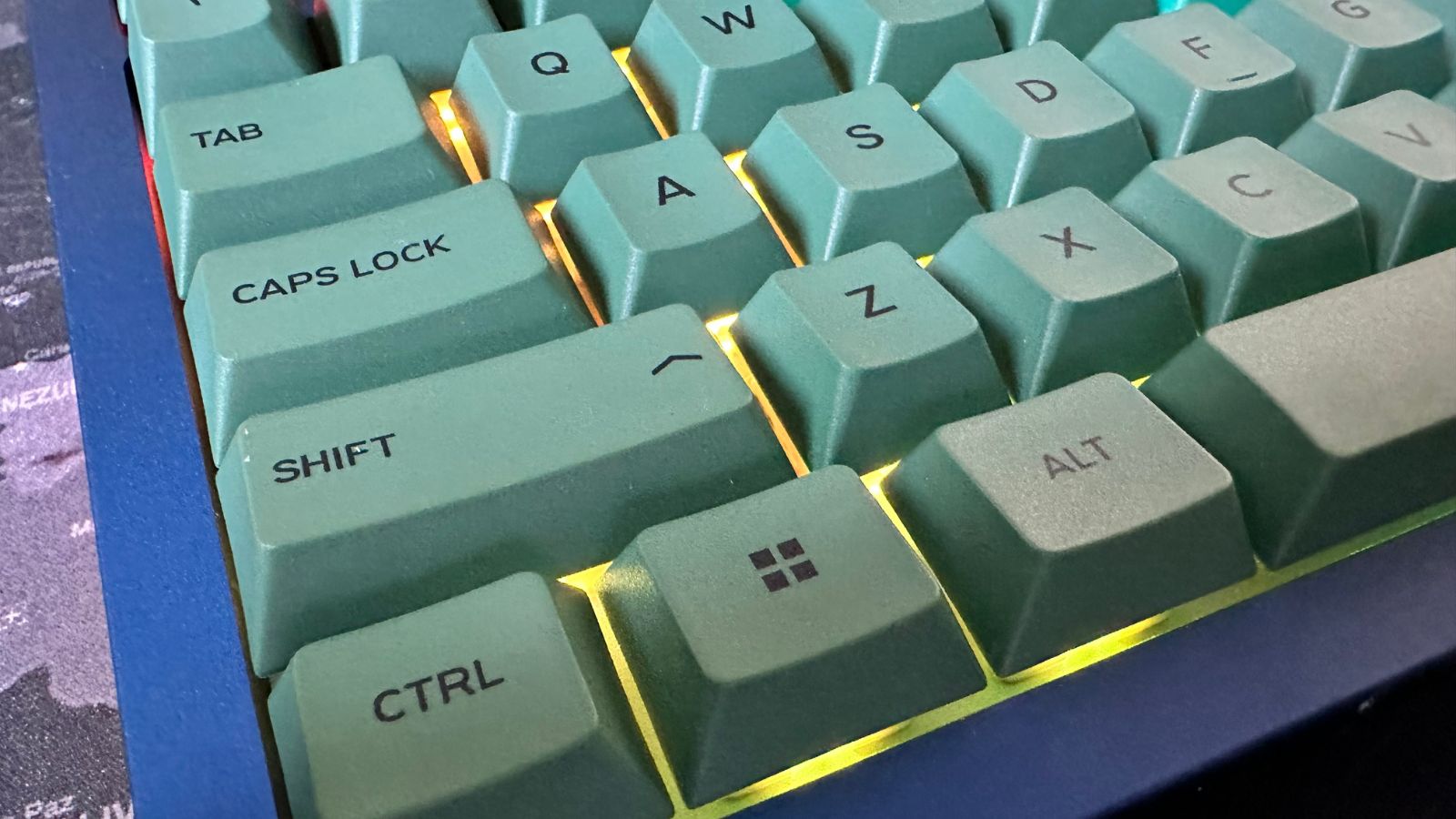
A little about the keyboard I chose. It’s got Glorious’s factory-lubed Glorious Panda key switches, the Rain Forest-colored GBPT keycaps, again made by Glorious, a replacement dark blue top plate, and an aqua-blue knob. My options meant that the build was a little more involved, as I had to pull the main body apart so that I could fit the new top plate.
Construction was super easy and really fun. The parts are all top quality, and they fit together like a dream. Refitting the top plate was easy enough with only a few screws needing to come out. Clicking the key switches into place took more force than I expected, but the ‘clack’ as each became seated in its slot sounded and felt great. Fitting the keys on the board was simple and quick, and after around half an hour or so, I had a fully built custom keyboard.
The keycap sets from Glorious come in these wave patterns, with color gradients over the whole of the deck.
And doesn't it look fantastic? The keycap sets from Glorious come in these wave patterns, with color gradients over the whole of the deck. I love my green keycaps, and it makes the keyboard look different from anything else in my keyboard rotation. There’s a subtle texture to each of them as well, and it makes typing away on it feel incredible. I like these keycaps.
It’s important to note that they’re made of PBT plastic rather than ABS plastic, so they’re a little softer and won’t shine after lots of use like the ABS options on the market can. I could tell you what each stands for, but both names are long and unpronounceable by all but scientists, so instead, I shall say this: the keycaps feel good.

The legend is made for windows, but the keyboard does work perfectly with Mac. That legend is printed onto the keycaps through dye-sublimation, using extreme heat to melt the print into the keycaps. They’re crisp and imminently legible, although there’s something a little too… gamery about the word ‘ascend’ printed on the enter key.
The key switches that I chose are, as always, tactile switches. That means there’s a tactile bump with each keystroke, so I know when the key has been pressed. The bump is at the top of the stroke here and feels great under the finger. I went for the lubed option, which eliminates some of the scratching sound and feel that can come with unlubed options. The switches are one of the best parts of the whole board, and I love them. Gamers aren’t going to like these key switches, however, potentially preferring something like the Glorious Lynx linear switches. A linear switch is more responsive for those lightning fast keystrokes necessary for playing games.
The Lynx switches will have smooth travel all the way down the keystroke, and no tactile bump. If the Glorious Panda switches are anything to go by, then the Lynxes are likely to be another excellent key switch.

The deck underneath everything is solid. It feels like it’s made out of a solid block of aluminum, and weighs ***g. It’s a weighty keyboard. There are four rubber feet on the bottom to make sure it doesn't slide around on your desk, and combined with the weight, it means that carrying the thing around is a proper task.
The keys are mounted in the deck with what's called a gasket mount. This means that there are pieces of foam around the edge of the board that keep the key switches elevated, and it’s supposed to make the board softer to type on, as well as dampen vibrations. At the former, it doesn’t work. This is a stiff typing experience, but one that I enjoy. At the latter, it does a great job, as each keystroke sounds muted and, dare I say, ‘thoccy’. The whole board sounds pretty amazing and combined with the typing feel, there’s not much more I could ask for. Although I’d like to try a different typing plate, and see what that does. Ooh, and maybe I’ll get some o-rings, and see if I can experience this softer typing experience. Or maybe I’ll…
A custom keyboard, after all, is never finished.

The other bits that came in my box are also great. The braided coil that I chose is a lovely mid-blue and suits my board perfectly. The coil is tight and looks great, and the aviator connector in the middle is as cool as it is pointless. There is nothing to be annoyed about with the cable, with its gold-plated USB-C and USB-A plugs.
The wrist rest that I went for is also excellent and makes typing a bit more comfortable. It’s coated in a kind of neoprene-like material and is filled with what feels like memory foam. The board already sits at a great typing angle, and the wrist rest elevates my fingers enough that they don’t catch on the front edge. It can get a little sweaty, but it wipes clean very easily. It’s nice.
There’s also the RGB, which looks amazing. It’s bright, and if you get some shine through keycaps, it’s going to be a proper light show. There are two bars down the side of the board that join in with the RGB fun, illuminating the desk in an almost puddle-like fashion if you use it in the dark. They also double as caps lock indicators, flashing red if the lock is engaged.
Glorious GMMK Pro: What I didn’t like

There’s not much to be annoyed about here, but there was one thing that made me frown. The longer keys in a keyboard need what are called ‘stabilizers’ to keep them stable. These stabilizers, if not properly lubed and tuned, can make some really awful noises. The stabilizers on the GMMK Pro aren’t bad per se, but there are some areas for improvement.
The stabilizer in the backspace key, however, is a bit of a mess. There’s a very pronounced rattle from the stabilizer, and it’s made more noticeable when the rest of the board sounds so good.
The stabilizers for the enter and left shift keys on my board are excellent. They are smooth and sound good. The stabilizer for my space bar was a bit sticky out of the box, but it is now a lovely key to type on. The stabilizer in the backspace key, however, is a bit of a mess. There’s a very pronounced rattle from the stabilizer, and it’s made more noticeable when the rest of the board sounds so good.
Price is also a key sticking point. If you’re a hobbyist, a price like this is probably not going to sway you. But for the average gamer? This is a very, very expensive keyboard. If you spend the money you’ll get an excellent product, but you still have to pay the money.

For users on Windows, my last issue isn’t going to be a problem, but for Mac users it certainly is. The app that can control the RGB lights, the Glorious core, is only compatible with Windows 7 and up. You’ll be able to install software updates onto the keyboard through the Glorious firmware updater but left addressing the RGB lights through the onboard key shortcuts which are a little limiting. The shortcut is function down, and only cycles through a few pre-selected lighting patterns. You can’t change the brightness or the color, unfortunately.
Glorious GMMK Pro: Competition

The custom keyboard market is pretty saturated with barebones kits, although there aren’t many that are consistently in stock. This one is pretty much always in stock, unlike those options, which is always good for beginners who want to get into custom keyboards.
There’s the Keychron Q1 which is similarly specced, although a prebuilt option is a little cheaper there. The keycaps are different, however, with taller profiles which can take some getting used to when typing.
Prebuilt-wise, if you’re looking for a keyboard with a similar form factor that sounds and feels great out of the box, then you’d be looking at something like the Halo 75 from NuPhy. It looks amazing, sounds great, and comes in much cheaper. It’s not a custom by any stretch of the imagination, however, and getting the thing apart is pretty much impossible.

And, as always, there's the Apple Magic keyboard. It's super thin with barely any travel, and if you want a low-profile board then there's there Air-75 from NuPhy that's going to do you a whole lot better than the Apple option. They're both also much cheaper – roughly to the tune of $200 - $300.
Glorious GMMK Pro: Should you buy this?
You should buy this if…
- You want to choose what’s in your keyboard
- You want an incredible-sounding keyboard
- You want to start an expensive hobby
You shouldn’t but this if…
- You don’t want to spend lots of money
- You don’t want to put any work in
- You want something really quiet
Glorious GMMK Pro: Verdict

The Glorious GMMK Pro is an incredible piece of keyboard. It’s heavy, feels great to type on, and looks phenomenal. It does come at that high price, however, and that can mean that the few issues stick out more than they might otherwise.
Whatever happens, whether you buy one that you’ve configured or one that's pre-built, the GMMK Pro is an incredible keyboard with some of the best typing feel out there. Just make sure you’ve got the entry fee ready before you enter.

As iMore's Senior Staff writer, Tammy uses her background in audio and Masters in screenwriting to pen engaging product reviews and informative buying guides. The resident audiophile (or audio weirdo), she's got an eye for detail and a love of top-quality sound. Apple is her bread and butter, with attention on HomeKit and Apple iPhone and Mac hardware. You won't find her far away from a keyboard even outside of working at iMore – in her spare time, she spends her free time writing feature-length and TV screenplays. Also known to enjoy driving digital cars around virtual circuits, to varying degrees of success. Just don't ask her about AirPods Max - you probably won't like her answer.


