Apple Arcade vs GameClub: Which gaming subscription service is right for you?

It seems that gaming subscription services are all the rage these days. We have Apple with their own Apple Arcade that launched back in September 2019 and now GameClub, which launched earlier this month. Both of these cost $4.99 a month, though Apple Arcade includes Family Sharing since it's Apple's own service, whereas GameClub is a third-party service.
On the surface, both of these seem like the same thing, but there's one big difference: Apple Arcade is made for new releases, while GameClub is resurrecting classic, legacy games that helped shape the App Store.
So which one of these gaming subscription services is worth getting? Or do they complement each other? Let's take a closer look.
What is Apple Arcade?

Apple Arcade is Apple's gaming subscription service that costs $4.99 a month for unlimited access to the game library, and includes Family Sharing in the price, so you can use one subscription for up to six people. The subscription includes a one-month trial, and the games are available on iOS, iPadOS, tvOS, and macOS.
All games in Apple Arcade are new titles, and they're exclusively available on Apple's platforms, so you won't find them on Android. They are, however, able to be on consoles, such as Nintendo Switch, if the developer chooses to — the exclusivity is only meant for smartphone platforms.
At the moment, there are over 60 titles available, with new ones being added every week or so. These are all brand new games, all of them providing a premium gaming experience with no ads or micro-transactions, just pure gaming fun. There's also a little bit of everything offered, from retro arcade games to puzzle platformers to space shooters, everyone in the family is sure to find something they'll enjoy.
Apple Arcade is currently accessible through the main App Store on each platform (iOS, iPadOS, tvOS, macOS), and there are also some game guides written by the Apple Arcade editorial staff.
iMore offers spot-on advice and guidance from our team of experts, with decades of Apple device experience to lean on. Learn more with iMore!
The primary focus of Apple Arcade is with new titles and what's possible with gaming on Apple devices. This is especially true now that you can even play with an Xbox One S or DualShock 4 controller in iOS 13. You will need a data connection when launching an Apple Arcade game so that the service can validate you have an active subscription.
What is GameClub?

GameClub is a third-party gaming subscription service that launched recently. It also costs $4.99 a month for all-you-can-play access with a one-month free trial, but since it's a third-party, each subscription is only for one individual and cannot be shared through Family Sharing. With GameClub, the service only provides games on iOS and iPadOS, so no tvOS or macOS games.
However, despite not being able to be used through Family Sharing, GameClub accounts are separate from your Apple ID. So you could have one GameClub account email and share it with others who want to use the service. Think of it as a Netflix subscription being shared amoung different family members. It may not be exactly like Apple's Family Sharing, but it is a simple workaround and offers more flexibility if you think about it.
The games in GameClub are older iOS titles that were critically acclaimed, highly popular, and award-winning titles that stopped getting updates after a while, eventually becoming incompatible with newer hardware and software (Apple stopped supporting 32-bit apps in iOS 11). After years of being pretty much obsolete, these games have now been restored and preserved with GameClub to ensure that they're playable on new iPhones and iPads.
With the GameClub app, it's a central hub for checking out the game library. Right now, there are around 70 legacy games available, and more titles added on a regular basis. All links to get GameClub games will take you to the App Store, where you can download the freshly updated versions of classic iOS games.
If you bought those games long ago and didn't already sign up for GameClub yet, you can restore your original purchase and continue playing that game as you used to. Regardless, all GameClub games will have a link inside the game that takes you to the GameClub interface without skipping a beat. And if you didn't purchase the game prior, or subscribe to GameClub yet, then you'll be prompted to join in order to play the game.
Also in the GameClub app are a collection of stories, which are articles that provide a behind-the-scenes look into the development of a game, provide tips, or just talk about the game's historical significance with Apple's App Store. There are also achievements to obtain for completing milestones, and other goodies.
Who is Apple Arcade for?

Apple Arcade is perfect for those who want to get a console-like gaming experience across all of their Apple devices: iPhones, iPads, Apple TVs, and Macs. There are a lot of console-quality games available, such as Oceanhorn 2: Knights of the Lost Realm, Cat Quest II, Shantae and the Seven Sirens, and Floor is Lava, so you wouldn't need a separate console for.

And if you don't really want a console style game, then there are plenty of other mobile optimized titles, such as What the Golf?, Card of Darkness, Sayonara Wild Hearts, Where Cards Fall, and more. As mentioned earlier, Apple Arcade has a fantastic variety of different games from all genres, so there is something here for everyone in the family.
If you enjoy playing newer games that provide an excellent premium feel, then Apple Arcade is the gaming subscription for you.
Who is GameClub for?

GameClub is geared more for those who want to replay the classics, hidden gems, and critically acclaimed award winners from the App Store from the past decade.
If you couldn't get enough Super Crate Box (an early Vlambeer title), Mage Gauntlet (a classic from Rocketcat Games), iBlast Moki 2, Pocket RPG, Sword of Fargoal (wasn't updated in about nine years before GameClub), Hook Champ, and more old games like that, then GameClub is what you want to get.
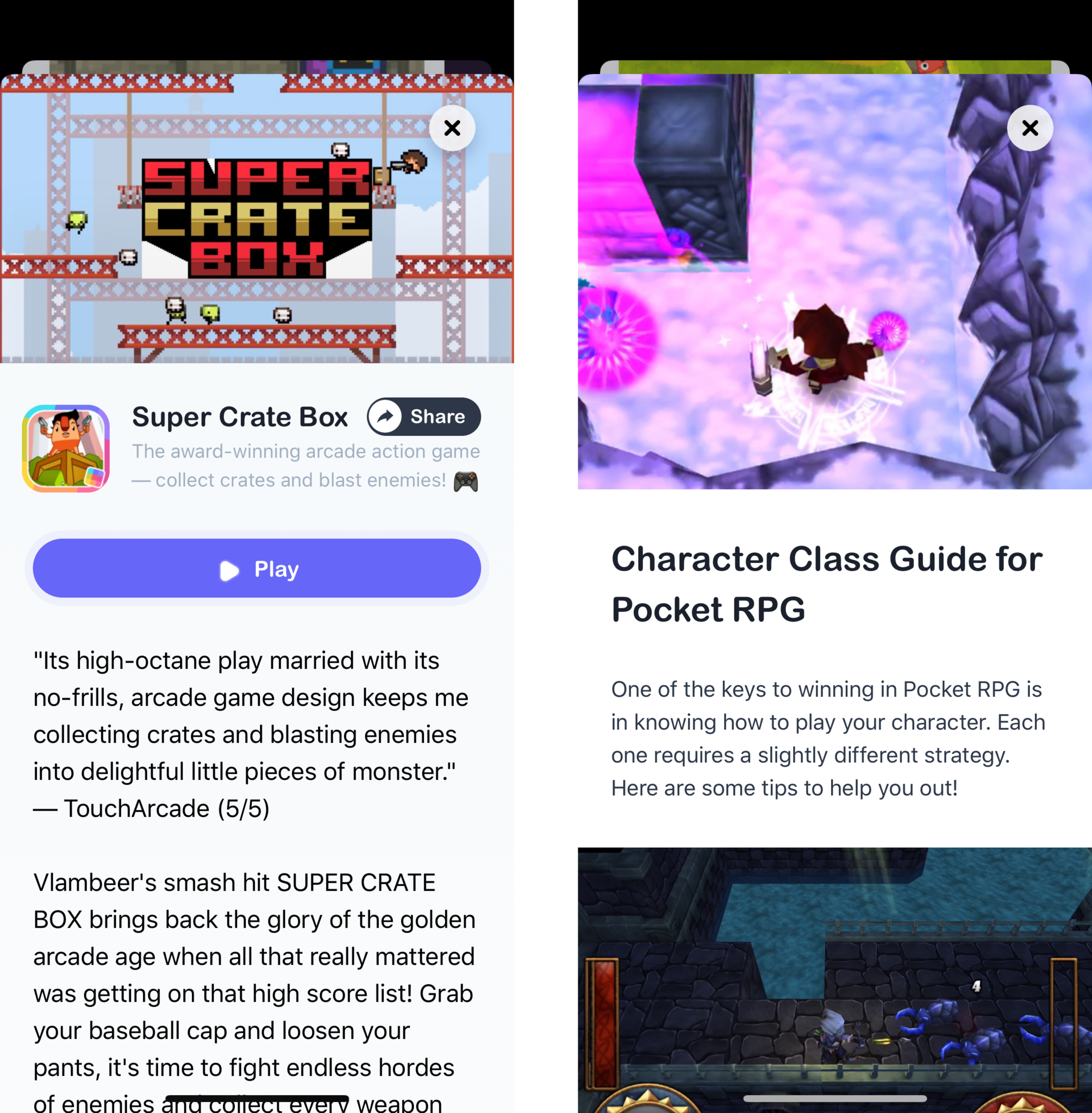
A lot of the games in GameClub were breaking ground for mobile gaming back then, and there is a lot of digital history involved. But even though all of these classics were restored and rebuilt from the ground-up to work with new hardware and software, they still retain the original aesthetics, sound, and gameplay.
And if you enjoy reading about the historical significance of certain games, or just want to get some game tips and guides, GameClub has that as well. Just know that GameClub is only limited to iOS games right now, so you won't be getting those classic tvOS or macOS games.
Why not both?

Personally, I think I'll be keeping both my Apple Arcade and GameClub subscriptions active. I think the two services actually complement each other nicely, and for $10 a month I get access to legacy classics and new titles that will also have an impact on the future of mobile gaming.
If you have cared about mobile gaming at all, then you'll see what a joke it has become in the App Store, which is mostly riddled with free-to-play junk. Both Apple Arcade and GameClub are giving you the best of both worlds (old and new) without any ads, micro-transactions, and unlimited access to large collections of amazing games.
I was reviewing mobile games for a large chunk of the past decade, and it eventually became a chore with the amount of free-to-play, pay-to-win titles, and simple re-skins of existing games. Apple Arcade reignited my love for mobile gaming, and GameClub lets me relive the glory days of the App Store. This feeling is worth the $10 a month, at least for me.
It's time to game on!
With both Apple Arcade and GameClub available, I'm glad to see that there are more options for premium gaming experiences on iOS. This gives gamers more options, and it's just nice to be able to gain access to a large library of games on either service and play as much as you want.
Are you subscribed to either Apple Arcade, GameClub, or both? What do you think of them so far? Let us know in the comments!

Christine Romero-Chan was formerly a Senior Editor for iMore. She has been writing about technology, specifically Apple, for over a decade at a variety of websites. She is currently part of the Digital Trends team, and has been using Apple’s smartphone since the original iPhone back in 2007. While her main speciality is the iPhone, she also covers Apple Watch, iPad, and Mac when needed.
When she isn’t writing about Apple, Christine can often be found at Disneyland in Anaheim, California, as she is a passholder and obsessed with all things Disney, especially Star Wars. Christine also enjoys coffee, food, photography, mechanical keyboards, and spending as much time with her new daughter as possible.

