Apple launches Apple Music web player for everyone
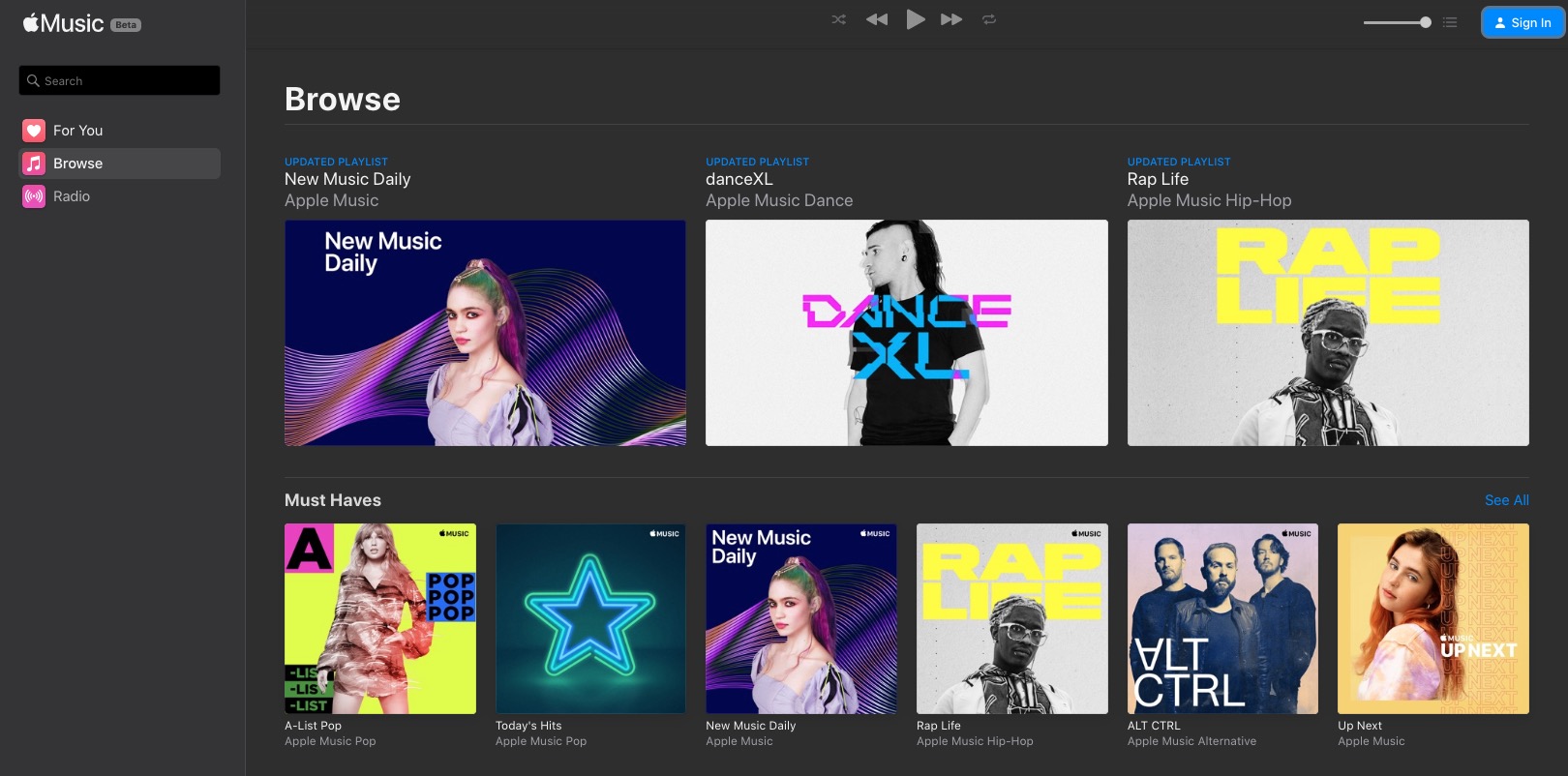
iMore offers spot-on advice and guidance from our team of experts, with decades of Apple device experience to lean on. Learn more with iMore!
You are now subscribed
Your newsletter sign-up was successful
What you need to know
- Apple today launched its new Apple Music web player.
- Anyone with an Apple Music account can access the new player.
- You'll be able to access the streaming service's music catalog that includes millions of songs.
Apple today launched a new Apple Music web player that's available to everyone. The player is in beta, so it might have a bug or two, but if you have an Apple Music subscription, you can access it now.
Prior to the web player's debut, Apple Music was available on macOS and Windows 10 devices (via iTunes), but ChromOS and Linux users were left out. This changes that, joining its biggest competitor, Spotify, in offering a web player.
The web player looks and works just like the app. The left side has a panel with the "For You," "Browse," and "Radio" sections. Most of the right panel is dedicated to finding music while the music controls live at the top.
To access it, just sign in with an Apple Music account. We should note that if you don't have a subscription, and still try to sign in with your Apple ID, it will not log you in.
With the web player in beta, it's still a work in progress for Apple. Per TechCrunch, Apple will be seeking feedback from users to enhance it as well as add key features that they may want.
If you have an Apple Music subscription, feel free to give the web player a shot.
iMore offers spot-on advice and guidance from our team of experts, with decades of Apple device experience to lean on. Learn more with iMore!

