Apple leaks the AirTags name through a support video on YouTube

iMore offers spot-on advice and guidance from our team of experts, with decades of Apple device experience to lean on. Learn more with iMore!
You are now subscribed
Your newsletter sign-up was successful
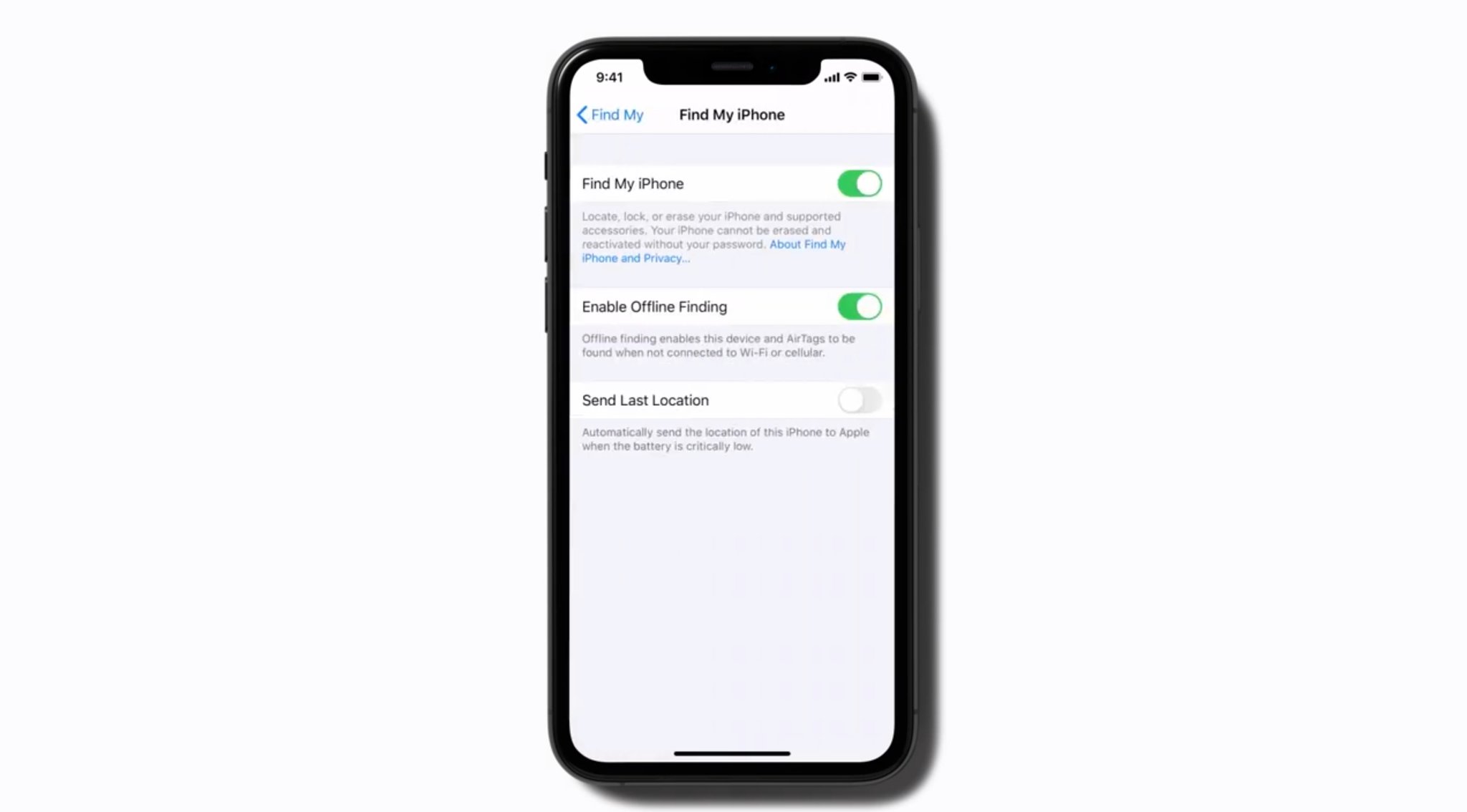
What you need to know
- A reference to AirTags has been discovered in an Apple support video.
- Video was for using the Find My feature for locating missing devices.
- Video with the reference has since been pulled.
A reference to the highly anticipated but yet to be announced AirTags has been spotted in a support video on Apple's YouTube channel. First spotted by Appleosophy, the video, which has now been pulled, briefly shows a mention to AirTags when walking through steps detailing how to use the Find My features on an unreleased version of iOS.
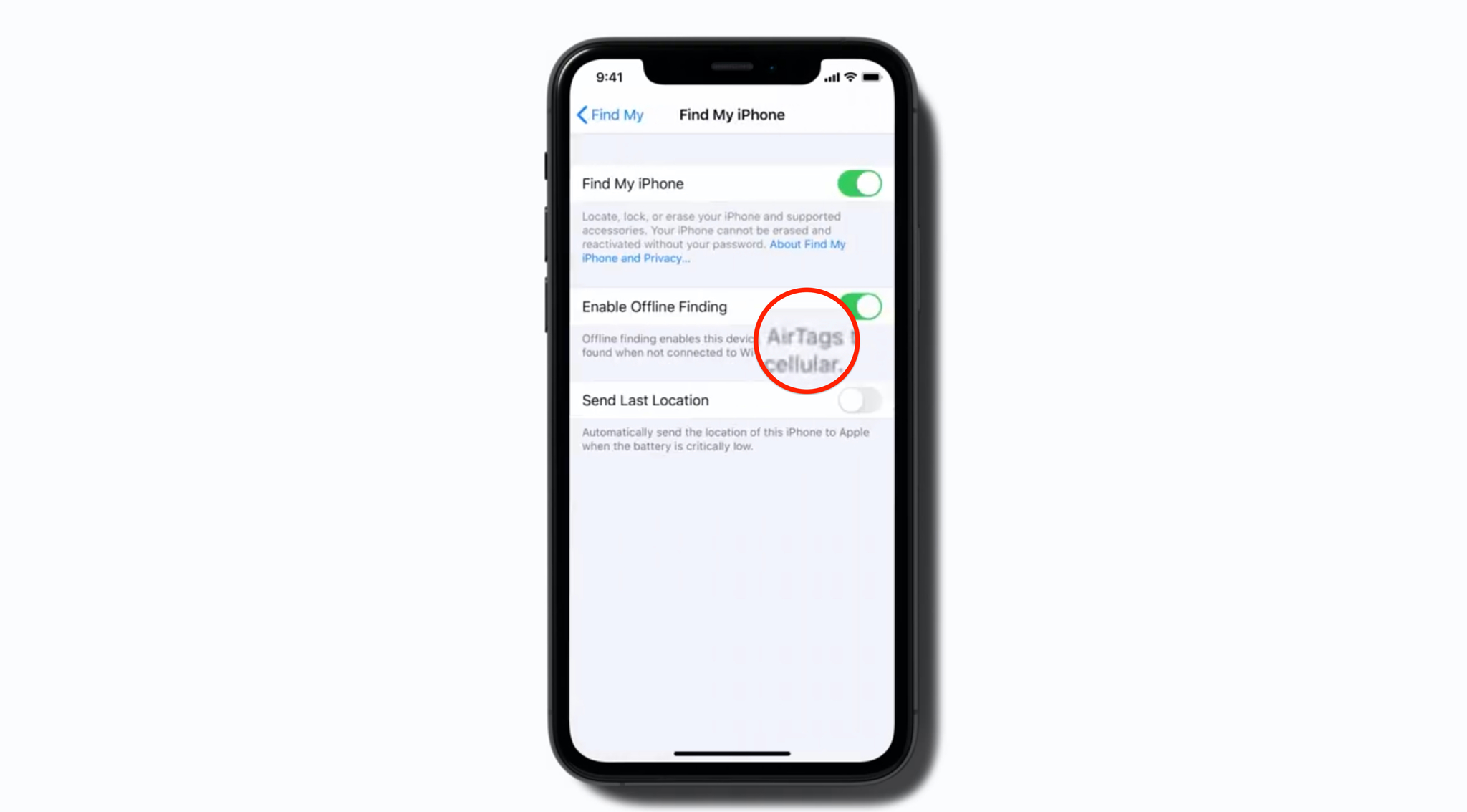
During the video, an updated settings page is shown for the Find My iPhone feature on iOS, which can currently be found by going to Apple ID>Find My> and then Find My iPhone. Under the Enable Offline Finding option the following description can be found:
Offline finding enables this device and AirTags to be found when not connected to Wi-Fi or cellular.
Apple's upcoming AirTags are the company's take on tracking items, such as keys, similar to offerings from competitors like Tile. Tile has recently testified that Apple has exhibited anti-competitive behavior with recent moves such as no longer selling the tracker in its stores, and hiring an engineer, with AirTags no doubt putting a further strain on the relationship.
Previous leaks have shown a new items panel in the Find My app which shows users a map and picture of their belongings just like it does for iOS devices. Rumors have also indicated that the upcoming feature will sport notifications that will notify owners when a tag is far a way from their iOS device.
With the leaks dating back to last year, and now with the actual product name being seemingly confirmed by Apple, the AirTags may just be right around the corner.
iMore offers spot-on advice and guidance from our team of experts, with decades of Apple device experience to lean on. Learn more with iMore!
Christopher spends most of his time writing and dreaming about all things HomeKit and the Home app. Whether it is installing smart light switches, testing the latest door locks, or automating his households daily routines, Christopher has done it all.

